“Hi, My question might sound weird, but I want to download an Android app on my iPhone. Please, is it possible for me to do this? If yes, then how?”
The Short Answer: You cannot directly download or install Android apps (.apk files) on an iPhone. The operating systems are incompatible.
The Real Solution: You can run Android apps on an iPhone using methods like screen mirroring or cloud-based emulators. This guide will walk you through the 4 best ways to do it.
Part 2: Can I Download and Run Android Apps on iPhone without Jailbreak?
The short answer to the above question is “NO”. You need to jailbreak your iOS device to be able to download Android apps on it. This is because Android and iPhone have different operating systems and iOS devices can only run apps authorized by Apple.
All Android apps have been programmed to work with only Android devices, and iOS apps too can function only on iOS devices. So, for an app to work on both devices, a developer has to do lots of coding to make gnos possible.
The only thing you can do to run an Android app on iPhone is to jailbreak the iPhone and install iDroid on the iPhone. However, keep in mind that doing this means you're putting your iPhone at a big risk that could affect its functionality in the future.
Below are some of the complications of jailbreaking iPhone;
- The security of your iOS device will become loose, making it easy for viruses or malware to invade the iPhone system.
- There will be no anti-virus protection on the iOS device.
- Your iOS device could start malfunctioning in different ways to the extent that it'll perform small operations slowly. It could even start crashing unexpectedly.
- Jailbreaking iOS devices restrict the system from being able to undergo any new update, and this could compromise its Firmware.
Part 3: Alternative Solutions to Use Android Apps on iPhone
The best solution that you can always rely on to use Android apps on iPhone is by mirroring the applications from your Android phone to the iOS device. Before you ask “how?” We've explained three workable solutions to get the job done within a few clicks. All you have to do is to keep reading.
Solution 1: ApowerMirror
The ApowerMirror is a tested and trusted solution for using Android apps on iPhones. It's one of the best screen mirroring applications as it facilitates seamless screen mirroring operation from Android to iPhone without complications.
With this app, you don't necessarily need to jailbreak or install an Android app on your iPhone to be able to use it. Instead, it allows users to use preferred applications or play games from their Android phones via screen mirroring.
The guide below explains the process of how to use this amazing app. So, just follow the steps. But make sure both your Android and iOS devices are connected to the same WiFi network to be able to perform the operation smoothly.
Step 1: Download and install the ApowerMirror app on your Android and iPhone via Google Play Store and Apple Store respectively.
Step 2: Launch the installed app on both devices. Then, on your Android phone, tap on the “Blue mirror button” at the bottom part of the screen. By doing so, the app will instantly search for nearby devices.

- Once the app detects your iOS device, tap on it, then tap “Start Now” to start mirroring your Android screen on your iPhone.
Step 3: The app will instantly establish a connection between both devices. Afterward, your Android screen will be displayed on your iPhone. You can start operating it from there.
Solution 2: Screen Mirror
Screen Mirror is another reliable app that you can employ to mirror your Android phone screen to your iPhone. Yes, this tool allows users to mirror Android phone screens to iPhone via a secured IP connection. All you need is to enter its URL in your web browser on your iOS device, and you'll be able to access your Android screen without stress.
Follow the steps illustrated below to use Android apps on iPhone via the Screen Mirror app.
Step 1: Download and install the Screen Mirror app on your Android phone.
Step 2: Launch the Screen Mirror app and tap the “Start” button. By doing so, a message will show up saying “Screen Mirror will start capturing everything that's displayed on your screen”, just select “Don't show again” and tap on “Start Now” to get a web address.
Step 3: Finally, copy the website URL from there and paste it into a browser on your iPhone. Your Android device screen will start being displayed on your iPhone. It is as easy as that.

Solution 3: AirMore
Last but not least is AirMore. It is a simple-to-use web-based device management tool that allows you not only to mirror an Android screen to iPhone but also helps you mirror Android to a PC. Besides, the tool is 100% free to use, and it can also be used to manage data on Android and iPhone mobile devices. However, your Android phone must be running Android 5.0 and latest for the AirMore app to work smoothly.
Step 1: Download and install the AirMore app on your Android phone via Google Play Store.
Step 2: Connect both your Android and iOS device to the same WiFi network. Then open web.airmore.com in a web browser on your iPhone.
Step 3: Up next, launch the AirMore app on your Android phone, then tap on “Scan to connect”. By doing so, you'll be prompted to scan the QR Code that shows up on your iPhone screen.
Step 4: Tap “Reflector” from the “AirMore” website on your iPhone. Then, on your Android phone, you'll be sent a notice to cast your Android phone to another device. Just choose “Don't Show Again”, then tap “Start Now” to start mirroring the Android screen to iPhone. You can use any app from the iPhone afterward.
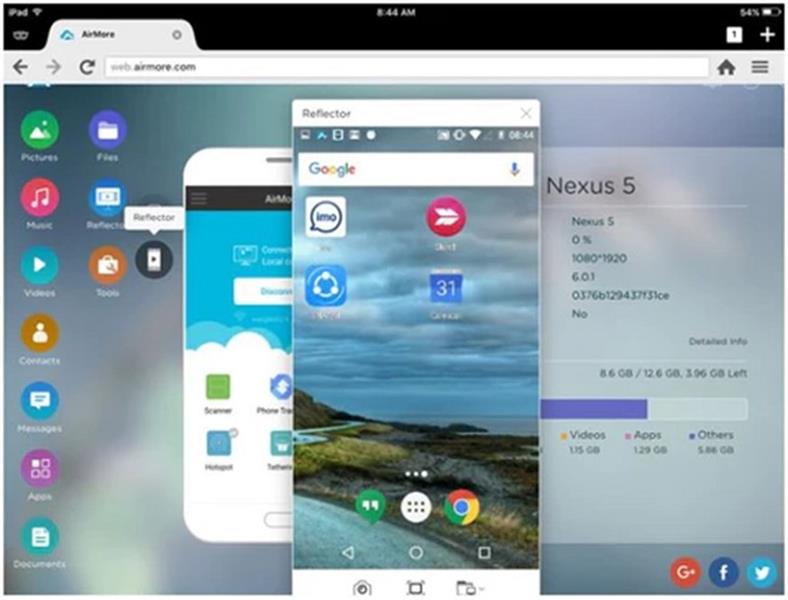
Part 4: Alternative Solutions: Migrate Android Apps to iPhone with MobileTrans Data Transfer Tool
If the main reason why you're looking to download Android apps on iPhone is to move the app's data, then you really don't have to go through the stress of screen mirroring. All you just need is the powerful MobileTrans software.
MobileTrans is a professional data management software that facilitates different types of data management operations in over six thousand types of devices including Androids and iPhones. With this tool, you can transfer apps data, backup apps data to a computer, and restore it from there seamlessly without compromising the quality of data.
Besides, the tool has a clean interface that makes it easy to navigate without necessarily having technical knowledge. And the amazing thing is that irrespective of how huge the file size you want to transfer is, MobileTrans will get the job done smoothly at a lightning-fast speed.

How to Use MobileTrans Data Transfer Software to Migrate Apps from Android to iPhone
Step 1: Enter the Main Transfer Page
Launch Mobiletrans on your PC. Click Phone Transfer - App to App and connect the two devices.
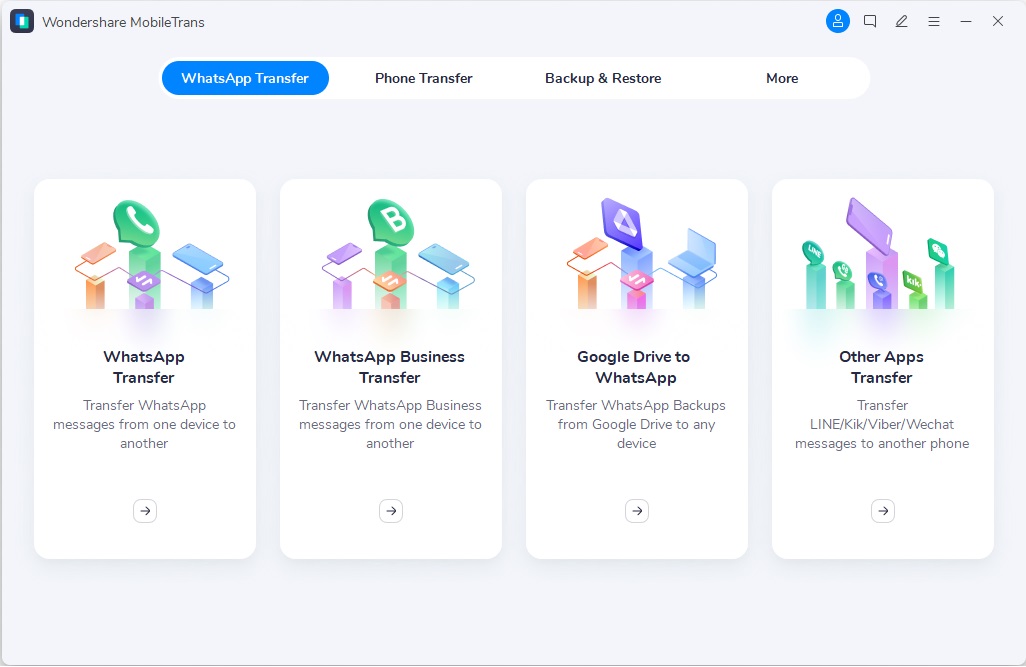
Step 2: Enter Your Apple App Store Account
To begin the installation process, you'll need to log in with your Apple App Store ID. This allows the system to retrieve your app list securely.
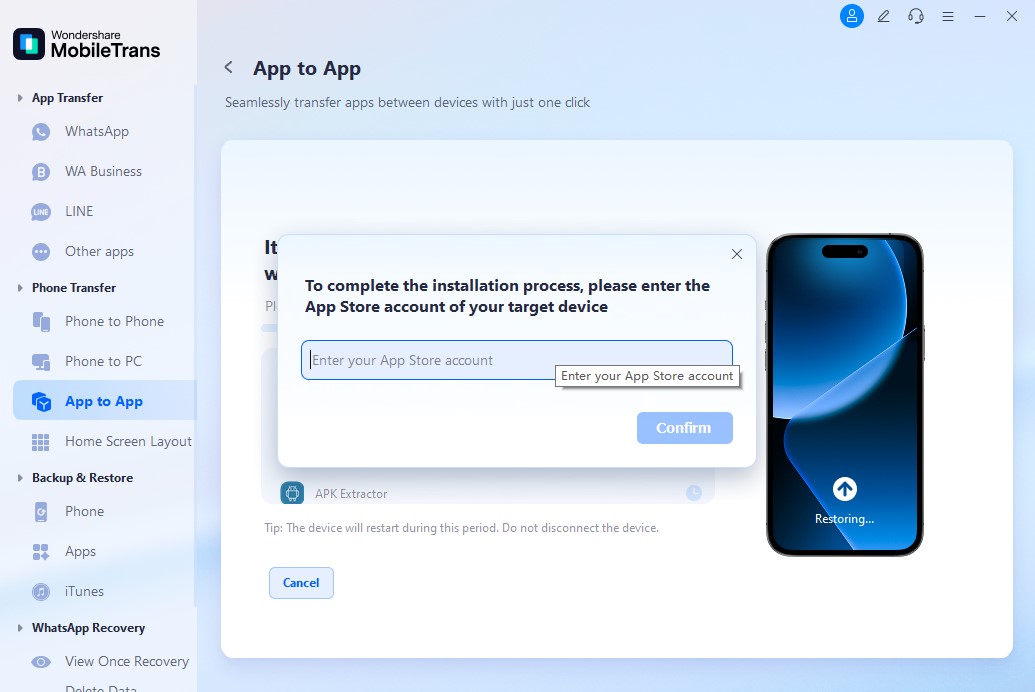
Step 3: Wait for the Transfer to Complete
The app will begin transferring data and installation files to your iPhone. Please remain connected and wait patiently.
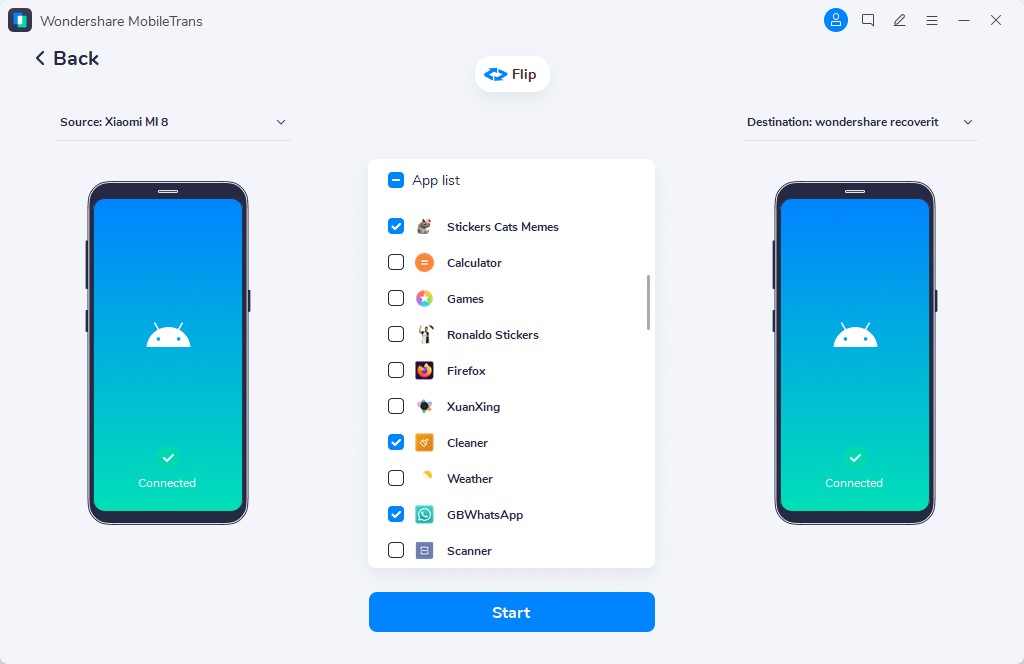
Step 4: Transfer Completed
After a few minutes, the apps will appear on your iPhone's Home Screen.

Conclusion
It's impossible to download Android apps on iPhone. However, in the article above, we've explained different tricks that can come in handy to run Android apps on iPhone. You can use any of the screen mirroring apps recommended on this page to get the job done. That being said, if it's app data that you're looking to transfer from Android to iPhone, an efficient data management software like MobileTans is the best go-to option to execute the operation like a pro.
New Trendings
Top Stories
All Categories













Axel Nash
staff Editor