5 Amazing Methods to Transfer Music from iPhone to Mac [2026]

Written By Axel Nash |

Do you wish to enjoy your iPhone music on your Mac? Though transferring music from an iPhone to a MacBook is possible. But unlike sharing videos and photos, sharing music is comparatively harder.
No worries. You can transfer music files like a pro when backed up by the right apps and tools. In this post, you will have our 5 best methods to help you painlessly transfer music from iPhone to Mac.
Please sit back and give it a read!

How to Sync Music from iPhone to Mac - 3 Methods [All-at-once]
Here, we provide 3 100%-Working methods to sync your music from iPhone to Mac. Read on!
Method 1: Sync Music From iPhone to Mac Using iTunes
If you want to sync iPhone music to your Mac, the traditional way is using iTunes.
Apply to: macOS Mojave and earlier
Steps to Sync Music from iPhone to Mac Using iTunes:
- Launch iTunes and connect your iPhone and Mac using a USB
- Hit the phone icon, and you will find it in the upper-left corner of the iTunes window

- You will enter the Settings of the iPhone. Under Settings, select Music. Click on the content type to sync or desync.

- Click on Done. If the syncing does not start, hit on Sync.
Method 2: Transfer Music From iPhone to Mac for Free Using Finder
Introduced on macOS Catalina to replace iTunes, Finder is another app you can use to sync music between your iPhone and updated Mac.
Apply to: macOS Catalina and later versions
Steps Transfer Music from iPhone to Mac Using Finder
- Connect your phone to Mac over Wi-Fi or via USB.
- Head to Finder on your Mac and find your iPhone.

- Click on Music.

- Click to select, and you can choose the entire music library or selected artists, genres, and playlists.

- When done, click on Apply.
- Do click on the Eject button before disconnecting the iPhone.
Method 3: Copy Music From iPhone to Mac via Apple Music
Besides Finder and iTunes, you can use Apple Music to copy music from your iPhone to the Mac. But as the name implies, Apple Music only supports music files.
To use Apple Music to sync music, you have to subscribe to it first. And the rest is easier than you may expect.
Apply to: MacOS Catalina and later versions.
Steps to Copy Music from iPhone to Mac via Apple Music
- Subscribe to Apple Music on your iPhone or Mac.
- Go to your iPhone and open the Settings App.
- Scroll down to locate Music, and enable Sync Library.
- Now you can enjoy your music on Mac.

How To Transfer Music From iPhone to MacBook [Selective]
If you want to transfer downloaded or local music files from your iPhone to your Mac, here is what you still need to include.
Method 1: Add Music From iPhone to MacBook Using AirDrop
If you want to share the downloaded music file from your iPhone to your Mac wirelessly, AirDrop is what you need. Since it does not require a Wi-Fi connection, it is one of the best methods to transfer music wirelessly.
Apply to: macOS 10.10 and later versions.
Steps to Add Music from iPhone to MacBook via AirDrop
- Enable the AirDrop feature on the Mac: for Mac, go to Finder and then AirDrop.
- Enable the AirDrop feature on your phone: head to Settings, General, and toggle to turn on AirDrop.
- Now, select the music files you intend to transfer on your iPhone.
- Choose your Mac on the list, and AirDrop will transfer all selected music to your MacBook.

Pros:
- Performs wireless transfers
- Very convenient
Cons:
- Slow transfer speed
Method 2: Export Music From iPhone to MacBook via MobileTrans
Here is a bonus: the best application - MobileTrans, can help you transfer music, photos, videos, etc.
Trusted by millions of users around the globe, MobileTrans aims to take care of all your data transfer needs. You can transfer 5 different data types between your mobile phone and desktop. When switching phones, it also lets you move 18+ data to the new phone. It makes the data transfer process as easy as possible with a user-friendly interface and simple operation.
Apply to: macOS 10.8 and later versions

Steps to Export music from iPhone to MacBook via MobileTrans
- If you do not have MobileTrans installed on your Mac, download it and install it.
- Connect your iPhone to the Mac via USB, head to Phone Transfer, then Export to Computer.

- Go to Music tab, and select the music files you want to transfer.
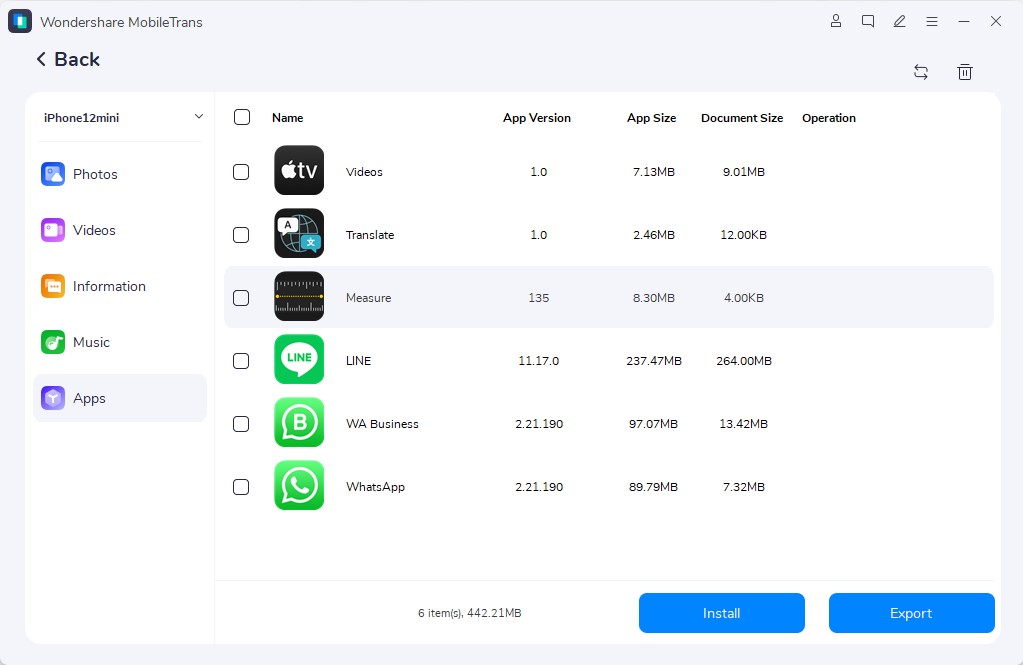
- Click on Export and choose where to save these music files.
- Within a few minutes, the transfer will be complete
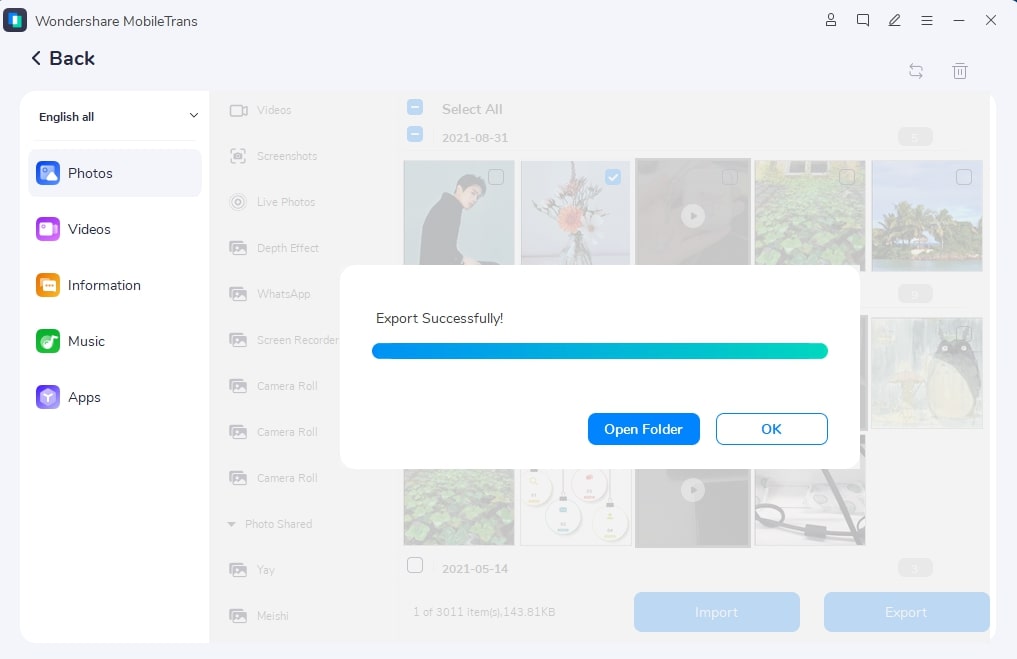
Pros:
- Faster than any alternative mentioned above.
- Transfer files quickly from computer to phone, and vice-versa
Cons:
- Some features are only available in the paid version.
Conclusion
Now that you know that it is possible to transfer music from iPhone to Mac, which method are you using? You can use iTunes, Finder, or Apple Music if you wish to sync music.
Or, if you wish to transfer selective music, you can use AirDrop. However, MobileTrans is a better alternative to complete the transfer within minutes.
New Trendings
Top Stories
All Categories


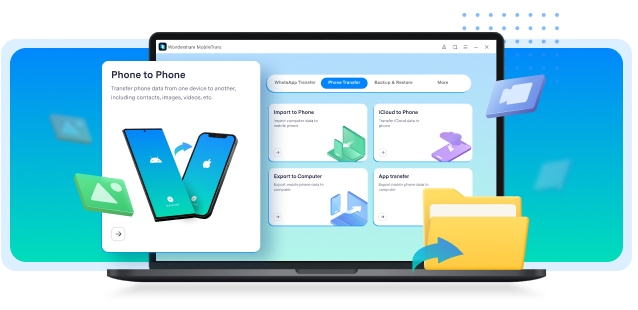









Axel Nash
staff Editor