The way we store our data has been changed drastically in the last few years. With the revolutionary invention of cloud storage, we can sync our devices and retrieve our data on the go. There are plenty of cloud sharing platforms out there like iCloud, OneDrive, Google Drive, and more. As a user, you might get confused about their key features. To help you pick the most preferred option, we have listed a comparison of iCloud vs. OneDrive vs. Dropbox vs. Google Drive in this post. Read on and figure out the most preferred option.
Part 1. iCloud
If you are an Apple user, then you must already be familiar with iCloud. It was released by Apple Inc. in 2011 and presently has more than 700 million users. It is a freeware that provides a 5 GB of free storage for its new users. Later, one can upgrade the plan and go for storage of 50 GB, 200 GB, 1 TB or 2TB respectively.
To run iCloud on your system, you either need iOS 5.x (or later) or a Mac using OS X Lion 10.7 (or later). With your Apple ID, you can easily access iCloud on the go. It can be used to sync your pictures, music, contacts, ebooks, and almost every other kind of data. Though, its lack of compatibility with other operating systems (like Android), makes it quite tough for users to use it extensively on other devices. When compared iCloud vs OneDrive, the latter has a wide range of compatibility.

Pros
- It provides 5 GB of free storage.
- iCloud works seamlessly with all the leading iOS and Mac devices.
- One can access it from a dedicated website or app.
Cons
- It has a lack of compatibility with Android and other operating systems.
- A small bug or lack of synchronization can result in loss of data. For instance, if your data is not synced and has been moved, then it may get lost.
Part 2. OneDrive
OneDrive by Microsoft is probably one of the most extensive and secure cloud storage platforms out there. Previously known as Sky Drive, it supports more than 100 languages. Users often compare OneDrive vs Dropbox or iCloud vs OneDrive, as it shares plenty of similar features. As of now, it provides a free storage of 5 GB, which can be increased by upgrading to its premium account to a max of 5 TB.
One of the best things about OneDrive is its seamless connectivity with Office 365. You can easily sync your other Microsoft apps with it, which brings an edge to the iCloud vs OneDrive comparison. Additionally, OneDrive is compatible with almost every major OS out there. It has a dedicated app for Android, iOS, and Windows devices. You can easily create a dedicated OneDrive directory on your system or use its native website to manage your data.
If you are already using other Microsoft products for your business, then you should prefer OneDrive out of the comparison of iCloud vs. OneDrive vs. Dropbox vs. Google Drive.

Pros
- 5 GB of free data storage on the cloud.
- A wide range of plans and customization.
- Seamless integration with Office 365.
- It has a dedicated app for every leading OS.
- Can manage everything in one place using your Microsoft account.
Cons
- It auto-sync features seem to malfunction at times. Users manually need to manage their folders via its app or website.
Part 3. Dropbox
Initially released in 2007, Dropbox is considered a pioneer in cloud storage and sharing. It is available for almost every platform, which makes it one of the most extensively used cloud sharing services. As of now, Dropbox provides 2 GB of free storage to its users that can be upgraded to 2 TB. It also has an enterprise pack that provides unlimited storage on the cloud as well. Although, you can get an extra free storage of as much as 16 GB (by referring or connecting your Dropbox with other platforms), which gives it an edge in OneDrive vs Dropbox comparison.
Currently, Dropbox is used by more than 500 million users worldwide. It has a dedicated app for Android, iOS, Windows, and Kindle. The desktop program is available for Windows, Mac, and Linux. One can access it via a dedicated website as well. Its extensive compatibility gives it a lead for OneDrive vs Dropbox comparison. It is available in 10+ languages as of now and features a clean and sophisticated design.
If compared Google Drive vs Dropbox, many users prefer Dropbox for its clean design. Nevertheless, Drive has plenty of other benefits as well, which we will discuss in the next section.

Pros
- It has a wide range of compatibility with almost all the major devices.
- Provides a way to upgrade the storage by referring to other users.
- Creates a dedicated directory on system (Windows, Linux, and Mac), which makes it easier to upload files.
- Easy and simple to use.
- Provides unlimited storage (premium plans).
Cons
- The website doesn’t let you control how your data would be displayed.
- One can’t make edits via its website.
Part 4. Google Drive
Google Drive is undoubtedly one of the most extensively used cloud sharing networks. Since it is backed by Google, it has an unparalleled range. It was officially released in 2012 and in a matter of a few years, it has acquired more than 800 million users. This makes it one of the most widely used cloud services in the world. Users often compare OneDrive vs Google, as both the services share plenty of similarities.
Currently, Drive is available in around 60 different languages and can be accessed from a dedicated website or app. To maintain an edge on the Google Drive vs Dropbox competition, Drive has made its app available for all the leading operating systems like Android, iOS, Windows, Mac, etc. One of the most prominent things about Google Drive is the availability of space it provides. As of now, it offers 15 GB of free storage to its users, which can be expanded to 30 TB (for paid plans). This makes it a clear winner when compared Google Drive vs Dropbox free storage capacity.
Also, Google Drive provides a seamless support for Google docs, sheets, photos, and other Google products. This makes it quite convenient to be used for business purposes as well. To make it easier for its users to manage their drive, it has also integrated natural language support.

Pros
- It provides 15 GB of free storage.
- Has a dedicated website and app, which is compatible with almost every platform.
- Multiple language support.
- Easy setup and integration with Google account.
- Performs auto-backup and support with other Google services.
Cons
- Since most of the users share their space with their Gmail, it might lead to over-flowing of data (if you receive an abundant amount of mails).
Part 5. iCloud vs. OneDrive vs. Dropbox vs. Google Drive: Comparison Table
After getting to know about the pros and cons of all the leading cloud storage platforms, you would be able to select the best option for yourself. Nevertheless, if you are confused, then don’t worry. To make it easier for our readers, we have provided a quick and in-depth comparison of iCloud vs. OneDrive vs. Dropbox vs. Google Drive. Simply compare their essential features right away and pick the best cloud sharing platform.
| iCloud | OneDrive | Dropbox | Google Drive | |
|---|---|---|---|---|
| Free storage |
5 GB |
5 GB | 2 GB | 15 GB |
| Supports extra free space | No | No | Yes (can be extended to 16 GB) | No |
| File size (max) |
15 GB |
10 GB |
20 GB (website) None (app) |
5 TB |
| Maximum space | 2 TB | 5 TB | Unlimited | 30 TB |
| Language support | Basic | Extended (100+ languages) | Limited (10+ languages) | Extended (60+ languages) |
| Paid plans | $9.99/month for 1 TB | $9.99/month for 5 TB | $12.50 month for 2 TB | $9.99/month for 1 TB |
| Unlimited Storage | No | No | Yes (starts from $20 / month) | No |
| Supported OS | iOS, Mac, and Windows | Windows, Mac, Android, iOS, and Windows Phone | Windows, Mac, Linux, Android, iOS, Windows Phone, BlackBerry, and Kindle Fire | Windows, Mac, Android, and iOS |
| Number of users | 700 million | 300 million | 500 million | 800 million |
| Special features | It can be integrated with iTunes and other popular Apple products. | PFS encryption, collaborated with other popular Microsoft products like OneNote, Office 365, and more. | It is associated with Dropbox Paper and is also integrated with Microsoft Office 365. | Natural Language integration, SSL encryption, can invite others to collaborate, integration with other popular Google products. |
Part 6. How to Backup&Restore phone data with MobileTrans
After being familiar with the iCloud vs OneDrive vs Dropbox vs Google Drive comparison, you can see that there is no one perfect platform. Every medium has its own pros and cons and most of the times, users tend to use multiple services to manage their data. If you are also doing the same, then you can take the assistance of MobileTrans. It is a phone management system and runs on both, Windows and Mac. Additionally, it is compatible with almost all the major devices running on iOS, Android, and even Windows.
Not just to perform a phone-to-phone transfer, one can use MobileTrans to backup and restore your data. As of now, one can use MobileTrans to restore a backup from sources like iTunes, and its native backup interface. Simply download it from its website here and manage your data on the go.
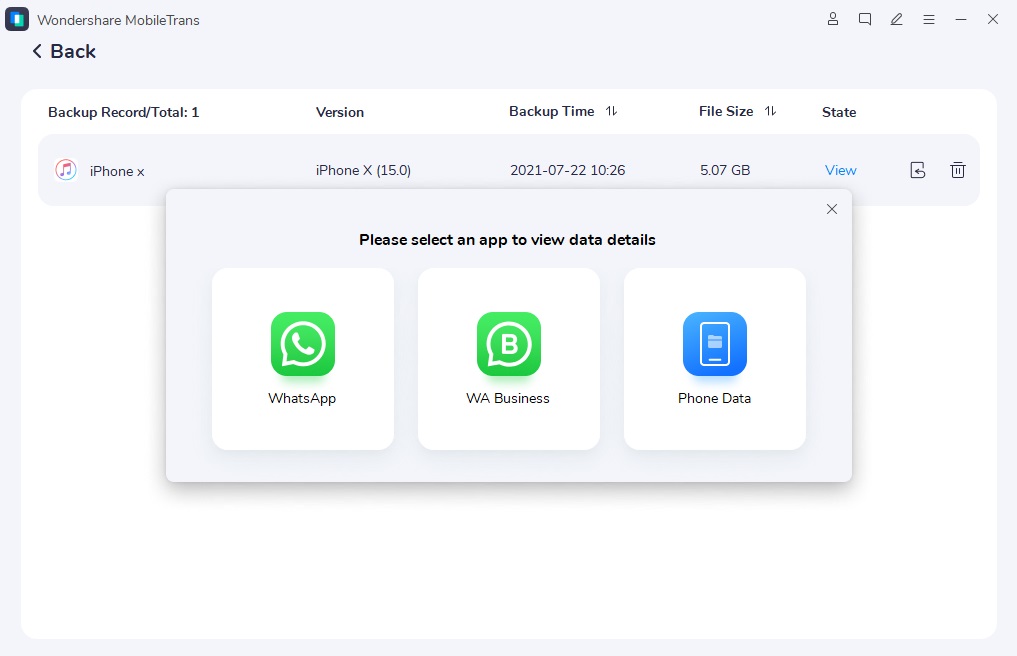
Go ahead and pick your preferred option to keep your data safe on the cloud. Now when you know about the iCloud vs. OneDrive vs. Dropbox vs. Google Drive comparison, you can easily start taking a backup of your data on your preferred cloud sharing service.
New Trendings
Top Stories
All Categories










Nicola Massimo
staff Editor