How to Restore iCloud Backup
Do you also want to restore iCloud backup after setup?
One common question we get from new iPhone users is “how can I restore my backup from iCloud after setup?” iCloud backup is important because it helps to keep your files and data safe by saving a copy of your iPhone files to iCloud servers.
Usually, you can restore your iCloud backup while setting up your new iPhone by tapping on the Restore from iCloud option, but what happens after you set up your iPhone? Is it possible to restore the iCloud backup after the iPhone setup? How do you restore the iCloud backup after setup?
This article aims to answer all these questions and show you how to restore an old backup from iCloud after setting up your new iPhone.
In this article
Part 1: How to Restore iCloud Backup to iPhone
Restoring an iCloud backup to a new iPhone means downloading your previously stored files and data from all your old Apple devices. How can I restore from iCloud backup? Here are the best two ways to go about it:
Method 1: How to Restore an iPhone Backup from iCloud via MobileTrans
MobileTrans Desktop is effective file management and phone transfer software that can help you restore your iCloud backup to your new iPhone even after you have completed the initial setup stage.
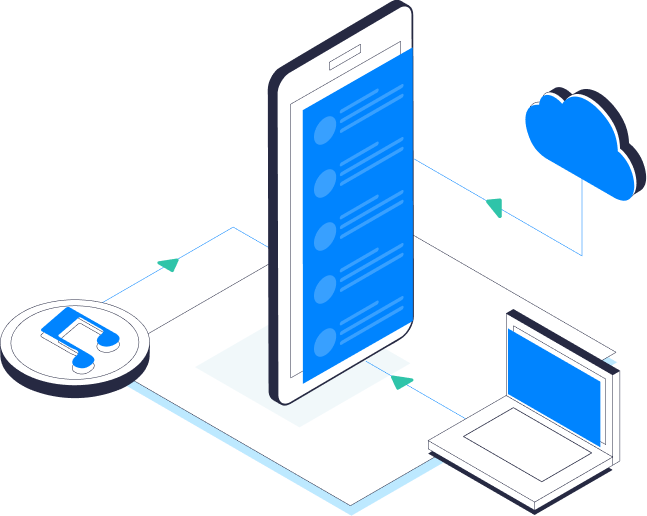
MobileTrans offers multiple file management services, from phone backup and restore to file transfer and WhatsApp backup. You can use the app's "iCloud to Phone" feature to restore your iCloud data quickly.
How to Restore iCloud Backup After Setup via MobileTrans?
Download the MobileTrans app on your PC and follow the steps below to restore iCloud backup after setup:
Step 1: Launch the MobileTrans App
Launch the MobileTrans app from the Downloads folder on your computer and select the Phone Transfer tab. Then, select the iCloud to iPhone mode from the list of modules that appear on the screen.

Step 2: Log in to Your iCloud Account
MobileTrans will redirect you to the iCloud login page. Enter your Apple ID and password to sign in to your iCloud account.
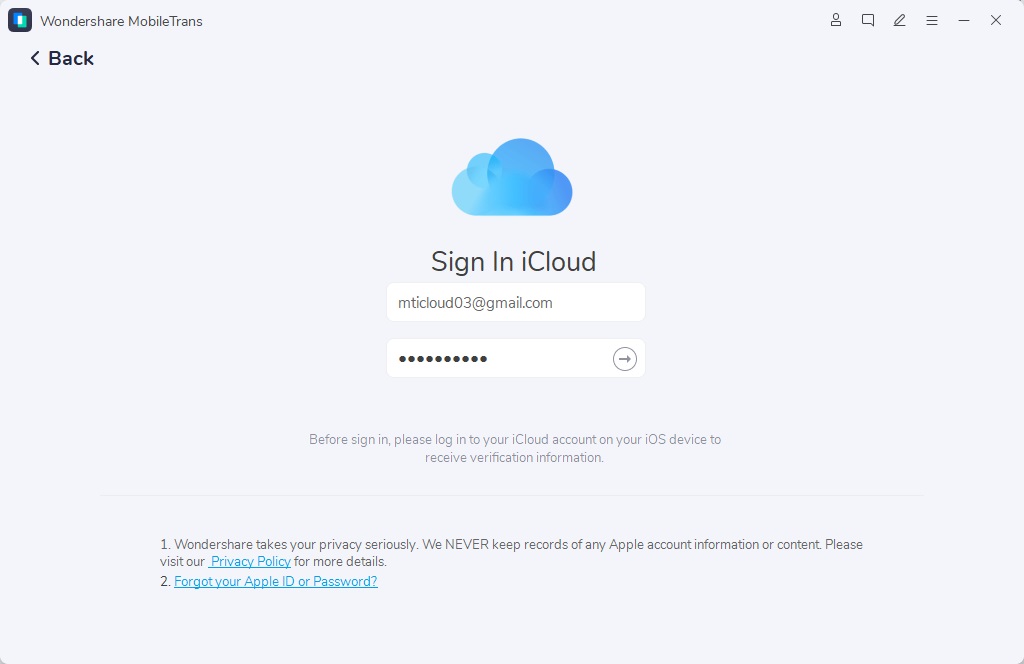
Step 3: Enter Your Verification Code
Once you click on log in, you will receive a 6-digit verification code. Enter the code to complete your login. Then click the Trust button on the pop-up you receive on your iPhone and enter the iPhone passcode to authorize the sign-in to your iCloud.
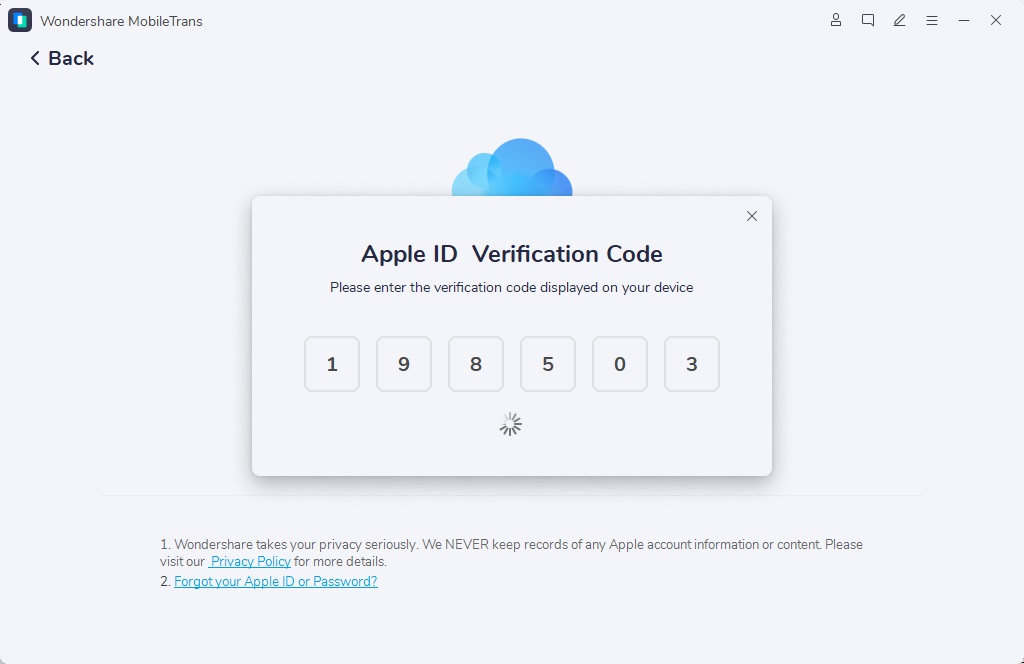
Step 4: Select iCloud Data to Restore to Your iPhone
You will see all your iCloud data categorized according to contacts, photos, notes, calendars, and reminders when you are in. You’ll also see the dates each file was backed up to the cloud. Select the iCloud data you wish to back up to your iPhone and click on Restore to Device at the bottom right of the screen.
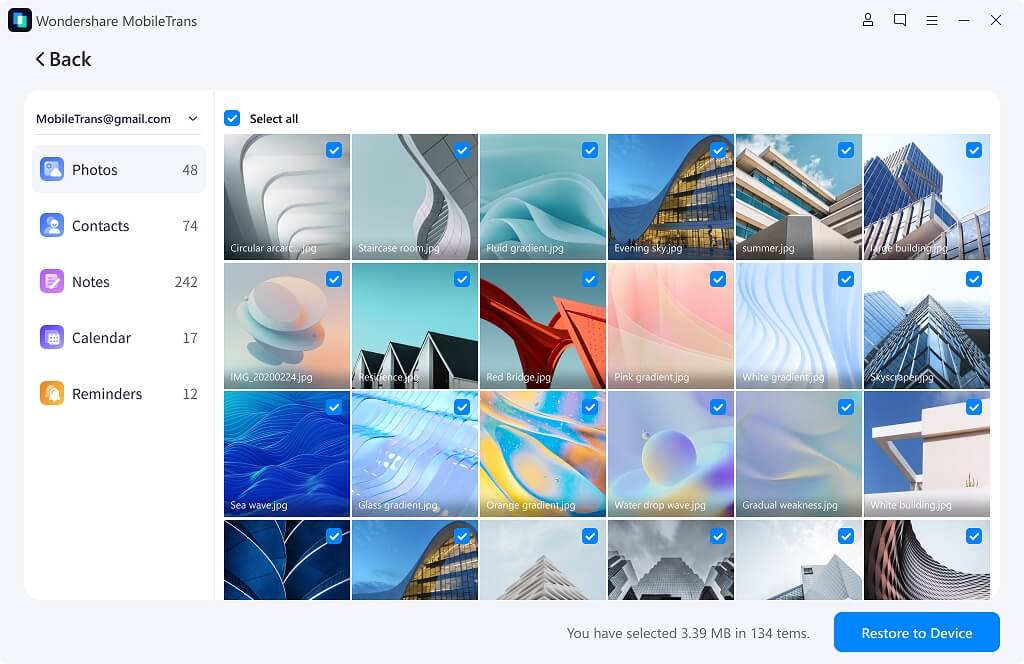
Step 5: Connect your iPhone to the Computer
Next, connect your iPhone to the PC using a compatible lightning cable. Then follow the onscreen instructions to enable USB debugging on your iPhone via settings.
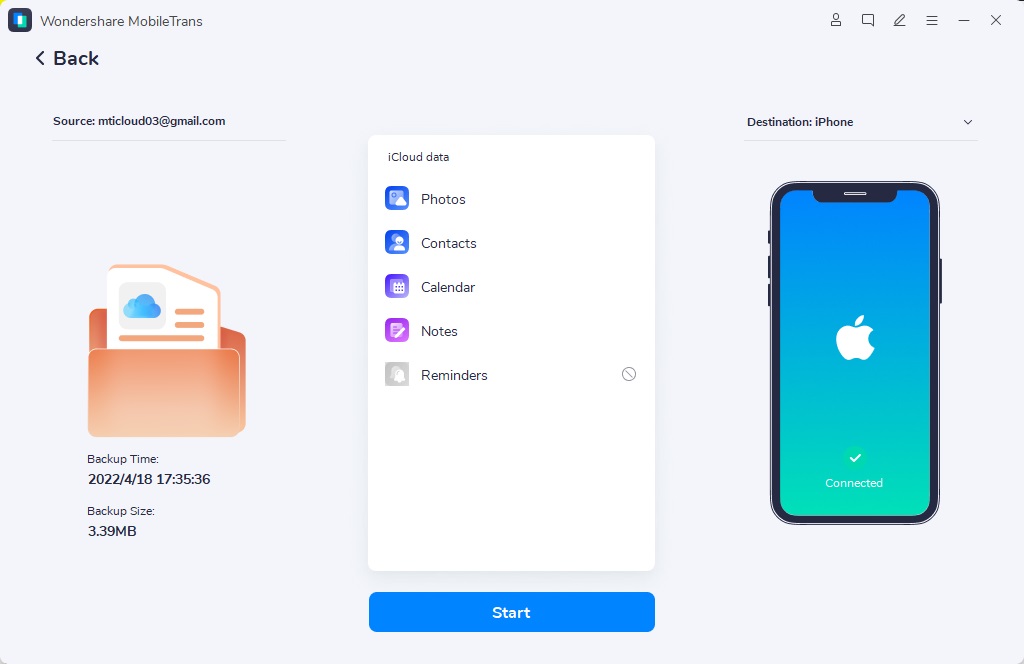
Step 6: Transfer iCloud Data to your iPhone
After completing the above steps, click the Start button to transfer all the selected iCloud data to your iPhone. Once the selected data has been completely transferred to your new iPhone, you will receive an iPhone restore complete notification.
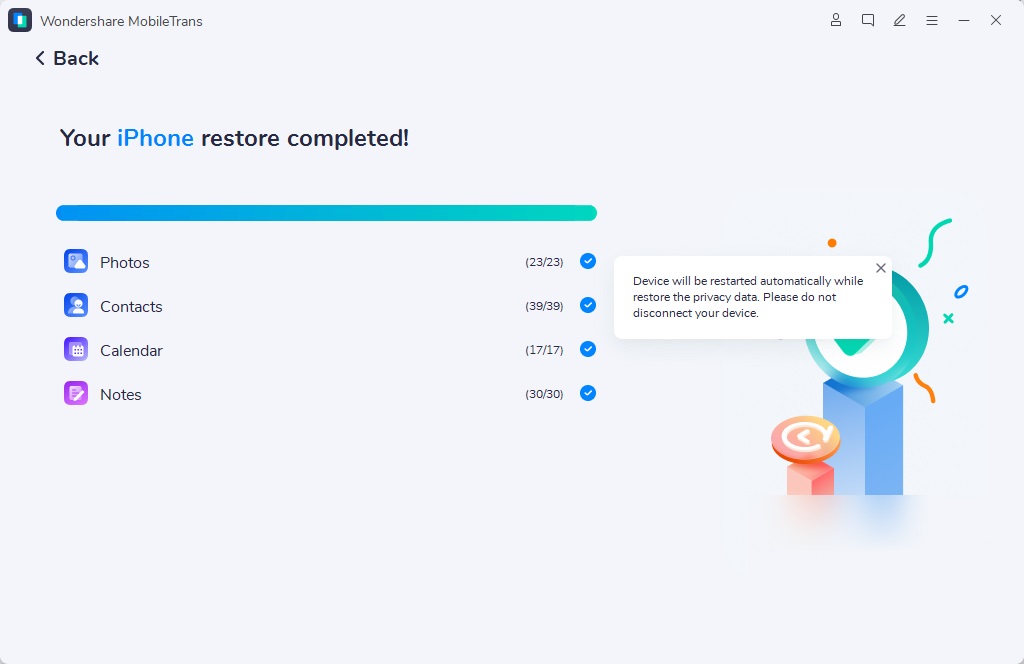
Pros of iCloud Restore via the MobileTrans App
- You don’t have to erase or reset your iPhone to restore your iCloud backup to your iPhone.
- The MobileTrans app doesn’t retain your iCloud details or sign-in credentials, giving you maximum security and data privacy.
- The MobileTrans desktop app is ultra-fast; you can restore an entire iCloud backup in minutes.
- The app is user-friendly and easy to navigate - You can restore iCloud data with just a few clicks.
- The MobileTrans app can do more than restore an iCloud backup. It can also back up to a PC, transfer files, and restore WhatsApp data.
Cons of iCloud Restore via the MobileTrans App
- You can only restore iCloud backup via USB using a computer.
Method 2: Restore from iCloud Backup After Setup
When you get a new iPhone, you can restore your iCloud backup to the new device via the Apps and Data screen. Select Restore from iCloud and follow the onscreen instructions.
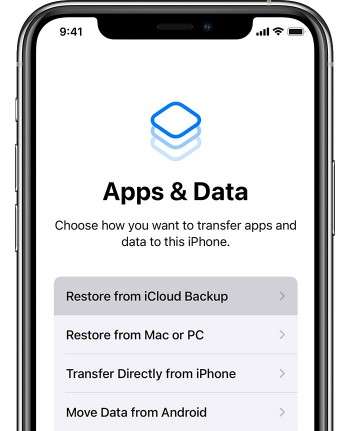
However, if you have completed the initial setup stage or already use your iPhone, you can’t restore from iCloud unless you reset the iPhone via settings.
Here is how to restore from iCloud backup after setup via settings:
Step 1: Create a New iCloud Backup
To prevent data loss when you reset your iPhone, you must create a recent backup in iCloud. Go to Settings - iCloud - iCloud Backup and select Backup Now.
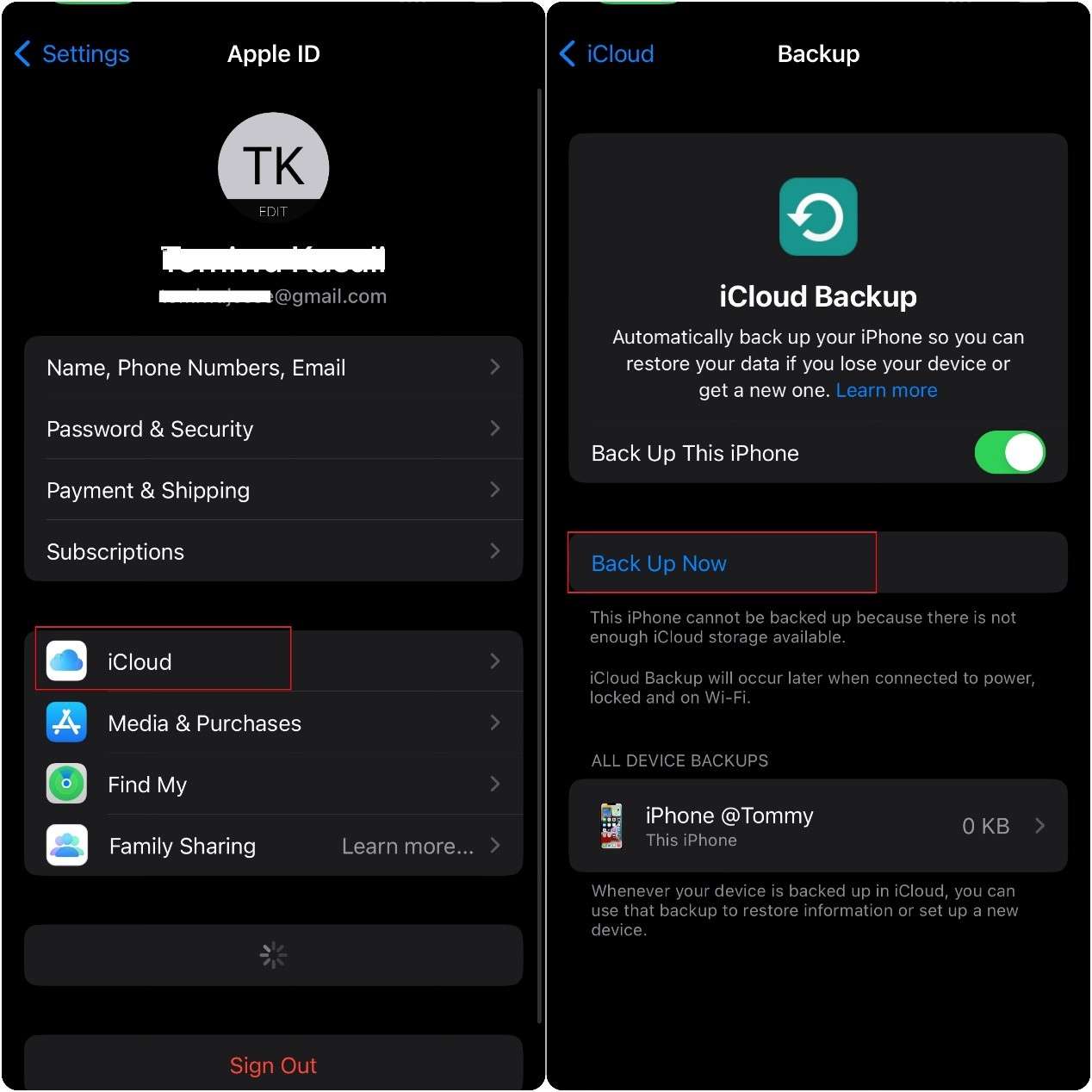
Step 2: Erase and Reset Your iPhone
Check if your iPhone has been successfully backed up before erasing the device. Go to Settings - Your Name - iCloud Backup and check the latest backup for your device. Then go to General Settings - Transfer or Reset iPhone and tap on Erase All Content and Settings.
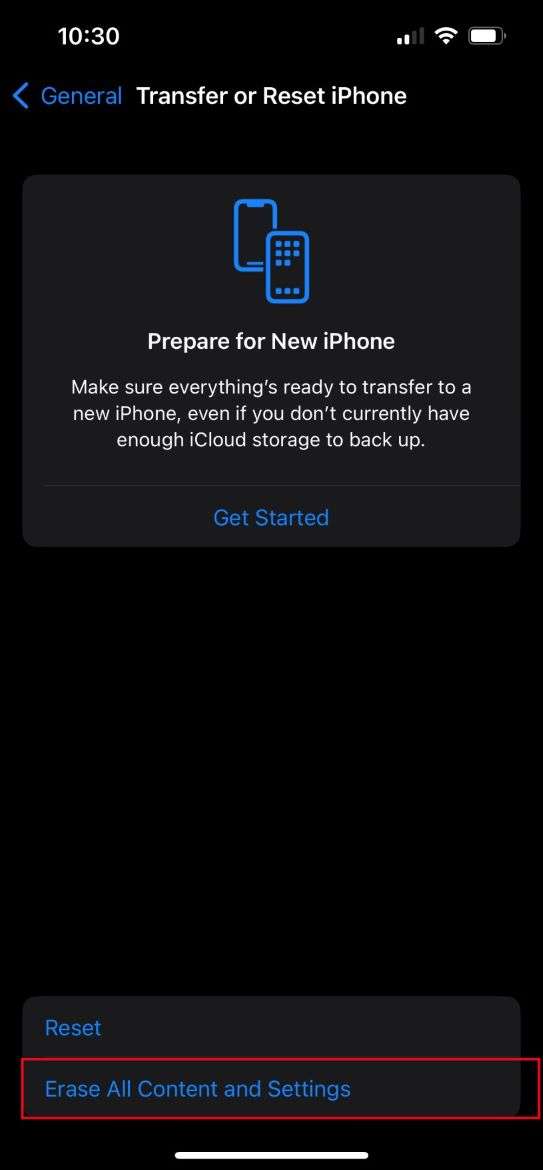
Step 3: Step 3: Restore iCloud Backup
When your iPhone resets to factory settings, it will restart as a new device. Complete the initial setup process until you reach the Apps and Data page. Then select Restore from iCloud. Enter your Apple ID and password to sign in to your iCloud account, and select the most recent backup to restore to your iPhone.
Pros of iCloud Restore After Setup via Settings
- Resetting your iPhone to factory settings will update your iOS to the latest version.
- Factory reset can resolve underlying issues on your iPhone, such as software glitches and app lag.
Cons of iCloud Restore After Setup via Settings
- You have to erase all your iPhone data to restore from iCloud.
- There is a greater chance of data loss, especially if you don’t back up all your files before erasing your iPhone.
Method 3: Restore from iCloud Backup without Reset
You can also manually restore an iCloud backup to your iPhone after setup via the iCloud website. The best part is that you don’t need to reset or erase your iPhone to use this method.
Here is how to restore backup data from iCloud manually after setup
Step 1: Sign in to iCloud
Open Safari on your iPhone and go to the iCloud website. Then sign in to your iCloud account using your Apple ID and password. You may need to authorize your sign-in using your Face ID, iPhone passcode, or verification number.
Step 2: Access Your iCloud Data
When you are in iCloud, you can see all your iCloud data grouped according to categories such as Photos, Notes, Calendar, and Mail. Find the files you want to restore from iCloud and select them. You can find the most recent backup files in iCloud under the iCloud Drive folder.
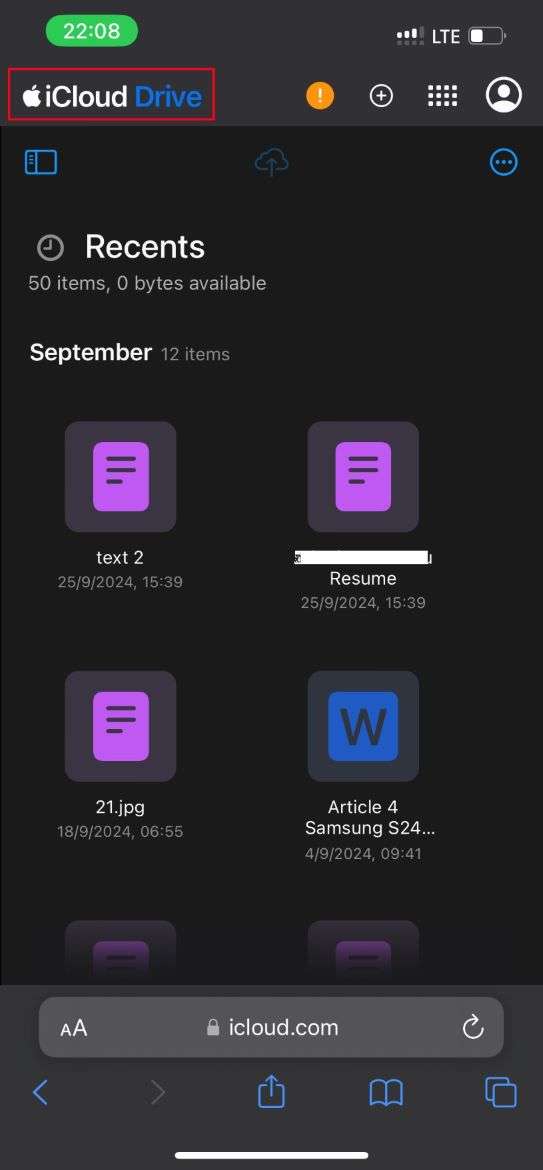
Step 3: Download iCloud Data to iPhone After Setup
Long press or hold on each file and select Download to restore the file to your iPhone. You can do this repeatedly for each file until you have restored your iCloud backup to your iPhone.
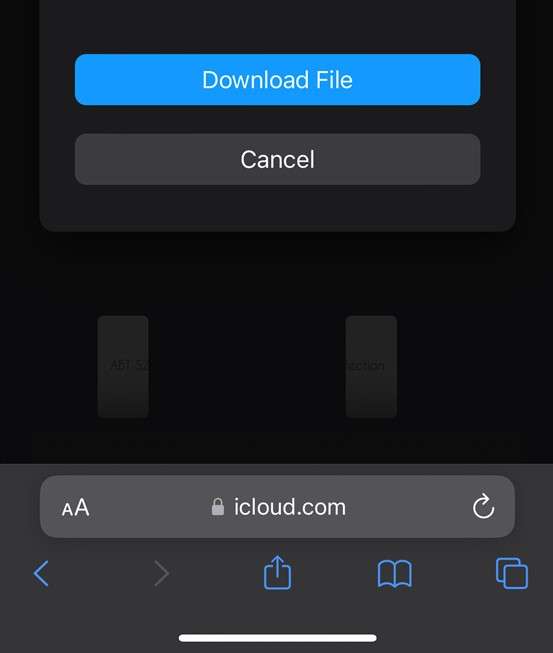
Pros of iCloud Restore Manually
- You don’t have to erase or reset your iPhone to restore iCloud data.
- You can choose which files you want to restore from iCloud to your iPhone instead of downloading all your iCloud data.
Cons of iCloud Restore Manually
- You have to download files individually which can be time-consuming.
Method 4: How to Restore iPhone from iCloud Backup on Computer via Finder
If you have an old backup of your iPhone on your Mac PC, you can use the Finder app on the computer to restore your iCloud backup to your iPhone after setup.
How to restore backup data from iCloud via Finder on Mac?
- Open the Finder app and connect your iPhone to the Mac PC using a lightning cable. If this is the first time you are connecting your iPhone to the Finder app, you have to click Trust this Device.
- Select your iPhone icon on the left side of the Finder app and click on the Restore option.
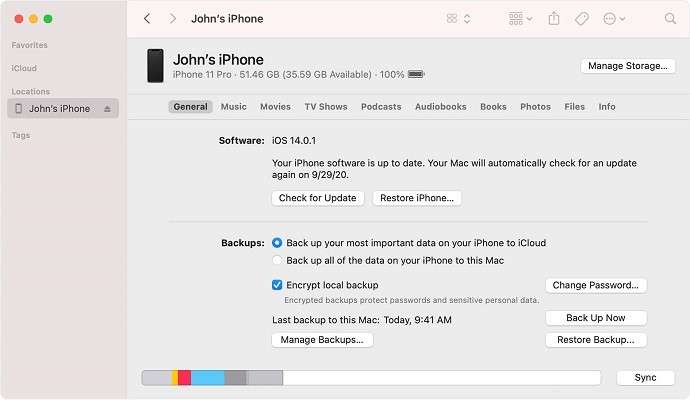
- You will see a list of backup archives grouped according to dates. Select the most recent backup archive and click on Restore.

Wait until the iPhone restore is complete and disconnect your iPhone from the computer. You should have all your data back on your iPhone.
Pros of iPhone Restore via Mac
- You don’t have to erase your iPhone data to restore from iCloud.
- You have different backup options to choose from.
Cons of iPhone Restore via Mac
- You can only restore iCloud to your iPhone if you previously created a backup via the computer.
- You need a Mac computer to restore iCloud data.
Part 2: Restore iCloud backup to Android
Many users struggle to restore iCloud to their Android when they are switching to Android because the operation system does not match. They can only restore iCloud backup to theire iPhone and factory reset their Android to transfer data.
But did you know there is a faster and better way to restore your iCloud backup to your Android directly without iPhone? You can use MobileTrans app's iCloud to Android feature. This feature helps you to recover all your iCloud data including contacts, photos, videos, and files to your Android without erasing your Android.
MobileTrans App
Transfer Photos, Videos, Messages, Contacts and More with 1-Click!
- • Transfer up to 10 types of phone data between devices.
- • Restore iCloud backup to Android directly.
- • Encrypted data transfer and no third-party server storage for privacy.
- • A simple 5-step process takes just a few minutes to complete.

 4.5/5 Excellent
4.5/5 ExcellentHow to Restore iCloud Backup to Android via MobileTrans App
Download the MobileTrans app on your Android and follow the steps below:
Step 1: Sign in to iCloud
Launch the MobileTrans app and select iCloud to Android. Sign in to iCloud following the instructions on screen.
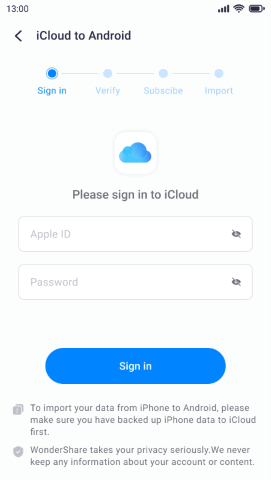
Step 2: Choose the iCloud Files to Restore
Next, select the files you want to restore and click Import to begin the restore process.
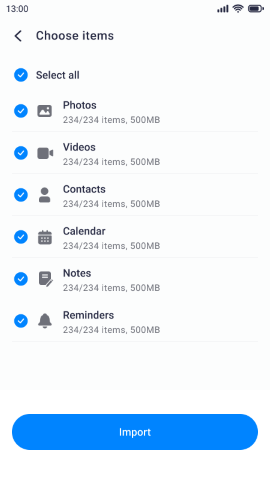
Step 3: Restore Completed
Wait for several minutes till the process complete. The MobileTrans app will send you a backup complete notification.

Conclusion
In summary, you can restore your iCloud backup to your iPhone after setup using the different methods highlighted above. The fastest way to restore iCloud backup to your iPhone after setup and without data loss is via MobileTrans Desktop because the app is easy to use, secure, and doesn’t require you to reset your iPhone.
You can also manually restore the iCloud backup after setup via the iCloud website or the Finder app on your Mac PC. Finally, ensure you only use secure apps to protect your iPhone data from unauthorized access.
FAQ
Here are answers to common questions about iCloud backup restore that you might find helpful:
-
Will I lose my current data if I restore from iCloud backup?
Yes, when you restore iCloud backup to your iPhone, all your current data will be replaced with the new iCloud data. If you don’t want to lose your current data after iCloud backup, you should create a new iCloud backup archive before initiating a restore. -
How long does it take to restore backup from iCloud?
Restoring your iCloud data to your new iPhone can take a few minutes to a couple of hours. It depends on how much data you must restore from iCloud, your restore method, and network strength. The fastest way to restore iCloud backup is via the MobileTrans desktop app. -
What is the best way to backup and access iPhone data?
The best way to backup and access iPhone data is from your PC. When you back up iPhone data to a PC, you can access the data anytime you want without an internet connection. You can also restore the backed-up data from the PC to any device using a USB cable. Backup to a PC is also secure because no one can access your data without your backup password.
Restore
- 1. Restore from iCloud
- Sync iCloud Calendar on Android
- Restore iCloud Backup
- Restore Notes from iCloud
- Restore Messages from iCloud
- Restore Apps from iCloud
- Restore Data from iCloud to Android
- Backup & Restore iPhone/iPad with iCloud
- Transfer iCloud Files to Android
- Fix iPhone Won't Restore
- 2. Restore from iTunes
- iTunes Backup & Restore Problems
- Restore iPhone Contacts from iTunes
- Fix iTunes Error 14
- iTunes Won't Recognize My iPhone
- 3. OneDrive











Nicola Massimo
staff Editor