Viber consists of a great “block” feature that can prevent unnecessary people from annoying you. In this article, you will know how to block someone from Viber. It is a step-wise guide to block anybody on Viber on Android and iPhone.
Part 1: What Happens When You Block Someone On Viber?
When you block someone on Viber, the first thing it does is it does not send any notification to the person being blocked. Additionally, the blocked person can no longer call or message you, see any changes in your profile or status, and cannot add you to any of his/her group.
This is what happens when you block a number. If you send any message to the blocked person, it will not deliver and will be marked with a single tick. If you call him/her, the status will only show “calling” not “ringing”, and if you add him/her to any of your group, he/she will be immediately removed as soon as you add him/her.
Part 2: How To Block Somone On Viber Without Them Knowing?
Below are the steps to blocking a number without knowing. The steps work for both existing and unknown numbers.
For Android users
Here’s how to unblock someone on Android:
- Step 1: Open Viber and go to Chats.
- Step 2: Now open the person’s chat you want to block.
- Step 3: On the screen, hit Contac’s Name and click Block This Contact.

Another way to do this is:
- Step 1: Open Viber and click Contacts.
- Step 2: Now find the Contact you wish to block.
- Step 3: On its Contact’s info screen, click the 3-dots icon.
- Step 4: From there, click on Block.
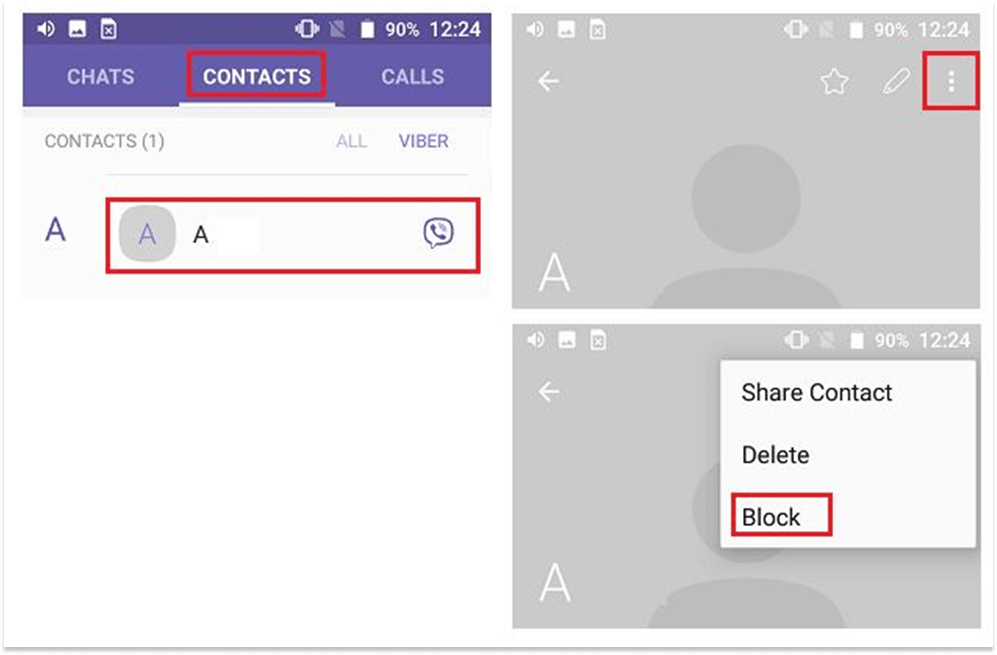
For iPhone users
Here’s how to unblock someone on iPhone:
- Step 1: Launch Viber and hit Chats.
- Step 2: Please open the chat of him/her you want to block.
- Step 3: There, click on Contact’s Name and go to Chat Info & Settings.
- Step 4: Now click there on Block This Contact.

Part 3: How To Unblock A Phone Number?
If you have mistakenly blocked any existing or unknown number on Android or iPhone, you can unblock him/her.
For Android users
Here’s how to unblock someone on Android:
- Step 1: Launch Viber and click the 3-dots icon.
- Step 2: Now go to Settings.
- Step 3: Click Privacy.
- Step 4: In the Block List screen, you will all the numbers you blocked. Find the contact you wish to unblock and click on Unblock button.

For iPhone users
Here’s how to unblock someone on iPhone:
- Step 1: Open Viber and click the 3-dots icon. Now go to Settings
- Step 2: Hit Privacy and click Block List.
- Step 3: From there, click on Unblock located on the right side of Contact you want to unblock.
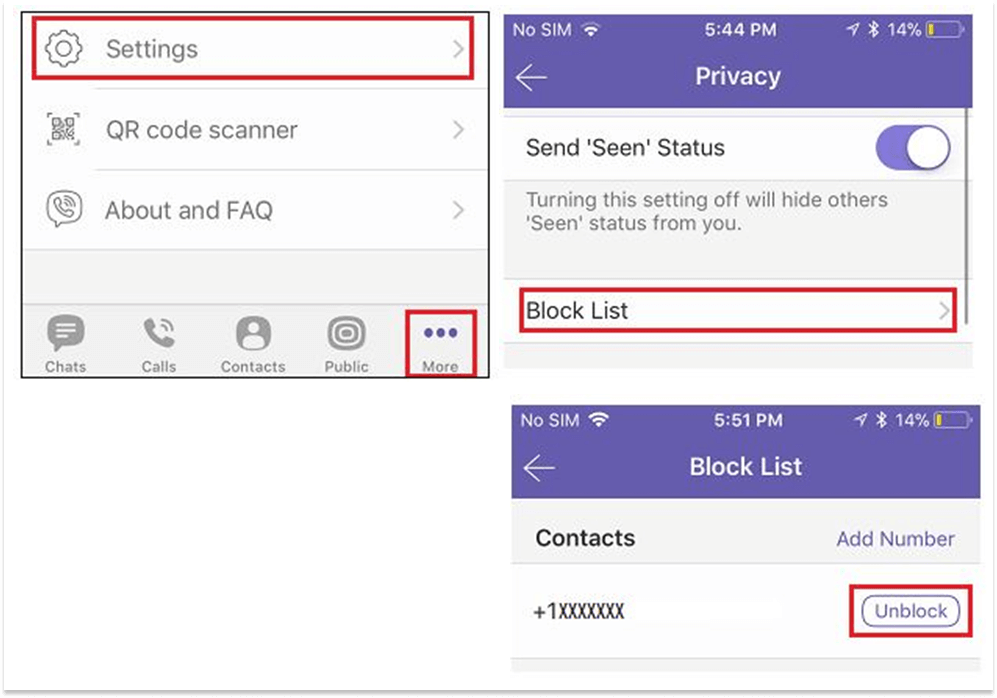
Part 4: FAQs
1. Will a Viber user know I blocked them?
The person you blocked with not be notified via Viber. He may find this by some indicators like not receiving your messages or calls. Here’s how to know if someone blocked you on Viber so that you always remain informed.
2. Can a blocked contact on Viber still message you?
The blocked person can neither make a video/voice call nor message you. Even if you try to call/message him/her, Viber will ask you to unblock him first.
3. What is the difference between Viber and WhatsApp?
There is various difference between WhatsApp and Viber. In fact, Viber offers more features not currently available in WhatsApp, making it more functional.
- Both provide video/voice calling. But the Viber Out option allows you to make calls on your landline for free.
- Unlike WhatsApp, Viber offers enhanced entertainment. For example, it provides game options to friends and a wide range of stickers.
4. How to back up your chat history?
If you want to backup loads of messages and do not have a stable internet connection to backup. Not to worry, you can get your job done right away by using MobiTrans – Backup & Restore. It’s a one-click data storage online platform that easily stores your important chats or media files over a computer or cloud. Also, you can have a complete Viber backup within a few simple steps and prevent data loss.

Conclusion
Viber provides a Block feature that prevents unknown or existing contacts from sending unwanted messages. If you are wondering how do I block someone on Viber, here’s the detailed step-wise solution on how to block someone and how to unblock if you mistakenly blocked any existing or unknown contact.
New Trendings
Top Stories
All Categories









Axel Nash
staff Editor