"Why WhatsApp status of my friend is not showing to me, does anyone know about this?"
The WhatsApp status, no doubt, is a great feature on the app. People can express how they feel and more by saving a unique WhatsApp status - It's quite similar to the Instagram story feature.
Anyway, there are times when you might no longer see some WhatsApp status updates and you have them as a friend. Whatever the issue might be, this article got you covered with the right fix.
Here, we would walk you through different fixes to solve WhatsApp status not showing errors. You'll also get the heads up on different reasons why WhatsApp status not loading, so keep reading.

Part 1: WhatsApp Status Not Loading: All Possible Reasons
WhatsApp status not loading is not a technical issue. Yes, it's usually due to settings you might have made on your WhatsApp, your internet connection, or maybe your WhatsApp is outdated.
1. Internet connection problem
Poor internet connection could cause your WhatsApp not to load a status correctly. Thus, causing you not to see it from your end. It would help if you checked your internet connection to verify its stability.
2. People did not save your phone number
Not saving someone's number to your contact list automatically defies that person as your WhatsApp friend. It doesn't matter if the other party has saved your number. The truth is that both of you won't be able to see each other's status.
3. Blocked by others
Perhaps you've been blocked by the other person on WhatsApp. Chances are you won't be able to see their status. If you also do the same (Block), you won't be able to view their status.
4. Your privacy settings
WhatsApp privacy settings help users set different privacy limits by turning off read receipt, like choosing who can view their WhatsApp status, last seen update, profile photo, and more. So, if your friend has selected your contact as people who can't view their status, then you won't be able to view the WhatsApp status update.
5. Outdated WhatsApp
If you're running an outdated WhatsApp version, it could cause your WhatsApp not to function correctly, and you might not be able to view some WhatsApp statuses.
6. WhatsApp sync turned off
Turning off WhatsApp contact sync from your iPhone or Android device settings will prevent your contacts from syncing to WhatsApp. Thus, causing WhatsApp status not to show at all.
7. Read Receipts disabled
Turning off the read receipt on WhatsApp won't only prevent people from knowing whether you've read a WhatsApp message but would also cause WhatsApp status views not to show. So, you can't be sure who has viewed your WhatsApp status.
8. Your friends do not set a profile photo
If the DP of a contact saved on your WhatsApp shows no picture, it doesn't affect WhatsApp status, but there's a high chance that they have made privacy settings that allows DP to be shown only to specific contacts.
Part 2: How to Fix WhatsApp Status Not Showing
There are different fixes that you can always rely on when you start to encounter WhatsApp status not showing problem. We've explained all of them below;
Fix 1: Check the connection
The first thing you should always do when you notice WhatsApp status is not showing for some of your friends is to check your internet connection. Perhaps you've run out of browsing data, or your network is poor.
Fix 2: Contact Your Friends
If there's nothing wrong with your internet connection, you should try reaching out to your friend and confirm whether the problem is from their side. For example, maybe they have blocked you or made some privacy settings that restrict you from viewing their status.
Fix 3: Update WhatsApp
Did your friend also say it is not from their side? It looks like you're running an outdated WhatsApp version. Just follow the steps below to update your WhatsApp.
Step 1: Open the Play Store or Apple Store on your Android or iOS device.
Step 2: Search WhatsApp, then locate WhatsApp Messenger.

Step 3: If you see 'Update' beside it, update it to the latest version to fix the error.
MobileTrans - Best WhatsApp Manage Tool
Easy WhatsApp transfer between different phones. The 1-click solution to backup WhatsApp chats on iOS/Android devices.
Fix 4: Update Privacy Settings
If the problem is still the same, you should check your WhatsApp privacy settings and update them. You might have unknowingly blocked the person.
The steps below illustrate how you can check and update WhatsApp privacy settings.
Step 1: Open WhatsApp on your device. For Android, tap on the three dots at the top right corner of the screen and select 'Settings.' iOS users can locate the 'Settings' icon at the bottom section of their screen.
Step 2: Select Account and choose Privacy.

Step 3: Tap on Block and check if you have blocked the person. If you have, then you should remove them from part of the blocked WhatsApp contacts.

Fix 5: Turn on WhatsApp Sync
You can turn on WhatsApp sync from your phone settings. Just follow the steps below to do so;
iPhone
Step 1: Open settings all on your iOS device.
Step 2: Locate the 'Privacy' option and tap on it.

Step 3: Select 'Contacts'. Then on the new page, locate WhatsApp and switch the toggle next to it to turn it on.

Android
Step 1: Launch Settings on your Android device.
Step 2: Locate Accounts and tap on it.

Step 3: Select WhatsApp from the options displayed.

Step 4: Tap on the three-dot icon at the top of the screen to sync contacts.

Alternatively, you can also sync WhatsApp on Android by just locating the Apps option on your Settings app > select WhatsApp > choose Permission and tap on the toggle next to Contacts to turn on syncing.

Fix 6: Enable Read Receipts
To see people who have viewed your WhatsApp status, you need to turn on the read receipts feature on your WhatsApp. The steps to execute the operation are outlined below;
Step 1: Launch WhatsApp on your phone and locate Settings.
Step 2: Under Settings, tap on Account, then select Privacy.

Step 3: If the Read Receipt is turned off, tap on the toggle next to it to turn it on.

Bonus: Check Your Friend WhatsApp Status
Discover the new Status Tracker in WeLastseen — track WhatsApp status updates (photos, videos, and voice notes) in real time and keep them beyond 24 hours.
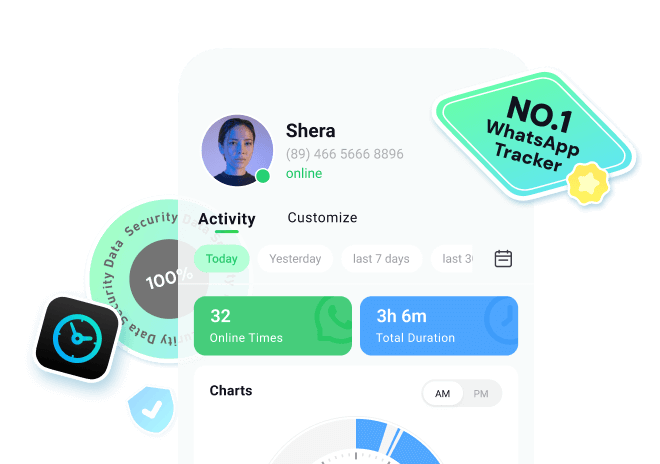
Follow the tutorial to know how to track WhatsApp status:
Step 1. Enter Status Tracker and Add Target Contact
At first, access the "Status Tracker" tab from the bottom and press the "Add Contacts" button to enter further details. Once done, hit the "Start Tracking" button to begin viewing the status for the added contact.
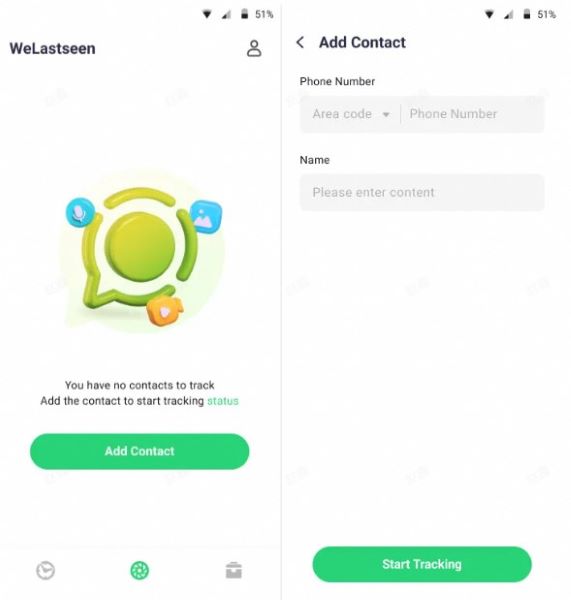
Step 2. Connect Your WhatsApp Account and Monitor Status
Later, tap the "Link" option to connect your WhatsApp account and access the monitoring dashboard.
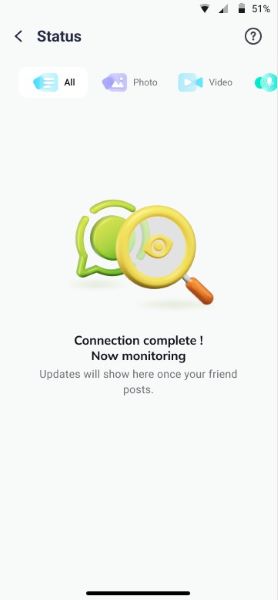
Step 3. Review Expired Statuses and Download Them
After this, you'll be able to view all the current and expired statuses uploaded by the user after making a connection. Next, press the "Download" icon to select the statuses and export them via the "Save" button.
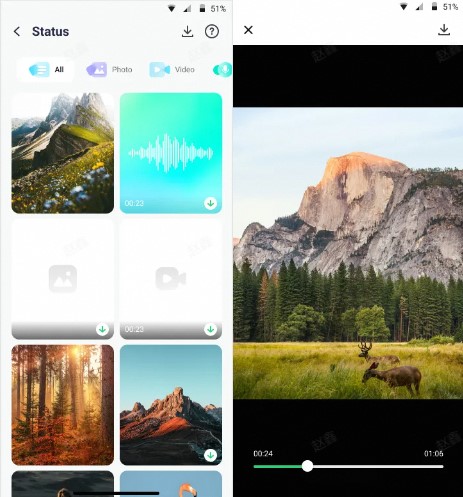
FAQs About WhatsApp
1. What are the rules for WhatsApp status?
WhatsApp has certain guidelines and rules regarding the use of status updates. Here are some key points to keep in mind:
- 1. Respect Community Guidelines: Ensure that your status content adheres to WhatsApp's Community Guidelines, which prohibit sharing of illegal, harmful, violent, or explicit content.
- 2. Privacy Settings: You can control who can see your status updates by adjusting your privacy settings. You can choose to share your status with all contacts, selected contacts, or exclude specific contacts.
- 3. Copyrighted Content: Avoid sharing copyrighted material in your status without proper authorization from the owner. This includes images, videos, music, or any other content protected by intellectual property rights.
- 4. Respect Others' Privacy: Be mindful of others' privacy and seek their consent before sharing their images, videos, or personal information in your status updates.
- 5. Responsible Sharing: Use status updates responsibly and avoid spreading misinformation, rumors, or content that may cause harm or distress to others.
It's important to familiarize yourself with WhatsApp's specific guidelines and terms of service to ensure that you use the status feature responsibly and respectfully.
2. What is the limitation of WhatsApp status?
WhatsApp status has certain limitations that users should be aware of:
1. Duration: The maximum duration for a WhatsApp status is 30 seconds. If you have a video longer than 30 seconds, you must trim it before uploading.
2. Size Limit: The file size of a status update, including images, videos, or GIFs, should not exceed the maximum limit set by WhatsApp. This limit may vary depending on the device and version of WhatsApp you are using.
3. Visibility: By default, your status is visible to all your contacts unless you adjust the privacy settings. However, there is no option to selectively hide your status from specific contacts.
4. Limited Editing Options: WhatsApp offers limited editing options compared to dedicated video or photo editing apps. You can add text, emojis, or simple drawings to your status, but more advanced editing features may not be available.
5. Disappearing Status: WhatsApp status updates are available for 24 hours and automatically disappear after that period. There is currently no option to permanently save or archive status updates within the app.
These limitations ensure a smooth user experience and maintain the platform's integrity.
3. How do you know if WhatsApp status is shared only with me?
If someone has shared a WhatsApp status and it is only visible to you, they have specifically chosen to share the status with you while excluding other contacts. When you view the status, you will see a privacy indicator, such as a padlock icon or the phrase "Only You," indicating that the status is shared exclusively with you.
Please note that WhatsApp status privacy settings are determined by the person sharing the status. They can choose who can view their status, including sharing it with all contacts, selected contacts, or excluding specific contacts. The visibility of a status update is controlled by the privacy settings chosen by the person sharing it.
Conclusion
WhatsApp status not showing is not a big deal, and you don't need to stress if you encounter such a problem. As you can see, we've explained everything you need to know about WhatsApp status not loading errors on this page. From the cause to solutions. The simple fixes explained on this page will help you fix any error causing you to be unable to see WhatsApp status.
New Trendings
Top Stories
All Categories












Axel Nash
staff Editor