Lately, there has been controversy about removing contacts from WhatsApp but not phones, and unsurprisingly, many folks have come up with different procedures to execute such operations. However, the truth is these methods tend not to work most of the time.
That being said, our team experts have done their research, and they've come up with some reliable methods that can always come in handy for folks who want to delete contact from WhatsApp but not from phone. Read this article to find out more!

Part 1: How to Remove Contact from WhatsApp but Not from Phone
So you're looking to remove a contact from WhatsApp but not from home? Don't panic! We got you covered with different methods to execute the operation. All it takes is just a few clicks.
Method 1: Remove Contact from WhatsApp but Not from Phone by Blocking
The best way to remove contacts from WhatsApp but not from a phone is by blocking the contacts. Not like you're deleting the contact from WhatsApp by blocking it, but at least you won't be able to see them as your friend on the app anymore.
The block contact option on WhatsApp allows users to restrict unwanted contacts from chatting with them or viewing their status by blocking them.
Follow the steps illustrated below to learn how to block a contact on WhatsApp;
- Step 1: Launch WhatsApp on your device and search for the name of the contact you want to block.
- Step 2: Select the contact to open the chat section. Then, tap on the three dots at the top right corner of the screen and select 'View Contact' from the menu list.

- Step 3: Locate the 'Block' option at the bottom of the screen. Then tap on it and confirm the contact blocking operation.

Now, you won't be able to chat with the contact, view their status on WhatsApp, or profile photo. The only way to connect with the person is via mobile phone call or when you unblock the contact on WhatsApp
Method 2: Save the Contact Number as a Note Instead
Instead of blocking contact on WhatsApp, you should save the contact number as a note on your phone.
To do so, copy the contact from your phonebook and paste it into 'Note' on your mobile phone. Then save it. By doing so, you can delete the WhatsApp contact from your phonebook and still have it on your phone.
Method 3: Save Contact List in SIM Card [old WhatsApp version only]
Another effective method to remove a contact from WhatsApp but not from the phone is by saving the contact to SIM card instead of phone. However, the only problem with this method is it only works with the old version of WhatsApp.
Follow the stepwise guide below to save the contact list to the SIM card;
- Step 1: Go to Settings on your phone, select Contacts, and navigate to Display Preferences/Options.
- Step 2: Tick the check box of only phone contacts to allow it to be displayed on WhatsApp and leave other contacts unchecked.

- Step 3: Open WhatsApp and navigate to settings. Then under Contacts, uncheck the 'Show All Contacts' checkbox.
Only contacts saved on your phone will be available on WhatsApp.
Part 2: How to Manage your WhatsApp - MobileTrans
MobileTrans - WhatsApp Transfer
Transfer WhatsApp from phone to phone With a few Clicks!
- • Transfer WhatsApp chat history, images, videos, emojis, and attachments from phone to phone.
- • Support transferring from Android to iPhone, iPhone to Android, Android to Android and iPhone to iPhone.
- • Backup WhatsApp to computer and restore to another device when you need.
- • Support other social apps including WhatsApp Business, Viber, Line, Wechat and Kik.

 4.5/5 Excellent
4.5/5 ExcellentMobileTrans is one of the few top-rated tools that facilitate easy management of WhatsApp data. Yes, with this tool, users don't need technical knowledge to transfer WhatsApp data from one phone to another, backup WhatsApp data to a computer, and do more.
Get MobileTrans to Manage your WhatsApp data Now:
1. Transfer WhatsApp Data between Phones

If you're looking to switch to a new phone but don't want to lose your WhatsApp data, including media files, videos, etc., MobileTrans covered you with helpful tools to transfer data from phone to phone. For example, you can transfer WhatsApp data from iPhone to Android or vice versa.
2. Not Enough Cloud Storage? - Backup WhatsApp to Computer
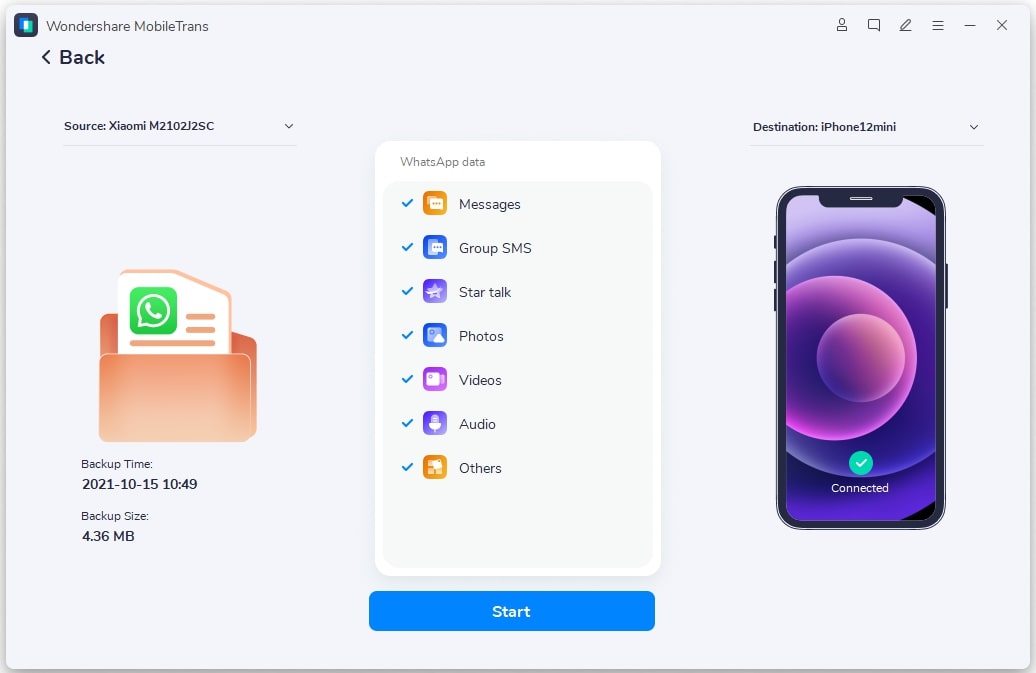
If you lack enough cloud storage to back up your WhatsApp data, MobileTrans allows easy data backup to a computer, and you can restore the data using the software too.
3. Keep Cherish WhatsApp Chats
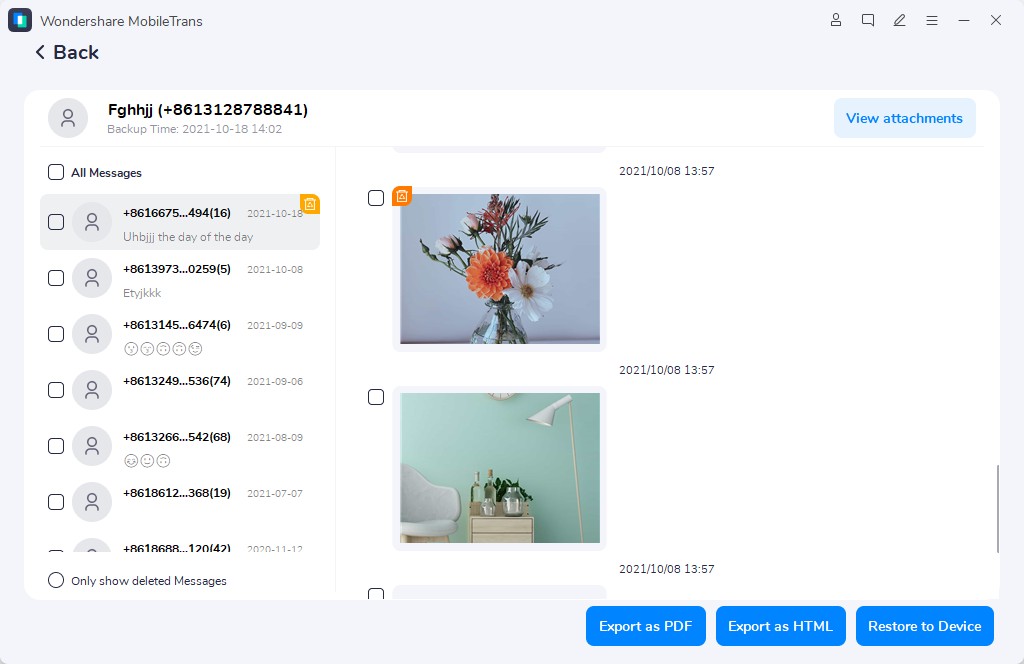
Besides data transfer, backup, and restoration, MobileTrans allows users to easily export chat between family and friends to PDF and HTML files. You can select the messages you want to keep, export them to a computer, and keep them forever.
4. Recover Deleted WhatsApp Messages [Android]
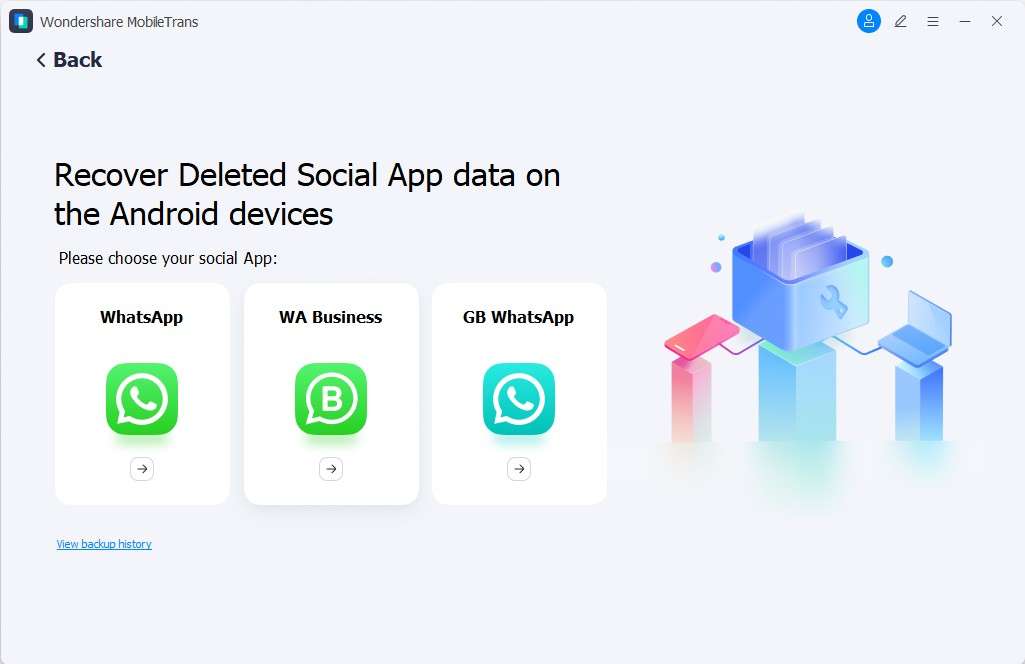
Did you accidentally delete messages on WhatsApp on your Android phone? MobileTrans supports recovering deleted WhatsApp data.
Check our video tutorial below:
Part 3: FAQs
1. How do I delete a contact on WhatsApp but not on my phone?
Deleting a contact on WhatsApp but not your phone is possible. You can save the contact to a note on your phone or keep contact to SIM (This only works for old versions of WhatsApp). But we suggest blocking a contact instead of deleting it from your WhatsApp. Once you block a person on WhatsApp, they can not send messages to you, and they will not appear on your WhatsApp contact list.
2. Can you remove someone from WhatsApp without blocking them?
Yes, you can remove someone from WhatsApp without blocking them. You can either delete the contact from your WhatsApp or utilize the archive folder feature, which allows users to easily ignore someone they don't want to chat with without blocking them.
3. How do you Unsync contacts?
It's easy to unsync contacts from WhatsApp. Just follow the steps illustrated below;
- Step 1: Open your phone Settings app and locate System settings.
- Step 2: Tap on Accounts, then select WhatsApp.
- Step 3: Find' Contact Sync', then tap on the toggle next to it to turn it off if it's ON.

Conclusion
You don't necessarily need to delete a contact from WhatsApp but not from a phone. Instead, you can always block the contact.
Also, if you're looking for a WhatsApp data management tool, MobileTrans is a go-to option as it facilitates easy WhatsApp data backup, restoration, and transfer.
New Trendings
Top Stories
All Categories









Axel Nash
staff Editor