How to See WhatsApp Deleted Messages by Sender: Android and iPhone

Written By Axel Nash |

Revoking messages is a great feature added to WhatsApp, but it gets pretty bad when someone sends you a message and deletes it before you can read it. Now, if you ever face this issue, you might have wondered about the solution. Is there a way to see WhatsApp deleted messages by the sender?
Yes, it is possible. Guess what? This post will give you three sure-fire methods to help you see deleted WhatsApp messages. So, remember to read this article till the end.

How to See Already Deleted Messages on WhatsApp by Sender on Android
If you are an Android user and wish to see messages already deleted by the sender, there are plenty of ways to do it. Do check these out!
Method 1: How to See WhatsApp Deleted Messages by Sender without Any App
Apply to: Android 11 and higher versions
Using the latest Android 11/12/13, you can read all the deleted messages without relying on a third-party application. The upgraded Android versions have a great notification history feature that keeps records of all messages, even those deleted by the sender. Want to enable this option right away? Here is how.
Steps to Enable Notification History on Android:
- Head to your phone's Settings and navigate to Apps and Notifications.
- Hit Notifications.
- Hit on Notification History, and toggle the button next to it to enable the Notification History feature.

Method 2: How to Recover Deleted Messages on WhatsApp by Sender on Android
You can see the Whatsapp messages deleted by the sender via Google Drive if you have backed up data.
Steps to Restore Deleted WhatsApp Messages from Google Drive:
- Make sure you have backed up data and uninstall WhatsApp. To check, Head to Settings, head to Chats, and select Chat Backup.
- Reinstall WhatsApp from Google Play Store.

- Verify your account; WhatsApp will prompt you to restore the backup.
- Wait till WhatsApp retrieves all your messages, and soon you will be able to view the messages
Note: Make sure the backup is created after the sender has sent you the messages and not after the message is deleted.
Also, if you wish to view the deleted messages, you can retrieve the backup from the local files.
How to See WhatsApp Deleted Messages by Sender on iPhone
Sadly, if you happen to be an iPhone user, there are few options available when restoring and seeing deleted messages.
You cannot count on the notification bar to show you all the messages, and you are left with the option of restoring WhatsApp backup from your iCloud. Follow the outline to retrieve your WhatsApp backup from iCloud.
Steps to Retrieve WhatsApp Data from iCloud Drive:
- Before taking the first step, you must confirm that a backup exists.
- To confirm if you have an existing chat backup, navigate to WhatsApp Settings, move to Chats, and select Chat Backup. It will show you the backup you created recently.
- Once you confirm that you have a backup, exit WhatsApp and uninstall it.
- Now, head to Apple Store and reinstall WhatsApp…
- Log in and complete the verification process.
- Now, WhatsApp will automatically prompt you to restore the backup that you have created.
- Simply hit Retrieve / Restore, and WhatsApp will begin restoring your chats.

Bonus: How to View and Download WhatsApp View Once Messages
Need to recover an expired or deleted View Once voice message? MobileTrans enables you to quickly and easily restore lost WhatsApp audio messages without requiring technical skills. Retrieve critical voice clips or personal recordings that disappeared after one listen—safe, fast, and reliable.
Here are the steps:
- Step 1: Launch the tool and head into the interface. Tap WhatsApp Recovery>View Once Recovery to get started. This section is dedicated to retrieving WhatsApp view once messages (photos/videos/audio
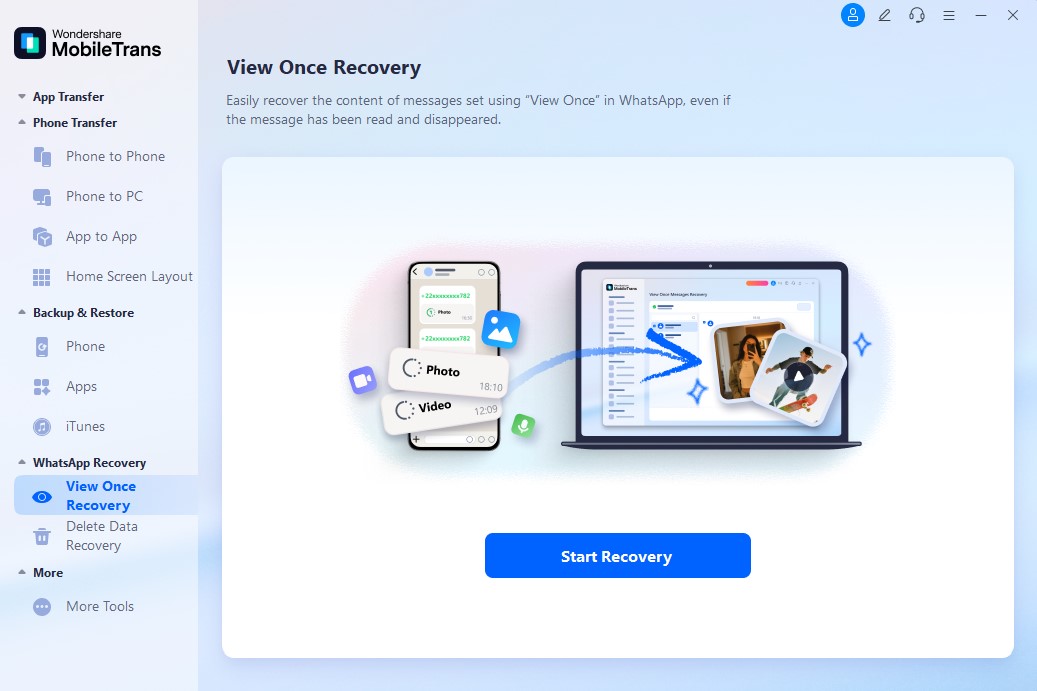
- Step 2: Scan a QR code shown in the tool. Follow the on-screen prompts to confirm the connection.
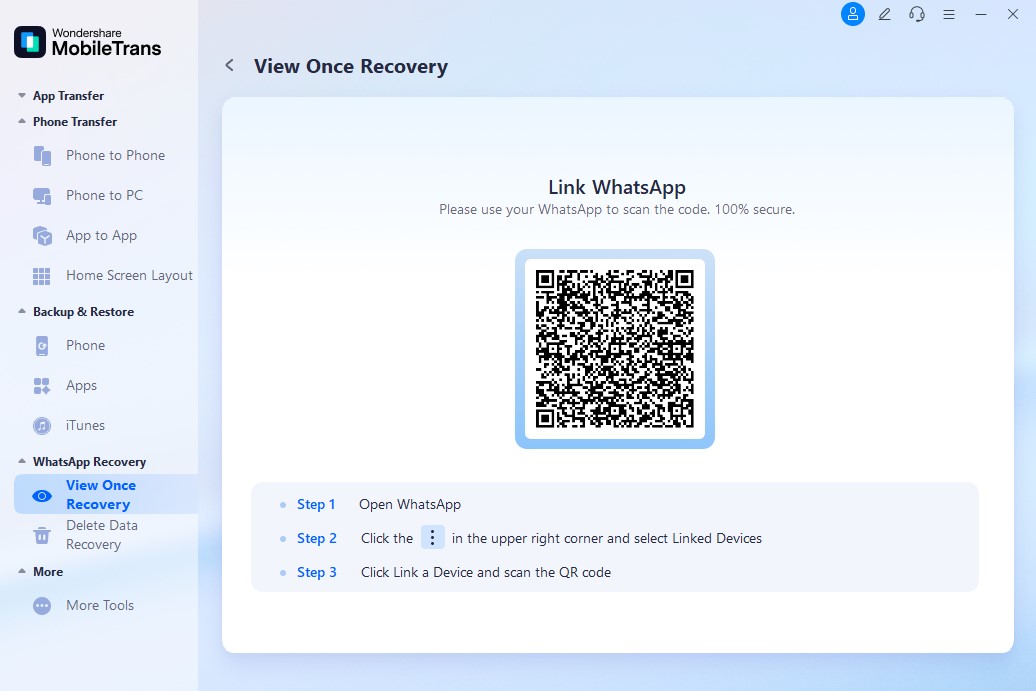
- Step 3: Once connected, you can see and save view once messages sent by your WhatsApp friends. Simply tap on the message to view it, or select Export to save it locally to your system album. This allows you to preserve important photos and videos even if they have been read or disappeared.
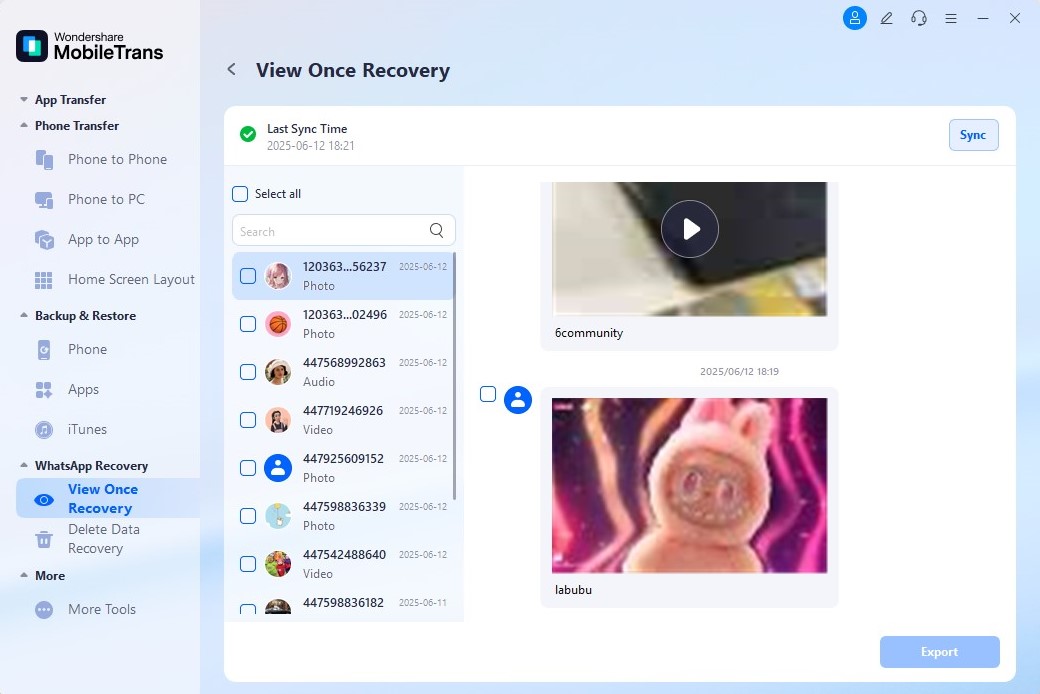
The Closing Thoughts
Now that you have read this article, we hope you know how to see WhatsApp deleted messages by the sender on Android and iPhone.
If you also need to restore messages deleted by yourself, MobileTrans is the one to help you. And it offers more valuable features.
New Trendings
Top Stories
All Categories









Axel Nash
staff Editor