WhatsApp stickers play a vital role in effective communication. You can have more fun if you can create WhatsApp stickers on your own. It doubles your joy when you communicate with your lovable ones using the innovative stickers at this awesome platform. This article feeds the creative minds and brings you joy in exploring an effective way to build an interactive sticker. Explore the below content to feed your inquisitive mind on making WhatsApp stickers precisely.
Stepwise Procedure on How to create WhatsApp Stickers
In general, you need third-party software to design your own WhatsApp stickers flawlessly. Depending on your smartphone environment you can choose the apps from the digital market. You can create WhatsApp Stickers and publish them at the relevant store either the Google Play Store or App Store to make your creativity available for other users worldwide. The WhatsApp users can download your innovative stickers from the respective platform and add them to the gallery for future use. You can either use the sample code to build your stickers or install an effective program to feed your innovative mind.
It is sufficient if you follow the below guidelines to design funny WhatsApp stickers for your needs. Surf through the instructions clearly for a flawless sticker design.
Step 1: Install the "Sticker Maker" app from Google Play Store in your Android gadget. Launch the program by double-tapping the tool icon in your device.

Step 2: Press "Create new Sticker pack" and name the sticker pack along with the author name. You can name the sticker pack relevant to the images to access it accordingly for your needs. Using the sticker pack name, you can quickly reach out for the desired stickers amidst your conversation with your friends in the WhatsApp environment.
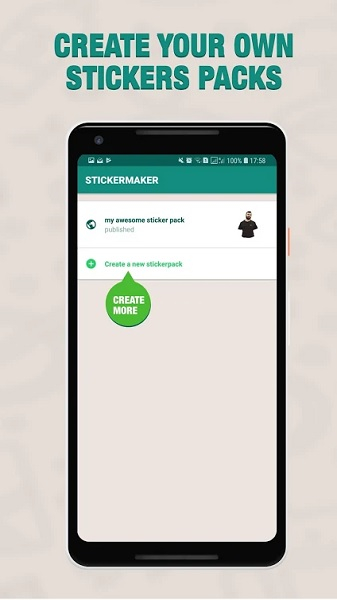
Step 3: The next screen leads to 30 empty tiles where you can add images from your phone gallery, take pictures, or download from the web pages. It would be interesting if you add funny pictures to have more fun with your online friends.

Step 4: Edit the images according to your desires. You can either cut it square, circle or freehand as per your needs. Finally, save the image after going through necessary editing operations. Do not edit the images formally, instead try out some zig-zag cuts to bring comical impact during the chat session with your friends. It is highly recommended to go for different cuts to stand unique from the other default WhatsApp stickers.

Step 5: After completing at least three images, you can save and add them to the WhatsApp platform by tapping the "Add to WhatsApp" option. Do not forget to save your works because you will lose your creative art pictures even without your knowledge. Always remember to save the stickers to insert in your default WhatsApp sticker list for future use.

Step 6: Open your WhatsApp and press ‘Emoji icon -> Stickers icon’ you will be able to view the newly created stickers added with the default list. You can now effortlessly add on to your chat window and enjoy your communication with loads of fun. Casually tap on the desired sticker to include amidst your chat. It brings a funny impact on your friends and it helps to make your communication interesting.

Connect with your friends effectively by making use of the right stickers amidst your conversation. Using the above procedure, you can try out ample ways of designing creative stickers for your needs. You can now effortlessly use your creative WhatsApp stickers in your chat window without any difficulty.
According to the recent research, the WhatsApp team is trying to categorize the stickers menu under four emotion tabs like ‘Love, Happy, Sad and Greetings’. You can insert your creative stickers into this category and access it when required.
While importing the desired images into the tiles ensure it adapts to the dimensions as follows
- • Design your sticker in a transparent background
- • The image dimension must be 512*512 pixels
- • Ensure the sticker size is less than 100 KB.
- • The distance between the margin and sticker should be 16 pixels.
For an effective sticker, it must follow these measurement values to fix perfectly with the WhatsApp environment without any issues.
Conclusion
Thus, you had an innovative journey about making WhatsApp Stickers elaborately. Make use of the above guidelines to build incredible stickers giving out a lot more emotions than words. It is enough if you follow the above instructions to create WhatsApp stickers successfully. Connect with the sophisticated sticker maker apps in the digital platform and develop expressive images for WhatsApp chats.
New Trendings
Top Stories
All Categories









Axel Nash
staff Editor