How To Recover Deleted Photos From WhatsApp on Samsung | 5 Ways

Written By Axel Nash |

Hello,I mistakenly deleted some crucial photos my client shared with me on WhatsApp from my Samsung phone. How can I recover the deleted photos from WhatsApp? Kindly help.
It's always a pain to see your essential data get missing just in the blink of an eye. So, if you're in a similar situation as the user above, worry less. You've come to the right place.
Here, we've summarized five fantastic methods that can come in handy to recover deleted photos from WhatsApp on a Samsung phone without requiring advanced knowledge. All you need to do is to stick to this page.

Part 1: How To Recover Deleted Photos From WhatsApp on Samsung via Gallery App
Our first recommended method to recover deleted photos is your gallery app. This is because WhatsApp usually auto-download photos you receive from family and friends to your gallery app.
So, if you haven't deleted the photos from your gallery app, you can follow the steps below to get the job done;
Step 1: First, open the Gallery app on your Samsung phone.

Step 2: Locate the images under WhatsApp media. You should see your deleted WhatsApp photos there.
Part 2: How To Retrieve Deleted WhatsApp Photos on Samsung via Backups
If the WhatsApp images you want to recover are not in the gallery app, worry less, you can restore your photos via backups. So, we've explained the step-by-step instructions below to help you operate smoothly.
Method 1: Recover Deleted WhatsApp Pictures on Samsung via Google Drive
If you backed up your WhatsApp data via Google Drive before the photo loss occurred, you could quickly restore the deleted photos. However, keep in mind that using this method will make you lose all messages you've sent after the backup is created.
You need a stable internet connection and enough phone memory to operate seamlessly.
The steps below show how the process works;
Step 1: Delete the WhatsApp application on your Samsung phone and reinstall it.
Step 2: Open the WhatsApp application after installation. Then set up your account using the same phone number.
Step 3: Once you reach the data restoration screen, tap Restore to restore WhatsApp data and recover deleted WhatsApp pictures.

Method 2: Retrieve Deleted WhatsApp Images on Samsung via Local Backup
Fortunately, WhatsApp automatically creates a backup of user data daily by 2 am in your internal storage. So, if you do not have a Google Drive backup, you can try the local backup.
Step 1: Uninstall and install the WhatsApp application on your Samsung phone.
Step 2: Open the File Manager app on your Samsung phone and navigate to Internal Storage/ SD Card. Then, select WhatsApp > Databases. You should see two files in the following format "msgstore.db.crypt14" and "msgstore-YYYY-MM-DD.1.db.crypt14″. The latest backup of your WhatsApp is the file without a date.

Step 3: Rename the latest backup file and move it to Internal Storage.
Step 4: Install the WhatsApp application and launch it. Then, complete the setup until you reach the data restoration screen. Once you get there, WhatsApp will automatically detect the local backup. Click the Restore button to finish the operation.
Part 3: How To Retrieve Deleted WhatsApp Photos on Samsung Without Backup
Besides recovering deleted photos from WhatsApp on Samsung via backup, you can also get the job done without backup. We've explained two workarounds you can rely on to execute the task.
Method 1: Recover Deleted WhatsApp Pictures on Samsung With the Help of Your Friend
If you still have the contact of the person who shared the photos with you, you can easily ask them to send them back to you again. This shouldn't take your time.

Method 2: Retrieve Deleted WhatsApp Images on Samsung With MobileTrans
The final and ultimate method to retrieve deleted WhatsApp images on Samsung is using advanced data recovery software like MobileTrans. A tool offers many rich features that allow you to manage WhatsApp data efficiently.
With MobileTrans, you can restore deleted WhatsApp data quickly and easily without any problem. And it's not limited to just restoring WhatsApp data. It can also seamlessly back up and transfer WhatsApp data on various devices, including Android and iPhone.
MobileTrans - Backup & Restore
Easy to Backup to PC and Best Way to Restore iTunes Backup in 1 Click!
- • Restore deleted WhatsApp data on any Android phone.
- • Backup and restore WhatsApp data in more than 6000 types of mobile devices.
- • Easily export WhatsApp messages as PDF or HTML within a few clicks.
- • Directly transfer WhatsApp data from phone to phone.
- • Support WhatsApp Business, LINE, Viber, Kik, and WeChat.

 4.5/5 Excellent
4.5/5 ExcellentStep 1: Install MobileTrans software on your Mac or Windows computer and launch it. Then, select the Backup & Restore module from the main interface and choose Deleted WhatsApp Data Restore.

Step 2: Click Restore.
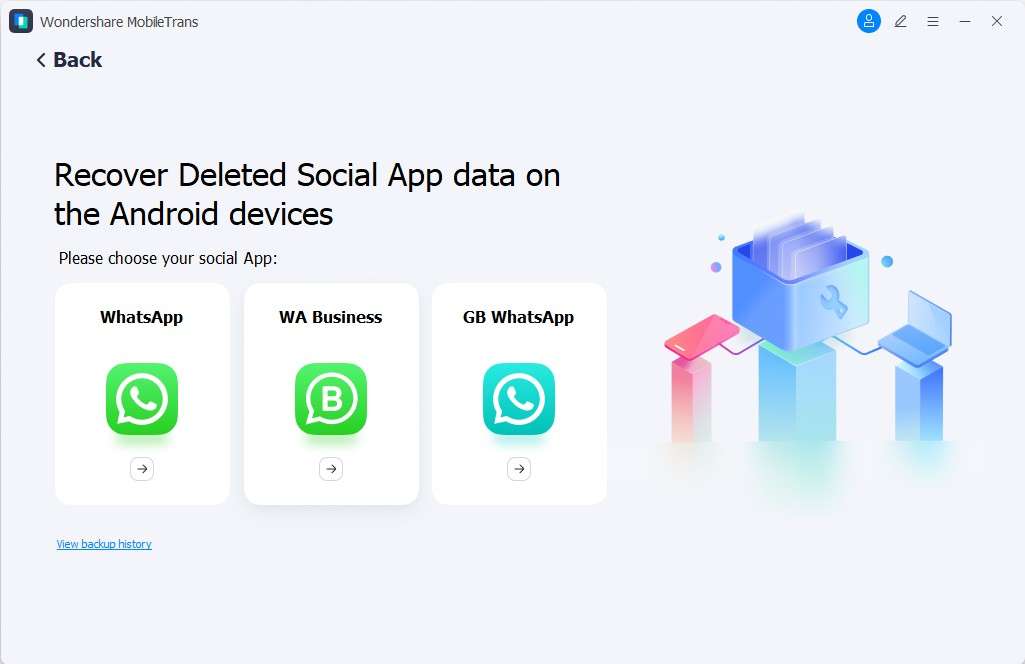
Step 3: Open WhatsApp on your Samsung phone and back up your WhatsApp data. To do that, navigate to Settings, select Chat > Chats Backup > turn off auto-backup to Google Drive, and tap Backup.
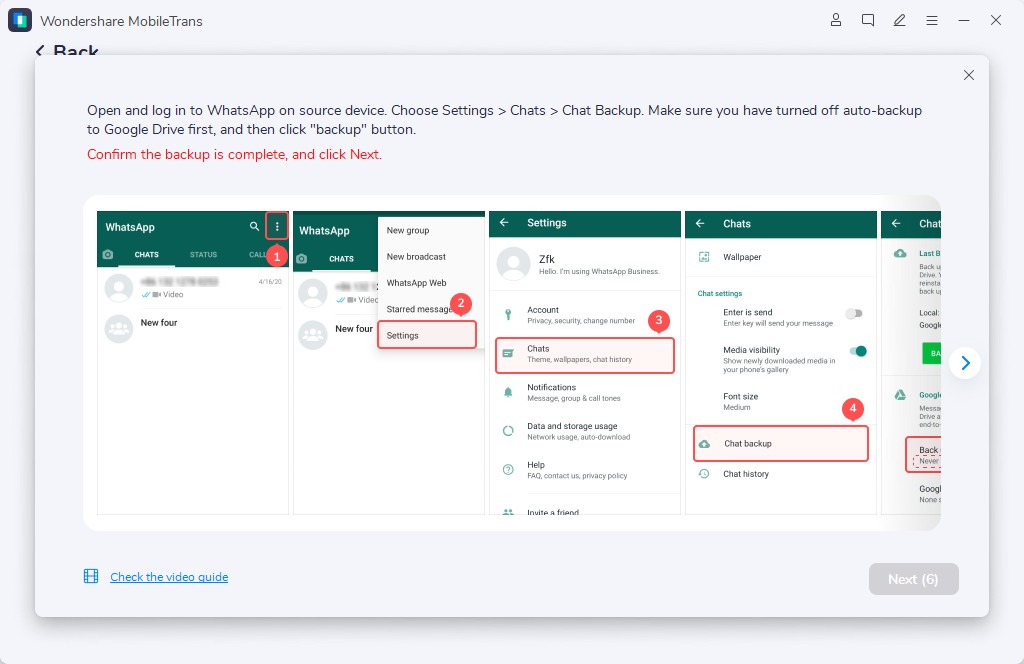
Step 4: Tap Install on your Samsung phone to allow installation of WhatsApp via USB.
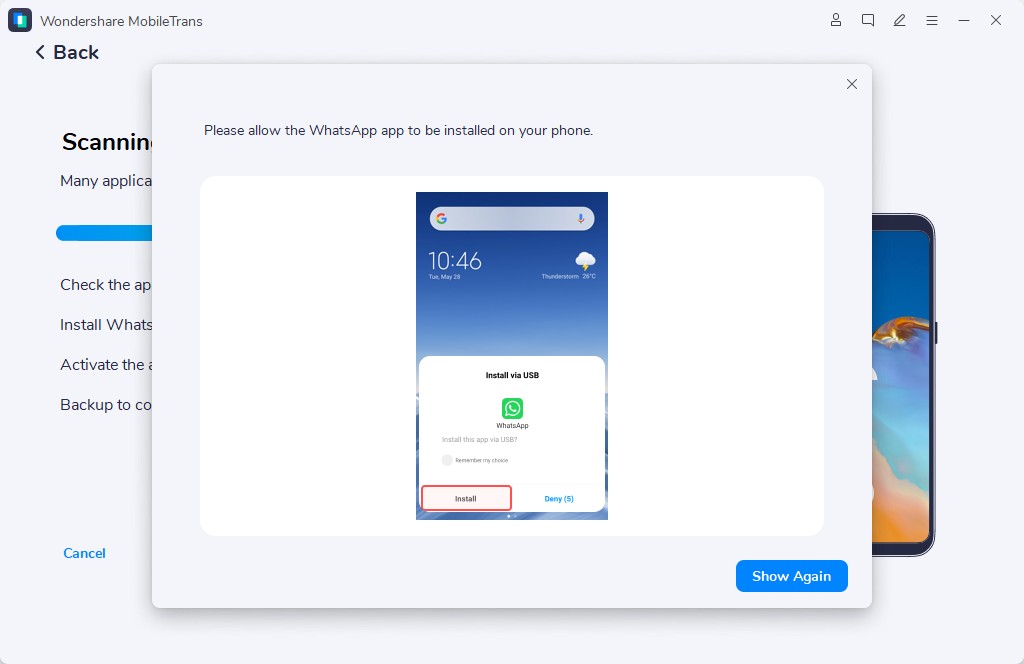
Step 5: Next, allows the installed WhatsApp to access your Photos, Media, and Files.
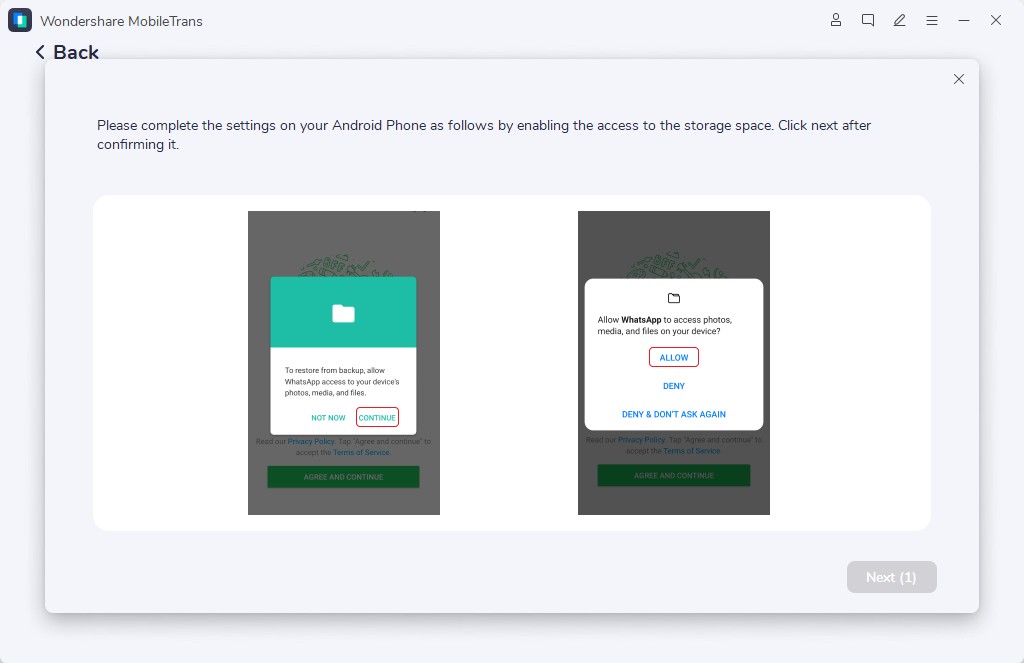
Step 6: Next, login into your WhatsApp account using the correct phone number. Follow the on-screen instructions on your PC to restore the backup files. After that, click on the Next button on your PC to proceed.
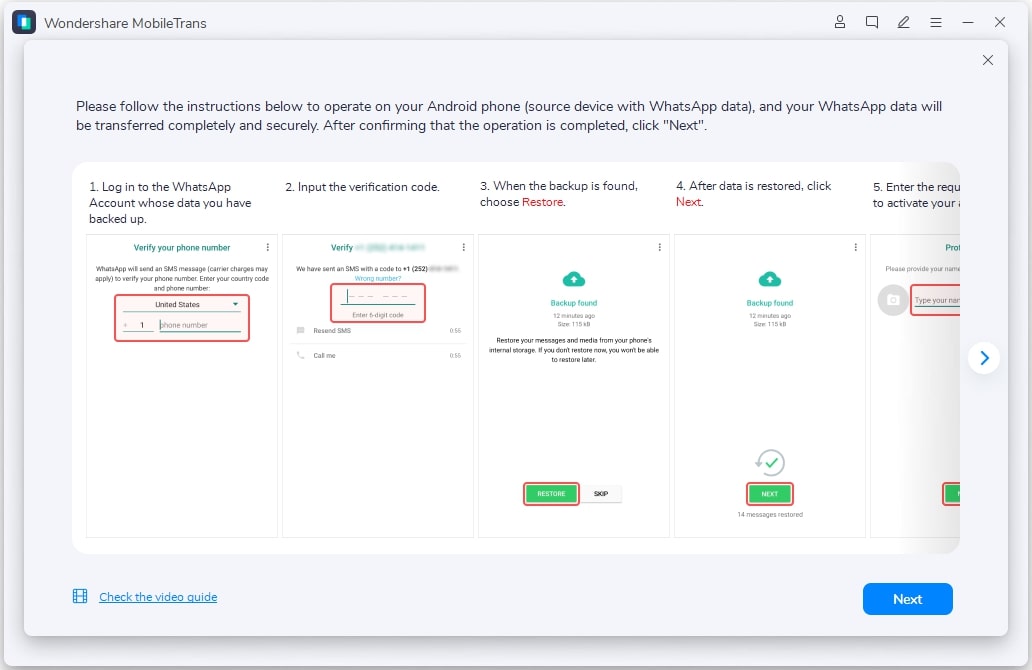
Step 7: MobileTrans will find all deleted WhatsApp files, including messages, photos, videos, chats, and many others. Click 'Restore to Device' to restore the deleted photos from WhatsApp.
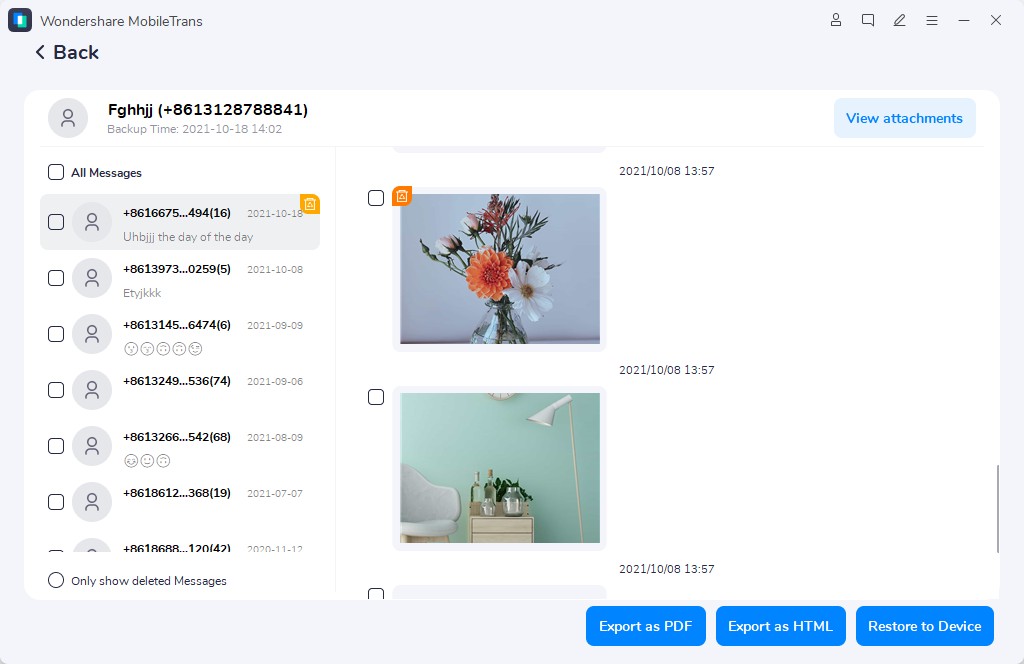
Step 8: Wait for the process to complete. After that, you can disconnect your phone from the PC.
Final Thoughts
At this point, we can no longer deny that technology is more than a blessing to us. Gone are the days when you couldn't restore lost WhatsApp photos. The above solutions can come in handy to recover deleted photos from WhatsApp on Samsung effortlessly. You don't even need to be tech-savvy.
However, for flawless and assured WhatsApp photo recovery on Samsung, we advise using MobileTrans.
New Trendings
Top Stories
All Categories







Axel Nash
staff Editor