How to Back Up WhatsApp from Android to PC & Laptop [3 Proven Methods in 2025]

Written By Nicola Massimo |

As an Android user, you may use WhatsApp to chat often these days, and it contains all your chat histories, images, and even attachments. It is a wise decision to backup WhatsApp from Android to PC now and then!
In this guide, you will find out possible ways to achieve this task and explore its benefits precisely.
Comparison of WhatsApp Backup Methods (Android to PC)
| Methods | MobileTrans | Manual Copy | Email Chat | Google Drive |
|---|---|---|---|---|
| Ease of Use | ★★★★★ (One-Click) | ★★★☆☆ (Requires manual file search) | ★★☆☆☆ (Repetitive and slow) | ★★★★☆ (Automatic if setup) |
| Backup Speed | Very Fast | Moderate | Very Slow (Per chat) | Moderate (Depend on internet) |
| Data Coverage | All Chats, Media, Docs | All Media & Encrypted Database | Single Chat (Media separate) | All Media & Encrypted Database |
| Readable on PC? | Yes (Export as PDF/HTML) | No (Encrypted file) | Yes (Plain text file) | No (Encrypted file) |
| Best For | Complete, secure & regular backups | Tech-savvy users, archiving files | Saving a few important messages | Automatic backup for restoration |
💡 Verdict: If you want a fast, secure, and hassle-free way to back up WhatsApp from Android to PC, MobileTrans - WhatsApp Backup is the best option!
Method 1: Back up WhatsApp from Android to PC in One Click (Best Method)
The easiest way to back up Android WhatsApp to PC is using MobileTrans - WhatsApp Transfer. It is a one-stop application to help you back up your WhatsApp data and transfer your WhatsApp to a new phone.
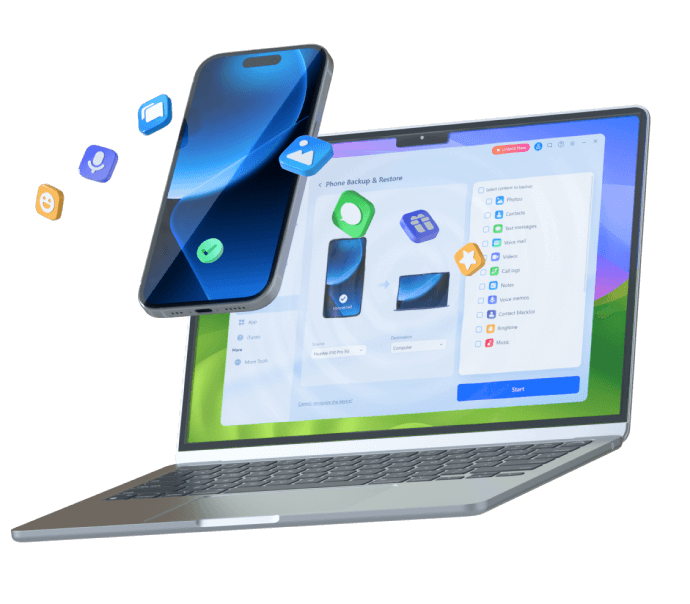
Here are the guidelines for creating a backup of WhatsApp messages from Android to PC:
🎥 Prefer watching instead? Here’s a video tutorial on how to backup WhatsApp from Android to PC using MobileTrans!
Step 1. Launch MobileTrans on your computer
Firstly launch MobileTrans and pick the “Backup & Restore” option from its home. MobileTrans will load 4 different data types that you can back up.

Step 2. Connect your iPhone/Android phone to a computer & Start backup
Connect your iPhone/Android phone to the computer. Go to Backup & Restore > App Backup & Restore. Then choose WhatsApp and click on the "Start" button.

Step 3. Backup completed
Keep your phone connected during the entire backup process. You'll see this on the software after it completes the backup.
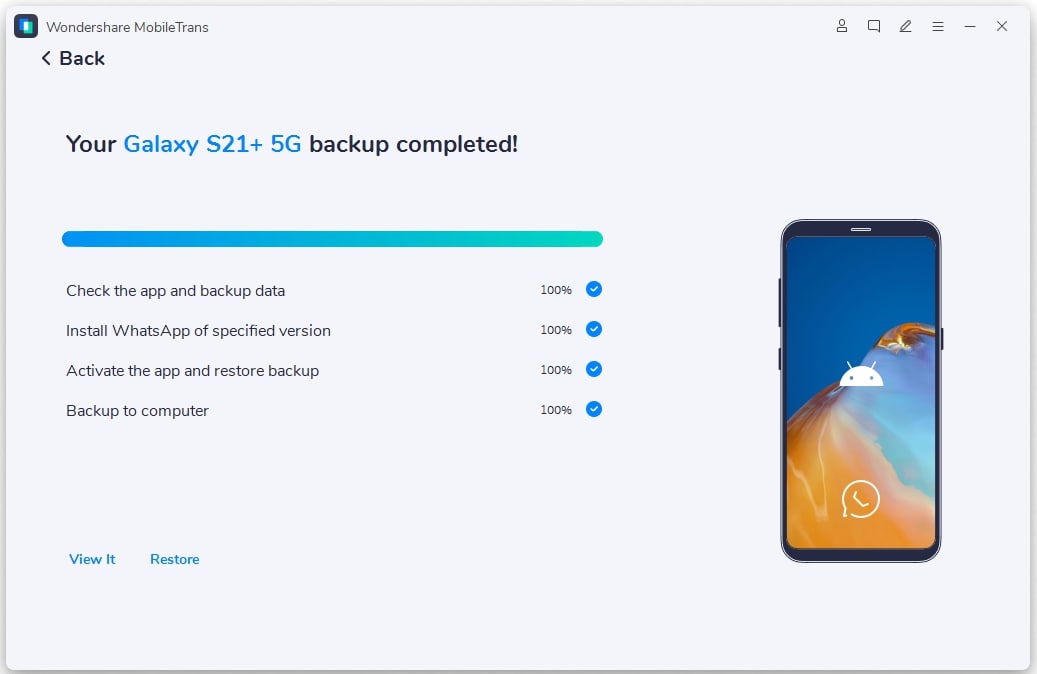
If you tap the "View it" button, you can view the back-up WhatsApp files, which are loaded from PC. Or you can restore the backup files to your new phone later on.
Now you must be clear regarding the steps of backup WhatsApp messages from Android to PC using this stunning tool MobileTrans. This method is highly recommended because the transfer happens without any data loss. You can rely on this process without any issues.
Security & Privacy: Is It Safe to Use MobileTrans?
✅ Yes, MobileTrans is safe! Here’s why:
- No data is stored online – All backups are saved locally on your PC.
- Uses encryption – Protects your WhatsApp data from unauthorized access.
- Trusted by millions – MobileTrans is a widely used data transfer solution.
💡 Tip: Always store your WhatsApp backup in a secure location and avoid sharing sensitive data.
Method 2: Back up WhatsApp from Android to PC via Phone Memory (Manual Method)
If you don’t want to use third-party software, you can manually copy WhatsApp backup files from your phone’s internal storage to a PC. However, these files are not readable without restoring them to WhatsApp.
1. Connect your Android Phone with a PC using the USB cable.
2. On your Android device, you have to go to the internal memory and select the "WhatsApp" folder. Copy the folder and paste it on the desired drive on your PC.

3. Go inside the WhatsApp folder and hit the messages listed in it. Choose the "Export to PC" option to trigger the transfer process. This process takes a few minutes. All the messages will be stored with the extension.

This file format seems to be unique. You will not be able to read those messages because of their incompatible file format.
You can finely perform the above process by adopting a third-party tool. Make the content in the WhatsApp folder readable with the help of the sophisticated technique followed by the incredible tool in the digital market.
You may also be interested in What to do if WhatsApp backup is stuck?
Method 3: Back up WhatsApp Messages via Email (Limited Method)
If you only need a small number of chats, you can email them to yourself. However, this method does not support bulk backups and media files must be sent separately.
1. Open WhatsApp on your Android phone by tapping the icon. Select a message in this App which you want to export.

2. Tap the three vertical lines at the top right side of the screen. It resembles the ‘Settings’ option for WhatsApp. You have to make use of this icon to carry out various tasks on the chat. There are many functionalities available in this option. Choose the right one as per your needs.

3. You must tap ‘More’ from the options listed. This feature implements unique changes for a single chat. You can perform a lot of tasks on the selected chat.

4. Choose ‘Export Chat’ from the list below. This action allows you to export the selected chat by various modes.

5. In the above image, you should select the Gmail option to send the chat via Email. This click leads to the compose window with the attached chat message. Enter the mail Id and click the ‘Send’ button to mail the chat.
You can export the chat by different means apart from Email like Skype, Save to Drive, Bluetooth, etc. Choose this option when there is a need to transfer.
It is a time-consuming process. To send many messages via Email, then you must repeat the above steps many times. Due to this drawback, most users do not prefer this method for bulk messages export.
Method 4: Back up via Cloud Services (Indirect Method)
Although not a direct "Android to PC" backup, leveraging cloud services like Google Drive (for Android WhatsApp backups) or using PC synchronization tools like OneDrive offers an indirect way to secure your data and access the backup files on your PC.
Option A: Using Google Drive Backup Files on PC
Android WhatsApp users primarily rely on Google Drive for cloud backups. While the files stored on Google Drive are encrypted and cannot be viewed directly on your PC, you can access and manage these backup files from your computer's browser.
- Access: Log into your Google Drive account on your PC. Go to Settings > Manage Apps > WhatsApp Messenger.
- Limitation: The backup file here is a hidden database file that is only useful for restoring data back to a phone. You cannot view or read your actual chats on the PC using this file.
Option B: Using OneDrive/Local Sync Tools (Limited to Media Files)
If your primary goal is to save photos and videos from WhatsApp to your PC, you can enable automatic media download in WhatsApp and then use a file synchronization tool (like OneDrive or Dropbox) installed on your Android phone and PC.
- Sync Process: The media files saved locally on your phone (in the WhatsApp Media folder) are automatically uploaded to your cloud service and then synced down to your PC folder.
- Limitation: This method only transfers media files, not the chat history itself. The chat text remains locked within the WhatsApp application or the encrypted database file.
Cloud services like Google Drive are designed for restoring, not viewing or archiving. To securely and completely back up, view, and export your entire chat history (including text messages) to your PC, a dedicated tool like MobileTrans remains the only viable solution.
You might be interested in: WhatsApp Not Backing Up to Google Drive: How to Fix It?
Troubleshooting: Fix Common WhatsApp Backup Issues
| Issue | Solution |
|---|---|
| WhatsApp backup is stuck | Restart your phone, check available storage, or clear cache in WhatsApp settings. |
| PC does not recognize the phone | Enable USB debugging in Developer Options on your phone. |
| WhatsApp backup file not found | Ensure you’re looking in Internal Storage > WhatsApp > Databases. |
| Cannot restore WhatsApp from backup | Check if the backup file is compatible with your WhatsApp version. |
Conclusion: What’s the Best Way to Back up WhatsApp from Android to PC?
🔹 If you want a fast, hassle-free solution, use MobileTrans – the best one-click backup tool.
🔹 If you prefer a manual method, copying files from phone storage is an option, but they cannot be read directly on PC.
🔹 If you just need a few chats, use the email export method, but it’s not ideal for bulk transfers.
🔹 If you just want an indirect copy of your backup file (which cannot be read) on your computer, you can use Google Drive or other cloud sync tools, but be aware of the read limitations.
✅ Final Verdict: MobileTrans is the best choice for those who want a secure, reliable, and complete WhatsApp backup.
FAQs
Q1: Can I back up WhatsApp on my PC directly?
Yes, you can back up WhatsApp on your PC. The most straightforward way is to use a tool like MobileTrans. Alternatively, you can manually copy your phone's WhatsApp folder to your PC, but the chat history file will be encrypted and unreadable without being restored to a phone.
Q2: How to back up WhatsApp chat on a laptop without a phone?
Backing up chats to a laptop without the phone present is not possible, as the data originates from the device. However, suppose you have previously created a backup on your PC using MobileTrans. In that case, you can access and even export those chats to a readable format (PDF/HTML) on your laptop at any time, without needing the phone connected.
Q3: How can I read my WhatsApp backup file on my PC?
Standard WhatsApp backup files (msgstore.db.crypt14) from your phone's memory are encrypted and cannot be read directly on a PC. To read your chats, you need a tool like MobileTrans, which allows you to view the backup and export conversations as easy-to-read PDF or HTML files.
New Trendings
Top Stories
All Categories









Nicola Massimo
staff Editor