Is your Samsung S21 stuck on the black screen? Here are quick ways to fix the Samsung S21 black screen issue. Yes, most of the time, the Samsung S21's black screen of death is caused by firmware. Of course, a physical injury or liquid damage could have also caused Samsung Galaxy’s S21 black screen of death.
But if you are sure that the device didn’t sustain any physical damage recently, then there’s a good chance that it could be fixed quickly using one of the methods mentioned in this guide. But before you start, you better back up your Samsung data first.
Scroll down to find six effective solutions to fix the Samsung S21 black screen issue.

Part 1: Fix Samsung S21/S22 Black Screen of Death
There are numerous reasons for Samsung S21’s black screen, from insufficient storage to physical injury. Crashed system to poor battery performance to outdated Android version — simple things could result in Samsung S21 Plus displaying a black screen of death.
Method 1: Fix Samsung S21 Black Screen via Force Start
A force restart cannot be a solution for rescuing the black screen on Samsung S21 Ultra caused by hardware issues, but it could deal with the black screen on Samsung 21 caused by software issues.
Here’s how to force restart to fix the Samsung S21 black screen of death issue:
- Press the power button for fifteen seconds until you see something on the Samsung screen.

Sometimes this may not work. In that case:
- Press the power button and volume down button simultaneously until you see the Samsung logo on the screen.
This is also referred to as a soft reset and there will be no data loss.
Method 2: Fix S21/S22 Black Screen via Recovery Mode
Recovery mode is one of the most valuable features on Android devices to fix minor issues like the Samsung S21 Ultra black screen caused by problems with firmware. However, this is not effective on Samsung devices displaying a black screen even during the start, but you can still try it.
Here’s how to enter recovery mode and fix Samsung S21/S22 Black Screen:
- Turn off the Samsung device.
- Press the Power key+Volume down+Bixby at the same time for about five seconds instead of simply turning the Samsung device On. (Note: On Samsung devices without Bixby, just hold the Power button and Volume Up keys).
- Release the Power key once you see the Samsung logo while holding onto the Volume down and Bixby keys until you see the blue screen with options.

- And click on Reboot system now from the list of options. (You can navigate using the Volume buttons).
Method 3: Fix S21/S22 Black Screen via Hard Reset
You can also perform Hard Reset remotely, i.e., Factory Reset the Samsung device to fix the Samsung Galaxy S21 Plus black screen of death issue. Most of the time, black screens are caused by incompatible apps or insufficient storage space. And a remote Factory reset via Find my device could fix these issues quickly.
Here’s how to fix Samsung S21 black screen with Hard Reset:
- From a web browser, go to Find my device and sign in via the Google account that you use on the Samsung device.
- Choose the name of the Samsung device that you want to erase.
- Click on the Erase device option.
- You will see a warning message, choose the Erase option.

Method 4: Letting Battery Drain to Fix S21 Black Screen
Another way to fix the Samsung Galaxy S21 Ultra black screen of death is to wait for the battery to drain completely. Once the device shuts off on its own, charge it again and restart the device. There is a good chance that the Samsung device will get working again.
Method 5: Put Your Samsung S21 in the Fridge [Possible Solution]
Sometimes, the Samsung device's black screen of death issue could occur due to overheating of the device. So, if you feel the device is too hot and other methods like closing all apps manually and turning off cellular data aren’t possible due to the black screen — you can put the Samsung device in the refrigerator for a short while to cool it down.
Additionally, please do not make it a habit of cooling your device in the refrigerator. The quick change in temperatures will lead to condensation and damage the inner parts.
Method 6: Take Galaxy S21/S22 to Service Center
If all these methods do not work and you cannot fix the Samsung S21 black screen of death issue on your own, or you just don’t want to deal with the Samsung black screen on your own, you could take it to the nearest Samsung service center.
Better yet, you could opt for doorstep repair by booking an appointment by visiting the Samsung website.
Part 2: Tired of These Issues? Switch to New iPhone
Samsung makes the industry-finest Android phones. However, the iPhone stands firm with its reputation and highest market share when it comes to smartphones for a reason. And the reason is the experience of using an iPhone is just different. Sure, it costs more, but even the recent Samsung releases cost about the same price.
Moreover, you do not have to lose your data while switching to an iPhone. You can conveniently use software like MobileTrans and copy the data present on your Samsung devices.
MobileTrans is the go-to tool when you want to transfer data from one smartphone to another. It supports all versions of iOS and Android (regardless of brand); plus, it is available on both Mac and Windows.
MobileTrans - Phone Transfer
Transfer data from Old Samsung to New iPhone with 1-click!
- • Supports 6000+ different smartphone models running on iOS and Android.
- • Supports 18+ data types like photos, videos, contacts, messages, and more.
- • Extremely easy and it does not need any technical experience to use.
- • Support WhatsApp data transfer, phone-to-computer data transfer and phone backup & restore.
- • Support the latest iPhone OS and Android OS.

 4.5/5 Excellent
4.5/5 ExcellentHere’s how to use MobileTrans and transfer data from your old Samsung device to your new iPhone or Android device:
Step 1. Open Phone Transfer feature
- Download and Install the MobileTrans software from the user interface.
- From the main interface of MobileTrans, choose Phone Transfer. Then select the Phone to Phone transfer option to proceed.

Step 2. Connect both phones to your computer, then from the new interface, choose the data types that you want to transfer from the Samsung device to the new device.
- Click on Start after selecting the file types.

Step 3. Once done, you will receive a confirmation on the MobileTrans interface.
- Eject the devices from the computer.
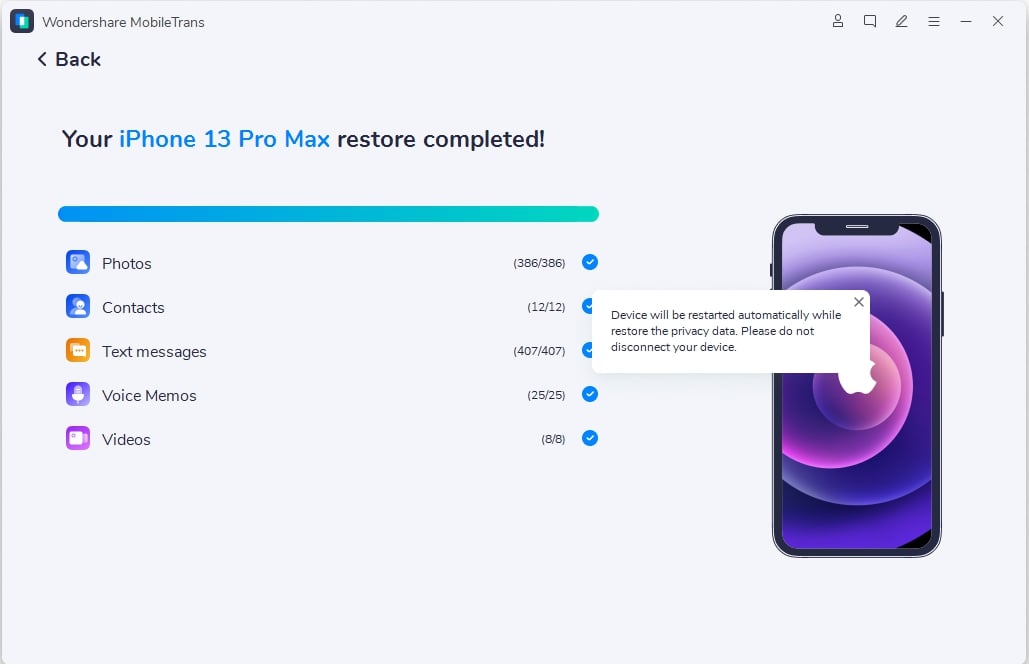
As mentioned, handling MobileTrans is simple, and anyone can transfer data from their old Samsung device to new iPhone or Android devices by following the above-mentioned steps.
Part 3: FAQs
1. Why has my Samsung S21 phone screen gone black?
In most cases, Samsung S21 black screen is a result of a drained battery. However, a damaged screen and app issues could also cause the black screen issue to occur.
2. Why is my Samsung phone working but the screen is black?
Overheating, firmware error, battery drainage, and screen damage are the top reasons why the Samsung phone screen could go totally black while still working.
3. How do I force restart my S21?
All you have to do is to simultaneously press the power button and volume down button until the Samsung logo is displayed on your device screen.
Conclusion,
As you can see, fixing Samsung S21 black screen is simple. There is a good chance that you could fix the Samsung S21 black screen of death with a force restart. However, if these solutions do not fix it or you're forced to spend money on the display change, it's better to consider a new device.
Intuitive apps like MobileTrans make copying data from one device to another a simple process. So, download the software and copy the software to transfer the data to your new device quickly.
New Trendings
Top Stories
All Categories










Axel Nash
staff Editor