Whenever you get a new iPhone, moving your saved contacts from your iPad becomes important. Without transferring them, you may face trouble staying connected with friends or work. Thankfully, there are several easy methods you can follow to move contacts quickly. So, in this article, you will discover some effortless ways to learn how to transfer contacts from iPad to iPhone without losing important details.
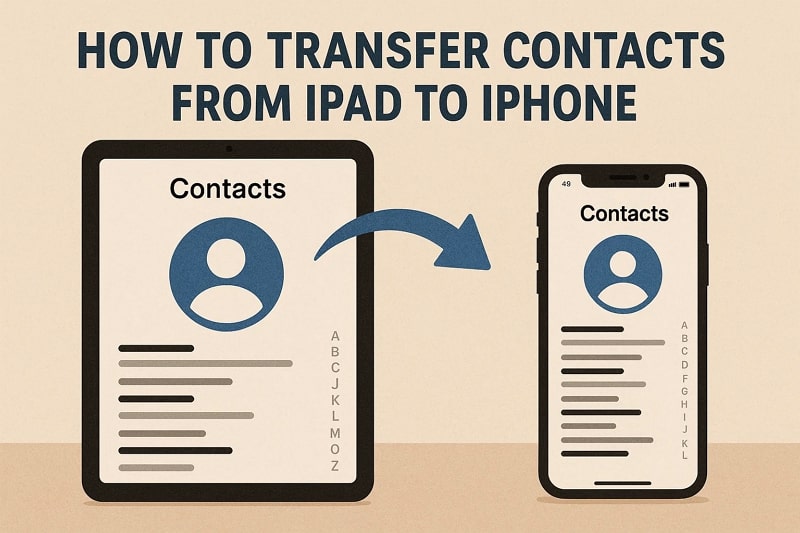
In this article
Part 1. Why Transfer Contacts from iPad to iPhone?
Moving contacts from an iPad to an iPhone may look simple, but the reasons behind it are often practical. Below, we will explore some key reasons why this transfer is useful and essential for many users:

- Easy Access: Keeping contacts on both devices allows quick access, whether using your iPhone or iPad daily. This way, you always have family, friends, or work details ready when switching between different devices.
- Phone Switch: When buying a new iPhone, contacts stored only on your iPad might feel incomplete. Learning how to copy contacts from iPad to iPhone ensures your new phone contains the necessary details without adding everything again.
- Safe Backup: Adding contacts to both devices acts like an extra backup without installing external apps. It ensures your personal and work details stay safe even if one device suddenly gets damaged.
- Travel Convenience: While traveling, carrying an iPhone is easier than carrying an iPad, making quick access to contacts. You do not need your iPad to reach people, since numbers remain stored on smartphones.
- Emergency Access: In emergencies, it also makes quick communication possible without depending on a bigger device. This guarantees faster help, timely responses, and avoids delays that may happen if numbers remain stuck on the iPad.
Part 2. Effortless Way: MobileTrans
Among the available methods, MobileTrans is the best option if you want a reliable and effortless way to move contacts. Apart from that, it supports the transfer of 18+ types of data, including messages and multimedia files.
Unlike traditional methods, it delivers much faster transfers without relying on Wi-Fi connections or the internet. While seamlessly transferring iPad contacts to iPhone, it also offers you to back up and restore your data.
Key Features
- Cross Migration: It lets you effortlessly move files while shifting from Android to iOS or vice versa. Works smoothly with over 6000 devices.
- App Migration: Users can even transfer apps between devices without reinstalling, supporting faster batch installs.
- Restore iTunes Backup: MobileTrans also allows you to access your iTunes backup to restore data on iPhone, iPad, or Android.
- Safe & Secure: Transfers without Wi-Fi or the internet. Protects existing phone data by not overwriting old files during the transfer process.
After exploring MobileTrans, let's dive in to find out how to transfer contacts from iPad to iPhone using it:
Step 1. Upon launching MobileTrans, access the Phone to Phone tab and link both the iPhone and iPad to the PC/Mac.

Step 2. Choose your iPad contacts and hit the Start button. After a while, you will receive all contacts on your iPhone.

Besides the desktop version, you can also use the MobileTrans App for transferring contacts when you prefer a wireless method. The MobileTrans App supports phone data transfer, allowing you to move everything at speeds of up to 30MB/s. Plus, it is 200 times faster than Bluetooth, making even large files transfer in just a few seconds. The app also offers WhatsApp transfer, letting you move chats and even stickers.
Limitations
- The full version needs a paid license.
Part 3. How to Transfer Contacts from iPad to iPhone via iCloud
You can also opt for the iCloud platform to keep your contacts available across different Apple devices. It stores all details securely in the cloud and automatically makes them available whenever signing into another device with the Apple Account. Users can also manage, access, and update their saved contacts anytime. So, go through the guide below to understand how to sync contacts from iPad to iPhone:
Step 1. Head to the iPad settings and tap Apple Account > iCloud.
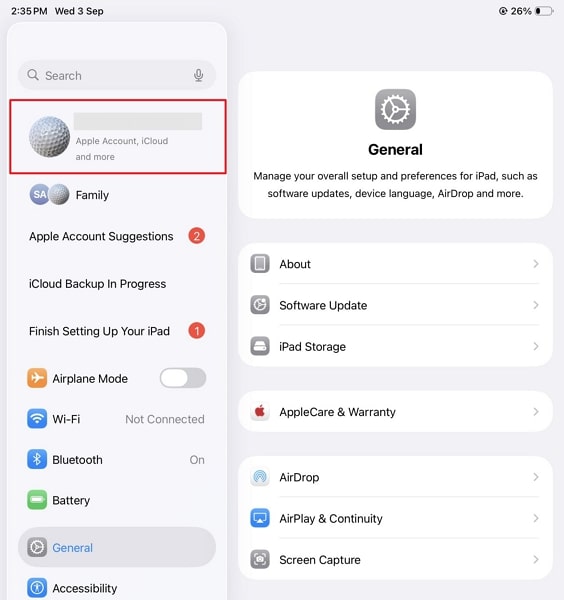
Step 2. Upon seeing the iCloud section, tap the See All option. Press the Contacts toggle to sync it to iCloud.

Step 3. On your iPhone, access the same Apple Account and tap iCloud > See All > Contacts toggle.
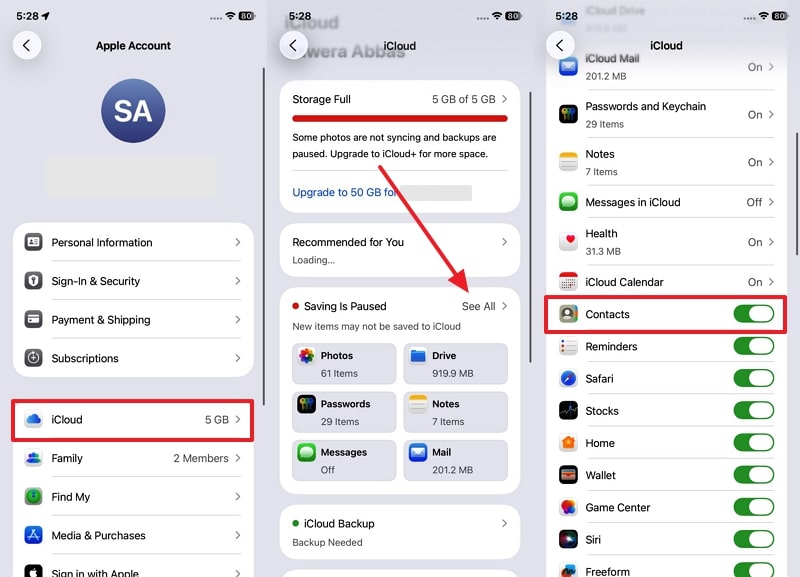
Limitations
- Limited 5GB free storage available.
- Not effective without an Apple ID.
Part 4. How to Transfer Contacts from iPad to iPhone Using AirDrop
It is a native Apple feature that allows you to share files and contacts wirelessly between devices. This feature uses Bluetooth and Wi-Fi together to create a quick and secure connection without needing extra apps. It is especially helpful for quickly moving individual or multiple contacts while keeping the process effortless. Hence, take guidance from the given steps to learn how to transfer iPad contacts to iPhone:
Step 1. Choose the Contacts by long-tapping on it and press Share. Confirm the contact fields, tap the AirDrop option, and choose your iPhone.
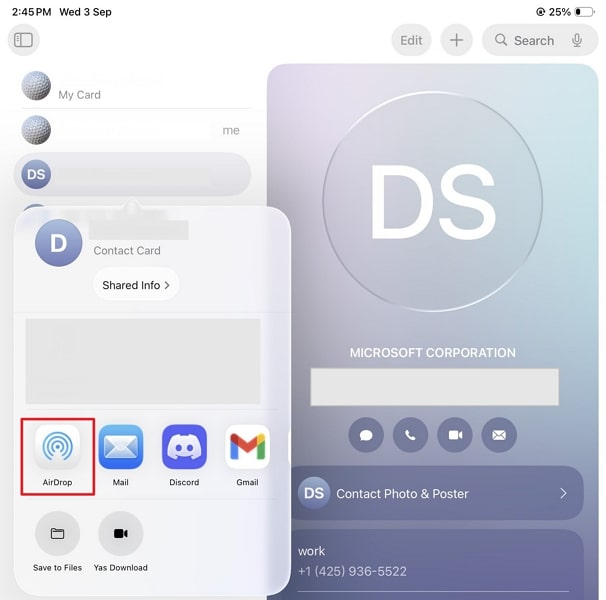
Step 2. When you see a pop-up on your iPhone, tap the Accept button.

Limitations
- Requires Bluetooth and Wi-Fi enabled.
- Speed varies with file sizes.
Part 5. How to Transfer Contacts from iPad to iPhone with iTunes
iTunes is another official solution that helps in transferring contacts and other data between Apple devices. It allows you to back up your iPad and then restore that information to your iPhone without needing the internet. This method keeps your contact list organized and helps when moving large amounts of data. So, adhere to the steps below to learn how to sync iPad contacts with iPhone using iTunes:
Step 1. Launch iTunes, connect your iPad to the PC, and tap the Back Up Now button beside This Computer.
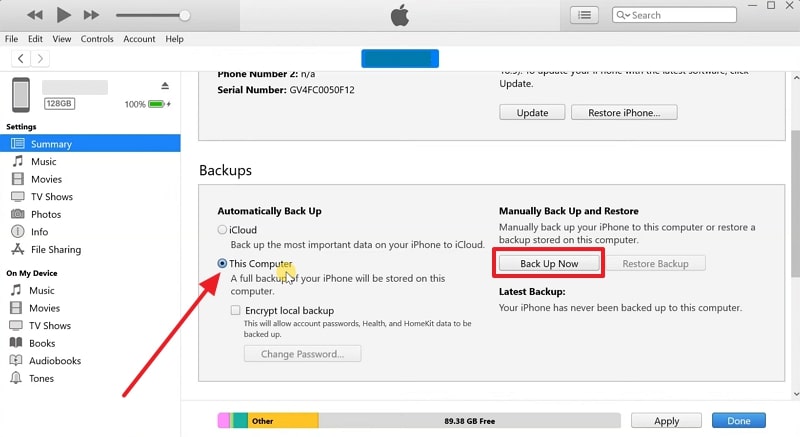
Step 2. Link your iPhone to the PC and hit Restore Backup in the iTunes program.
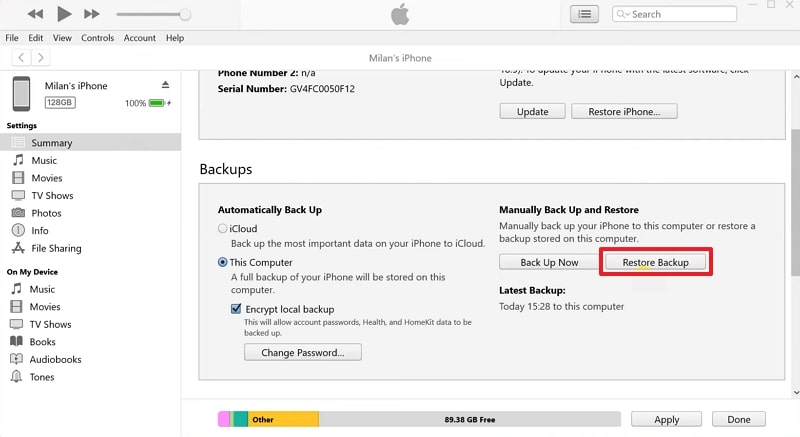
Step 3. When you see a dialogue box, choose the latest iPad backup and hit the Restore backup.
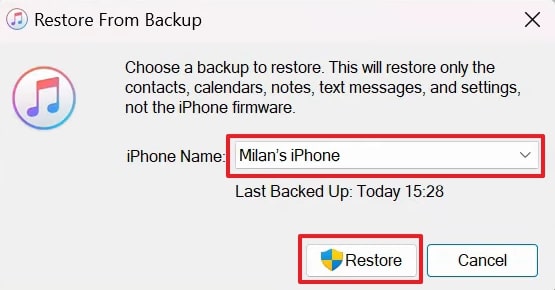
Limitations
- Lacks selective contact transfer.
- Needs a stable USB cable connection.
Part 6. Transfer Contacts via vCard (.vcf)
Using a vCard file, also known as a .vcf, is a simple way to move your contacts between 2 devices. This method lets you save contacts into a single file and then send or import it easily. It works well for both small and large lists, which gives you more control. So, review the given instructions to learn how to copy contacts from iPad to iPhone:
Step 1. Choose your desired Contacts and tap the Share icon > Gmail app.
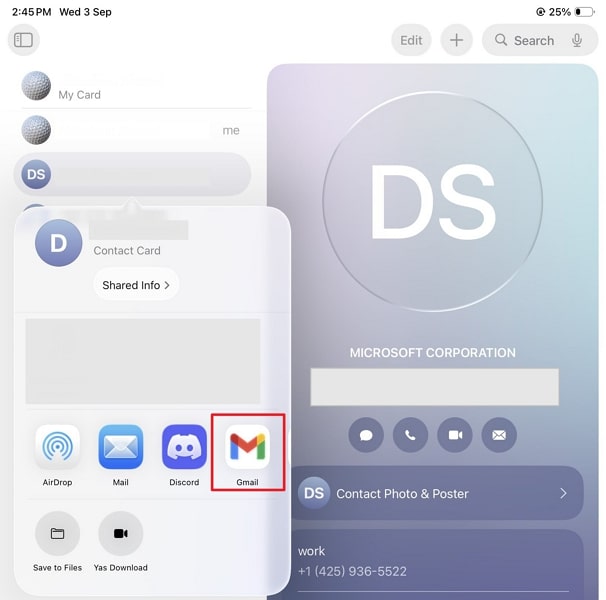
Step 2. Add your iPhone email address and hit the Send button.
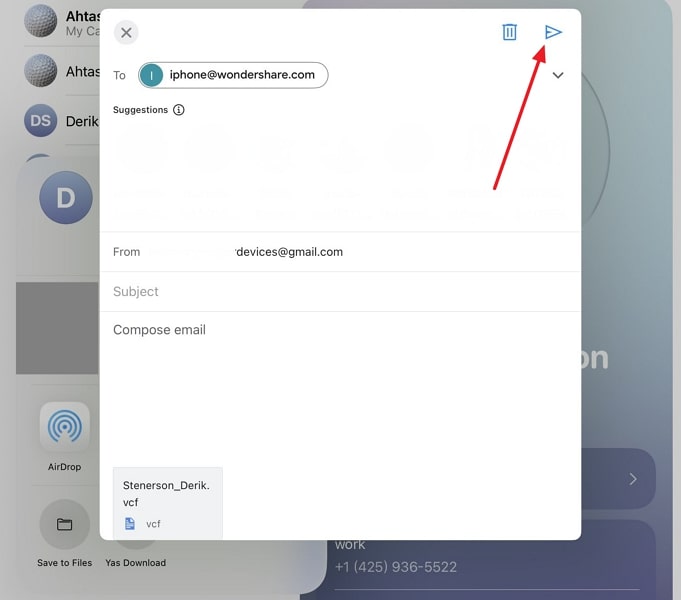
Step 3. Access the newly received vCard file on Gmail and tap Share > Contacts App > Save.
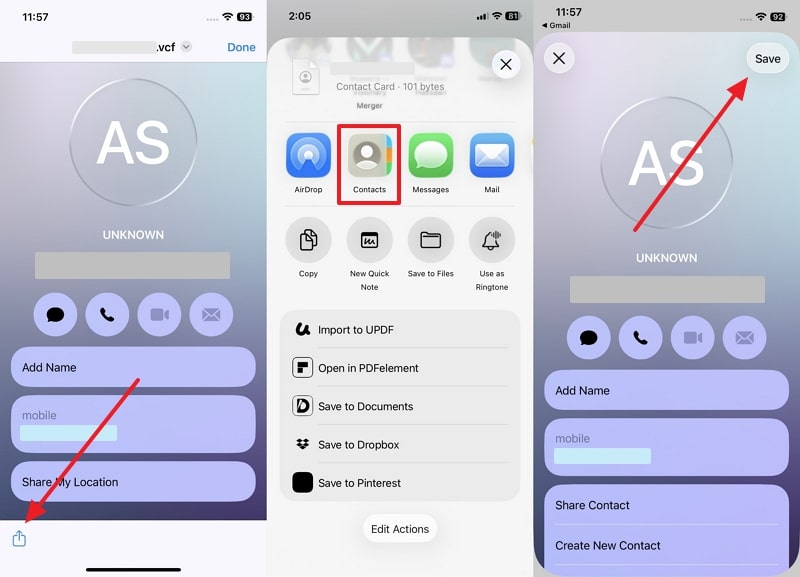
Limitations
- Requires manual export and import.
- Cannot sync automatically across devices.
Part 7. [Compare with Table] The Most Recommended Method to Transfer Contacts from iPad to iPhone
After exploring the top methods, many users are still confused about choosing the right way to move contacts. To help you decide how to transfer iPad contacts to iPhone effectively, here's a comparison of all available methods:
|
Factors |
MobileTrans |
iCloud |
AirDrop |
iTunes |
vCard |
|
Ease |
One-click, very simple process |
Requires Apple ID + settings changes |
Simple but manual accepts every transfer |
Multiple steps via backup and restore |
Manual export/import required |
|
Transfer Speed |
Fastest |
Depends heavily on internet speed |
Moderate, limited by proximity |
Medium, speed depends on cable/backup size |
Slower, depends on file size |
|
Internet Required |
No internet needed, works offline |
Yes, needs a stable connection |
No, but requires Wi-Fi and Bluetooth toggle |
No, works offline with a computer |
No, works offline |
|
Selective Transfer |
Yes, you can pick categories |
No, syncs everything enabled |
Yes, can send one or multiple contacts |
No, restores complete backup only |
Yes, but limited controls |
|
Security |
Encrypted, no overwrite risks |
Secured, but risk of accidental overwriting |
Safe but vulnerable if AirDrop settings are public |
Safe but old backups may overwrite contacts |
Safe, but no extra encryption |
|
Automation |
Fully automated process |
Automatic sync when enabled |
Manual accepts every time |
Manually restore each time |
Manually transfer each contact |
Conclusion
In conclusion, moving contacts between devices is important to stay connected with family, friends, and work. You have learned different methods people commonly use when deciding how to transfer contacts from iPad to iPhone effortlessly. Each has its strengths, but not all are equally secure or simple. When you want the safest and quickest transfer, choosing MobileTrans is highly recommended to make everything easier.











