Adding your songs to iTunes lets you listen to your favorite music wherever you go. But what if you cannot add your favorite songs, which many users have complained about on different forums?
Is there a solution to this issue? Yes, absolutely! In this post, we will give you four expert fixes that can help you solve it, and also the possible causes of why you can't add your songs to iTunes.
So, without wasting any more of your time, let's get started!

Why Can't I Add Music to iTunes?
Even though adding music to iTunes is straightforward, you can't add songs now and then. And many possible reasons can prevent you from adding songs to iTunes. Check some of the main reasons below:
- Corrupted music file: You won't be able to add music to iTunes if the music file is corrupted.
- Song already exists: iTunes will not allow adding a song once again when it already exists on iTunes.
- No copyright: If the music does not have a copyright, iTunes will not let you add it.
- Unsupported file format: A song of unsupported format can't be added to iTunes.
- Outdated iTunes: If you have an outdated iTunes, you may also have problems adding music to iTunes.
4 Solutions to Fix Can't Add Songs to iTunes
Now, it is time to see what solutions we have got. Here are the four-best solutions that can help you add songs to iTunes.
Method 1: Update iTunes
If you are running an outdated version, you are missing out on its updated security patches, and no wonder you face glitches. Try updating your iTunes to the latest version, and then add songs.
Steps to update iTunes:
- Open up iTunes on your PC
- From the Menu, hit Help and click on Check for Updates.

Method 2: Convert to iTunes-Friendly Format
If you have to add a song to iTunes, you first need to ensure that the file is inappropriate or iTunes-friendly. If the music files are in the wrong format, you won't be able to add them.
Supported Music Formats for iTunes:
- AIFF
- MP3
- MPEG-4
- WAV
- AAC
- M4A
If you have your music in different formats, try using a media converter to help you convert all your songs to the appropriate format for iTunes.
Method 3: Check If the Songs Exist
As previously stated, you will not be able to add a song to iTunes if it already exists on iTunes. So, before you add a song, check to see if it already exists on iTunes.
Steps to Check If the Songs Exist:
- Open up iTunes, and simply head to Recently Added.

Method 4: Repair Corrupted Music Files
Another major cause that keeps you from adding songs to your iTunes is when you try to add corrupted music files. Before you add, it is important to check if it's safe and not corrupted.
Even if you have a corrupted music file, do not worry; the fix is pretty easy. All you would need is a reliable music or audio repair tool. Our favorite is the Wondershare Repairit. Do check it out.
Alternative: Transfer Music from Computer to iPhone
If none of those methods mentioned above looked promising to you, you can transfer the music files on your computer to your iPhone instead.
Transferring music from your computer to your iPhone also lets you listen to your music on the go. And you can later add the file to your streaming app as well. Again, MobileTrans is the tool to help you.
As the top-notch data transfer software, MobileTrans is capable of transferring music between two phones, between a phone and a computer.

Steps to Transfer Music from Computer to iPhone via MobileTrans
- After downloading MobileTrans, launch it. Use a USB cable and connect your phone to the computer.
- Head to Phone Transfer and select Import to Phone.

- Now, on your left, you will find Messages, Videos, Apps, Music, etc. Choose Music. Next, simply hit on Import, and select Add File.
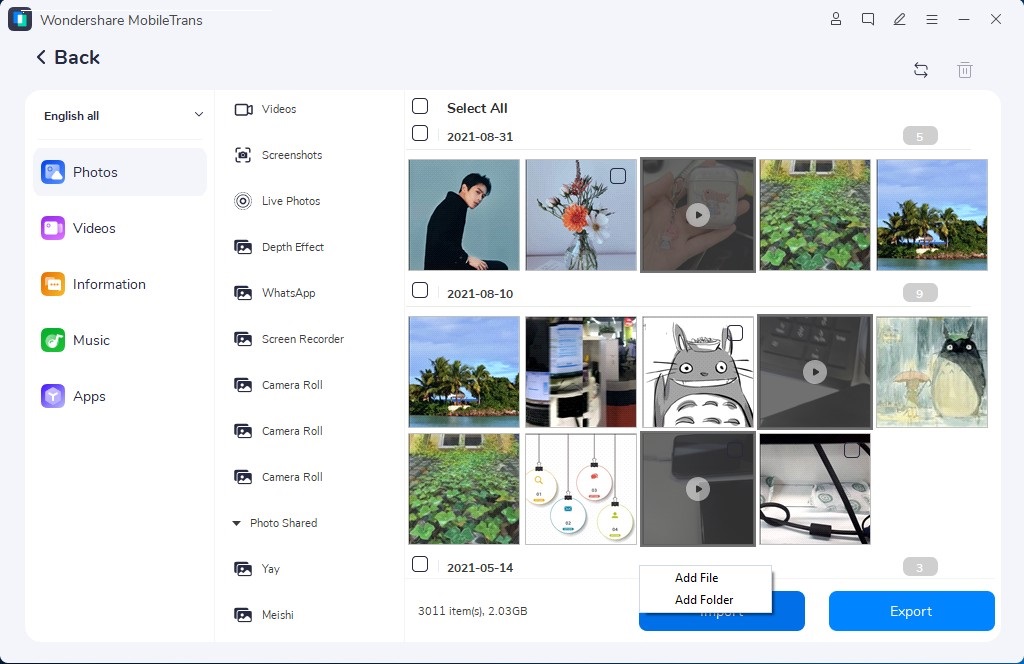
- Choose your music and hit Import again. All your music will be transferred straight away.
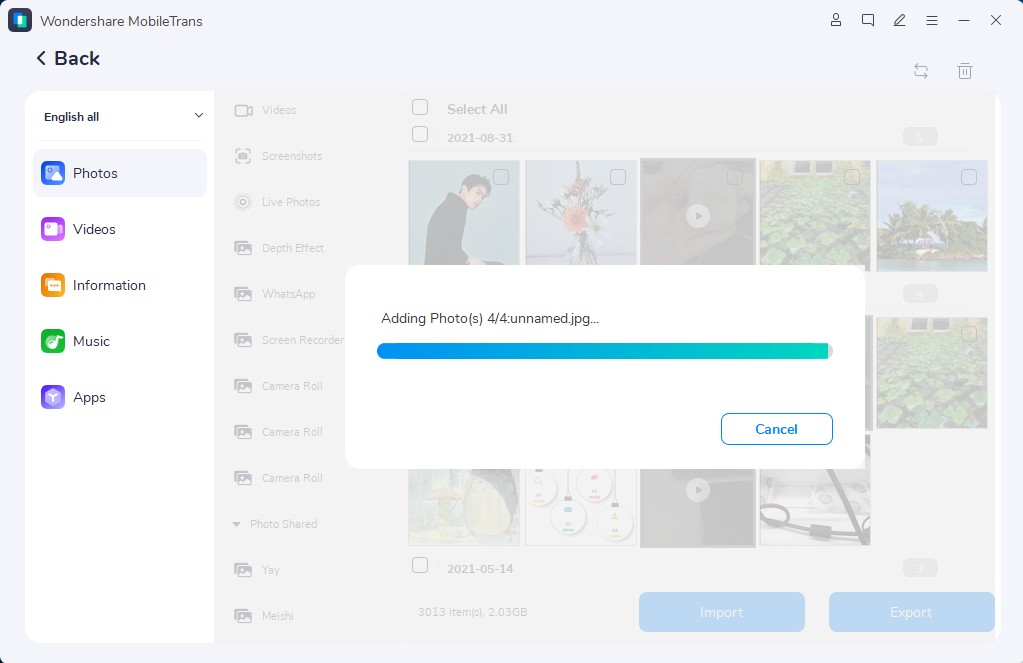
Conclusion
Can't add songs to iTunes? Here is everything you wanted to know. In this article, we have shared the best methods to help fix this issue. However, if none of the fixes works, you should opt for MobileTrans to move songs from your computer to your mobile phone.
Good luck!
New Trendings
Top Stories
All Categories












Axel Nash
staff Editor