One of the LINE app features automatically adds buddies from our phone contacts. This innovation may make it easier for us to add friends without an ID line or barcode scanning.

However, many LINE users are irritated by this situation because some of their line buddies frequently spam and submit content to inappropriate timelines. Are you one of them? If so, maybe you need to block some of them. It's crazy, but it's the best way you can stay away from those unpleasant things. So, how to do LINE block on your phone? Let's get started!
Part 1: What Happens When You Block Someone in LINE on iPhone/Android?
Do you think your LINE friends are quite annoying? There is another way you can do besides blocking them, which is to hide their contacts. However, this feature still allows them to message you, even without your knowledge.
Well, If hiding your LINE contacts isn't enough for you, you can also block your LINE buddies.
So, what is the difference between block and hide? In reality, there isn't much of a difference.
If hide merely conceals contacts and updates from your LINE timeline, block prevents all of your LINE pals from contacting you. As a result of this block feature, LINE buddies who have been blocked will not send you any chats. Isn't this a lot more compelling?
Blocked LINE buddies can't only talk; they can't phone, video call, share images, or do anything else. If you use this block option, you will never see your LINE buddies on the LINE timeline again. Yes, as long as they're still on your blocked list, this will apply.

Only one exception applies to group messages. You'll see their messages, and they'll see yours if you block someone on LINE and then join a group conversation where that person is a member. LINE, on the other hand, will notify you ahead of time. You can then pick whether or not you want to be a part of the group message.
Of course, this level of blocking does nothing but block their messages. When it comes to your profile, posts, and so on, they will stay privy to the content. But, at least they don't interfere with your life personally anymore.
Isn't it a brilliant idea to get away from a toxic ex, an ignorant friend, and a boring busy life?
Then, when you block someone on messenger what do they see?
Well, when you block someone on LINE, they really won't know it and won't even notice until they try it themselves. For example, intentionally contacting you when you are next to each other. The person you block will not see any incoming calls on your phone.
Don't go anywhere! Because in the next section you will know how to do it.
Part 2: How to block someone in LINE App on iPhone/Android?
Do you want to do it? Have you thought well about this? If you are sure you want to block your LINE friends, follow the steps below:

- Open your LINE application, then select the "person" symbol on the right side of the chat room. As explained earlier, this "person" symbol will display all your LINE friends. Not only that, but even this "person" symbol will also display the group and the other official account that you "added."
- After entering your LINE friends list, search for or select the LINE friends you want to block. If you're going to find it quickly, you can use the search feature at the top with the symbol "magnifying glass."
- Then, if you have found the friend you want to block, you can long-tap on your LINE friend's account. If you have, LINE will display chat options, Free calls, block, and also To block, please select and click on the word "Block."
- After you click the word "Block", LINE will automatically ask you if you believe in blocking your LINE friends. If you feel you are sure and want to block your LINE friends, you can immediately click "OK", which is green. Well, you're done blocking your LINE friends. Friends who have been blocked will no longer be able to chat with you.
Part 3: How to view blocked people in LINE App on iPhone/Android?
After LINE blocks people, it feels dissatisfying if you don't see that person is actually on the blocked people list. Then, how to find a block list in LINE? To know how, please keep reading this article to the end.

- Visit the LINE app. Then, click the home button.
- Next, select the 'settings' menu at the top right of the screen.
- In the settings menu, select 'friends'.
- Next, select "blocked account".
- You can see the entire list of accounts that you have successfully blocked here.
Part 4: How to unblock someone in LINE App on iPhone/Android?
How to unblock someone on iPhone is not much different from how to unblock someone on Android. There is a way to unblock it for those of you who may regret having blocked a LINE friend. Unlike the delete feature, block LINE friends can still be returned as before without asking for a line id. Here's how:

- Visit LINE application. After logging in, you can immediately select the three-dot symbol on the bottom right. After that, you can immediately click "add friend."
- You can now click the gear symbol in the top corner.
- After that, LINE will automatically display the so-called "manage friends." In "manage friends" you can see two options, namely hidden users and blocked users.
- Well, you can choose "unblock users" then.
- After that, you will be shown a list of friends that you have hidden. Next to hidden LINE friends' contacts is a "checklist" column. You can "checklist" for the next step.
- Then, you can directly select the unblock listed on the LINE display. Well, now you have unblocked your LINE friends. Easy?
So, for those of you who have unblocked your LINE friends, the LINE friends that you have unblocked will be displayed on your LINE timeline. Also, your LINE friends will appear on your LINE friends list.
Part 5: Bonus Tip - How to transfer LINE Chat On Android/iPhone/PC Using MobileTrans Software
Want to change to a new phone? But afraid of failing to back up LINE chats that are still important on old phones? MobileTrans - WhatsApp Transfer software service by Wondershare is the perfect solution for you. This device allows you to transfer LINE chat to your new phone easily and quickly. You only need to connect old and new phones with your Windows PC or Mac computer. This application will move quickly to complete the task later.
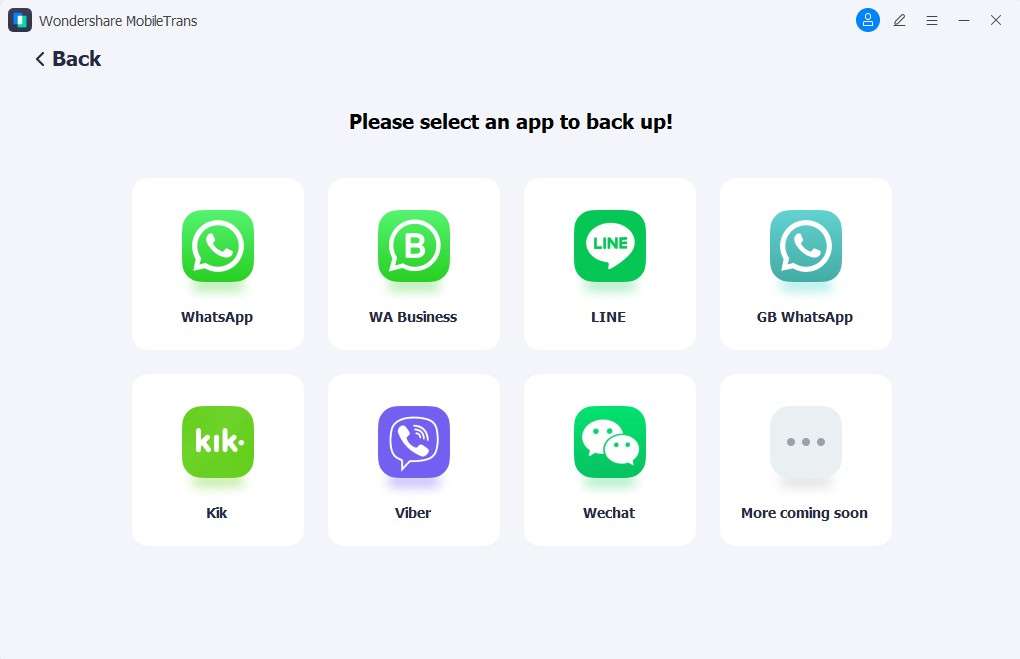
Why you can transfer LINE to your new phone more easily with MobileTrans
- One-click backup of your Line chats to a local PC!
- Transfer your Line chat to another device without selling it by restoring it from a local backup.
- All iPhone, iPad, and iPod Touch models are supported.
- Other messaging apps, such as LINE, Whatsapp, and others, can also be backed up and restored.
Now, you may already understand how to transfer LINE chat on your phone using MobileTrans Software. Check out these 3 Easy Ways to Transfer LINE to learn more about the other methods to transfer LINE chat to your
Conclusion
That's how to do LINE Block and Unblock step by step. Now that you know how to do it, would you like to give it a try?
New Trendings
Top Stories
All Topics











Axel Nash
staff Editor