When planning to meet with friends and family, getting hands-on with their location can be extremely helpful in reaching the desired destination. That's why WhatsApp offers a convenient and ethical way to share locations in real-time.
Users can easily send current or live locations to let their families know where they are using its built-in features. In addition to built-in features, there are many third-party alternatives. In this article, we'll also guide you on how to find someone's location on WhatsApp using the features of spy apps.
In this article
Part 1. Is It Possible to Track Someone's Location on WhatsApp?
Yes, you can track someone's location only if they are willing to let you do so. For location sharing, WhatsApp comes with built-in features like live or current location. Using these features, the sender can set the specific duration of live location sharing. This means that the person sharing the live location has full control over when or for how long they want to share.
Other than built-in features, there are spy apps that you can also consider for tracking live locations to learn how to check someone's location on WhatsApp. The only limitation is that if you are iPhone users, you need their iCloud details. Conversely, for Android holders, you need to install the spy app on the target device to track someone's location.
Part 2. Ways to Learn How to Find Location of Someone on WhatsApp
Since you know that it's possible to trace a location, it's time to learn simple ways to find someone's location on WhatsApp. This section covers step-by-step guidance for finding others' locations without disturbing their privacy.
1. Check the Current Location
The current location determines where the person is right now. The only limitation of the current location feature is that you can't set a specific time while sharing it across platforms. Moreover, if the sender moves from this location, the receiver won't be able to have an upgraded location. To learn how to get someone's location on WhatsApp, ask them to share it by following the below guide:
Instructions: Start by opening the conversation of the receiver and press the “+” icon beside the textbox. There, pick the “Location” option and hit “Send your Current Location” on the following screen. If you are unable to find the location on the map, search it from the top search bar to share the exact one.
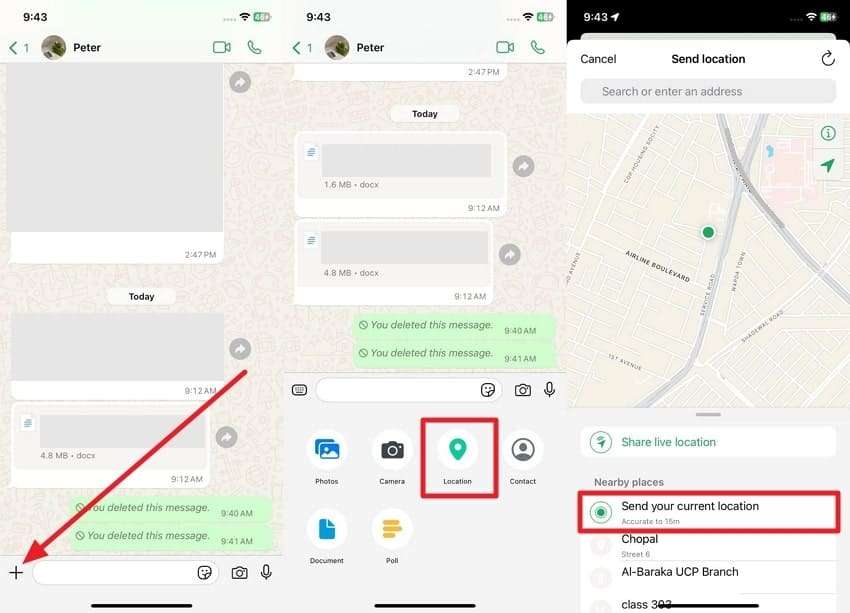
2. Utilize the Live Location Feature
With the help of the live location feature, you can share the real-time location to notify where you are. Unlike the current location, the sender can set the time range and send updated locations wherever they go. As far as limitations are concerned, users can only send live locations for up to 8 hours. Hence, to explore how to know someone's location through WhatsApp, ask them to share their location via these steps:
Step 1. Open the receiver's chat on this app and tap the "+" icon on the bottom left. Then, hit the "Location" icon among the list of other features and press the "Share Live Location" option to proceed.
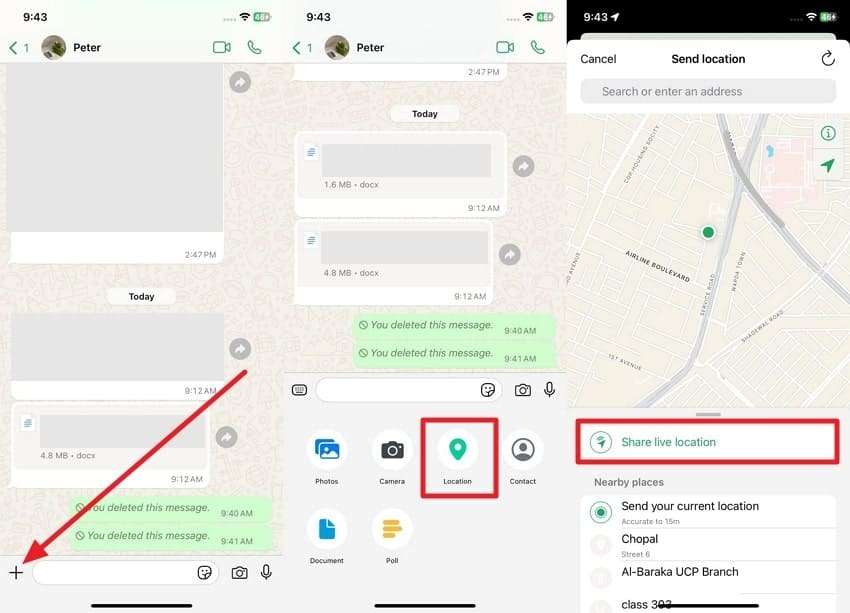
Step 2. Proceed to the next screen and select 15 minutes, 1 hour, or 8 hours to share the live location. On the same screen, you can also insert a caption if needed, after which the receiver will be notified about your live location. If you want to end the area, hit the “Stop sharing” button from the chat, and your location-sharing initiative will be over.
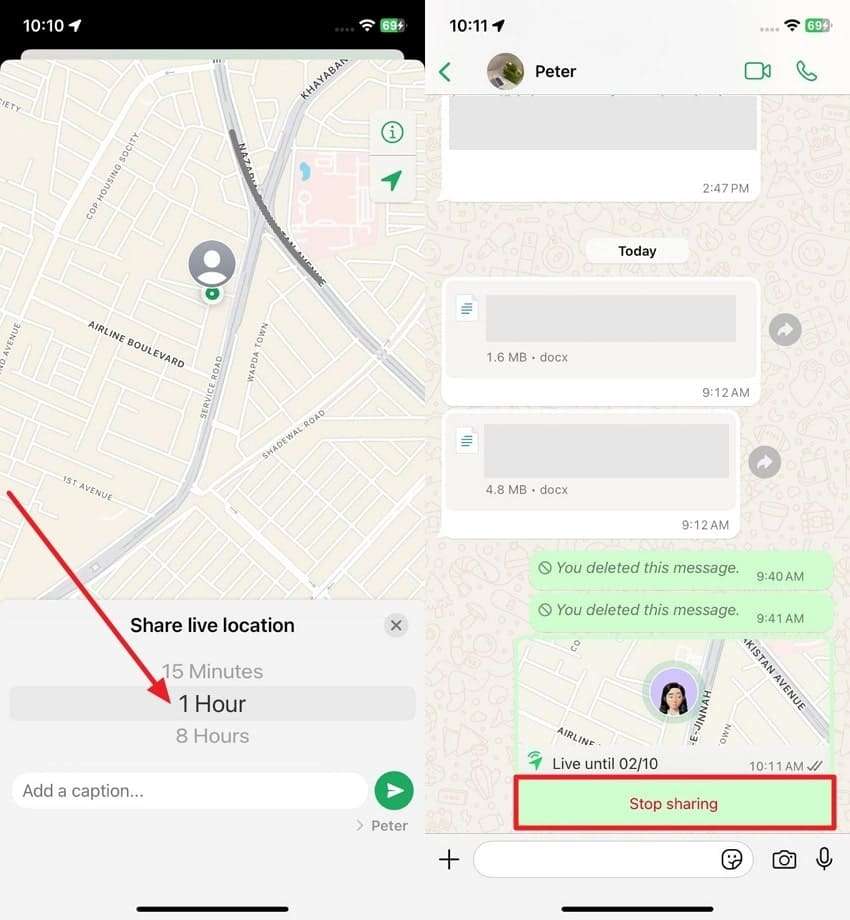
3. Try a Free Spy App to Track Real-time Location
If you seek an app to trace someone's location, instead of considering built-in features, there are numerous spy apps that you can opt for. First is Eyezy, a location tracker with a geofencing tool that allows you to set a radius around a specific location. Each time your loved ones leave or enter the place, you will be notified about their activity.
Track Location by Phone Number is another spy app for finding someone's location on WhatsApp. It has a WhatsApp integration facility and offers updates directly on WhatsApp using personalized trigger words.
Bonus: How to Track Someone's WhatsApp Online Status
If you want to explore online activity in addition to how to check someone's location on WhatsApp, we’ve got you covered. WeLastseen is an innovative app that allows you to track your loved one WhatsApp activity to determine whom they are chatting with. Whether you are a parent or spouse, it lets you compare chats to monitor the activities of your loved ones.
Key Features
- Real-time Notifications: This powerful WhatsApp tracker offers instant notifications to the users so they can easily tailor to track offline or online activity.
- Locate Online/Offline Status: Instead of messaging someone again and again, WeLastseen offers you the ability to locate their online activity to determine their presence.
- Know the Spent Time: Other than navigating their activity, you can also see how much time they were online on WhatsApp.
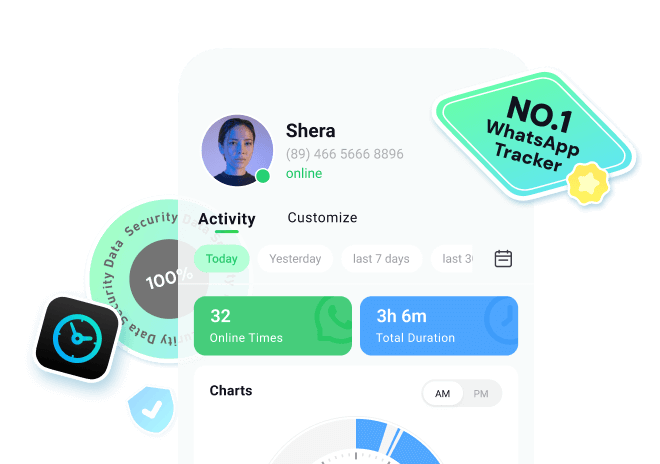
Easiest Stepwise Guide on How to Track Other’s Online Activity via WeLastseen
With WeLastseen, you can locate the activity of more than one user. However, while knowing how to get someone's location on WhatsApp, here is how to use this app to determine their presence. This will allow you to ask them for their location, ensuring their safety in crowded places or while traveling.
01of 03Install WeLastseen and Grant Permission to Access Contacts
Initiate the WhatsApp activity tracking process by launching WeLastseen on your mobile phone and tapping on the "Add Contacts" option on the main interface. After that, a menu will appear where you have to allow the application to access your phone contacts. To do that, choose the "Allow" option on the menu and proceed further.

02of 03Add Contacts from the List to Locate their Activities
On the next screen, you will get a list of contacts, and you have to choose the specific one to monitor their activity details. To do so, press on the "Add" option beside the contact's name. As the contact is added, hit the "Start Tracking" option from the next screen to continue tracking the chat.

03of 03Start the Tracking Process by Accessing Detailed Analytics
Once a certain WhatsApp contact is added, navigate to their activity by tapping the person’s profile on the screen. This will open detailed analytics of users’ activity where you can see online times, total duration, and timeline seamlessly.
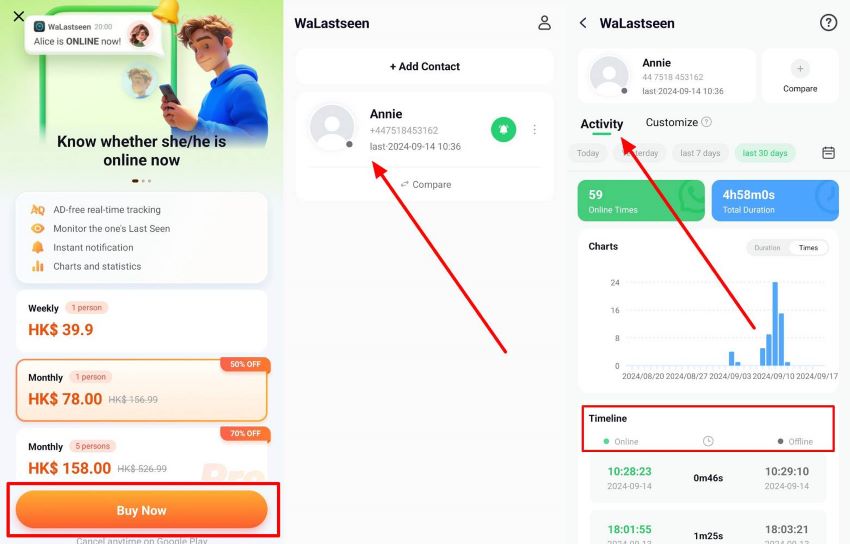
Conclusion
In a nutshell, determining how to know someone's location through WhatsApp is a seamless way to ensure their safety. Users can access their location through built-in features and spy apps, but this comes with certain limitations. Therefore, this guide has covered detailed guidance on how to track their location with built-in features and activity through WeLastseen.
FAQs
-
Is it possible to track someone’s location on WhatsApp without their consent?
Generally, WhatsApp doesn't allow you to locate others without their permission. However, you can use spy apps to trace their location using geofencing features. -
Can I share my location with multiple people at once on WhatsApp?
Yes, on WhatsApp, you can easily share your current or live location with more than one contact. To see how to know someone's location on WhatsApp, choose the “+” icon beside the chat box and select the location while determining the period. Instead of sharing locations individually, simply press the forward icon from the message and share it with multiple contacts. -
Can I track a location on WhatsApp if the person’s internet isn’t working?
No, in order to track someone’s location both sender and receiver need to have a strong internet connection. If someone's internet stops working, their location will automatically stop and stuck where the internet was working.










