There are times when you want to use the chatting app without interruption. However, a particular person keeps on sending you endless messages, someone who expects an immediate response. This can be frustrating, especially when you want some peace. Instead of dealing with these constant interruptions, finding methods to control your visibility can help you use the app freely.
Fortunately, the platform provides several ways to help you appear offline while staying connected. You can read messages using the proper adjustments and avoid showing your online status. So, if you ask, "How can I be invisible on WhatsApp," this guide will help you conceal your online status.
In this article
Part 1. Real-Life Scenarios Where You Want To Be Invisible on WhatsApp
Before you learn how to be invisible on WhatsApp, it's necessary to know why you want to go offline. This section will discuss some of the real-life scenarios where users don't want anyone to see their online status:
- Overenthusiastic Friend: You have a friend who sends nonstop messages, even when you don't reply. Disappearing from the texting app is the only way to get peace without hurting their feelings.
- Work Messages: Even after work hours, your boss or colleagues keep texting and expect an immediate response. Therefore, staying invisible can help you maintain a healthy and balanced work-life without seeming unprofessional.
- Relative Spam: Your family group chat is always buzzing with forwards, jokes, and endless good morning messages. You want to stay connected but not be pressured to engage constantly.
- Avoid Someone: If responding to a pending conversation or invitation is challenging, staying hidden can help you avoid the pressure. Moreover, it gives you time to think and react without appearing rude.
- Need for Quiet Time: Sometimes, you only want to check messages or scroll through the app without letting anyone know you are online. Using the offline status feature can help you use the platform without interruption.
Part 2. Ultimate Ways: How Can I Be Invisible on WhatsApp
Now that you know where you can turn off your online status, it is time to explore how to stay hidden. In case you have ever wondered how you can be invisible on WhatsApp, the following methods will help you with various methods:
Way 1. Turn Off Online & Last Seen Status Permanently
If you want to use the platform without others knowing when you are active, turning off your online and last-seen status is the best solution. This prevents people from seeing when you are last online or if you are currently using the app. The given guide can help you stay invisible while letting you use the app without any disturbance:
For iPhone
Instructions. Open your app's Settings, select the Privacy option, and press the "Last Seen & Online" option from the next screen. Under the "Who Can See My Last Seen" section, choose the "Nobody" option. Next, press the "Same as Last Seen" option from the "Who Can See When I’m Online" section to disable your visibility.
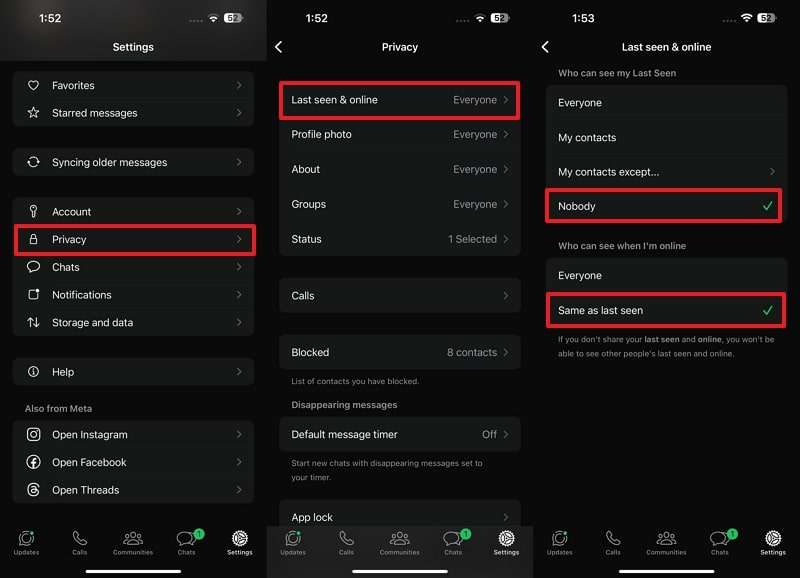
For Android
Step 1. In Android, press the "Three Dots" icon at the top right corner of the screen, and a drop-down menu will appear. Select the "Settings" option and tap the "Privacy" option at the next display.
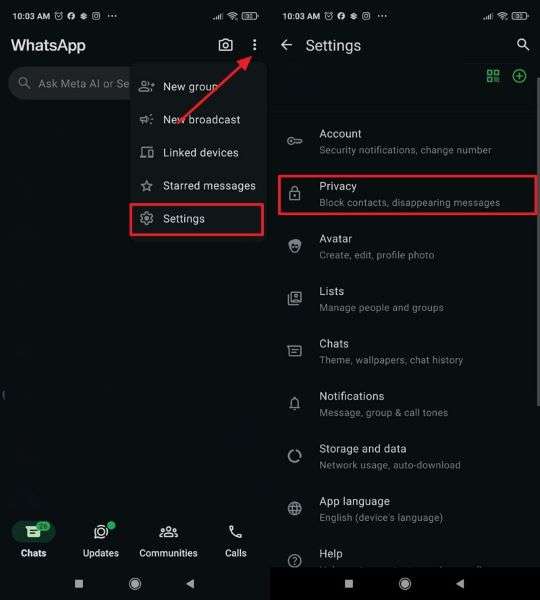
Step 2. Afterward, pick the "Last Seen and Online" option under the "Who Can See My Personal Info" section. On the next screen from the "Who Can See My Last Seen" section, tap on the "Nobody" option. Similarly, below the "Who Can See When I’m Online" section, press the "Same As Last Seen" option.
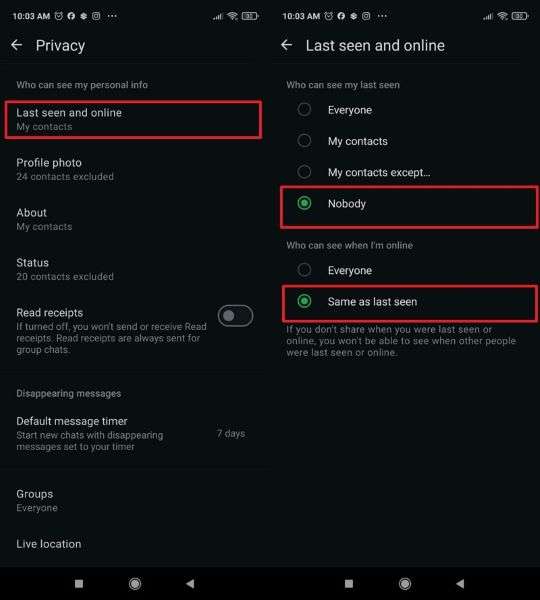
Way 2. Disable Read Receipts Feature
Disabling the read receipt from WhatsApp allows you to control privacy. How can I make myself invisible on WhatsApp? Turning off this feature through the mentioned steps ensures that senders won't see blue ticks when you read their messages. However, members can still see each other in groups when you read their texts. Let's dive below to turn off this feature on your preferred mobile:
For iPhone
Instructions. To start the process, go to your "Settings" and press the "Privacy" option from the main screen. Then, toggle the "Read Receipt" button and turn it off to disable this feature from the privacy display.
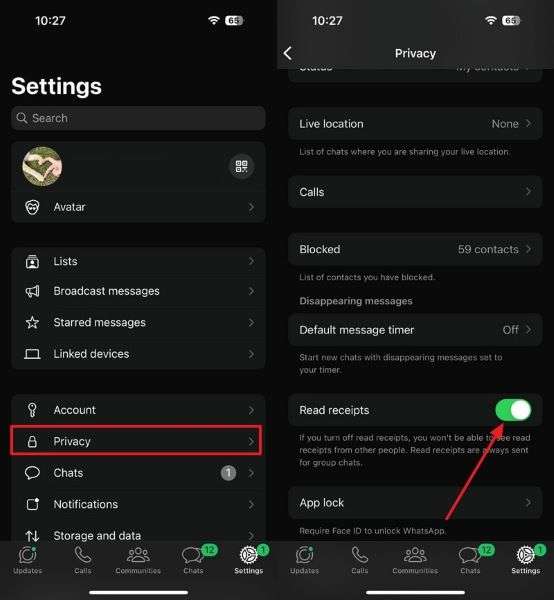
For Android
Instructions. After clicking the "Three Dots" and pressing on the "Settings" option, select the "Privacy" option. Upon seeing the new display, toggle the "Read Receipt" button to turn it off.
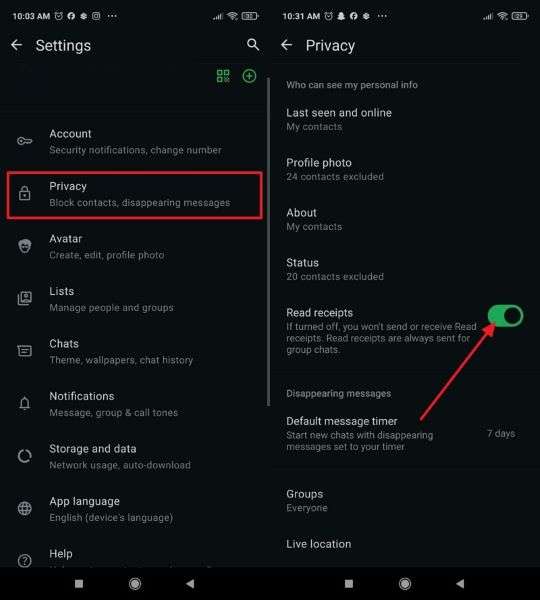
Way 3. Block the Other WhatsApp User
For complete privacy from a specific person, blocking is the best option. With this method, they won't be able to see your last seen or online status. Plus, the blocked person cannot call or message you. So, if you are looking for this way to learn "how can I be invisible in WhatsApp," follow the instructions below:
For iPhone
Instructions. Open the profile of your target person and go to the "Settings" display. Now scroll down to the end of the screen and press the "Block Username" button, where a bottom-up menu will appear. Tap the "Block" button to restrict the person from viewing your profile.
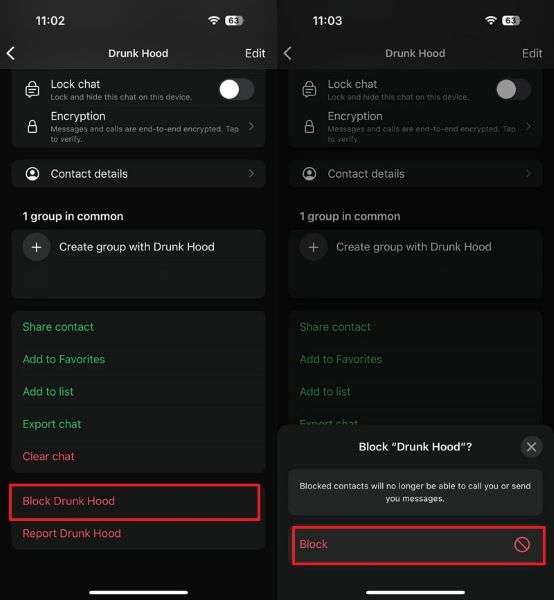
For Android
Instructions. To initiate, navigate to a specific person's chat screen and tap the "Three Dots" icon at the top right corner. Expand the menu for the "More" option from the list, and press the "Block" option from the given ones. Upon doing so, a pop-up menu will appear, where you have to pick the "Block" option again to save changes.
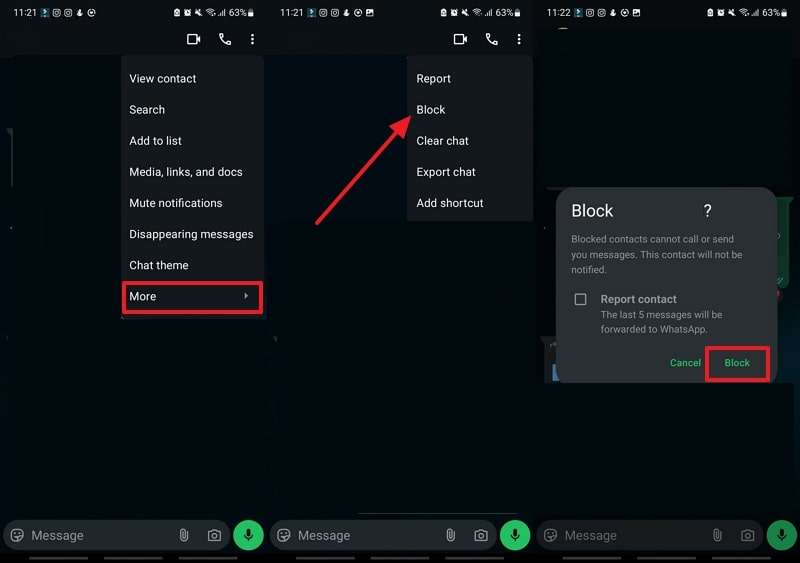
Way 4. Try the Airplane Mode
Enabling airplane mode lets you check and reply to messages without appearing online. While knowing how can I be invisible on WhatsApp through the following method, you can read text even without updating the status. However, you won’t be able to receive or make calls and text messages as your SIM will stop working for that specific time.
For iPhone
Instructions. Swipe down from the top right corner to access your "Control Center," then tap the "Airplane Mode" icon to enable it.

For Android
Instructions: To activate Airplane Mode, go to the "Quick Access" panel of your Android smartphone and press the "Airplane Mode" icon.

Pro Tip. How to Catch Someone's Invisible Real-Time Activities on WhatsApp
After discovering how to be invisible on WhatsApp, you might start thinking, what if someone else is doing the same? Imagine you suspect your partner is secretly chatting, but they have hidden their last seen, and you want to know who they're talking with. For that, you can use WeLastseen, which lets you track someone's online status even if they have hidden it.
Moreover, you can compare two people's chats by tracking their online time, which helps you determine ordinary activity times. It displays each contact's starting and ending online time and highlights the overlapping time when both contacts are online. With its simple interface, even beginners can use this app to track anyone, whether a friend, partner, or contact.
Key Features
- Remove Contact: After tracking your target person, you can remove the contact from WeLastseen. This feature allows users to keep their tracking organized and also maintain privacy.
- Reports in Chart: WeLastseen provides a detailed chart showing the activity in AM and PM format. This visual report makes it easy to track the usage pattern at a glance without manually checking the timestamps.
- Online & Offline Alerts: Users can receive instant notifications whenever a contact appears online or goes offline. This feature allows you to track in real-time without constantly checking the app.
Detailed Manual on How to Compare Chats of Two People Using WeLastseen
If you want to learn how to use WeLastseen to check someone's invisible WhatsApp status, the following guide can help you with that:
Step 1. Download the App and Access the Contacts
Please install the latest WeLastseen app from the Play Store and open it on your device. Then, press the "Add Contact" button and give permission to access your contacts by tapping the "Allow" button.

Step 2. Enter the Target Person’s Contact to Monitor
Afterward, find your target person's contact number from the contact list and press the "Add" button beside it. From the next screen, tap the "Start Tracking" button from the bottom and choose the desired subscription plan by selecting the "Buy Now" button.

Step 3. Enter Another Contact to Compare It
Upon adding the first person, press the "+Add Contact" button to enter another person for comparison. From the next screen, press the "Add" button on the front of the other person's contact and the "Start Tracking" button to initiate the monitoring process.
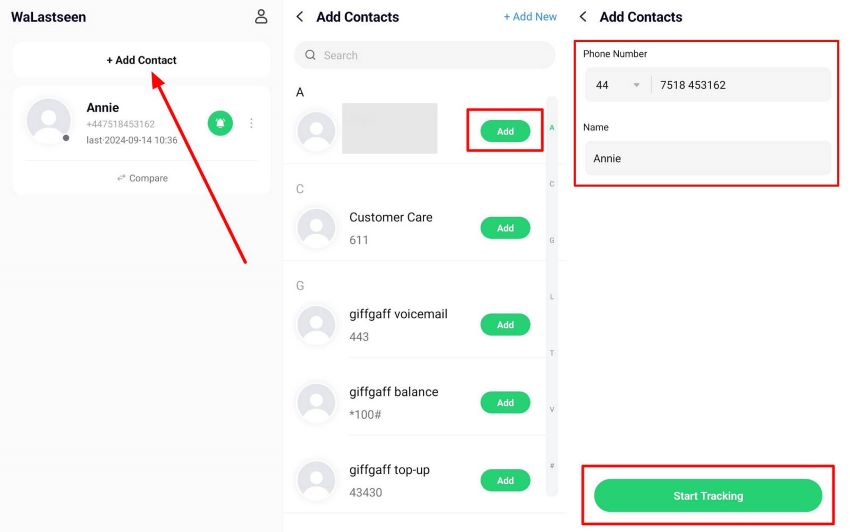
Step 4. Monitor and Compare Both Contacts’ Online Activity
Once both numbers are added, press the "Compare" button, and a pop-up menu will open. You must select the desired contacts from there before pressing the "OK" button. Now, you can check the statistics of the online activity of both contacts.
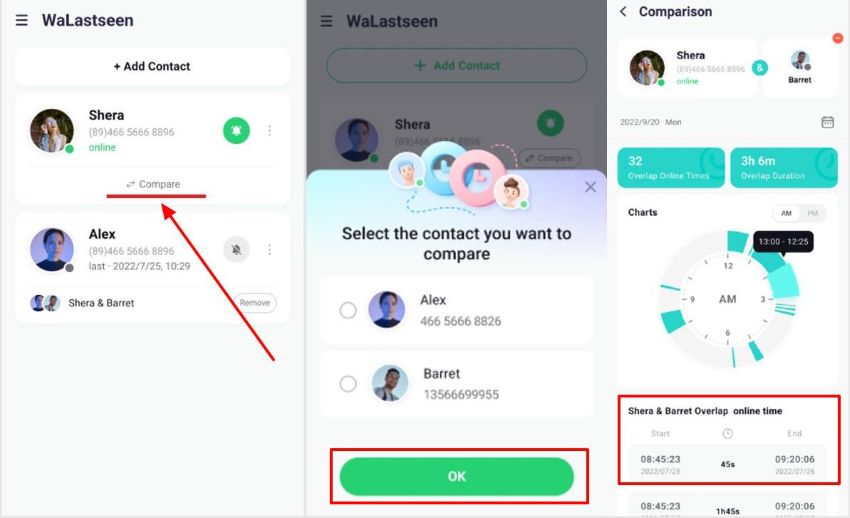
Conclusion
In conclusion, knowing how to be invisible on WhatsApp is essential to avoid situations where you need privacy and want to stay undetected. You can control visibility while staying connected by using the features mentioned above, like disabling online status, turning off read receipts, and enabling airplane mode.
However, if you want to know a person's online activity status, even when they have hidden it, and who they are talking to, you can use WeLastseen. This app allows you to check and track a person's online activity status and even compare it with another person's to know who they are talking with.
- Track WhatsApp contacts' last seen status.
- Get instant online and offline notifications of them.
- Analyze their WhatsApp daily usage.
- Compare chat probabilities of two contacts.
FAQs
-
Can I read WhatsApp messages without appearing online?
You can read the messages without showing them online by turning the read receipt off from settings. This trick can help if you are wondering how can I make myself invisible on WhatsApp while staying updated. -
If I block someone, can they still see my old messages?
Indeed, blocking someone does not delete the previous conversation, and they can still view old messages. However, they cannot send new messages or see your profile updates. -
Can I see someone’s WhatsApp activity if they have hidden their ‘Last Seen’?
By using third-party tracking tools such as WeLastseen, you can monitor when someone comes online. This platform provides real-time online activity for anyone, even if they have hidden their online status.











