Your WhatsApp profile holds a lot of information about you such as your username, phone number, and email. This is why you have to keep your profile secure and if you suspect that someone is secretly spying on your WhatsApp profile, it's important to find out who they are and if they pose any threat to your WhatsApp or personal security.
When you know everyone who views your WhatsApp profile, you can decide whether to restrict access to some contacts or take security measures to protect your account.
However, how can you know who viewed your WhatsApp profile secretly? This article aims to provide a step-by-step guide on how to know who viewed your WhatsApp profile secretly.
In this article
Part 1: Methods to Track Who Visited Your WhatsApp Profile
The following methods can show you your WhatsApp profile views:
Method 1: Track Your WhatsApp Profile Views Manually
Unfortunately, WhatsApp doesn't provide a way to know who viewed your profile secretly or how many people viewed your profile. You can only check who viewed your messages, WhatsApp status updates, and group texts. However, you can track who views your WhatsApp profile manually using smart tips.
You can change some information about your WhatsApp profile such as your WhatsApp profile picture, your bio, email, or website link if you are using WhatsApp Business. While WhatsApp will not notify your contacts of any of these changes, you can monitor your profile views by checking which of your contacts noticed the change. If you see someone comment about your new bio or WhatsApp profile picture, that means the person just viewed your WhatsApp profile.
If you want to know for sure who viewed your WhatsApp profile, you would have to use a third-party WhatsApp tracking tool that shows profile views.
Method 2: Using a Third-Party App (Whats Tracker for Android & iOS)
The Whats Tracker tool is an ideal choice if you are asking yourself how to see who viewed your WhatsApp profile secretly.

The app is easy to install and compatible with iOS and Android devices. It shows you a complete list of everyone that viewed your WhatsApp profile and WhatsApp profile picture including the viewer's location even if the person hides their views on your WhatsApp account.
How to Know Who Viewed Your WhatsApp Profile with Whats Tracker for WhatsApp
01of 03Download the Whats Tracker App on your Phone
You can download the Whats Tracker app on your Android phone from the Google Play Store or on your iOS device from the App Store. Search for “Whats Tracker” and click on Install.
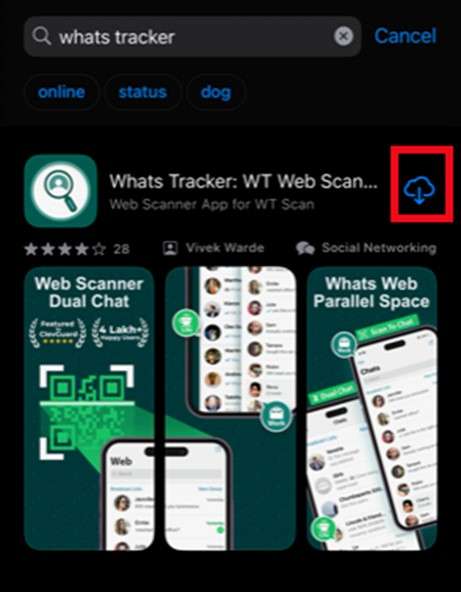
If that doesn't work, go to the “Whats Tracker main website” and click on Download Now on the Home Screen. Once the download is complete, click on Agree and Continue to grant the app permission.
02of 03Select Your Country and WhatsApp Number
Next, choose your country and register your WhatsApp number on the app. Next, choose your gender and follow the onscreen instructions to the next stage.
03of 03See Who Viewed your WhatsApp profile secretly
On the Whats Tracker app home interface, you'll see different options. Click on Visitor to see a list of everyone that has viewed your WhatsApp profile or click on Visited to see a list of every profile you have viewed. You can take screenshots or share your findings via any of your social media pages.

Part 2: Bonus: WeLastseen - Best Solution to View WhatsApp Status Secretly
Have you ever wanted to view someone's WhatsApp status on your contact list but you don't want them to see that you viewed their status? Use the WeLastseen free WhatsApp tool to view status updates secretly. WeLastseen is a powerful and user-friendly app that hosts many advanced features including how to view WhatsApp status without anyone knowing.

Key Features of WeLastseen
- Hide Status Views: WeLastseen's advanced tracking system allows you to hide your WhatsApp status views, so you can view updates without your contact knowing.
- Online Status Tracking: WeLastseen can show you the online status of any of your WhatsApp contacts, letting you know when they are online and active or offline and away.
- WeLastseen shows Hidden Last seen: The WeLastseen app will show you the last seen of your WhatsApp contacts even if they set it to hidden.
- Fully Customized User-end Experience: With WeLastseen, you can choose which date and time you want the app to track. You can also set custom notifications for specific contacts and choose when you want to receive offline or online notifications.
- Know How Much Time You Spend Online: WeLastseen can show you how much time you or any of your WhatsApp contacts spend online daily. You can also check your user timeline for any day of the month by using the calendar icon.
- Multiple Forms of Data Representation: WeLastseen can display your WhatsApp usage data in different forms including bar charts, graphs, and clock format, so you can find the information you need quickly and easily.
How to Use Track Online Status and View WhatsApp Updates Secretly via WeLastseen
01of 04Install WeLastseen on your phone
Go to the Google Play Store and search for WeLastseen. Click on Install next to the app icon to download it on your device. You may need to grant permission for the app to access your WhatsApp contacts.
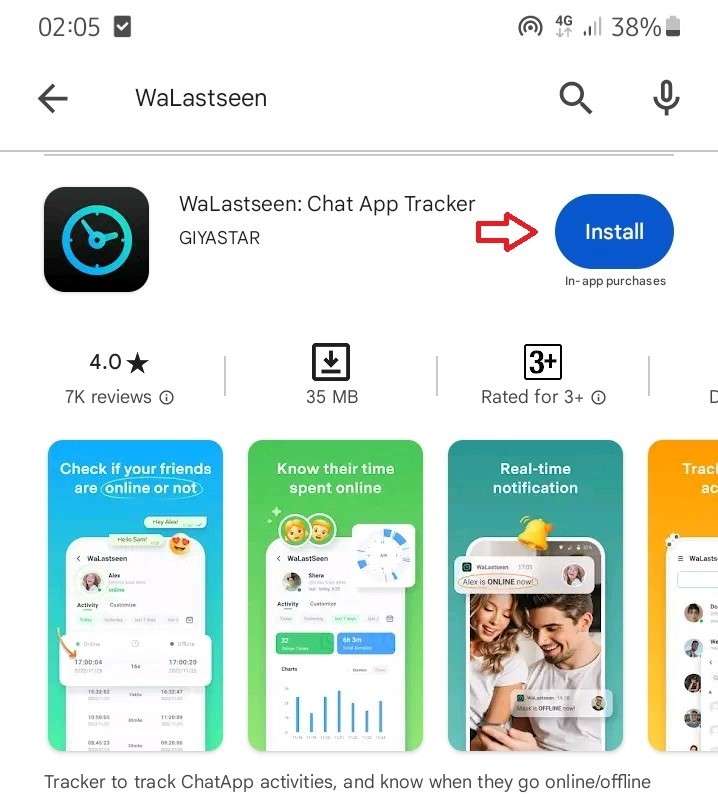
If you are having issues with Google Play, visit the WeLastseen and scan the QR code on the home page to get the app directly on your phone.
02of 04Add a Target Contact
Do you want to see the online status update of your spouse or friend? Add their contact to WeLastseen. Click on Add Contact at the bottom of the screen and click on “Add+” next to the contact's name.

03of 04View Online Status without being seen.
Next, click on Start Tracking. WeLastseen will immediately display a detailed report of your target contact's online status, last-seen information, and usage timeline for the current day. You can use the calendar icon to track their WhatsApp activity for any day for the last month.

WeLastseen will immediately display a detailed report of your target contact's online status, last-seen information, and usage timeline for the current day. You can use the calendar icon to track their WhatsApp activity for any day for the last month.
You can use the Chat Probability feature to track multiple contacts and compare their timeline overlap to see the likelihood of a chat connection between the two users.
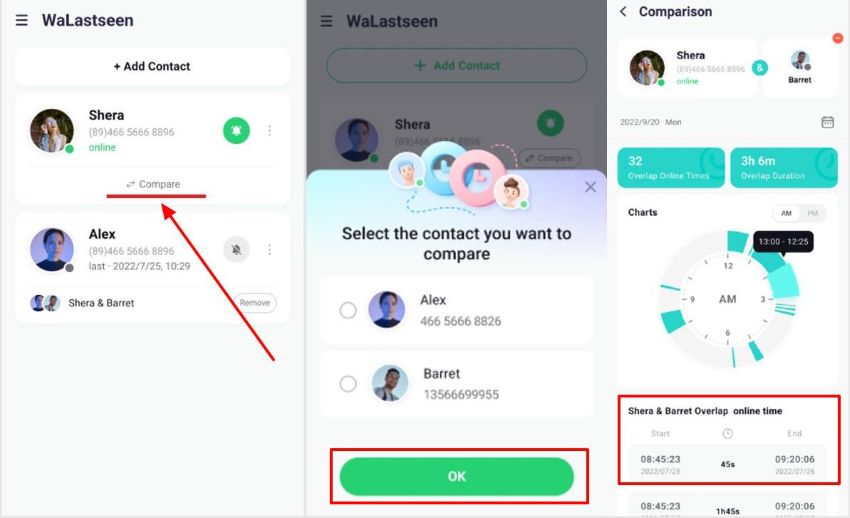
04of 04Customize Notifications
Go to settings and choose how you want to receive notifications for target contacts. You can customize WeLastseen to send you an alert whenever your target contact is online and active.
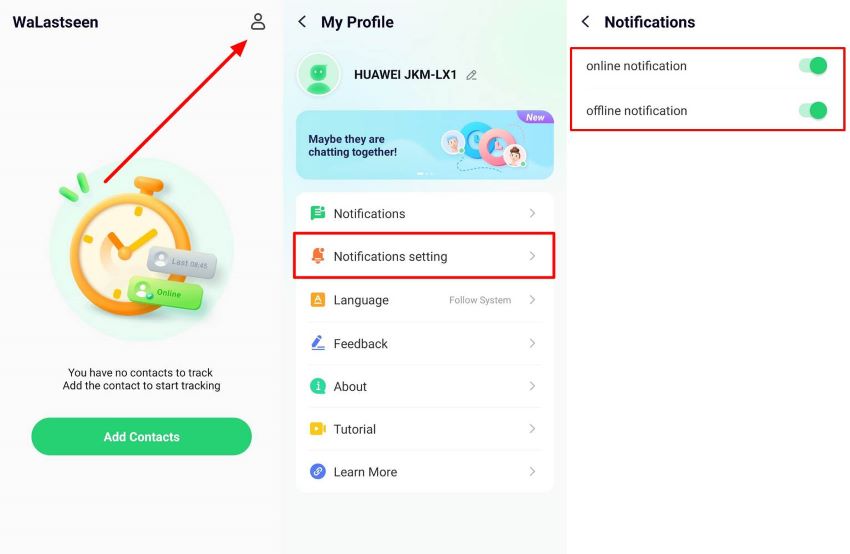
Thanks to WeLastseen's advanced tracking features and robust security, you can now stay connected and informed about the whereabouts and WhatsApp activities of your favorite contacts.
Part 3: FAQs
-
Can I Know who viewed my WhatsApp profile?
Yes, you can know who viewed your WhatsApp profile by using third-party WhatsApp tracking tools like Whats Tracker. By default, WhatsApp doesn't have a feature that shows you who viewed your WhatsApp profile yet, so you have to use third-party tracking apps to get this information. -
Are there any legitimate ways to track profile views on WhatsApp?
Yes, some third-party apps conform to legal standards and rules guiding WhatsApp Tracking like WeLastseen. However, you should pay attention to the features of the app you want to use because a lot of third-party WhatsApp tracking apps are falsely advertised and many more violate WhatsApp's guidelines for user privacy and security. You don't want to get banned from WhatsApp. -
How can I protect my privacy on WhatsApp?
You can protect your WhatsApp privacy by using the WhatsApp privacy settings. Go to Settings on WhatsApp and click on Privacy. Then adjust the privacy settings to fit your preferences. You can choose who can see your online status and last seen information, bio, and even WhatsApp profile, Also, ensure to enable Two-Factor Authentication on WhatsApp and follow WhatsApp's guidelines for user privacy and security.
Conclusion
Here is the bottom line - you can check who viewed your WhatsApp status secretly by tracking manually or using third-party WhatsApp tracking tools. It's difficult to know who viewed your WhatsApp profile secretly by using the default WhatsApp mobile app or WhatsApp web alone. This is because the feature isn't on WhatsApp, so it is important to use a reliable method to check the information.
If you would like to know who is hiding in your WhatsApp data, the best app to use is WeLastseen because it can help you get real-time offline and online notifications.













