The iPhone 17 is making waves. And many people are wondering if it's worth the wait. Apple's official launch revealed a very different look—thinner, lighter, and in new colors.
The camera was improved with clearer photos, better zoom, and stronger low-light performance. A new chip brought faster apps and smoother multitasking, while the screen is brighter and easier to see outdoors. Battery life is longer with quicker charging, and storage has increased for heavy users.
The new lineup features USB-C charging, new AI tools like smarter Siri, and better Face ID—maybe even under-display sensors.
If your phone works fine, waiting could make sense. But if you need one now, the iPhone 15 and 16 are still excellent choices. This article covers what to expect from iPhone 17 and whether it's worth the wait.
Let's find out.
In this article
Part 1: When was the iPhone 17 released?
Apple typically unveils its new iPhones in September, and the iPhone 17 followed that schedule. It was launched in September 2025, which means a few more months of anticipation.
As of now, there are no signs of a delay in the iPhone 17's release. Apple's history of launching new models each September—like the iPhone 16 in 2024—suggests this year will follow suit.
Part 2: Should I Buy iPhone 17?

Well, the answer depends on your current phone. If your iPhone works fine, you can wait for iPhone 17. The new lineup shows big improvements coming.
The iPhone 17 was released in September 2025 and came in four variants, including a sleek, ultra-thin iPhone 17 Air model. All devices include 120Hz ProMotion displays and a sharper 18MP front camera. The Pro models feature triple 48MP rear cameras for advanced photography.
Base models are powered by the A19 chip, while the higher-end versions got a performance boost with the A19 Pro. Vapor chamber cooling was used to improve thermal efficiency. New shades like Sky Blue and Purple were also introduced. The lineup launched alongside iOS 26.
When deciding whether to wait, consider what you need in a phone. The upcoming upgrades—especially in camera quality and performance—might be appealing. However, if the iPhone 16 already meets your needs, there's no harm in sticking with what's available now.
Part 3: Planning to Buy an iPhone 17? Here's how to Prepare your Device.
Getting ready for iPhone 17 takes planning. You need to prepare your old device first. This helps you get the best trade-in value. Proper preparation makes switching easier, too.
Five main steps help you prepare. Each method serves a purpose. Following these steps protects your data. They also maximize your trade-in value. Let's explore each method for preparing to buy the iPhone 17.
Method 1: Backup iPhone with MobileTrans
MobileTrans helps you backup everything safely. This tool saves all your important data. Your photos, contacts, and apps stay protected.
Using MobileTrans makes iPhone 17 setup easier. The software works with many devices. It creates complete backups quickly.
MobileTrans protects against data loss. You won't lose memories or important files. This peace of mind is valuable when switching phones.
How MobileTrans helps:

Steps:
Step 1: First, install MobileTrans on your computer. Select the "Backup & Restore".

Step 2: MobileTrans will then list all supported file types, tailored to both iPhone and Android formats. Select the data you want to back up, then click "Start" to continue.

Step 3: Keep your phone connected—the backup will wrap up in a few moments. After that, go to the "Restore" module and select "MobileTrans backup file" to access your backed-up data.
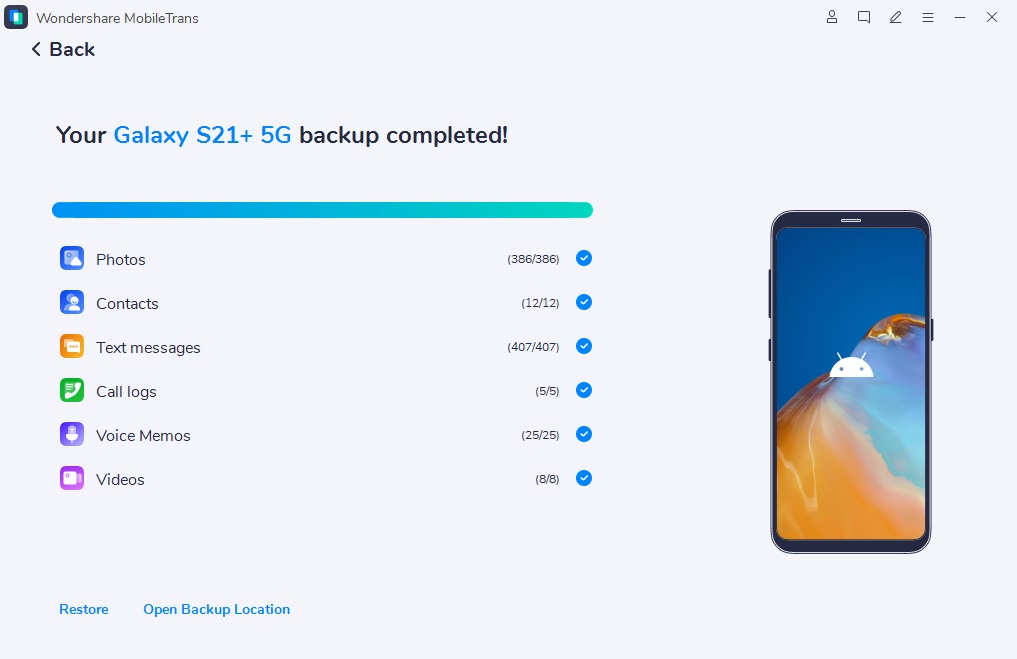
Method 2: Sign out of iCloud and Disable Find My iPhone
Signing out of iCloud is crucial before selling. This step removes your personal data from Apple's servers. Your Apple ID connection gets disconnected completely.
Find My iPhone must be turned off too. This prevents issues for the new owner. The activation lock won't cause problems later.
This method protects your privacy fully. Your personal information stays secure. The next owner gets a clean device to use.
How does this method help?
- Removes your personal Apple ID connection
- Prevents activation lock problems
- Protects your privacy and security
Steps:
Step 1: Open the Settings. Tap your name at the top. Scroll down and tap Sign Out.
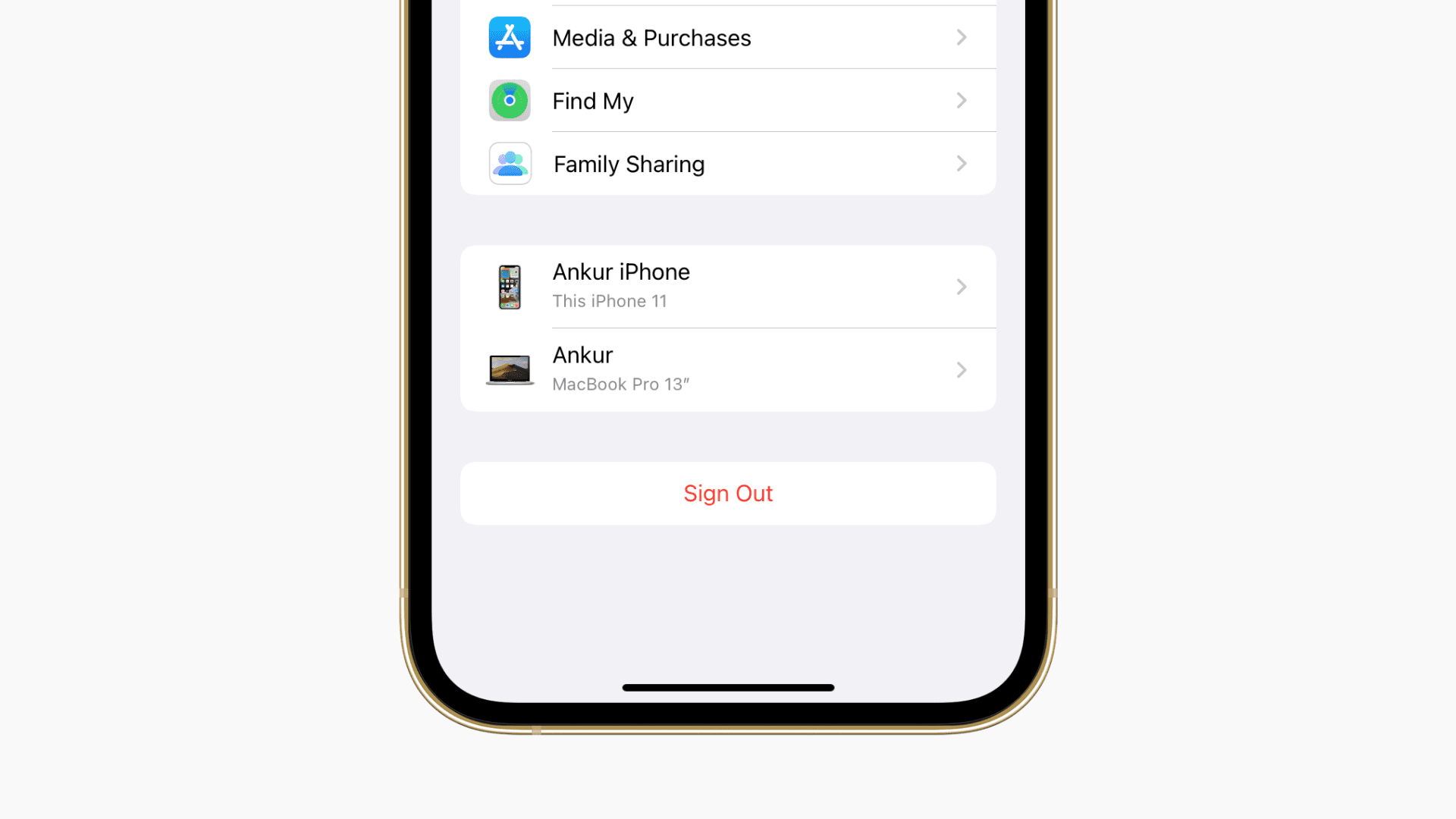
Step 2. Head to Settings > Find My > Find My iPhone. Turn off the Find My iPhone feature.
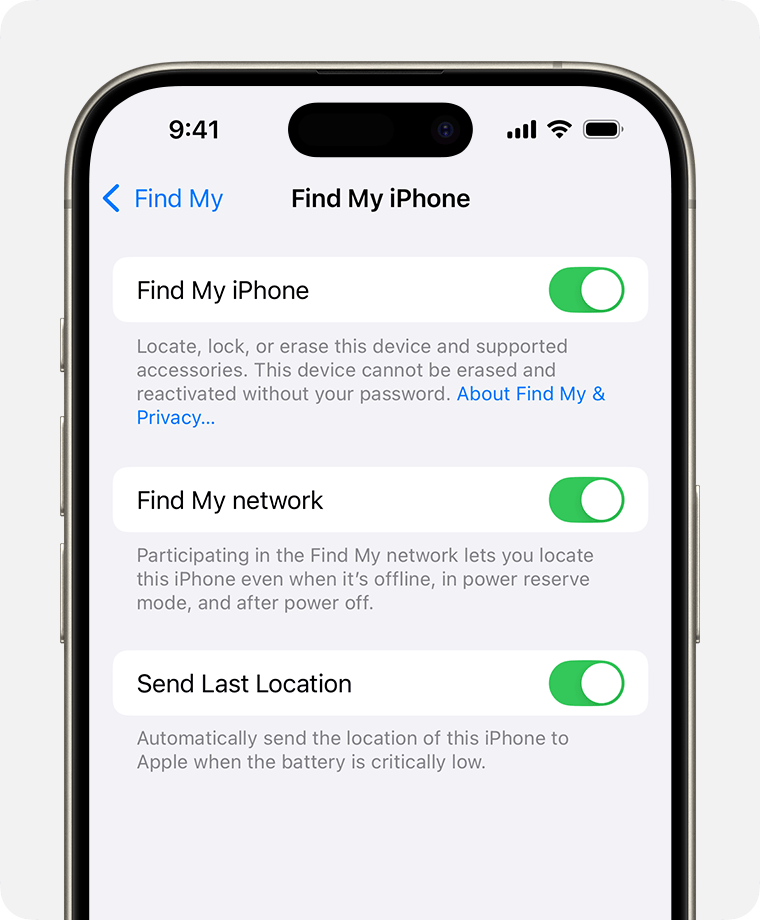
Method 3: Unpair accessories and remove the SIM card
Unpairing accessories prevents connection issues. Your Apple Watch needs special attention. AirPods should be unpaired, too.
Don't forget to remove your SIM card safely. This small chip contains your phone number. You'll need it for your new iPhone 17.
Proper unpairing saves time later. Connected accessories won't interfere with new devices. Your SIM card stays protected for future use.
How does this method help?
- Prevents accessory connection problems
- Saves your SIM card for iPhone 17
- Ensures clean device transfer
Steps:
Step 1: Open the Apple Watch app and unpair your watch. Go to Bluetooth settings and forget AirPods. Remove any connected accessories. Use the SIM tool to remove the SIM card.
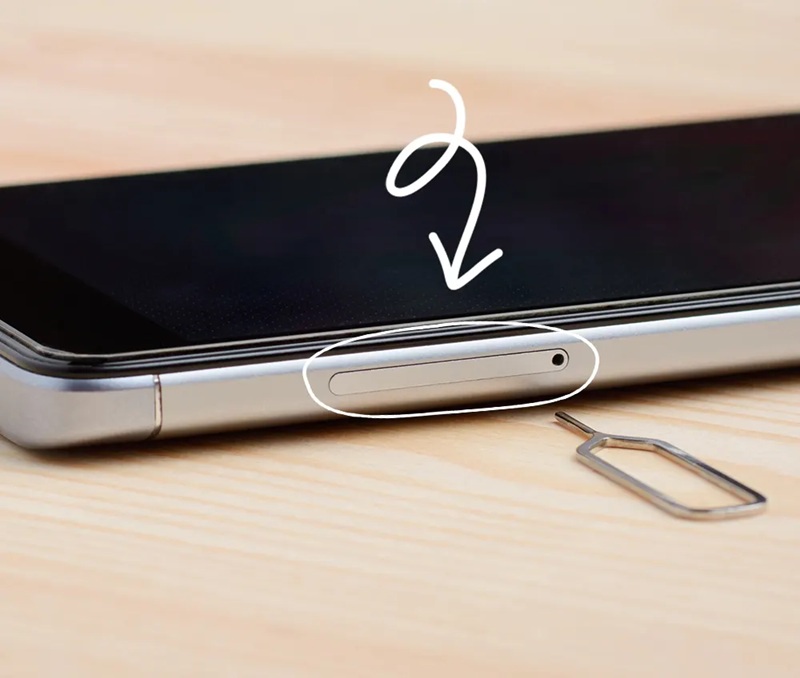
Step 2. Keep your SIM card in a secure location.
Method 4: Erase all content and settings
A factory reset removes everything from your iPhone. This step ensures complete data removal. No personal information stays on the device.
The new owner gets a clean phone. Your photos, messages, and apps disappear completely. This process cannot be reversed once started.
Privacy protection is the main benefit. Your sensitive data stays secure. The phone returns to its original factory condition.
How does this method help?
- Completely removes all personal data
- Resets iPhone to factory condition
- Protects your privacy fully
Steps:
Step 1: Open the Settings app. Go to General settings. Scroll down to Transfer or Reset iPhone. Tap Erase All Content and Settings.
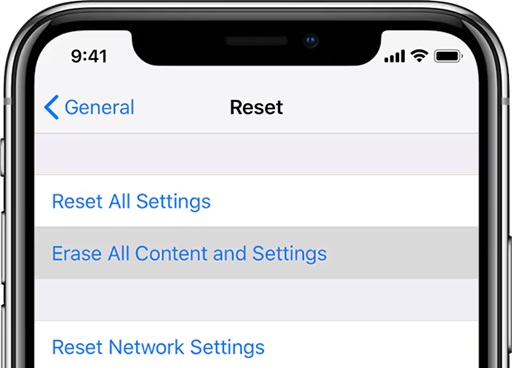
Step 2: Confirm erasure and wait for completion
Method 5: Check trade-in eligibility
Knowing your phone's trade-in value helps with planning. Apple offers trade-in programs. Other companies buy old iPhones, too.
Getting quotes early helps budget for the iPhone 17. Different services offer different prices. Compare options to get the best deal.
Trade-in value depends on phone condition. Newer phones get higher values. Even older models have some trade-in value.
How does this method help?
- Shows exact trade-in value
- Helps budget for iPhone 17 purchase
- Compares different trade-in options
Steps:
Step 1: Visit Apple's trade-in website. Select your iPhone model and condition. Get an instant quote estimate.

Step 2: Check other trade-in services. Choose the best trade-in offer
Part 4: What We Know About iPhone 17
Now that the iPhone 17 is here, let's look at the key features and improvements.
Current iPhone 17 features include:
- New A19 chip with better performance - The processor is faster than A18. Games and apps run smoother. Multitasking is easier, too.
- Improved camera system with better zoom - Optical zoom can now reach 10x magnification. Night mode photos look clearer. Video recording has enhanced stabilization.
- Thinner design compared to iPhone 16 - The phone body is slimmer overall. The weight was reduced by several grams. Easier to hold and carry around.
- Better battery life lasting longer - Usage time increased by 2-3 hours daily. Charging speed is faster, too. Battery health lasts longer over time.
- New display technology with higher refresh rate - Screen refresh goes up to 120Hz. Scrolling feels much smoother. Colors appear more vibrant and accurate.
- More storage options starting at 256GB - Base model doubles current storage. 1TB and 2TB options are available. No more storage shortage problems.
- Better Face ID recognition system - Unlocking works faster than before. Recognition accuracy improves significantly. Works better with masks and sunglasses.
- New color options, including titanium variants - Fresh colors have joined the lineup. Titanium finishes look more premium. Matte and glossy options are available.
Conclusion
Deciding whether to buy the iPhone 17 isn't easy. The iPhone 17 has exciting improvements. But current iPhones work great, too. Your personal needs matter most in this decision.
If your current phone works fine, waiting might have made sense. iPhone 17 brought significant upgrades. The new camera and performance improvements sound promising. But remember, you'll wait almost a year for iPhone 17.
Consider your situation carefully before choosing. Those with broken phones shouldn't wait for iPhone 17. But users with working devices can benefit from waiting. The iPhone 17 was worth the wait for many people.
FAQ
-
Q: When was iPhone 17 released?
A: The iPhone 17 was launched in September 2025. Apple follows a yearly release schedule consistently. The company rarely changes this timing. Apple typically announces new iPhones in early September. The announcement usually happens in the first or second week. Sales begin about ten days after the announcement event.
The iPhone 17 rumors don't suggest any delays from this schedule. Production appears to be on track currently. No major issues have been reported so far.
-
Q: Is it worth buying an iPhone 17?
A: Whether you should buy an iPhone 17 depends on your current device. If your iPhone works well and meets your needs, you might have been better off waiting. The new iPhone 17 has significant improvements. However, if you needed a new phone at the time, current models were excellent choices. The iPhone 16 series offers great performance and features. Waiting isn't necessary if your current phone is broken or outdated.
-
Q: What new features does the iPhone 17 have?
A: The iPhone 17 has several exciting new features. These include a faster A19 chip for better performance. The camera system got major upgrades, too. The iPhone 17 also has a thinner design and improved battery life. New color options and storage sizes are available. Face ID recognition works better than before.
Official details were released closer to the launch date. Apple keeps most features secret until announcement day. The iPhone 17 rumors give us early hints only.








