“I want to know if I change my number on WhatsApp, will I lose my chats too. What happens when you change your number on WhatsApp and how can I do the same?”
These days, we get a lot of queries like this from people who would like to change their WhatsApp number. If you are using WhatsApp, then you might already know that the account is linked to our phone number. The good thing about WhatsApp is that we can change the connected number for our account. If you want to learn how to change WhatsApp number without losing data, then just go through this guide.

Part 1: What Happens when you Change your Number on WhatsApp?
Before we learn how to change WhatsApp to a new phone number, it is important to answer this question. Ideally, if you change your WhatsApp number, then all the linked account details would also be moved. This does not include your WhatsApp data, but only your WhatsApp contacts or any saved preferences.
Once you have changed your WhatsApp number, you can keep using the app, but your old number would not be active. If you are using the app on the same device, then your WhatsApp data would be kept intact. On the other hand, if you are moving to another device, then you need to transfer the backup as well.
Part 2: How to Change WhatsApp Number without Losing Data: Android and iOS Solutions
As stated above, you will not lose your WhatsApp data by just changing your linked number. Though, if you are changing your phone and your number, then you have to transfer the WhatsApp backup else you will lose your data.
The process to change WhatsApp number on both iOS and Android is pretty easy. The app also gives us an option to inform our contacts about the change in number. Regardless, all the groups you have joined would be notified of the change in number for your account.
Prerequisites
- • You must know the old number linked to your WhatsApp account.
- • The new number should be activated on your phone so that you can verify the one-time generated code.
- • An active internet connection is needed for WhatsApp to update your details on the server.
How to Change WhatsApp Number on Android?
If you want to change WhatsApp to a new phone number on your Android device, then you just go to its settings and follow these steps:
Step 1. Start by launching WhatsApp on your Android phone and tap on the three-dot icon from the top to visit its Settings.
Step 2. Once the WhatsApp settings are launched, browse to its Account Settings and tap on the “Change Number” feature.

Step 3. As a dedicated window will open, you need to enter your old and new number on WhatsApp. Wait for a while as WhatsApp would send a one-time generated code that you need to enter on the app.
Step 4. That’s it! After entering the code, your WhatsApp number would be changed. In the end, you can choose to automatically inform all or selected contacts about the change from here.

How to Change WhatsApp Number on an iPhone?
Similar to Android, you can learn how to change WhatsApp number without losing data on an iPhone in the following way.
Step 1. At first, just launch WhatsApp on your device and go to its Settings by tapping on the gear icon at the bottom.
Step 2. Once the WhatsApp settings are opened, browse to your Account Settings > Change Number option.

Step 3. Here, you can enter your old and new number that has to be updated on WhatsApp. Tap on “Next” and enter the authentication code sent by WhatsApp on your new number.
Step 4. When WhatsApp will change your number, it will let you know. You can choose to notify your contacts about the updated number from here (optional).

Part 3: Can I keep my WhatsApp messages if I change number and phone together?
The answer is "Yes". Sometimes people need to change phone number when switching their smartphones. How to keep WhatsApp records in this situation? Indeed, it is very easy with only two steps. Firstly, move to a new phone with the orginal number, then you can just use MobileTrans – WhatsApp Transfer. Secondly, change your WhatsApp Number according to solution above.
As a part of the MobileTrans toolkit, MobileTrans – WhatsApp Transfer is a user-friendly solution to transfer WhatsApp data from one device to another.
The application provides a direct approach to moving your WhatsApp data from your source to the destination device. This would include your chats, attachments, group information, voice notes, and all the app data. Also, apart from Android to Android and iOS to iOS transfer, it can transfer your WhatsApp data between Android and iOS devices.
Step 1: Launch MobileTrans – WhatsApp Transfer
To begin with, you can just launch MobileTrans on your computer and visit the “App Transfer” module. From the supported apps, go to the "WhatsApp" section and choose to "Transfer" or "Transfer & Merge" WhatsApp messages.
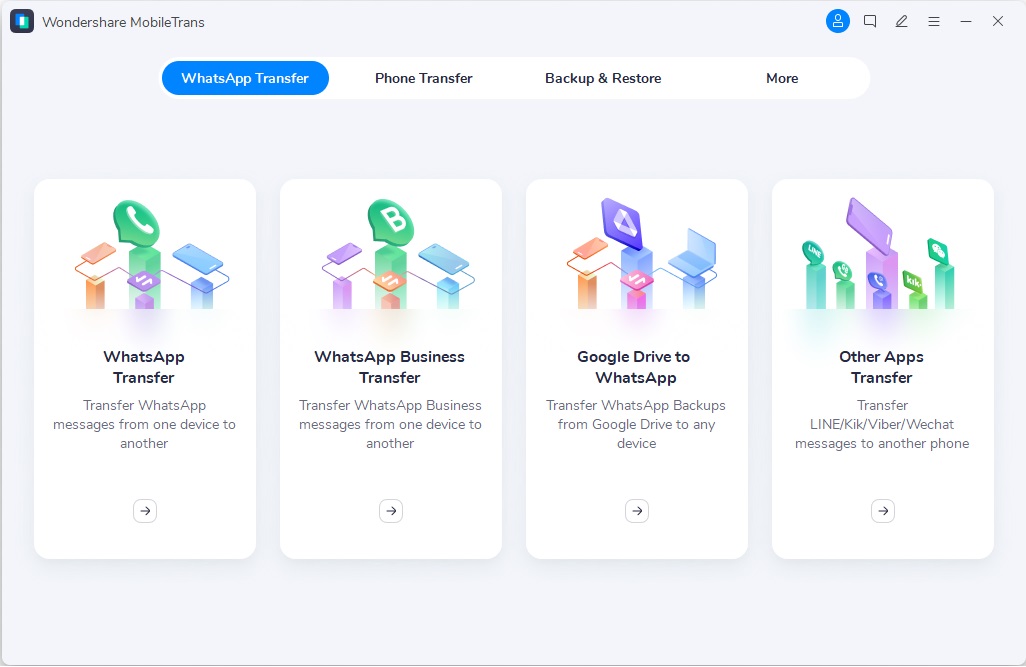
Step 2: Connect both the devices
Afterward, you can connect your old and new smartphones to the system with working cables and wait for them to be detected. Make sure that they are marked correctly under the Source and Destination label or use the "Flip" button to interchange their positions.

Step 3: Transfer WhatsApp Data
That’s it! You can now click on the “Start” button and wait as your WhatsApp data would be moved to your new device. Once the transfer is completed, the application will let you know so that you can restore your messages on your new phone.

After reading this guide, you would be able to learn what happens when you change your number on WhatsApp. As you can see, I have come up with detailed solutions on how to change WhatsApp number without losing data. You can give these methods a try or use MobileTrans – WhatsApp Transfer if you are switching WhatsApp to a new phone with the same number.
FAQs
- • Is it true if I change my number on WhatsApp, will I lose my chats?
No, your WhatsApp chats and other app data would not be lost by changing your number on WhatsApp. Though, if you are changing your phone as well, then your data would be lost. In this case, you can use a dedicated solution like MobileTrans – WhatsApp Transfer.
- • How to know if someone has changed their number on WhatsApp?
If you are already a part of the group, then you can check a notification on the group whenever any member would change their number. Alternatively, you can visit their old number’s WhatsApp profile and check if they are active or not.
- • How to change my WhatsApp number without notifying contacts?
Once you change your number on WhatsApp, the application will provide a feature to notify your contacts. You can just toggle this feature off so that no notification would be sent to your contacts.
New Trendings
Top Stories
All Categories









Axel Nash
staff Editor