How to Download & Install GB WhatsApp APK (Latest 2025 Version)

Written By Axel Nash |

GBWhatsApp has gained popularity among many Android users for its extra features compared to regular WhatsApp. From viewing deleted messages to advanced privacy controls, the GB WhatsApp Pro version is something many users want to try.
In this article, we'll guide you through downloading and installing the GBWhatsApp latest version, cover its features, and discuss the critical safety risks. We will also show you how to transfer your chats if you switch phones.
Important Safety Disclaimer
GBWhatsApp is a modified (MOD) app and is not official. It is not available on the Google Play Store because it violates WhatsApp's Terms of Service and poses potential security risks (like data theft or account bans). Use it at your own risk. We recommend using the official WhatsApp for security.
Part 1: What is GBWhatsApp? (Features & Risks)
Part 2: How to Download GBWhatsApp APK (Latest Version)
Part 3: How to Install and Set Up GBWhatsApp
Part 4: How to Transfer GBWhatsApp to a New Phone
Part 1: What is GBWhatsApp? (Features & Risks)
The latest version of GBWhatsApp for Android has many features not found in the official app. Here is a brief list:
Latest GBWhatsApp Features
- Anti-Revoke: View messages and statuses that have been deleted by the sender.
- Download Statuses: Save your contacts' WhatsApp statuses directly to your phone.
- Advanced Privacy: Hide your online status, "typing..." indicator, and blue ticks.
- Message Forwarding: Forward messages without the "forwarded" tag.
- HD Images: Send pictures in their original, high-definition quality.
- Customization: Change icons, text styles, and themes.
Here is a comparison of the features you get with GB WhatsApp Pro versus the official app:
Part 2: How to Download GBWhatsApp APK (Latest Version)
As we all know, Google Play Store doesn't support modified versions. To download GBWhatsApp, you must download the APK file from a third-party site. Follow these steps carefully to find the gb whatsapp download apk file:
Step 1: Search for the APK
Open your browser and search for "GB WhatsApp latest version APK" or "GB WhatsApp Pro download". Be cautious and only use reputable APK download websites.
Step 2: Download the File
Find the download link for the latest version (e.g., GB WhatsApp 10.20 download or newer). Tap to download the .apk file to your 'Downloads' folder.
Part 3: How to Install and Set Up GBWhatsApp
Once the APK file is downloaded, you need to install it.
Step 1: Enable Unknown Sources
Before installing, you must turn on 'Unknown Sources'. Go to Settings > Security (or Privacy) > Unknown sources, and toggle the switch to allow installation from unknown sources.
Step 2: Install the APK
Open your 'Downloads' folder or file manager, find the .apk file you just downloaded, and tap on it to begin the installation.
Step 3: Set Up Your Account
Once installed, open GBWhatsApp. Agree to the terms and provide the necessary permissions. Enter your phone number and verify it with the OTP (one-time password) sent to your phone.
Step 4: Restore Backup (Optional)
If you have a previous backup, the app may prompt you to restore it. Once setup is complete, you can start using GBWhatsApp.
Relevant reading: How to back up and restore GBWhatsApp data?
Part 4: How to Transfer GBWhatsApp to a New Phone (or Official WhatsApp)
Using GBWhatsApp is risky, and you might get banned. If you decide to switch back to official WhatsApp, or move your GBWhatsApp chats to a new iPhone, you can't use the official tools.
This is where Mutsapper (a dedicated data transfer tool) becomes essential. It is designed to transfer your GBWhatsApp data seamlessly, especially from Android to iPhone, ensuring your chats and media are preserved.

Step 1: First, choose the "Android to iPhone" option on your Android phone.
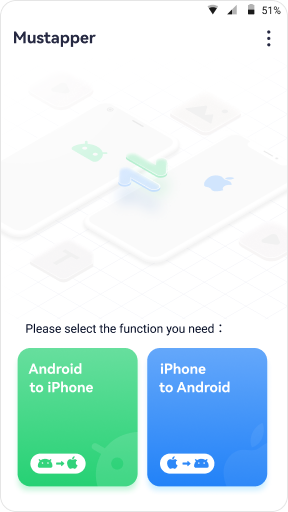
Step 2: Log in to your WhatsApp account and back up your GBWhatsApp account. After that, you can see all your backed WhatsApp data.
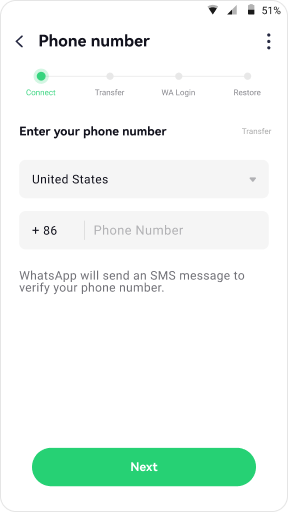
Step 3: Choose one method to connect your Android device to your iPhone, and authorize it.
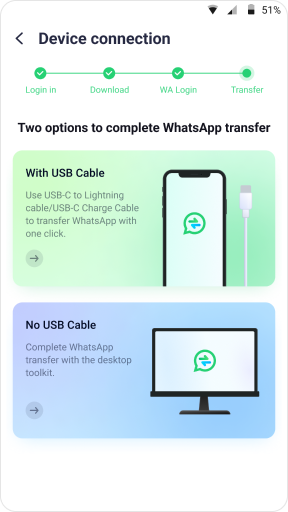
Step 4: Follow the instructions on the screen and start to transfer GBWhatsApp from Android to iPhone.
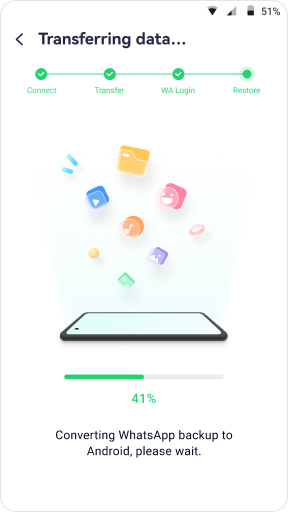
Now, your GBWhatsApp data has been transferred from Android to iPhone!
FAQs
1. Is GB WhatsApp safe to use?
It's important to note that GB WhatsApp is a modified version... (Original text) ... It's generally recommended to use the official version of WhatsApp to ensure the highest level of safety and security for your personal information.
2. Why is GB WhatsApp not installed?
There could be several reasons why GB WhatsApp is not installed on your device. Here are a few possibilities:
- Compatibility: GB WhatsApp may not be compatible with your device's operating system or hardware requirements.
- Installation Source: You must enable "Install from Unknown Sources" as shown in Part 3.
- Conflicts with Official WhatsApp: You may need to uninstall the official WhatsApp before installing the MOD version.
- Legal and Policy Concerns: The APK file may be corrupt or blocked.
3. How can I open WhatsApp GB in Android?
To open GB WhatsApp on Android, you must first download and install the APK file as described in Part 2 and Part 3 of this guide. Once installed, tap on the GB WhatsApp icon in your app drawer to open it.
4. How can I get the GB WhatsApp update (new version)?
You cannot update GB WhatsApp from the Play Store. To update, you must download the new version's APK file (as shown in Part 2) and install it over your current application. Always back up your chats before updating.
Conclusion
Downloading and installing the latest GBWhatsApp on your Android device involves finding a reliable APK, but it comes with risks. We have shown you the steps and the features you can expect.
Moreover, if you decide to switch to a new iPhone or back to the official WhatsApp, a tool like Mutsapper is essential to transfer your GBWhatsApp data securely.
New Trendings
Top Stories
All Categories








Axel Nash
staff Editor