How to Recover Your WhatsApp Account (Deleted vs. Deactivated) [2025]

Written By Axel Nash |

Losing access to your WhatsApp account can be a disheartening experience. This can happen from accidentally deleting the app, losing your phone, or formally deleting your account from within the settings.
Irrespective of how you lost access, we understand the panic. But can you actually recover a lost WhatsApp account and its data?
The answer is yes and no. It entirely depends on *how* you lost the account. Read this article to learn the truth about WhatsApp account recovery and the simple fixes that actually work.
Quick Answer: Deleted vs. Deactivated
Are you trying to get your WhatsApp account back? Your success depends on one simple question:
- If you DELETED your account (in Settings): Your account and all data are permanently gone and cannot be recovered.
- If you UNINSTALLED the app (Deactivated): You can recover it! Simply reinstall WhatsApp and restore your data from backup.
This guide will show you how to do both (where possible).
In This Article
Part 1: Truth: Can You Recover a *Deleted* WhatsApp Account?
Let's be clear: "Deleting" your account (via Settings > Account > Delete My Account) is permanent and irreversible. According to WhatsApp's official policy, once you do this:
- Your entire message history is erased.
- Your backups (Google Drive, iCloud) are deleted.
- You are removed from all your groups.
If you did this, it is impossible to recover your deleted account data. Re-installing WhatsApp will only create a new, empty account with the same phone number. The steps you see online for "recovering" a deleted account are simply the steps for *creating a new account*.
However, if you just uninstalled the app (which we call "deactivated"), your data is safe! Let's move on to how to recover *that*.
Part 2: How to Recover a Deactivated (Uninstalled) Account
If you just uninstalled WhatsApp from your phone, you are in luck. This is a "deactivated" account, and you can easily retrieve your WhatsApp account data from your last backup. This is what most people mean when they ask for "account recovery".
To deactivate a WhatsApp account, you just have to uninstall the WhatsApp application from your device.
For Android:
- Step 1: Open Settings on your Android phone > select Apps & Notifications.
- Step 2: Locate WhatsApp, then click 'Uninstall' to delete it.
For iPhone:
- If you're using an iPhone, just hold down the WhatsApp application from your home screen. Then from the list that shows, tap on Delete App.
- Confirm the uninstalling operation by tapping Delete again from the pop-up.
Steps to Recover Your Deactivated (Uninstalled) Account
Steps to execute the deactivated account recovery operation are outlined below;
- Step 1: Reinstall the WhatsApp application on your device from the Google Play Store or Apple App Store.
- Step 2: Open the app. Sign in to your WhatsApp account using the *same phone number*. Then verify the number with the 6-digit code.
- Step 3: On the next screen, WhatsApp will detect your existing backup on Google Drive or iCloud. Tap 'Restore' when prompted.

- Step 4: Afterward, tap Next and follow the on-screen instructions to complete the process. Your chats and media will reappear.

Part 3: How to Recover Account on a Lost/Stolen Phone
If your phone got lost or stolen and you're looking to recover your WhatsApp account, the best way to do so is to deactivate your account on the lost/stolen phone first. Then reactivate your WhatsApp account by using a new SIM with the same number and retrieve your WhatsApp data (You must retrieve data within 30 days).
Let's see how to deactivate a WhatsApp account on a lost/stolen phone before we show you the fix to reactivate your WhatsApp account.
How to Deactivate WhatsApp account
- You need to lock your SIM card first to deactivate your WhatsApp account on a lost/stolen phone. To do so, you must reach out to your network provider to lock it. It will make it impossible for any user to verify the commented WhatsApp account on the stolen phone, as the mobile number can no longer receive any phone call or SMS.
- Another way to deactivate a WhatsApp account is by contacting WhatsApp support. You can connect with them via email. With the phrase"Lost/Stolen: Please deactivate my account" in the body of the message and your phone number in full international form.
Recover WhatsApp Account on Lost/Stolen Phone
- Step 1: Firstly, you need to get a new SIM card with the same mobile number used in the deactivated WhatsApp account. Your network provider could help you arrange for this.
- Step 2: Once you reactivate your number on a new SIM card. Install WhatsApp on your new phone and log into your account using the number.

- Step 3: Restore from your backups (Google Drive/iCloud), and you'll be able to access your WhatsApp messages. You can start chatting and viewing the WhatsApp status of your friends.
Note: You must activate your WhatsApp account within 30 days to be able to retrieve your WhatsApp data, including WhatsApp groups. Failure to do so means your data will be automatically deleted from WhatsApp backup storage forever.
Part 4: How to Back Up Your WhatsApp (Prevent Data Loss)
Since deleting a WhatsApp account would also delete your backups on Google Drive and iCloud, we'd recommend using MobileTrans - Restore to Backup WhatsApp first, in case you have a second thought in the future.
MobileTrans is a free data management tool that allows users to execute data backup, transfer, and restoration on over 6000 mobile devices, including Android and iPhones. Besides, MobileTrans also supports phone-to-phone WhatsApp data transfer, and the fantastic thing is that the tool does all these more quickly and efficiently.
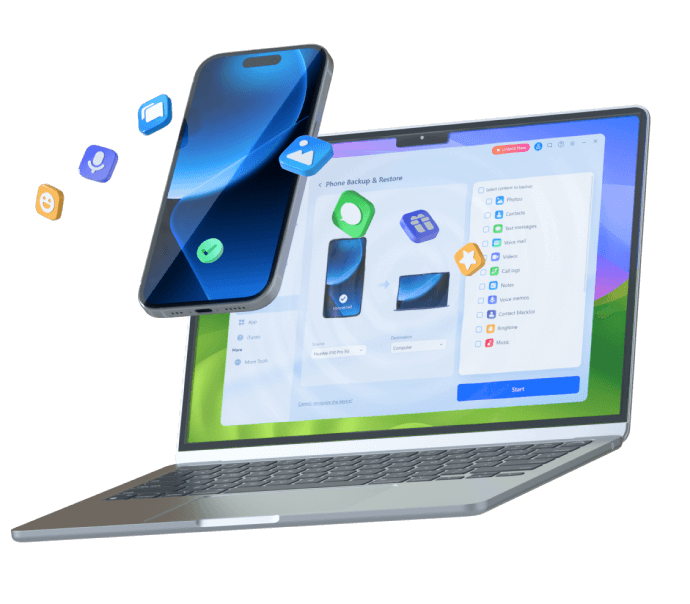
How to Backup WhatsApp Account Data Using MobileTrans
- Step 1: Go to MobileTrans official website and install the software on your Mac/Windows computer. Then connect your phone to the computer.
- Step 2: Start MobileTrans software on your computer > click the 'Backup & Restore' option from the home interface > Navigate to 'App Backup & Restore' and click 'Backup'.

- Step 3: A list of Apps whose data can be backed up using MobileTrans will be displayed on your PC screen. Just select WhatsApp.

- Step 4: Please choose the category of data you want to backup on your WhatsApp by ticking the checkbox next to it. Then, hit the Start button to begin the backup data operation.
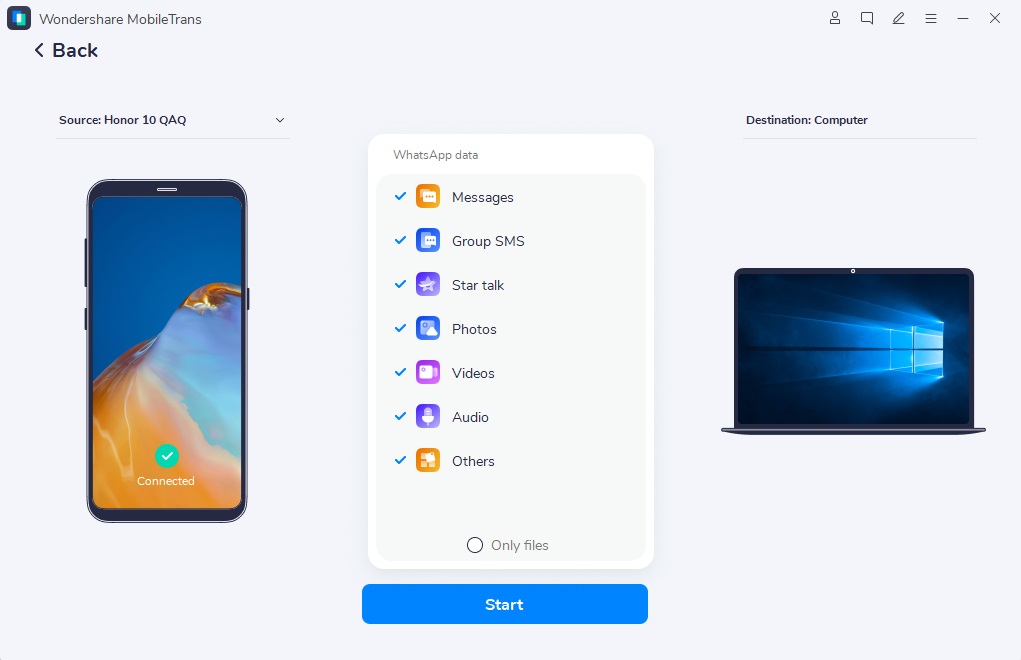
- Step 5: Once MobileTrans has completed the WhatsApp data backup, disconnect your phone from the PC.
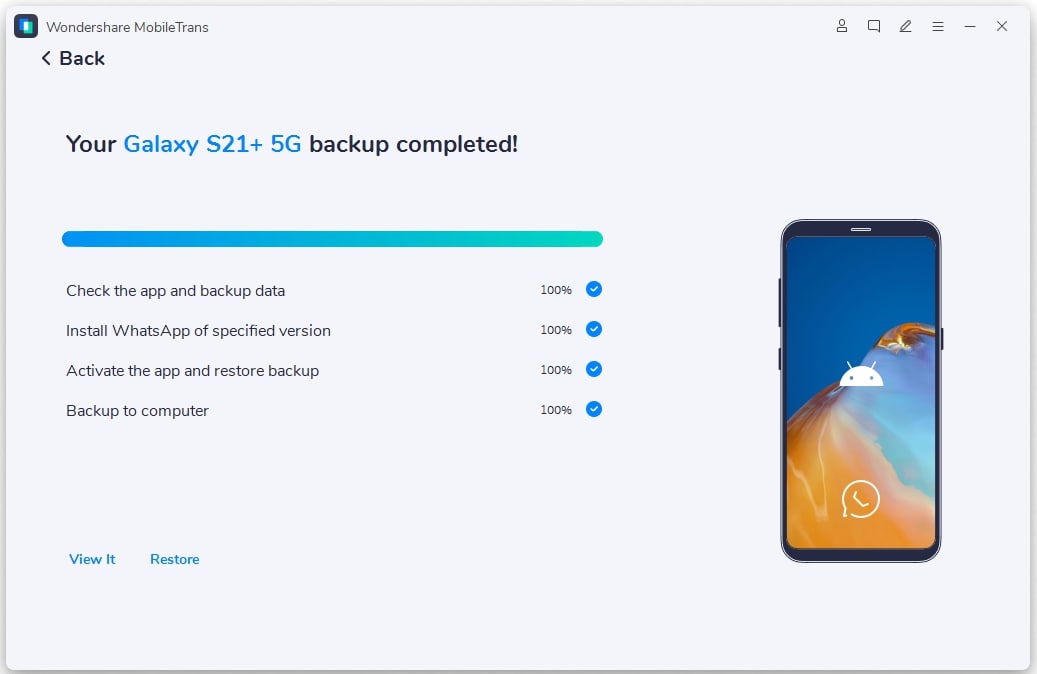
MobileTrans is a perfect go-to data backup, transfer, and restoration tool that any user can always rely on to manage their WhatsApp data. You don't even need to be a tech guru to be able to use the tool.
FAQs
Q1: How can I recover my WhatsApp account with only my phone number?
You can recover your account with just your phone number if you only uninstalled (deactivated) the app. Simply reinstall WhatsApp from the App Store or Play Store, and follow the setup prompts. WhatsApp will send a 6-digit verification code to your phone number. Once verified, it will prompt you to restore your chat history from your Google Drive or iCloud backup.
Q2: How can I recover my WhatsApp account if I lost my phone number?
You cannot recover a WhatsApp account without access to the registered phone number. The 6-digit SMS verification is mandatory. Your only option is to contact your mobile provider to get a new SIM card for your old number, as described in Part 3 of this guide.
Q3: Can I recover a WhatsApp account that was deleted 1 year ago?
No. Once an account is deleted (using the "Delete My Account" feature in settings), all data is permanently erased from WhatsApp's servers. It does not matter if it was 1 day ago or 1 year ago; the data is gone forever and cannot be recovered.
Conclusion
Recovering your lost WhatsApp account shouldn't be a stressful task. This guide has clarified the critical difference between a *deleted* account (irreversible) and a *deactivated* one (recoverable).
If you simply uninstalled the app or lost your phone, you can easily get your account back by reinstalling and restoring from backup. If you permanently deleted your account, your data is unfortunately gone.
To save yourself from total data loss in the future, we recommend using a tool like MobileTrans - Restore to backup your WhatsApp data to a computer first. This gives you a secure copy that isn't dependent on cloud storage.
New Trendings
Top Stories
All Categories







Axel Nash
staff Editor