Can I backup my iPhone photos to OneDrive instead of iCloud?
The problem arises when iCloud only provides a free data backup storage of 5GB, and that's where you might need to consider whether to buy a premium membership or lose your important images or videos.
iPhone backup to OneDrive is a lot easier as OneDrive provides 15GB of free storage, and you can also get the additional 100GB for £1.99/monthly. Wondering how to backup your iPhone to OneDrive instead of iCloud? Let's get started without further ado!

Part 1: Backup iPhone Photos to OneDrive Automatically
There are a few drawbacks of using iCloud. Deleting the photos on iPhone to free up some space will also automatically delete the photos from iCloud. OneDrive is an unmatchable alternative to backup photos from iPhone. All you need is a OneDrive application and an account to sign in, and you're good to go! Let's find out how to backup iPhone photos to OneDrive automatically:
- Step1: Download and install the OneDrive application from the Apple store on your iPhone device. Sign-up for a OneDrive account.
Note: Make sure that your iPhone device is connected to Wi-Fi.

- Step2: Open the OneDrive application and tap on the Profile Picture on the top-left corner of the screen.
- Step3: Tap on Settings from the on-screen menu.
- Step4: Tap on Camera Upload and turn ON the Camera Upload option to automatically sync the photos to OneDrive.

Note: The synced photos cannot be viewed on Windows PC. This is because OneDrive does not convert the HEIC file into JPG while uploading, which is the supported data type on Windows computer.
Part 2: Backup iPhone to OneDrive Manually
You can also manually upload the photos or videos from iPhone to OneDrive if it is not set to the automatic camera upload option. This option is useful when you only need to upload selected photos or videos. Wondering how to back up your iPhone to OneDrive manually? Here's a step-by-step guide:
- Step1: Sign-in to your OneDrive account or create a new account (if you don't have one already).
- Step2: Tap the plus icon “+” and tap on the Upload button from the drop-down menu list.
- Step3: Select the photos or videos you wish to upload and tap on Done.

Part 3: Backup iPhone to Computer with MobileTrans [Better Choice]
OneDrive is a great alternative to backup data from iPhone, but this method also has some drawbacks. OneDrive only allows you to sync photos and videos. You must be wondering now what can be the best solution for iPhone OneDrive backup? We recommend using the Wondershare MobileTrans!
Wondershare MobileTrans will allow you to backup almost all types of data such as contacts, photos, messages, videos, calendars, and more. What's the best part of using MobileTrans is its easy operations and no need for iCloud and iTunes? Let's find out more of its features
MobileTrans - Restore
Easy to Backup to PC and Best Way to Restore iTunes Backup in 1 Click!
- Backup 18+ important data on your device to a computer with one click.
- Supports 6000+ mobile devices including Android and iOS devices.
- Support backup WhatsApp data to computer.
- Be able to choose the data type to backup.
- Free to use the backup features.

 4.5/5 Excellent
4.5/5 ExcellentWant to know how to back up your iPhone via Wondershare MobileTrans? Let's get started:
- Step1: Launch Wondershare MobileTrans and connect your iPhone device with the PC.
- Step2: Click on the Backup and Restore tab and choose the Backup option from the Phone Backup and Restore

- Step3: You'll be able to see the types of data you can choose to back up from your iPhone to your computer. Select the data type and click on the Start button below.
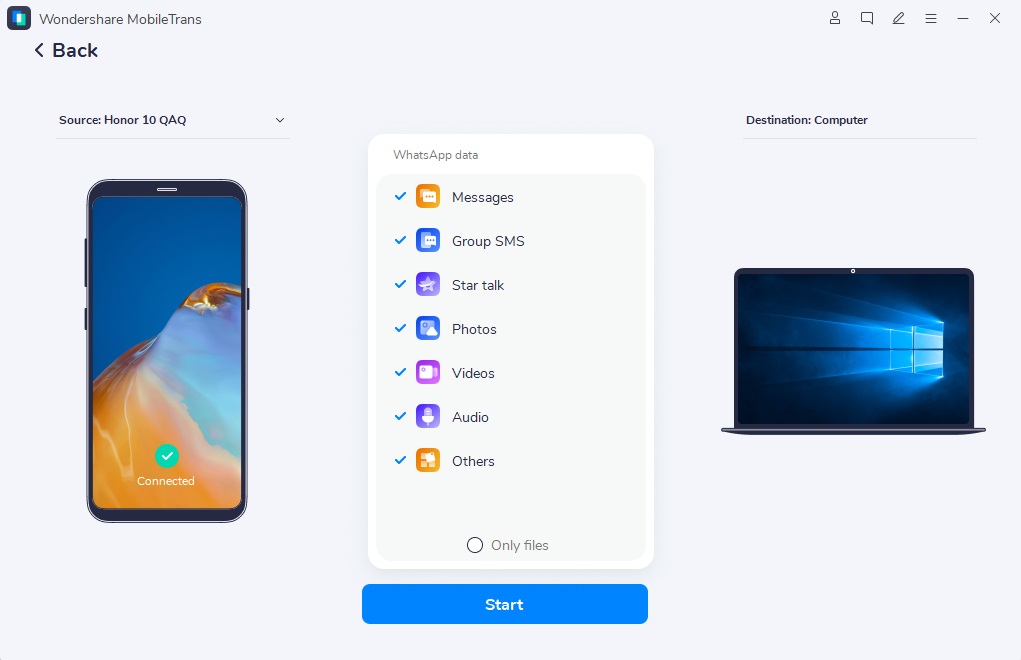
- Step4: Your selected data will be backed up to PC from iPhone in a few minutes.
Note: Wait for the backup process to be completed before unplugging the device.
Here's the best part of using Wonderhsare MobileTrans you'll no longer need the iCloud, iTunes, or OneDrive to back up the data from iPhone to PC. Download and install Wondershare Mobiletrans now!
Conclusion
iCloud only offers 5GB of free storage to backup data. Therefore, you might need the premium iCloud membership or an alternative! OneDrive has proven to be a better alternative, as you can backup iPhone photos to OneDrive with a free 15GB storage.
Although iPhone Backup to OneDrive only support photos and videos. We recommend using Wondershare MobileTrans, by which you can backup contacts, photos, videos, messages, and all other forms of data in no time.
New Trendings
Top Stories
All Categories









Axel Nash
staff Editor