Did you know that WhatsApp deletes and recycles inactive numbers? With over a billion WhatsApp users worldwide, Meta (WhatsApp’s parent company) has to manage the app’s servers and storage, so inactive numbers are often removed from the platform after about 120 days of no online activity.
Are your WhatsApp numbers still active? Use a WhatsApp bulk number checker app! Bulk WhatsApp number checkers are online tools that allow you to check multiple WhatsApp numbers at once to see if they are still active.
If you are wondering which WhatsApp bulk checker app to use or want to check bulk WhatsApp numbers simultaneously, you are in luck. This article reveals the top 3 WhatsApp bulk number checker apps and shows you how to track bulk WhatsApp numbers simultaneously.
In this article
Part 1: Top 3 WhatsApp Bulk Number Checker Apps
The average WhatsApp user has one or two accounts, but entrepreneurs, business owners, and people who travel frequently often have multiple WhatsApp numbers to manage their diverse contacts.

If you have different WhatsApp numbers, you might not always use them, so it's essential to check the numbers frequently to see if they are still active. You can also track your favorite WhatsApp contacts to see if their numbers are still active so you can warn them.
However, tracking multiple numbers one after the other is time-consuming. That is why we have free bulk WhatsApp number checkers to make things easier and faster.
Here are the top 3 WhatsApp number checker bulk apps:
1. WA Bulk Number Checker (Chrome Extension)
WA Bulk Number Checker is a web-based Chrome extension tool that works with WhatsApp web. Once you sign in, you can use the tool to check your complete WhatsApp contact list and verify numbers instantly.

How to Check Bulk WhatsApp Number
- Open the Google Chrome browser on your computer and go to the Chrome extensions store. Search for the "WA Number Checker" tool and tap on Add to Chrome.
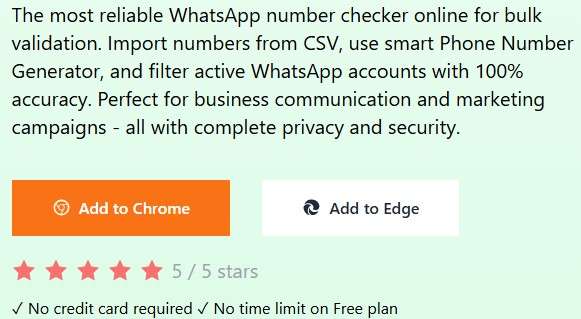
- Open WhatsApp web in another tab and link your PC to your WhatsApp account.
- From your WhatsApp chat screen, click on the Extensions icon at the top right corner and tap on WA Number Checker.
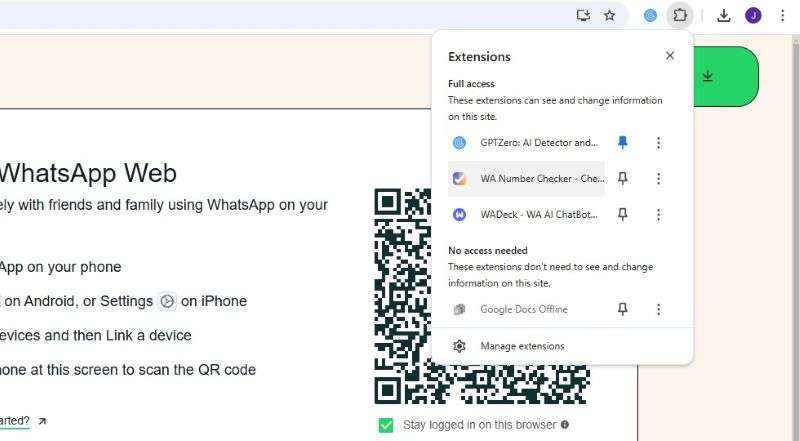
- Tap on the WhatsApp number you want to check and follow the onscreen instructions to see if the number is still active.
2. WADesk WhatsApp Bulk Number Checker
If you need a bulk WhatsApp number checker free app, you should try WADesk.
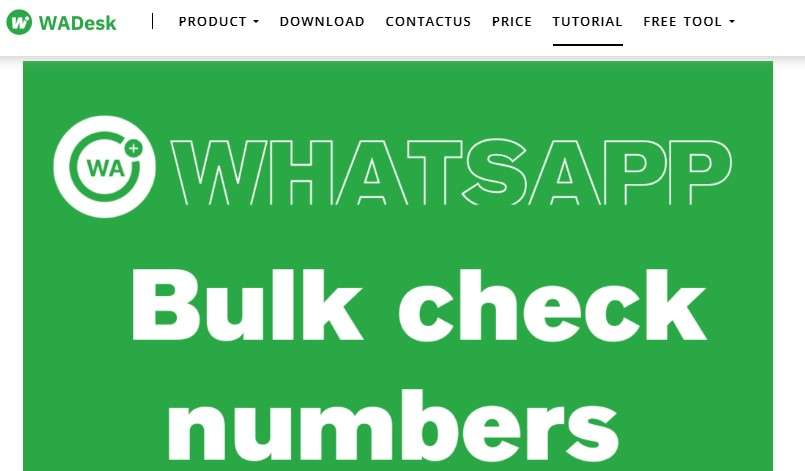
The WADeck bulk number checker app allows you to check over 15,000 WhatsApp numbers, so it's a great choice if you offer this service. It works on all Windows PCs and MacOS computers, and you can freely export your data.
How to Check Bulk WhatsApp Number via WADeck
- Visit the WADeck Number Checker website and tap on Sign Up to create a user account.
- Tap on the Download icon at the top of your screen to download the latest version of the WADesk app on your PC.

- Create a user account on the app with your username and password. Then, choose the WhatsApp numbers you want to check and start tracking.
3. CheckNumber.AI
CheckNumber.AI is an API-powered WhatsApp bulk number checker that shows you the active status and online information of any WhatsApp number you track.
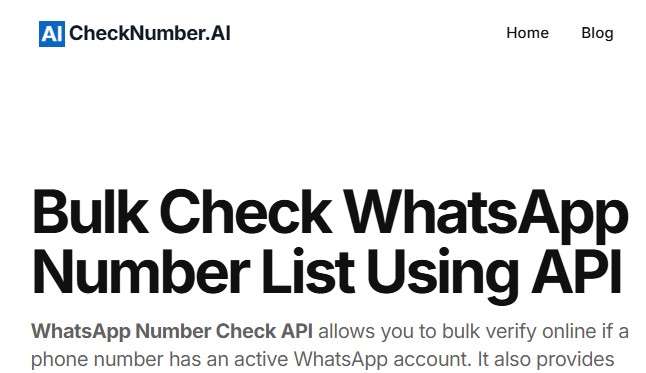
How to Check Bulk WhatsApp Numbers with CheckNumber.Ai
- Visit the CheckNumber.ai website and access the home page.
- On the right side of the screen, enter the phone number you want to check in the text field. You must enter the number with its country code. Then tap on the Check Number Online button.
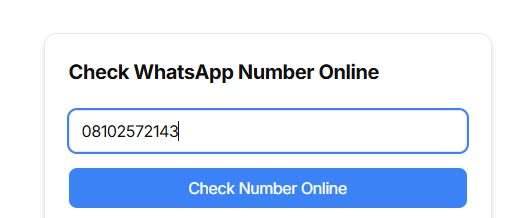
- The tool will display data on the number's current active status, location, and service carrier. You can repeat these steps to check other numbers.
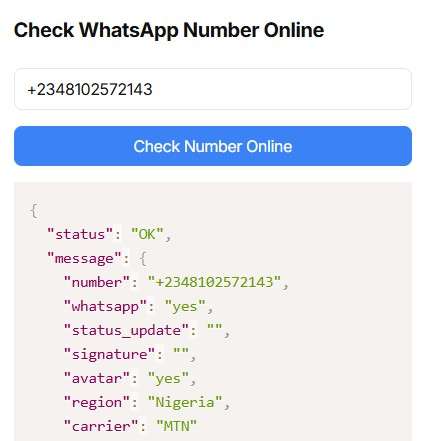
Part 2: How to Track Bulk WhatsApp Numbers Online - WeLastseen Mobile App
Using a bulk WhatsApp number checker free app to see if bulk numbers are still active is one thing, but tracking the online activity of all these numbers is another. Have you ever wanted to see what all your friends are doing on WhatsApp? Now, you can use WeLastseen.

The WeLastseen mobile app is an efficient and advanced WhatsApp tracking tool that can track the online activity of multiple WhatsApp numbers regardless of location. With this app, you can see what your favorite contacts are up to on WhatsApp.
Advanced Features of WeLastseen App
- Hidden Last Seen Reveal: Check the hidden WhatsApp last seen for multiple contacts.
- Find Speaking Opportunities: Track the online timeline of your favorite contacts to find speaking opportunities without disturbing them.
- Multi-Tracking Feature: Track multiple WhatsApp numbers simultaneously with unmatched accuracy.
- User Anonymity and Security: The WeLastseen app keeps you anonymous, and thanks to high-end data encryption, no one can hack your data on the app.
How to Track Multiple Contacts on WhatsApp via WeLastseen
Here is a three-step guide on how to track multiple WhatsApp numbers at once:
Step 1: Download and Install the WeLastseen App
The first step is to download the WeLastseen app on your Android phone. Open your phone's Google Play Store and search “WeLastseen: Chat App Tracker.” Tap the Install button next to the app icon to download it on your phone.
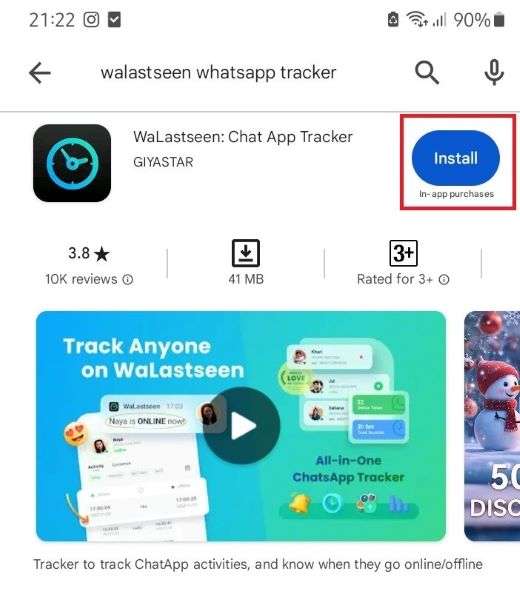
Step 2: Add The Numbers You Want to Track
Next, it’s time to add all the numbers you want to track to your WeLastseen list. Tap on Add Contact from the WeLastseen main interface and click Allow to grant the app permission to scan your WhatsApp contacts.

When the app displays all your WhatsApp contacts, click on the Add+ icon next to a contact’s name to add their number to WeLastseen.
Step 3: Start Tracking Bulk WhatsApp
Next, tap on the numbers you want to track and tap on the Start Tracking icon at the bottom of your screen.
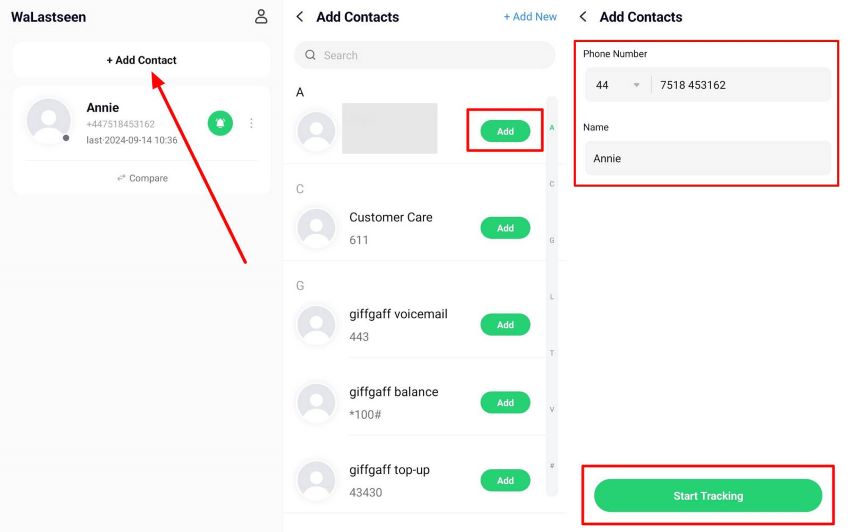
Within seconds, the WeLastseen app will show you the user's current online status or last seen date and WhatsApp timeline. You can see the user's online status or last seen date under the username, and the timestamp for the online timeline is below the Activity tab.
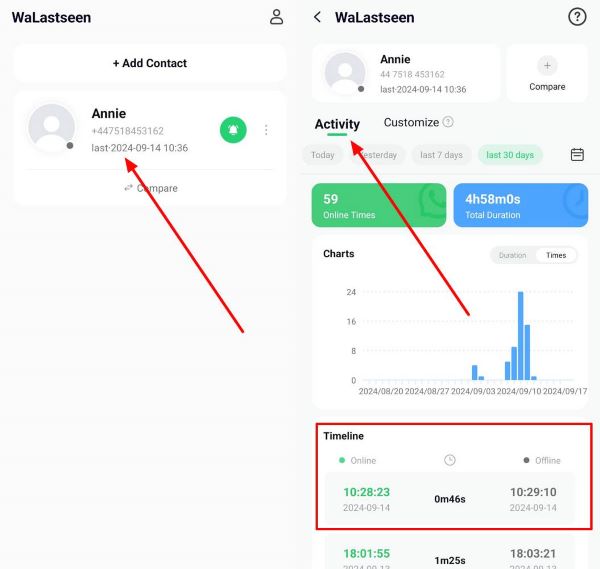
The best part about the WeLastseen app is that you can track multiple contacts simultaneously, and your friends can't know because the app keeps you anonymous. So, download the app now and start tracking bulk WhatsApp.
Conclusion
In summary, bulk WhatsApp number checkers allow you to check multiple WhatsApp numbers' online activity and current online status. Some apps allow you to track various numbers simultaneously, while others require you to track numbers one after the other.
If a number becomes inactive on WhatsApp, it may be deleted or recycled and given to another user. If you want to see what all your friends and loved ones are doing online, download the WeLastseen mobile app to track bulk WhatsApp numbers. The tool is efficient, user-friendly, and available via the app and the web.
- Track WhatsApp contacts' last seen status.
- Get instant online and offline notifications of them.
- Analyze their WhatsApp daily usage.
- Compare chat probabilities of two contacts.
FAQs
-
What happens if a number is no longer active on WhatsApp?
If a number is no longer active on WhatsApp, the contact may be deactivated to save storage space on WhatsApp’s servers and keep the platform secure. However, you can restore your WhatsApp data from your computer to your mobile phone using the MobileTrans software. This way, you can never lose valuable data even if your number is deactivated. -
What is the fastest way to track multiple contacts on WhatsApp?
The fastest way to track multiple contacts on WhatsApp is by using the WeLastseen mobile app. The app is swift, accurate, and user-friendly. You can also track bulk WhatsApp numbers simultaneously, making your task less time-consuming. You can download WeLastseen for free or use the app online. -
What is WhatsApp Bulk Limit?
It depends on what you want to do. If you want to check the active status of bulk WhatsApp numbers, then there is no limit as long as the WhatsApp bulk number checker you are using allows it. However, if you want to send a broadcast message or create a WhatsApp group, the bulk limit is 256 contacts per list or group.











