Do you know how to check if a WhatsApp number is active? Let’s find out.
Over a billion people rely on WhatsApp to keep in touch with their loved ones and manage customer relations. However, you can only enjoy the perks of WhatsApp as long as your number remains active on the platform. When your number becomes inactive, WhatsApp will delete your account from its servers to maintain security, limit data usage, and protect user privacy.
So, when does a WhatsApp number become inactive? When it has not been used on WhatsApp for about 120 days (or 4 months), it is tagged "inactive."
In this article, you’ll discover whether a WhatsApp number is active using different easy methods. You'll also learn to recover and check the last seen status for an inactive WhatsApp number.
In this article
Part 1.Ways to Check if a WhatsApp Number is Still Active
When someone’s number becomes inactive on WhatsApp, your messages won’t be delivered to them. You also can’t call or add the person to a WhatsApp group or community, making it challenging to keep in touch.
While WhatsApp doesn't provide a direct way to check if a number is active on the platform, there are a few ways to find out. Here is how to check whether your WhatsApp number is active or not:
1. Add the Contact Again on WhatsApp
By default, you can only add a new contact to WhatsApp if the number is registered and active, so this is a quick and easy way to check whether a number is active. Follow this guide:
- Copy and delete the number you want to check from your phone and WhatsApp contact list.
- Open WhatsApp and go to your Chat screen. Then tap on the Plus icon at the right corner of your chat window and tap on New Contact.
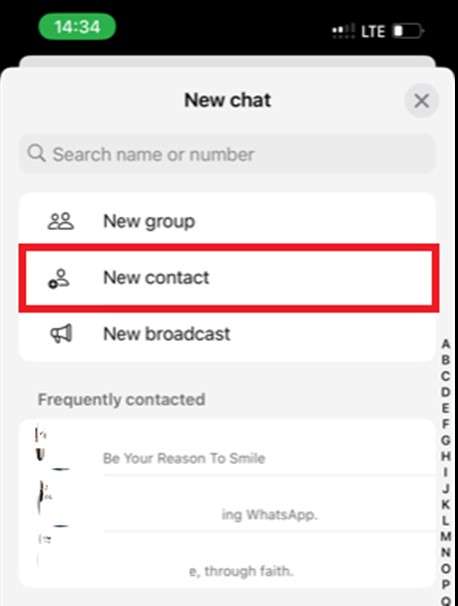
- On the next page, choose the country and enter the contact's name. Then, enter the number in the text field next to Mobile.
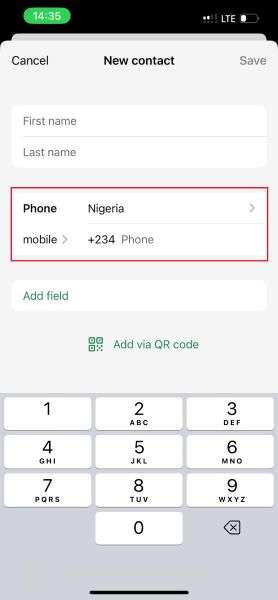
- After typing the number, WhatsApp will notify you if the number is active on WhatsApp or not.
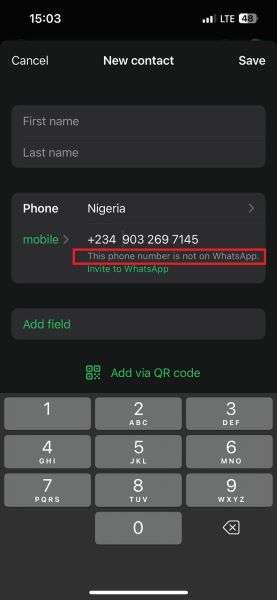
2. Check WhatsApp Last Seen Status
Are you still wondering how to check if your WhatsApp number is active? You can check the contact’s last seen status to find out. WhatsApp last seen is a date and timestamp that shows you the last time someone was active on WhatsApp. If the person’s last seen is over 120 days (or 4 months), chances are the number has become inactive.
- Open WhatsApp on your phone and access your contact list.
- Please tap on the contact's name you want to check and open your conversation screen with them. WhatsApp will display the person's last seen information below their name in chat.

The person may have hidden their last seen online if you can't see a timestamp for the contact's last seen status. Keep reading to discover how to check the hidden last seen on WhatsApp.
3. Send a Direct Message to the Number
Is there a faster method for checking if a number is active on WhatsApp? A quick method is to send a direct message to the user. If your message is delivered, the number is still active on WhatsApp.
However, if your message only shows one tick, your text wasn't delivered to the person. This can happen for several reasons, such as the number being inactive, the user being offline, or the phone number having been changed.
4. Monitor Changes in Profile Picture, Bio, and Status Updates
This is how to know if a number is active on WhatsApp by monitoring profile changes. Check the contact’s profile picture, WhatsApp bio, and status update to see if there have been any recent changes.
If you see a grey circle with a person icon instead of a profile picture, it's a sign that the number is inactive. The grey circle is WhatsApp's default profile picture when no picture is displayed.
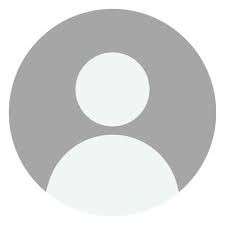
Has the person updated their WhatsApp bio or status recently? That's a sign of an active account. However, if there have been no changes to the contact's profile in a long time, it's a sign that the account is inactive or the person has changed their number.
Monitoring these changes and using the other methods above can help you determine whether a WhatsApp number is still active. How can you accurately check the last time a number was active on WhatsApp?
Part 2: How to know if a number is active on WhatsApp
WhatsApp allows every user to hide or freeze their WhatsApp last seen. When someone hides their last seen on WhatsApp, you can't see the last time their number was active via the platform. So, what can you do? You can use the WeLastseen mobile app to accurately check the person's hidden last seen status.

WeLastseen is a user-friendly and efficient WhatsApp tracking tool that gives you accurate insights into the WhatsApp online activity of your favorite contacts, such as their last seen information, current online status, and profile views. With the app, you can check the last time your friend was active on WhatsApp even if the person has hidden their last seen online.
Advanced Features of the WeLastseen Mobile App
- Hidden Last Seen Reveal: The app can show you the accurate last seen status for any WhatsApp contact, even contacts that have hidden or faked their last seen information.
- Current Active Status: Check if a WhatsApp number is currently active and online via the app.
- Check Multiple WhatsApp Numbers at Once: You can check the activity of multiple WhatsApp numbers at once, making it easier to keep tabs on friends and family.
- Instant Notifications: Get notified when your favorite contacts are online or offline within seconds.
- User-Friendly Interface: The WeLastseen app is user-friendly, and you can access any of its functions with just a few taps on your phone screen.
How to Check the Last Seen of Inactive WhatsApp Number
Step 1: Download the WeLastseen App
Open the Google Play Store on your Android phone and search for “WeLastseen: Chat App Tracker." Then tap Install next to the app icon to download it on your phone.
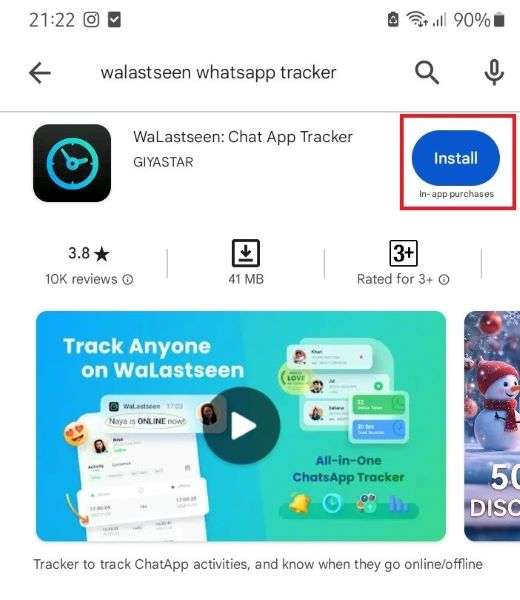
If you use an iPhone or WhatsApp on a PC, you can't download the WeLastseen app yet because the PC and iOS versions have yet to be released. However, you can use WeLastseen Online Web.
Step 2: Add The WhatsApp Number
Launch the WeLastseen app and complete the initial setup. Then tap Add Contact from the WeLastseen main interface and click on Allow so the app can access your WhatsApp contact list.

Step 3: Check Last Seen on WhatsApp
Choose the WhatsApp number you want to check from your WhatsApp list by tapping on the “Add+” icon next to the contact’s name. Then tap on the Start Tracking icon at the bottom of your screen to check last seen.

The WeLastseen app will display an accurate and in-depth analysis of the number's WhatsApp online activity. Under the contact's name, you can see if the WhatsApp number is currently active or online.
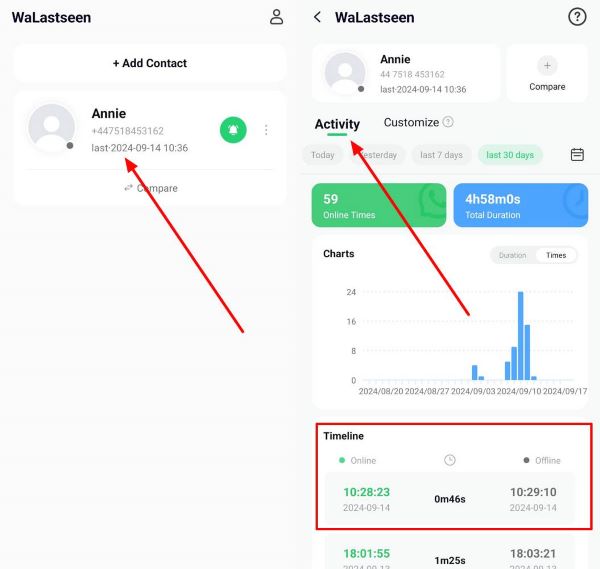
You can also see the last seen of the number, how often the user logs on to WhatsApp, and a timestamp of the person's WhatsApp usage for the previous week. With this information, you can know whether the WhatsApp number is active.
Step 4: Set Custom Notifications
If you want to know when your friend comes online, go to the WeLastseen home interface and tap on your Profile icon. Then go to Settings > Notification Settings and choose whether to receive offline or online notifications.
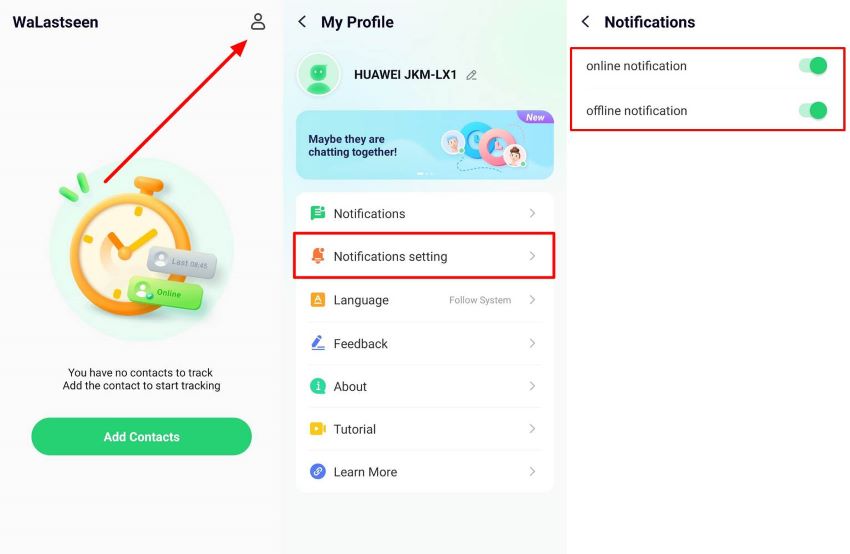
With the advanced features of the WeLastseen app, you can check if a WhatsApp number is active, see the last seen and current online data, and know what your loved ones are up to online. So, download the app now to get started.
Part 3: How to Recover an Inactive WhatsApp Number
Now that you are familiar with how to check whether a WhatsApp number is active or not, here is a detailed guide on how to recover an inactive WhatsApp number:
- Download WhatsApp on your mobile phone and enter your registered phone number during the initial setup.
- WhatsApp will send a unique six-digit verification code to your phone number to authorize your sign-in to the account. Enter the code, and your WhatsApp will be instantly reactivated.
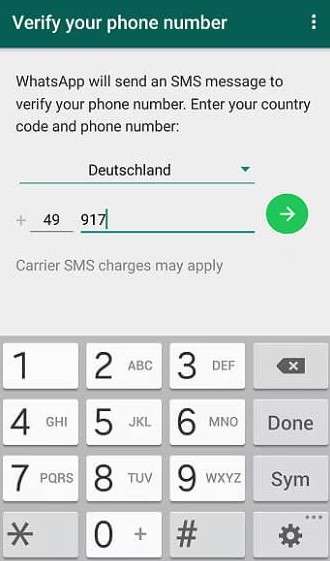
If you no longer have your registered phone number, you can get a new SIM card and ask your network provider to give you the former number. You will have to provide evidence that you own the phone number.
Conclusion
In summary, WhatsApp doesn't keep inactive numbers on its servers because doing so wastes storage space and can compromise other users' security. As such, WhatsApp removes any number from its servers that haven’t been active for about 120 days.
You can check if a number is active on WhatsApp by monitoring changes to the account profile, sending a direct message, or checking last seen. However, if the person has hidden their WhatsApp last seen, you will have to use the WeLastseen app to find the last time they were online. You can reactivate an inactive WhatsApp number if you still have the registered phone number and SIM card.
- Track WhatsApp contacts' last seen status.
- Get instant online and offline notifications of them.
- Analyze their WhatsApp daily usage.
- Compare chat probabilities of two contacts.
FAQs
-
How long before a WhatsApp number becomes inactive?
Usually, WhatsApp tags a number as "inactive" 120 days (or 4 months) after the user last logs in. WhatsApp may erase your server data if it suspects your number is no longer active. This is to save storage space and protect user privacy on the platform. -
How can you check if a number is currently online on WhatsApp?
Tap on the number and check the information below the user's name. An online indicator shows that the person is online. If the person is offline, you will see the date and timestamp for his or her last active on WhatsApp. If you can't see someone's online or last seen status, it's usually because the person has hidden it from you, but you can check it freely using the WeLastseen app.











