Have you ever missed an important message on the app because your phone didn't show you notifications? It is also possible you were distracted or overwhelmed by constant alerts from group chats. Many users have shared frustrations about being unable to manage their WhatsApp notifications. Customizing these alerts is also crucial for balancing personal and work messages.
Moreover, you can avoid unnecessary distractions and ensure that vital alerts aren't missed. There is no doubt that WhatsApp has become an essential tool for communication. Hence, knowing how to manage notifications can help you stay organized and stress-free. This guide explores tailoring your app alerts to ensure you never miss what matters most.
In this article
Part 1: Why Are You Not Getting Notifications on WhatsApp?
Missing important messages because the app's alerts aren't working as they should can be annoying. Various factors could be culprits, and identifying them can fix WhatsApp online notifications.
- The most straightforward reason for this is that the platform's notifications have been turned off. You won't receive anything regarding new content if your app alerts are disabled.
- Without a stable internet, it can lead to missed alerts as the app won't be able to receive messages.
- Your phone's battery optimization settings might be the problem here. It can restrict the platform from running in the background and prevent notifications.
- If your device's DND mode is enabled, it will silence all notifications, including those from the app.
- Sometimes, a simple app or system glitch can cause notifications to stop working properly, requiring a restart or update.
Part 2: Two Ways to Get WhatsApp Online Notification
Now we've thoroughly identified why you might not getting notifications on WhatsApp. It is time to explore how you can ensure you never miss an important message. Explained below are two effective ways to get notifications from this essential social messaging app back on track.
1. Checking Your WhatsApp Settings
One of the first steps to resolving notification issues is checking the app's settings. Often, notifications can be accidentally turned off or misconfigured within the app. It is among the major causes that lead to missed alerts. By ensuring that your WhatsApp notification settings are properly set up, you can receive timely updates for your messages. Utilize these tested instructions to resolve notifications on WhatsApp not working:
Step 1:
After launching the app, tap on the "Three Dots" in the top right corner (for Android) or the "Settings" icon in the bottom right (for iOS) to open the settings menu. Here, scroll down to select the "Notifications" option to proceed further.
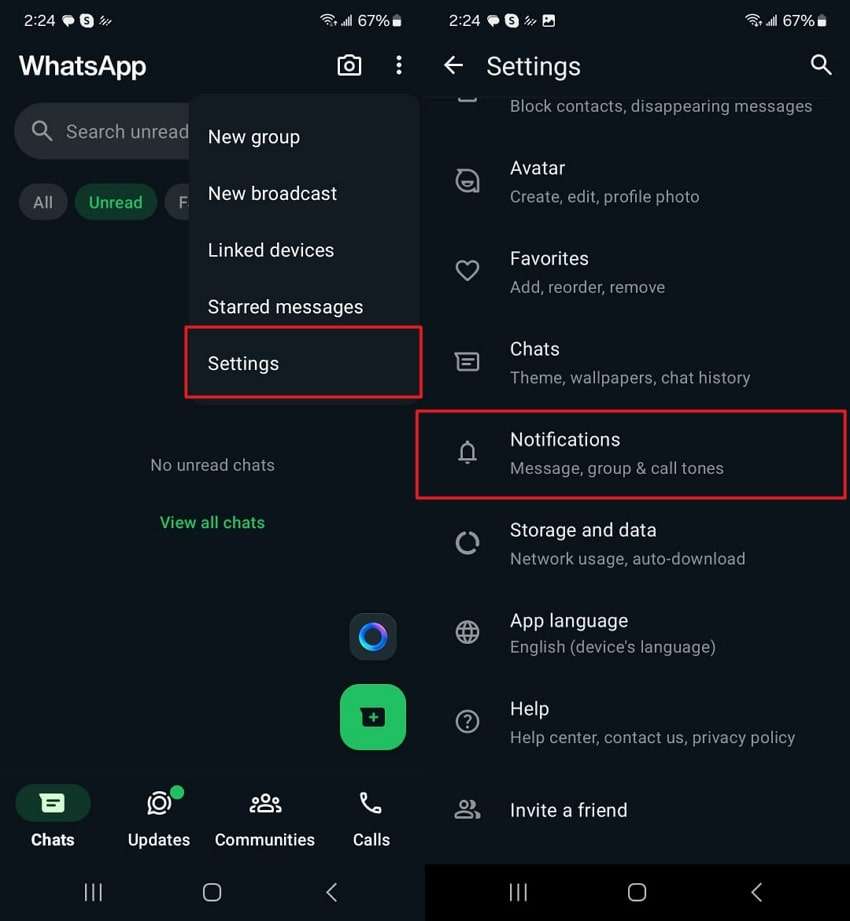
Step 2:
Here, ensure that notifications are turned on, especially the "Use high priority notification." You can toggle options for message notifications, group notifications, and call notifications.
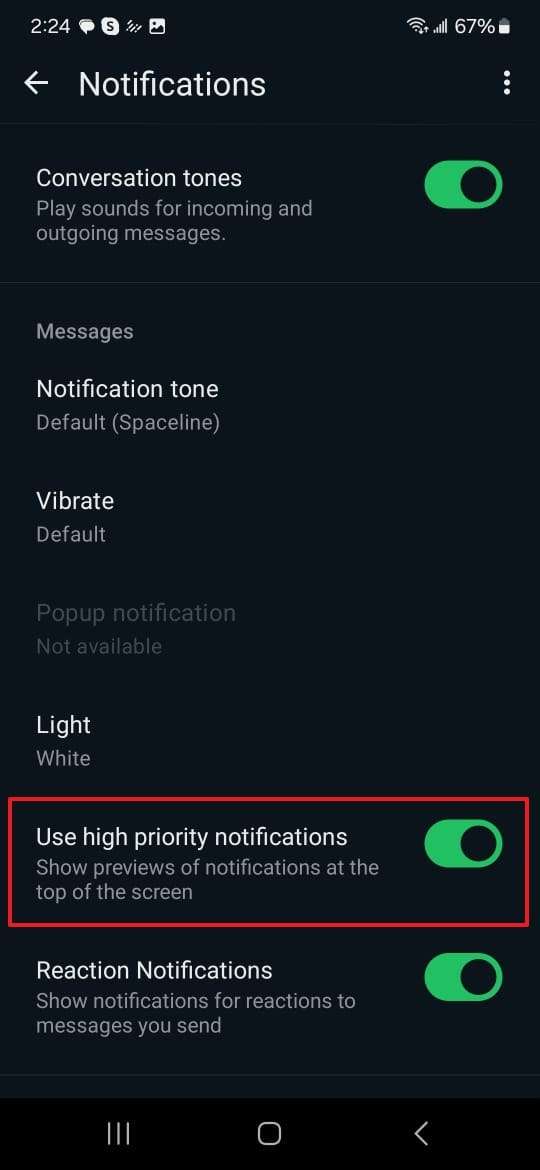
2. WaLastseen - The Best App for WhatsApp Online Notification
It is a powerful app designed to help you track and receive online notifications for WhatsApp contacts. WaLastseen offers an effortless monitoring solution when someone comes online or offline. Not to mention, you can even learn how much time they spend on online activity.
Innovative Key Features
- Add Multiple Contacts. With WaLastseen, you can easily track the online activity of several contacts at once. This feature is handy if you need to monitor multiple people for personal or professional reasons.
- Instant Notifications. The app provides real-time alerts whenever a tracked contact comes online or goes offline. This ensures you're instantly informed of their activity, helping you stay informed without constantly checking the app.
- Time Spent Online. It records detailed information about each contact's online activity. This includes when they logged in, how long they stayed online, and a complete usage history.
- Monitor Activity. You can set specific time tags to monitor when a contact is online. It is especially useful for parents who want to oversee their children's WhatsApp activity during certain hours.
- Compare Routines. This feature allows you to compare the online activity of two contacts side by side. It can be constructive for understanding patterns, such as when two people are often online simultaneously.
Step-by-Step Guide for Managing WhatsApp Notifications via WaLasteen
Using this app for WhatsApp online notifications to manage your alerts is straightforward and quick, requiring no technical skills. Described below are the steps you need to mimic to achieve this task:
Step 1: Install WaLastseen and Access Add Contacts
You will need to launch the Play Store and search for "WaLastseen" to download and install the app on your device. Otherwise, you can access its official website and utilize the QR code to get it. After opening the app, provide the required permissions and tap "Add Contacts."
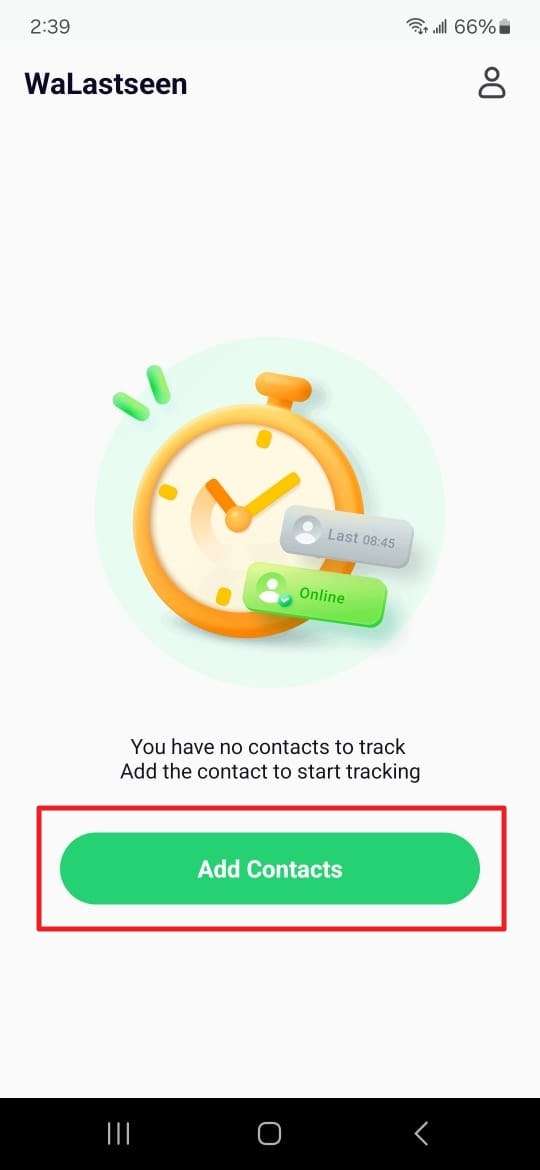
Step 2: Link Your WhatsApp Account to Monitor
Now, you will be led to the contacts list, where you can tap "Add" to select one and hit "Start Tracking" At this point, you will need to "Link WhatsApp" by confirmation through a verification code sent to your WhatsApp number.
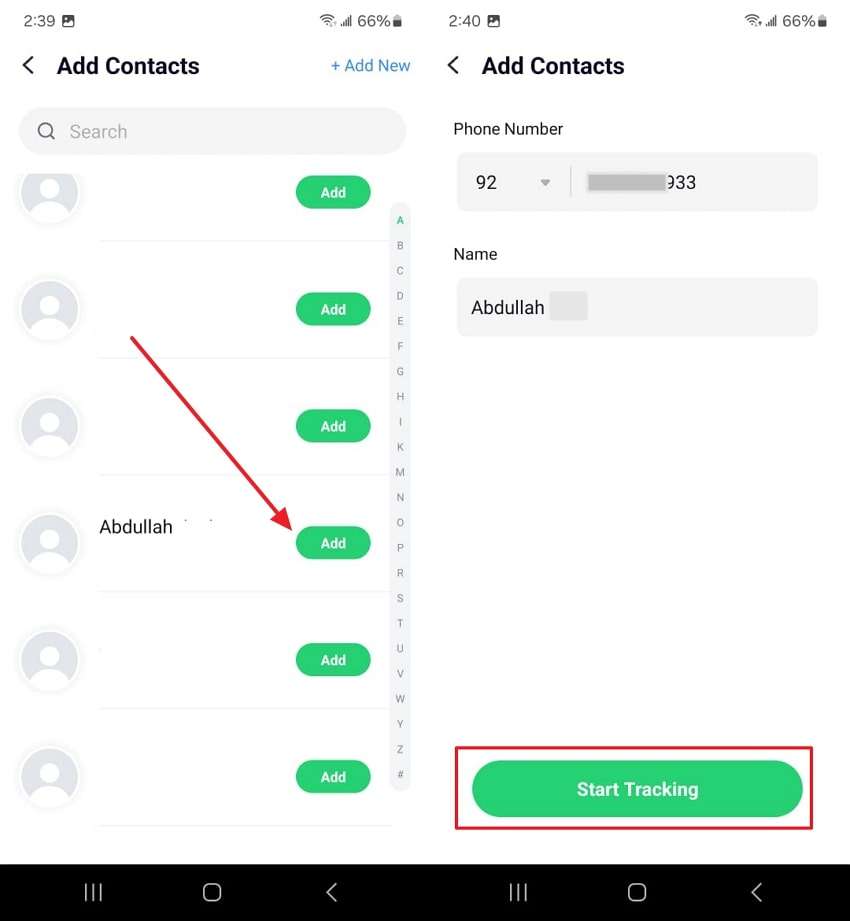
Step 3: Add More Contacts or Remove Them
Once you have added a contact, you can view its online history in full detail. To add more contacts, simply tap the "+ Add Contact" button at the top. This button lets you customize notifications according to your needs, and you can remove an invalid contact by accessing the "Three Dots" menu and selecting "Reset Contact" or "Delete".
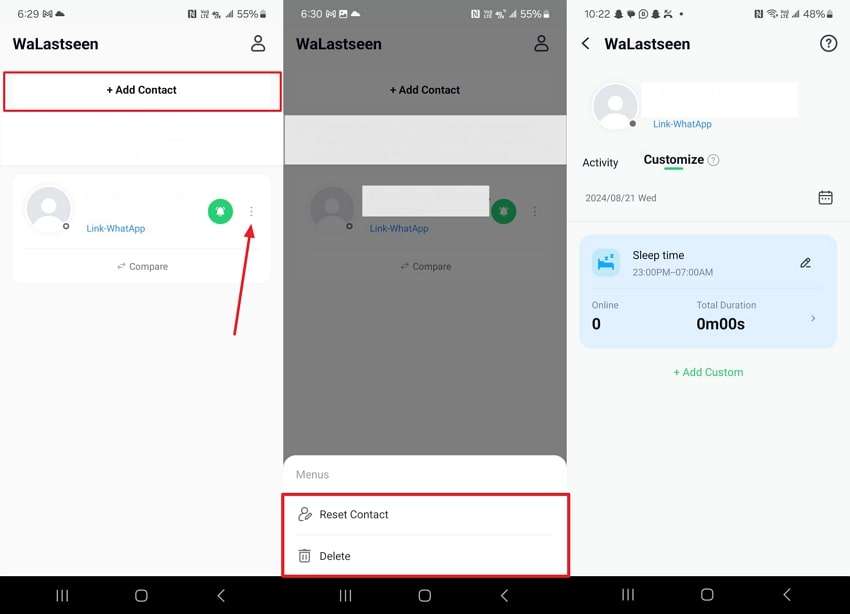
WaLastseen is an excellent tool for those who need to stay informed about specific WhatsApp activity, ensuring you never miss important moments.
Part 3: FAQs
You might still have some questions as you try to understand how to manage WhatsApp notifications. Compiled below are answers to some common FAQs that users often ask about this topic:
-
Why can't I get a WhatsApp notification until I open the phone?
This issue usually occurs when your phone's battery-saving mode is enabled, or WhatsApp is restricted from running in the background. Ensure that WhatsApp has permission to send notifications and that it is not being optimized by the battery saver. -
How can I get WhatsApp notifications without delay?
You can use WaLastseen to receive instant notifications whenever a contact comes online. This app tracks online status and provides real-time alerts, so you never miss when someone is active. Moreover, ensure your mobile has stable internet and that the DND mode is not active. -
How can I mute notifications for specific WhatsApp chats?
You can do that for any chat by opening the conversation and tapping the contact or group name. Here, opt for selecting "Mute notifications" and choose the duration for which you want the chat to be muted.
Conclusion
In short, managing WhatsApp online notifications effectively is essential, as missing an important message or getting overwhelmed by alerts can disrupt your day. By tweaking your settings and utilizing tools like WaLastseen, you can take control of your WhatsApp experience.
In our opinion, it is an invaluable app for all users who need to stay informed about specific online activities. Its ability to provide instant notifications and detailed reports makes it a standout choice for managing your WhatsApp notifications more efficiently.













