💡 “I want to see someone’s WhatsApp profile picture, but it’s hidden. Are there any WhatsApp DP viewer tools that actually work?”
This article uncovers the truth about so-called “private DP viewers,” lists safe tools for viewing public DPs, and gives a bonus tip for tracking online activity securely.
Many users want to check someone’s profile photo but find it hidden due to privacy settings. This curiosity often leads to searches for “WhatsApp DP viewer online free” tools — but not all are legitimate. Below, we’ll guide you through safe, working solutions while explaining what’s truly possible.
In this article
Part 1. The Truth: Do "WhatsApp Private DP Viewer" Apps Really Work?
Let's address the main question first. Many users search for a "whatsapp private dp viewer" or a way to "show whatsapp profile picture by number online" even if it's hidden. The short, direct answer is: No, these tools do not work.
WhatsApp’s privacy is end-to-end encrypted. If someone sets their profile picture visibility to “My Contacts” or “Nobody,” it’s technically impossible for an external website or app to bypass it.
⚠️ Security Warning: Most "Private DP Viewer APK" Files Are Scams
Be extremely cautious of websites or APKs claiming to show private DPs. These “tools” are designed to:
- Steal your phone number or contact list.
- Infect your device with malware or spyware.
- Force you into completing endless surveys for ad revenue.
Never download an APK or enter personal data on such sites.
So, What Can You Do?
You can only view and download profile pictures that are set to “Everyone” (public). The next section lists three safe and simple tools for viewing and downloading these DPs.
Part 2. 3 Online Tools to View & Download Public WhatsApp DPs
These tools only work for DPs that are publicly visible. They help you check a WhatsApp DP online free by number without saving the contact.
| Tool | Access Type | Privacy | Download Option | Developer API |
|---|---|---|---|---|
| Whapi | Online, API | Only public DPs | Yes | Available |
| Toolzin | Online | Only public DPs | Yes | No |
| WATools.IO | Online | Only public DPs | Yes | No |
As discussed above, the WhatsApp profile picture viewer online tool helps users check display photos. These tools work by retrieving publicly available images linked to a contact’s profile. Below are the 3 best online viewers that can help you access profile pictures without complications:
1. Whapi
Whapi is a reliable online WhatsApp DP viewer, which allows users to access display photos without alerting the account owner. Along with that, users can download profile pictures of any contact whose visibility is set to the public.
Plus, the platform provides an API that enables developers to integrate profile picture retrieval into their applications. Now, follow the steps below to understand how to use this tool to check any person’s DP:
Instruction. Access your preferred browser on the device and search for the Whapi tool’s “Get WhatsApp Profile Picture” feature. Upon seeing the main interface, type your desired number in the designated field and press the “Get Profile Picture” button. Now, you will be able to get the DP of your desired number and download it on your device.
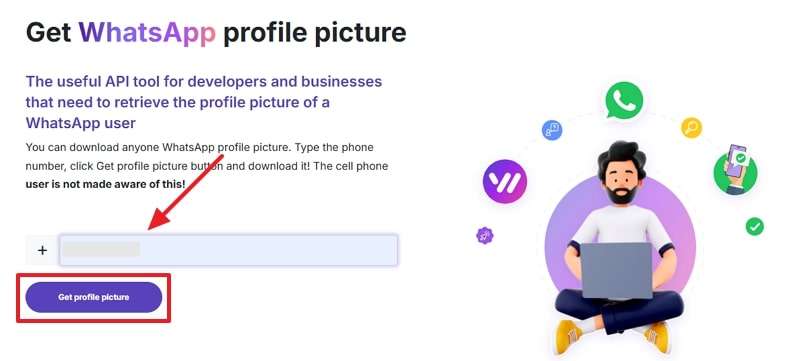
2. Toolzin
Another tool is Toolzin, which lets users download display photos by simply entering a phone number with the correct country code. This makes it a convenient WhatsApp profile photo viewer online for quick access. The platform respects privacy by only displaying publicly available images without storing any content. Thus, let’s dive below to find out how you can use this tool to reveal someone’s profile picture:
Step 1. To start, access Toolzin's "WhatsApp DP Downloader" page and add the number in the available section. Afterward, hit the "Download Now" button and let the tool check and show the profile picture.
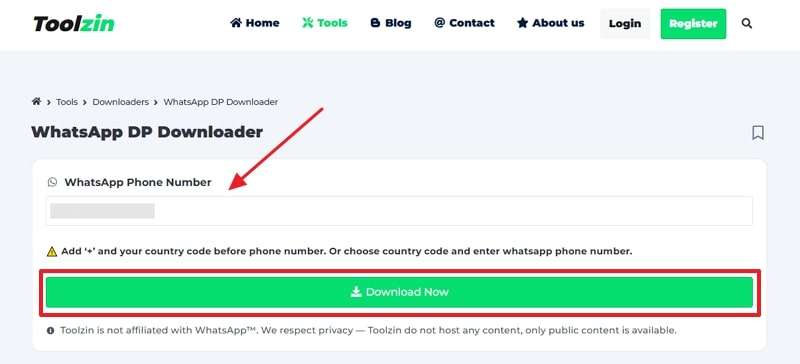
Step 2. When you see the DP, press the “Save DP” button to download it on your device.

3. WATools.IO
On WATools.IO, users only need to select a country, enter a phone number, and click a button to retrieve the display photo. This makes it a reliable WhatsApp DP viewer online free for quick lookups. Along with that, you should keep in mind that it only works if the profile picture is publicly visible. Hence, go through the instructions below to check anyone’s DP with the help of this tool:
Instruction. Upon reaching the tool’s “Download WhatsApp Profile Picture” feature, input the phone number along with their country code. Then, hit the “Get Profile Picture” button to view the DP and save it on your desktop.

Bonus: How to Track WhatsApp Status Secretly?
While DP viewers show display photos, many users also wonder how to check someone's WhatsApp Status. For this, tools like WeLastseen allow users to stay connected and informed about the online activity of their WhatsApp contacts.
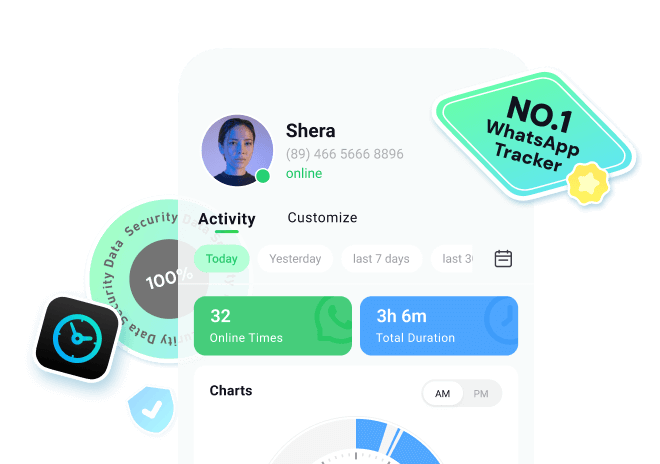
Step-by-step guide on how to install and track WhatsApp status via WeLastseen
Many users ask us how to know if someone sees my WhatsApp status secretly? If you also want to know who is spying on your WhatsApp status, follow the steps below to download WeLastseen and track your WhatsApp status viewers:
Step 1. Enter Status Tracker and Add Target Contact
At first, access the "Status Tracker" tab from the bottom and press the "Add Contacts" button to enter further details. Once done, hit the "Start Tracking" button to begin viewing the status for the added contact.
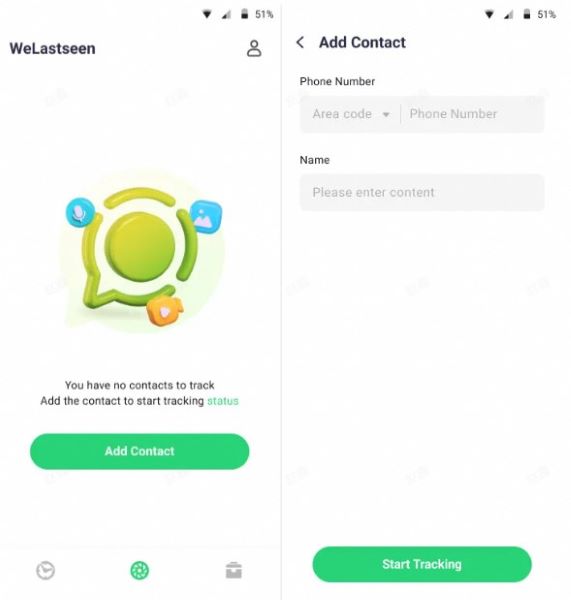
Step 2. Connect Your WhatsApp Account and Monitor Status
Later, tap the "Link" option to connect your WhatsApp account and access the monitoring dashboard.
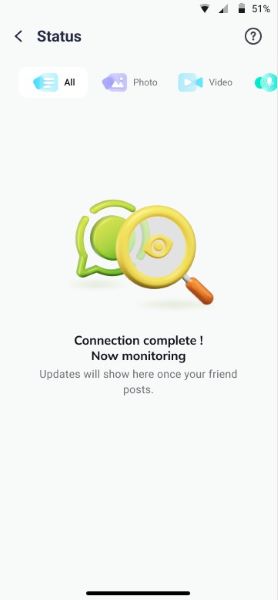
Step 3. Review Expired Statuses and Download Them
After this, you'll be able to view all the current and expired statuses uploaded by the user after making a connection. Next, press the "Download" icon to select the statuses and export them via the "Save" button.
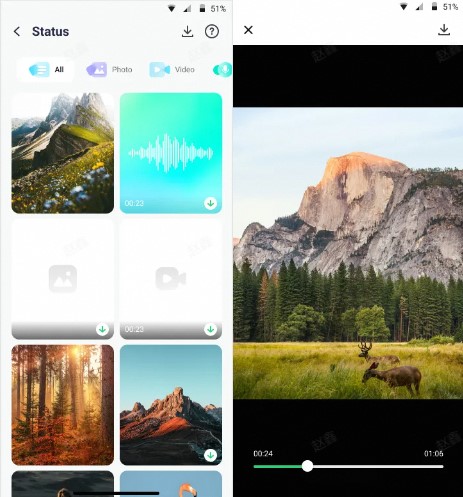
FAQs
-
Q1. Why can't I see someone’s WhatsApp DP even though they haven't blocked me?
In that case, the person may have adjusted their privacy settings to restrict it from certain contacts. Another situation is that they could have removed their profile picture entirely. So, the best way is to try checking from another account or asking a mutual friend to confirm. -
Q2. Are WhatsApp DP viewer tools safe to use?
Many online whatsapp DP viewer tools are unreliable and may pose security risks. That’s because some require you to input personal information, which can lead to privacy breaches. Therefore, only use those tools that are trusted by other users and don’t ask for personal data. -
Q3. Can I recover a WhatsApp DP that was recently removed?
Once a user removes their DP, it is no longer accessible through the messaging app. However, if you viewed it before, your phone might still have a cached version. You can check your device’s storage or ask someone who has seen it to share a screenshot.
Conclusion
Viewing someone’s WhatsApp profile picture depends entirely on their privacy settings. While “private DP viewer” apps are fake and unsafe, legitimate tools like Whapi, Toolzin, and WATools.IO help you check a WhatsApp DP online free — but only if it’s public.
For those who want to monitor contact activity securely, WeLastseen provides a verified and safe way to track online presence.










