Nokia is a very reliable mobile brand over the years and regularly Android and iOS phone are the trending of mobiles, so Nokia is reentered the mobile market with Nokia 6 as their first Android mobile. After the launch of Nokia 6 so many people are trying to buy this mobile. If you are the also one who like Nokia 6 and going to switch from Android to Nokia 6, you can read this whole guide. This guide will help you how to transfer data from Android to Nokia 6 or how to transfer contacts or photos to Nokia 6.
MobileTrans - Phone Transfer software is there from Wondershare over internet. This software is a Nokia phone transfer software and helps you in transfer data from Android to Nokia 6 when you want to leave your previous Android mobile. This software can help you in transferring data from Android to Nokia 6 directly or you can also transfer data from iOS devices and windows phoneto Nokia 6 using Wondershare phone transfer tool. This tool is able to transfer contacts, messages, music, videos, photos, calendars, call logs, apps and apps data from Android to Nokia 6 in one click directly because it supports mobile to MobileTransfer in real time. This software works without using iTunes for transferring data from iOS devices to Nokia 6.
How to transfer data from Android to Nokia 6 with one click using MobileTrans:
Phone transfer tool is available on the link and you can download it for mac or windows. This software supports all versions of windows (xp, vista, windows 8, windows 8.1, windows 10, windows 11, etc) and all versions of Mac operating system. So download and install it according to your operating system.
Step 1. Once you have installed the Android to Nokia 6 data transfer software on your Mac or computer, run it by double-clicking on the software icon and then choose “Phone Transfer” mode from the solution.

Step 2. Connect Android phone and Nokia 6 with the computer. Your Android device will be there at the source and Nokia will be there as a destination. Click on the “Flip” button if they are not in the right place. After setting devices, choose all transferrable files from the list of available data and then click “Start” to start transferring data from Android to Nokia 6.

Step 3. This transfer process will be started after clicking on the “Start” button. This whole process may take some time depending on the size of your data available in Android mobile.

If you are looking for how to transfer Android contacts to Nokia 6, you can use MobileTrans - Phone Transfer as transfer software. MobileTrans is also capable of transferring one type of file. You need to select contacts to transfer and it will transfer contacts from Android to Nokia 6 in a few seconds only. This is zero data loss software that’s why you can get each and every file on your new Nokia 6 after transfer using MobileTrans.
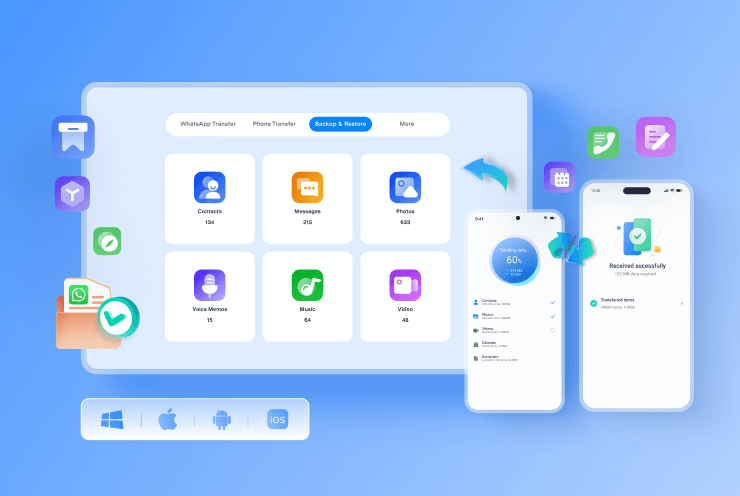
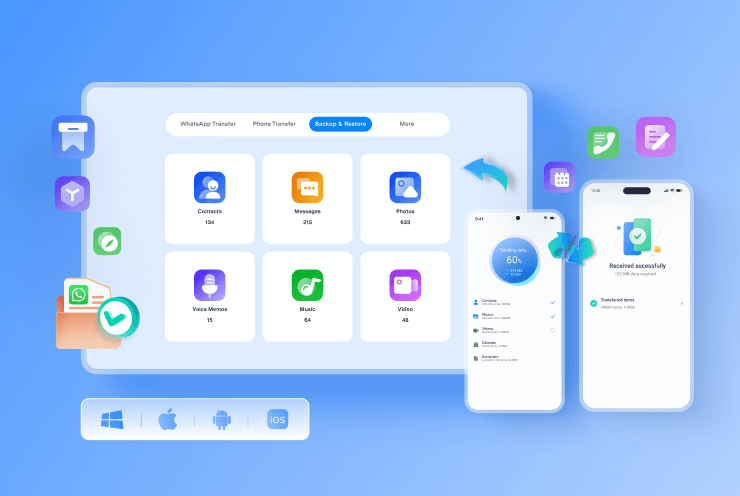
 How To Transfer Photos From Android To Android
How To Transfer Photos From Android To Android  Looking for the Best Android to PC File Transfer Software? Explore Now!
Looking for the Best Android to PC File Transfer Software? Explore Now!  How to Transfer Contacts from Android to iPhone 15/14/13
How to Transfer Contacts from Android to iPhone 15/14/13  8 Best File Transfer Apps for Android to PC | 2025
8 Best File Transfer Apps for Android to PC | 2025  Transfer Photos from Android to PC: 4 Quick Solutions
Transfer Photos from Android to PC: 4 Quick Solutions  2 Methods to Transfer Data from Pixel to iPhone
2 Methods to Transfer Data from Pixel to iPhone  How to transfer data from Oppo phone to Huawei
How to transfer data from Oppo phone to Huawei  3 Convenient Solutions to Transfer Data from Sony to iPhone
3 Convenient Solutions to Transfer Data from Sony to iPhone
Nicola Massimo
staff Editor