How to Transfer Files from Nokia to Mac (Nokia 6 included)

Written By Nicola Massimo |

Do you have data on your Nokia phone that you want to transfer to your Mac? It is a smart move to transfer certain types of data including your photos and videos to your computer. That’s because it is the easiest way to back up the data from Nokia to Mac. Not to mention, you will be able to remove the videos and photos from your Nokia thereby creating storage space for other types of data. In this article, we are going to share with you a few simple ways you can easily transfer data from your Nokia to your Mac.
Part 1. How to Transfer Nokia Photo to Mac with SkyDrive
As a Nokia user, you probably already know that you have access to cloud storage provided by Microsoft’s SkyDrive. The basic package gives you 7GB free storage which you can upgrade at any time. Because your device has the ability to automatically upload any photo you take directly to SkyDrive, you can use the cloud storage to transfer photos to your Mac. All you have to do is ensure that you turn on “Auto Upload” for SkyDrive. Just head on over to the applications panel in your device’s setting settings screen to do it.

To get the photos and videos from your SkyDrive to Mac, all you have to do is sign in to your SkyDrive account on your Mac and download them to the computer.
Part 2. How to Transfer Files from Nokia to Mac with 1 Click
While the method in part one above s very helpful when you want to transfer photos and videos from your Nokia device to your Mac, it may not be the ideal solution when you want to transfer other types of data from your device to your Mac. Lucky for you, we have solution that is easy to use and also comprehensive enough to allow you to transfer any type of data between devices. This solution is MobileTrans - Backup and the following are some of the features that make it the ideal solution for you to use.
- It is fast, efficient and very easy to use. There are no complicated steps. All you need to is connect the Nokia device to the computer and data transfer is done in a few simple steps.
- It can be used to transfer all types of data including photos, videos, music, contacts, messages and other data between devices.
- You can also use to restore data back to your Nokia device from all backup solutions including iTunes and computer.
Here’s how to use the program to transfer data from your Nokia device to your Mac.
Step 1. Download and install MobileTrans to your computer and then launch the program. Connect the Nokia device to the computer using USB cables and then click on “Back Up Your iPhone” in the program’s main window.
Step 2. Once the program detects the device, you should see all the different types of data you can transfer displayed in the resultant window. Select the data you want to transfer and then click “Start” to initiate the process.
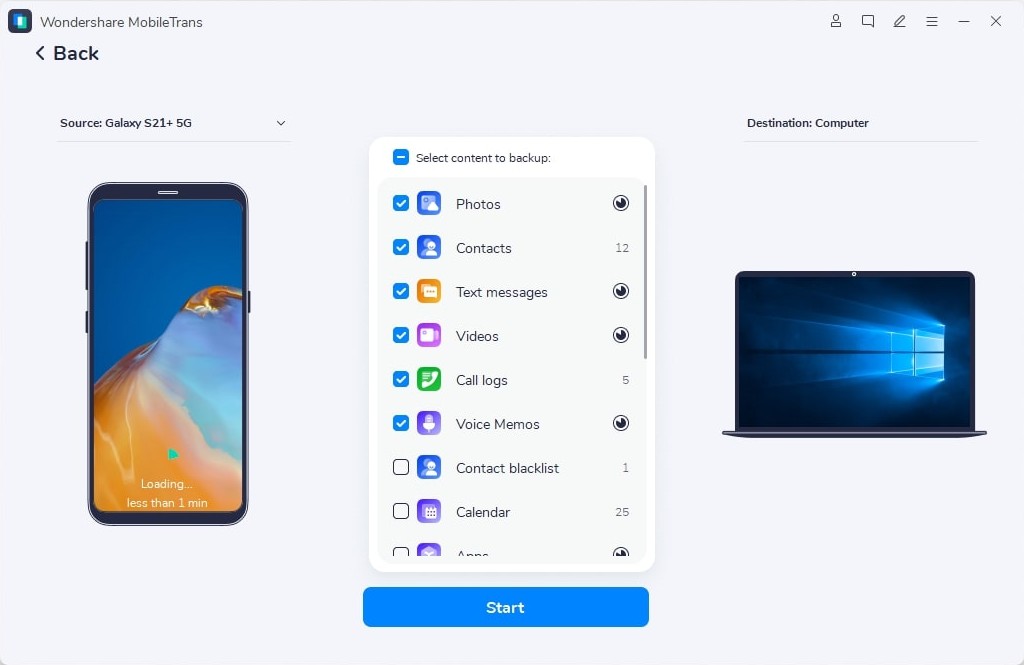
Step 3. Wait for the process to be complete. It may take some time depending on the amount of data on your device. Once the process is complete, you can simply click on the popuped window to view the transferred data on your Mac.
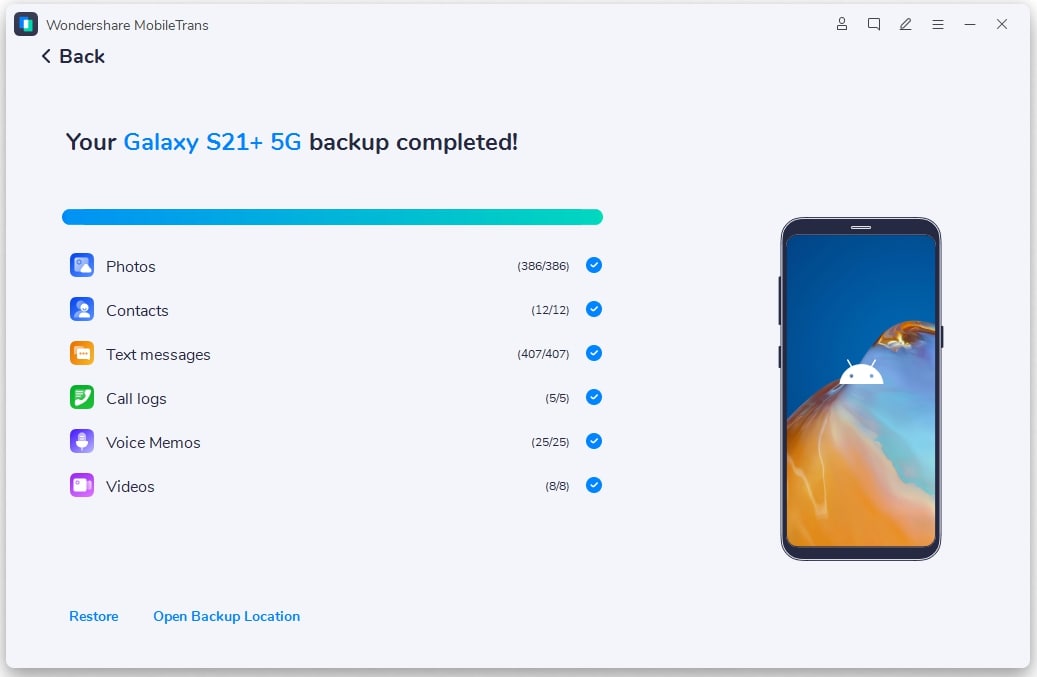
Part 3. Nokia Photo Transfer App for Mac
Another really easy way to transfer photos to your Mac is to use the Nokia Photo Transfer app for Mac. This program allows you to not only transfer photos from your Nokia smartphone but also Cinemagraphs and images that you may have captured with Smart Shoot, Nokia Smart Camera and the Nokia Pro Camera.
To begin, you will need to download Nokia Photo Transfer for Mac to your Mac Pc. Then, connect the Nokia device to the computer using USB cables. When you launch the program, the photos will automatically appear in the program. You will also notice that there are several options for you at the bottom of the window.
You can then proceed to select the photos you want to transfer and click on the “Import” button to select a location on your Mac. The same process can also work in reverse. If there are some photos on your Mac you wish to transfer to your Nokia device, simply select them and then click “Export”.

While all the three methods above might be of use to you if you want to transfer data from your Nokia to your Mac, MobileTrans stands out for its added advantages. For starters, it can be used to transfer nearly all types of data including photos, videos, music, contacts, messages, calendars and it is a lot easier to use. It also has an added advantage in that it is more than just a data transfer tool.
With MobileTrans, you can transfer data between devices. For instance, you can move data from your Nokia to another Nokia device or from an Android or iOS device to your Nokia.
MobileTrans - Backup
How to Transfer Files from Nokia to Mac in 1 Click!
- • Easily transfer photos, videos, calendar, contacts, messages and music from Android to iPhone/iPad.
- • Backup and restore data on your device to a computer with one click.
- • Takes less than 10 minutes to finish.
- • Enable to transfer from HTC, Samsung, Nokia, Motorola, and iPhone.
- • Works perfectly with Apple, Samsung, HTC, LG, Sony, Google, HUAWEI, Motorola, ZTE, Nokia and more smartphones and tablets.
- • Fully compatible with major providers like AT&T, Verizon, Sprint and T-Mobile.
- • Fully compatible with Windows 11 or Mac 13.
- • Fully compatible with iOS 26 and Android 16.

 4.5/5 Excellent
4.5/5 ExcellentNew Trendings
Top Stories
All Categories








Nicola Massimo
staff Editor