People usually switch mobile phones for better features and improved performance, which can be exciting. However, when moving from an Android device to an iOS device, transferring contact numbers can become a real challenge. This could prove very difficult, especially when the two devices belong to entirely distinct operating systems.
For this, you can use special tools to avoid typing every number on a new device and move everything with a few clicks. While there are many tools available online, choosing the right one matters. Therefore, this guide will explain the best software to transfer contacts from Android to iPhone. In addition, you will get a detailed tabular format comparison between the provided software, helping you choose the best one.
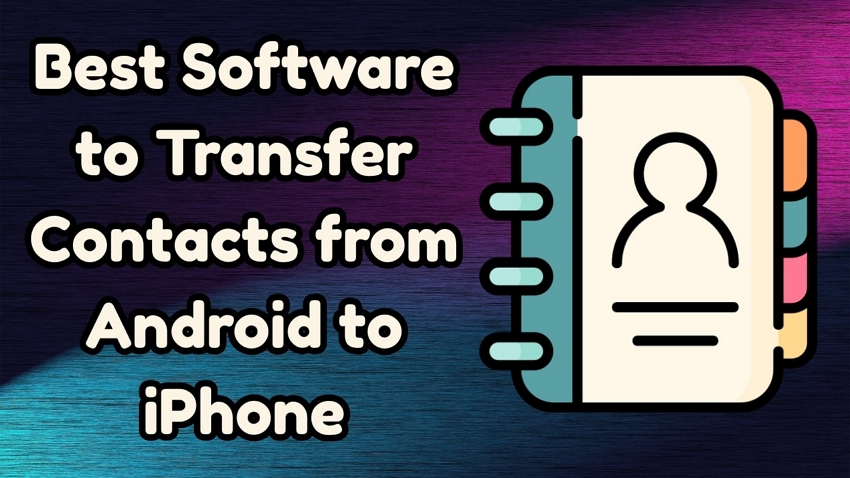
Table of Content
Part 1. Why Moving Contacts Needs Software to Transfer Contacts from Android to iPhone?
Switching to a new phone feels great until you need to move your contacts. That’s where the need for software to transfer contacts from Android to iPhone becomes clear. Read below and find out some potential reasons why users turn to such software:
Different Operating Systems: The mobile system software for Android and iPhone works completely in different ways. Their storage formats and ecosystems do not match, leaving limited or no built-in way to migrate data and creating the need for third-party software.
Manual Transfer Risks: Typing contact numbers one by one can be very time-consuming and can usually lead to wrong digits in phone numbers. This process is not a practical solution for users with hundreds of saved contacts.
Cloud Account Limits: Not all users using Android sync contacts with Google, nor do iPhones fully support importing all numbers from cloud services. Hence, people look for powerful third-party software to migrate their contacts, bypassing all cloud account restrictions.
Data Safety Concerns: Using random or unverified methods can expose your personal contact information to unknown servers or data leaks. Therefore, reliable software is needed to ensure your information stays private and secure throughout the transfer process.
Time and Ease: Transfer tools save you valuable time compared to slow and manual methods that usually involve errors. These tools simplify the entire process into just a few quick and easy steps.

Part 2. What to Look for in Software to Transfer Contacts from Android to iPhone?
You have found a need to move your contacts, but not every tool does the job well. To get the best results, it is important to choose the right software to transfer contacts from Android to iPhone. Below are some key considerations to look for while choosing the right tool:
Fast Transfer Speed: While moving large amounts of data from one device to another, speed matters the most. Users must choose tools that can handle the job quickly without freezing or crashing and have a lower chance of losing data mid-transfer.
High Compatibility: The software you choose should work across different phone brands and operating systems. Without wide compatibility, contacts may fail to move or get lost during the process.
Work without the Internet: You must look for tools that allow offline transfer, especially in areas with poor or unstable Internet connections. As an offline software, it adds more safety in data protection or avoiding unexpected interruption.
Additional Transfer Options: A tool that also transfers messages, media, or other files between Android and iPhone, saving users from using separate apps. Besides, choosing a multi-function feature app eliminates the need to switch between features and adds convenience.
Error-Free Results: The best tools ensure every contact is correctly moved without duplicates or formatting issues. Moreover, clean or accurate transfer prevents the need to fix or recheck information later.
Part 3. 7 Best Software to Transfer Contacts from Android to iPhone
Now that it is clear what to look for in a reliable tool, the next step is choosing the right one. Follow below and find out the best software to transfer contacts from Android to iPhone:
1. MobileTrans
Among multiple tools, MobileTrans is the most reliable software to transfer contacts from Android to iPhone. In addition to contacts, the tool transfers over 18 other types of content, including videos and photos. Users can move valuable data between these 2 operating systems without data loss and format issues. It can restore data of any kind from a PC or a Mac and transfer it to your mobile quickly.
MobileTrans can move data from tablets to mobiles or from one brand to another, including Apple, Samsung, Huawei, and Xiaomi, without issues. It also lets you access and transfer data stored on your iCloud account directly to your new Android phone without needing an iPhone. Moreover, it works smoothly even without Wi-Fi or mobile data, making transfers easier anywhere.
Key Features
Contacts Merge: MobileTrans scans your old Android and lets you install multiple existing apps on your new Android, preventing search and installation from scratch.
Export Contacts to Computer: Apart from transferring phone to phone, it also lets users move valuable data and files from any mobile to a computer.
Duplicate Contacts Management: If you are transferring from multiple devices, MobileTrans can recognize duplicate contacts and delete them.
Guide to Transfer Contacts from Android to iPhone Using MobileTrans
After going through all the features of MobileTrans, it's time to find out how this software to transfer contacts from Android to iPhone works:
Step 1. Access MobileTrans And Connect Your Mobile
Choose “Phone Transfer” > “Phone to Phone,” and connect both devices.

Step 2. Choose Your Preferred Files
Select the Contacts option to transfer, click the “Start” button, and enable “Clear Data Before Copy [If Needed]”.

Step 3. Wait for the Software to Complete Transferring
Wait until the contract’s migration process is completed, and you will see a confirmation screen.

Apart from its software, MobileTrans App lets you transfer any type of data, including contact numbers and messages, from Android to iOS or vice versa. Using this app, users can move their valuable content, such as HD videos, at an impressive speed of 30MB per second. You can connect two phones by scanning a QR code and moving data without any limitations.
Besides, MobileTrans App lets you create a backup of your entire device's contents, allowing you to restore them if something goes wrong later. It lets you transfer WhatsApp and Business WhatsApp data faster and more reliably by connecting phones directly with an OTG cable. The app also works with both old and new devices, including the latest mobiles like the iPhone 17 or flagship Androids.
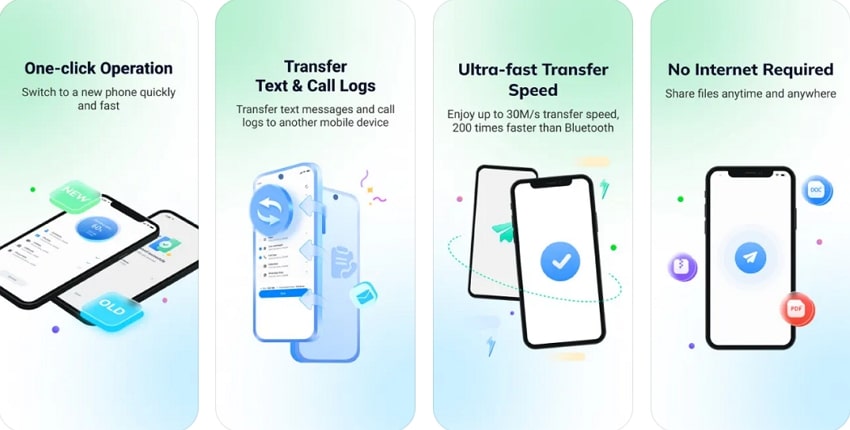
Key Features
You can transfer your WhatsApp chats, including messages or videos, regardless of any mobile brand or operating system.
With this, you can even move all your calendar events to your new mobile, ensuring your appointments or reminders stay perfectly synced.
The app enables syncing iCloud data from an iPhone directly to an Android phone.
Rating
Android: 4.5/5
iPhone: 4.8/5
2. Zapya (Android | iOS)
This tool lets users transfer important data instantly with no account creation or sign-in required. The app enables encryption protocols to protect your files during data transfer, like contacts or messages. It also allows users to communicate through messages with connected devices through its external chat feature. This software to transfer contacts from Android to iPhone allows the sharing of entire folders and large files in bulk.
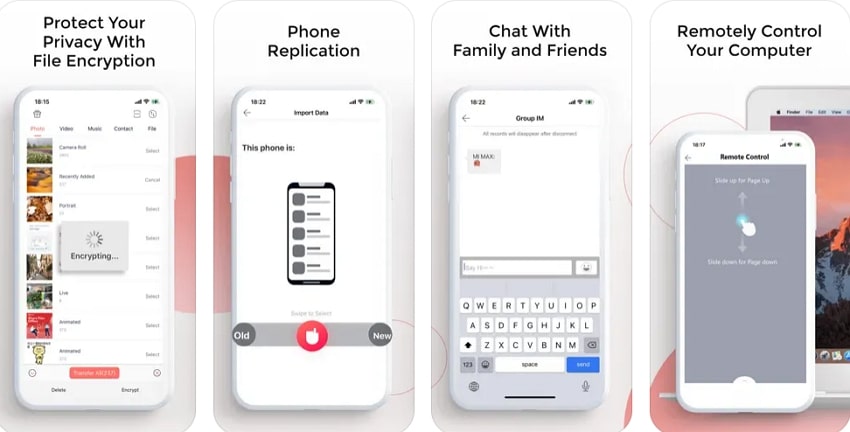
Key Features
Users can transfer images or documents from phone to phone and from PC to phone, making cross-platform migration possible.
The tool transfers any kind of file by creating its own local hotspot without requiring any internet connection.
Zapya lets you connect one or more USB drives to your device so you can easily view or transfer files to any mobile phone brand.
Rating
Android: 4.5/5
iPhone: 4.6/5
3. Xender (Android | iOS)
Another reliable software to transfer contacts from Android to iPhone is Xender, which lets users transfer multiple file types, including mobile numbers or zip folders. Using this tool, you can transfer contacts at high speed, approximately 200 times faster than Bluetooth. The tool migrates data seamlessly and even lets users download media from social media apps. Besides, it functions as a converter, allowing videos to be converted into audio.
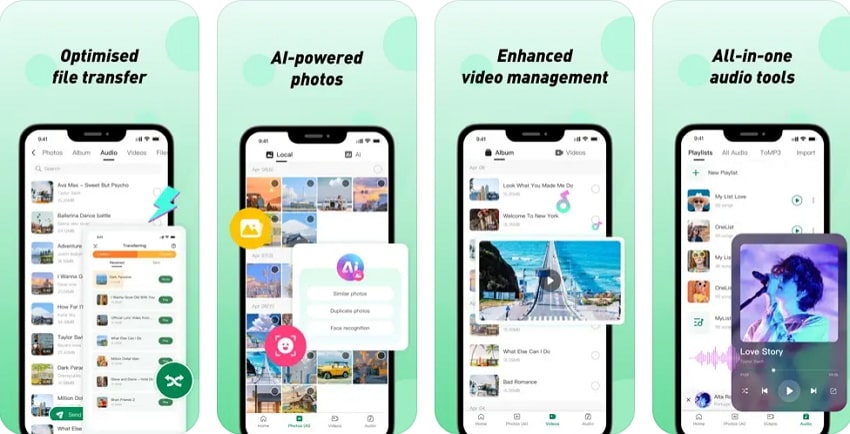
Key Features
Users will get a faster transfer speed of up to 40Mb/s, making it ideal for moving entire phone data to another device.
The tool supports the smooth transfer of contacts across different operating systems, including mobiles and PCs, ensuring full cross-platform and device compatibility.
You can share files of considerable size without any restrictions, making it perfect for transferring HD videos or even complete app folders.
Rating
Android: 4.3/5
iPhone: 4.1/5
4. ApowerManager (iOS)
Managing and switching data across different devices, like an iPhone and an iPad, can be difficult. That's where reliable software to transfer contacts from Android to iPhone, like ApowerManager, becomes important. The tool lets users transfer the entire contact list from iOS devices to their computers and vice versa. It also allows you to import and export music files, including iTunes songs, between mobile devices and Mac as well.
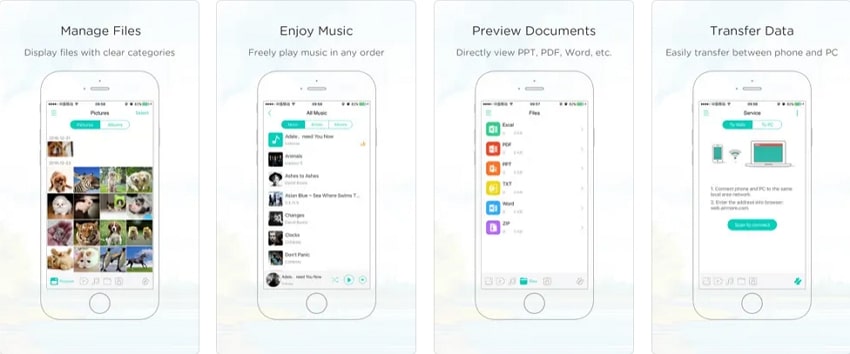
Key Features
ApowerManager can help users transfer app data along with photos and other media to ensure a seamless migration of all important information.
The tool enables simultaneous transfer of multiple files, saving time and effort when moving large volumes of data between your iOS devices.
Using this software, you can transfer photos using its native media manager and even organize or delete unwanted images to free up storage.
Rating
iPhone: 4.3/5
5. Send Anywhere (Android | iOS)
Sharing contacts with Send Anywhere software to transfer contacts from Android to iPhone has become very easy. It can move content from one phone to another using a temporary numeric passcode that connects two devices directly without any signing in. This app sends and receives files directly from your SD card, keeping your phone’s internal memory. Moreover, it lets users transfer contacts without using their mobile internet.
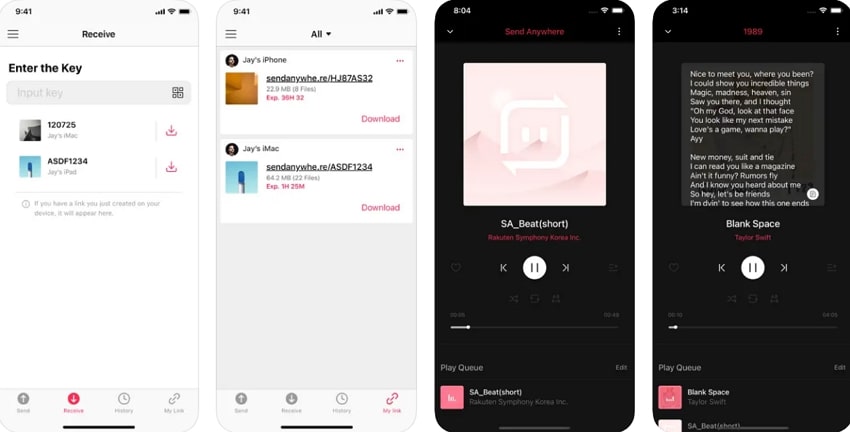
Key Features
The app lets you select and forward multiple documents or media files together in one go to reduce effort and boost productivity while sending.
You can export stored phonebook entries as a digital file for transfer to another device while switching phones.
Its advanced AI feature chooses who should receive contacts by selecting a visible device nearby, preventing it from going to unintended users.
Rating
Android 4.4/5
iOS 4.7/5
6. Coolmuster Mobile Transfer
One more reliable software to transfer contacts from Android to iPhone, Coolmuster, stands out for transferring data without any corruption or loss. It works with the latest version of both operating systems for smooth transfers. With fast USB connection support, it lets you move large files between phones and computers in seconds. Plus, it's fully compatible with PC systems from Windows 7 to 11, making the process even more flexible.
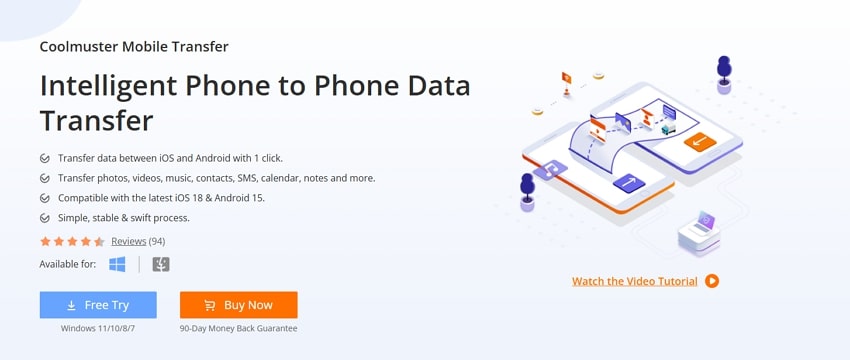
Key Features
The tool lets you transfer Safari bookmarks and calendar data, helping users retain valuable information on new devices.
Coolmuster supports data transferring of countless data types, including SMS and music, between various operating systems or brands.
It supports the transfer of app data and eBooks alongside media files to keep all important content intact on new devices.
Rating
4.1/5
Part 4. The Best Software to Transfer Contacts from Android to iPhone: In-Depth Tabular Comparison
Now that you have explored the key features and benefits of all the tools, it’s time to directly compare them. Below is a comprehensive table that highlights the leading software to transfer contacts from Android to iPhone:
| Software | Transfer Speed |
Data Restore |
Compatibility | Security |
| MobileTrans | Very fast and also supports USB for speedy results | Offers local restoration | 6000+ devices | 100% secure, no cloud risk |
| MobileTrans App |
Offers 30 MB per second | No, mainly focused on phone and WhatsApp transfer | All Android and iOS | Offline + 100% Safe |
| Zapya | Not specified | Null | Does not support older phones or PC’s | Secure |
| Xender | Not reliable | Null | Limited phones and computers | Secure |
| ApowerManager | Not specified | Null | Does not support Android or Windows | Secure |
| Send Anywhere |
Not specified | Null | Android, iOS, Mac, & PC | Secure |
| Coolmuster Transfer |
Not specified | Null | Not compatible with older OS versions | Secure |
After exploring all the above software, we can say that MobileTrans and its application offer seamless contact transfer across all devices with complete data privacy. With fast speed and no data loss, they stand out as the most dependable tools.
Conclusion
In short, choosing the right software to transfer contacts from Android to iPhone ensures speed, accuracy, and data security. The tools listed in this guide offer reliable features, but not all deliver the same value or ease.
However, among them, MobileTrans stands out for its wide compatibility and added features beyond just contact. Thus, you are advised to use MobileTrans now and move data between any phone effortlessly and securely.











