An upgrade to a brand-new Huawei device is immersive; you get faster performance, improved cameras, and fresh features. Yet one concern might strike in your mind about how to transfer contacts from Samsung to Huawei without any loss. After all, your contacts represent years of professional and personal connections that cannot be left behind.
Anyhow, while upgrading, moving your contacts from one device to another is much convenient, either through apps or cloud services. To get yourself sorted, read the guide below, which outlines 4 dependable ways with proper stepwise guidance for a smooth migration.

In this article
Part 1. Compare the Best Methods to Transfer Contacts from Samsung to Huawei
Instead of exploring tutorials on "how to copy contacts from Samsung to Huawei," go through the provided tabular comparison on each method first:
|
Methods |
How It Works |
Internet Required |
Best For |
Other Data Supported |
Automation Level |
|
Transfers contacts via local hotspot using QR code |
Uses local hotspot |
Large/multi-type data transfers, cross-brand migration |
Yes, it supports photos, apps, SMS, calendar, WhatsApp transfer, etc. |
Fully Automatic |
|
|
Uses direct Wi-Fi to clone contacts |
Local Wi-Fi only |
Full-device, all-data transfers to new Huawei |
Supports photos, videos, call logs, apps, and more. |
Mostly automatic |
|
|
Syncs contacts to Google Cloud |
Yes |
Users who need ongoing sync/backups |
Sync contacts, calendar, Gmail, and Drive items. |
Fully automatic |
|
|
Exports contacts as VCF; share via email, Bluetooth, or file transfer |
No (unless emailing; Bluetooth/USB don't need internet) |
Small lists, manual, and occasional transfers |
Stores names, numbers, emails, and other contact fields. |
Manual |
Part 2. How to Transfer Contacts from Samsung to Huawei? 4 Dependable Ways
Head to the following section for all the reliable options to transfer contacts from Samsung to Huawei, explained with step-by-step guidance:
1. MobileTrans App
It's a comprehensive data transfer app that transfers nearly all kinds of data types, such as photos, music, and contacts. On this application, the transfer is performed over a local Wi-Fi hotspot, guaranteeing that no mobile data is consumed during the process. Besides contacts, you can also transfer SMS, apps, and calendar data from your old phone to a new one. Here, no data is uploaded to the cloud; all transfers occur locally, protecting the user's privacy.
Key Features
- Private & Safe Connection: Connects devices via a QR code for a fast and private setup. No data is uploaded to the cloud.
- Backup and Restore SMS & Call Logs: It helps users back up their SMS and call logs, along with restoring them afterward.
- Fast Speed: Industry-leading transfer speed. 10-8 times faster than the traditional methods. Transfer large files within seconds.
- Great Compatibility: No device brand limitation. Works with 6000+ devices, including all the Apple, Samsung, and other popular brands.
To understand how to transfer contacts from Samsung to Huawei, follow the provided manual and get sorted:
Step 1. Install app on both devices> Phone to Phone > Android to Android > Press Send on old device and Receive on new phone.
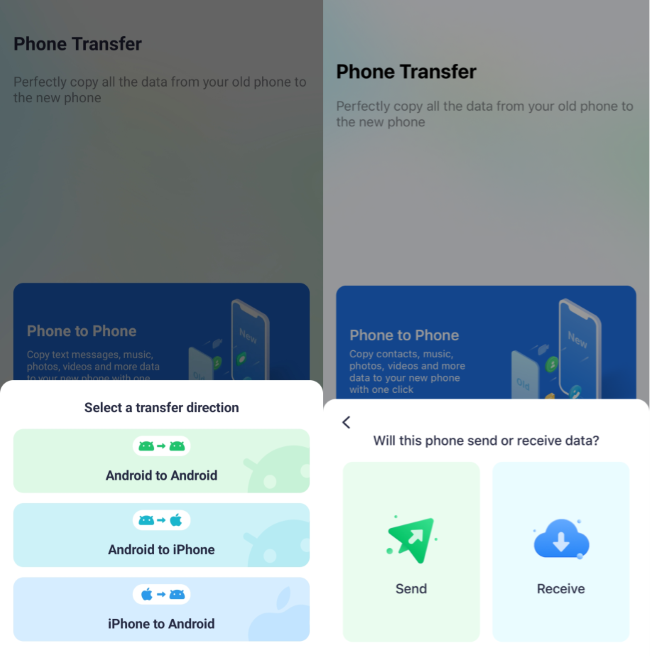
Step 2. Specify the data to transfer on the old phone and press the Send button. Connect both phones by scanning the QR code to start transferring data.
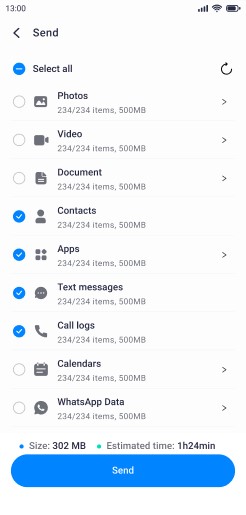
Besides its app, the MobileTrans desktop version provides additional convenience for transferring data between devices. While supporting over 18 types of data, including contacts, it makes itself a noticeable choice among all.
Limitations
- Some features are paid features.
2. Huawei Phone Clone App
To learn how to copy contacts from Samsung to Huawei, the Phone Clone app offers no switch limits; just download and get started. It even works across all Android and iOS platforms to securely copy your photos, contacts, and call records between devices. Plus, it sets up a private, encrypted connection between your old and new Huawei phones during transfer. Follow the instructions provided and move contacts through the Huawei Phone Clone App:
Instructions. Set the Huawei phone as the Receiver and Samsung as the Sender. Connect both devices through QR code > Select Contacts or other data > Tap Transfer. Wait until all contacts are transferred from Samsung to your new Huawei.
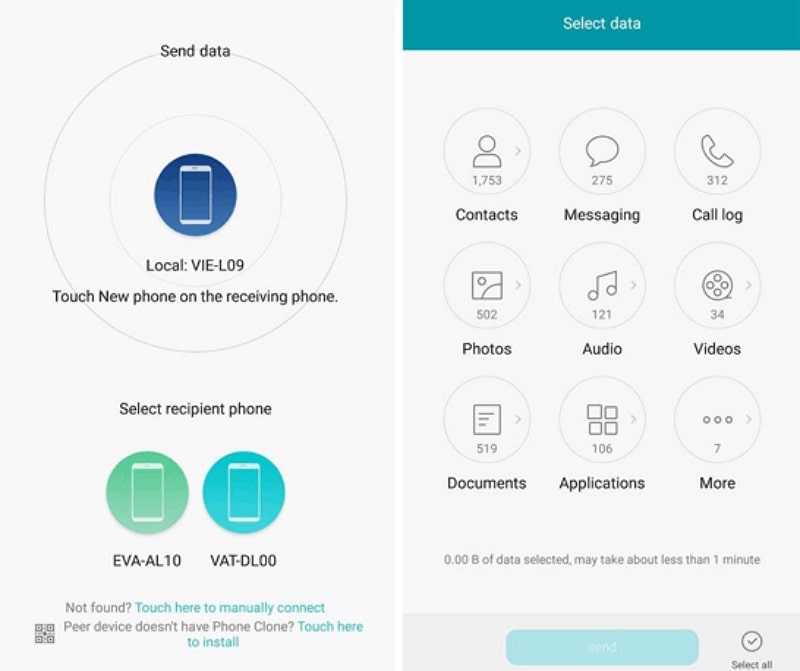
Limitations
- The app may struggle to transfer larger data.
- This app is not available on the Play Store.
3. Via Google Account
A Google account serves as one of the convenient ways to transfer contacts from Samsung to Huawei, as it is wireless. Your contacts are stored in the cloud, so even if you lose your phone, you can retrieve them anytime. Plus, Google automatically updates your contacts across devices, guaranteeing they remain consistent and accessible whenever needed. Explore the provided stepwise manual and learn how to migrate contacts via a Google account:
Step 1. Access Samsung Settings > Accounts and Backup > Manage Accounts > tap on your Google account > Sync Account > toggle Contacts option.
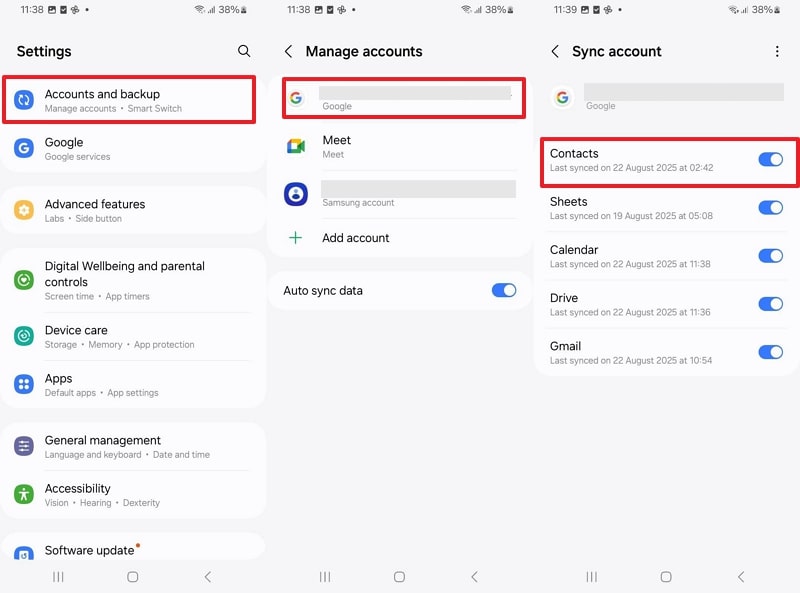
Step 2. Open Huawei Settings > Users &Accounts > Choose Google option > Add the same Google account > Toggle Sync Contacts > Press Sync Now.
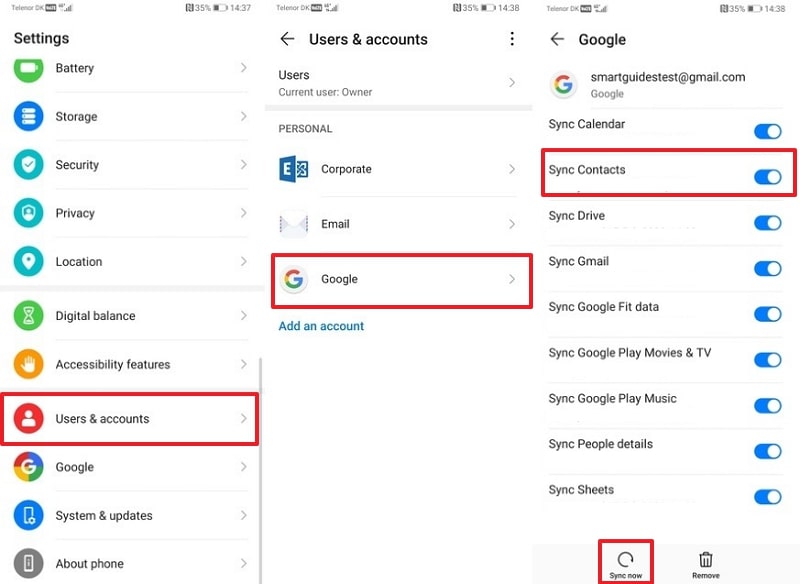
Limitations
- Transfers only Google account contacts.
- This service is not available on the latest Huawei models.
4. Through Email [VCF File]
Another approach for how to transfer contacts from Samsung to Huawei is sending contacts via VCF (vCard file). This approach doesn't depend on internet syncing or third-party apps, giving you control over where data goes. It's further useful for users who prefer a one-time transfer solution rather than continuous or automatic syncing of their contacts. Adhere to the tutorial and learn how to send contacts as a VCF file from Samsung to Huawei:
Step 1. Enter the Contacts app on Samsung > Select contact > Choose Share > vCard file (VCF) > Gmail option. Enter the target email ID and press the Send icon.
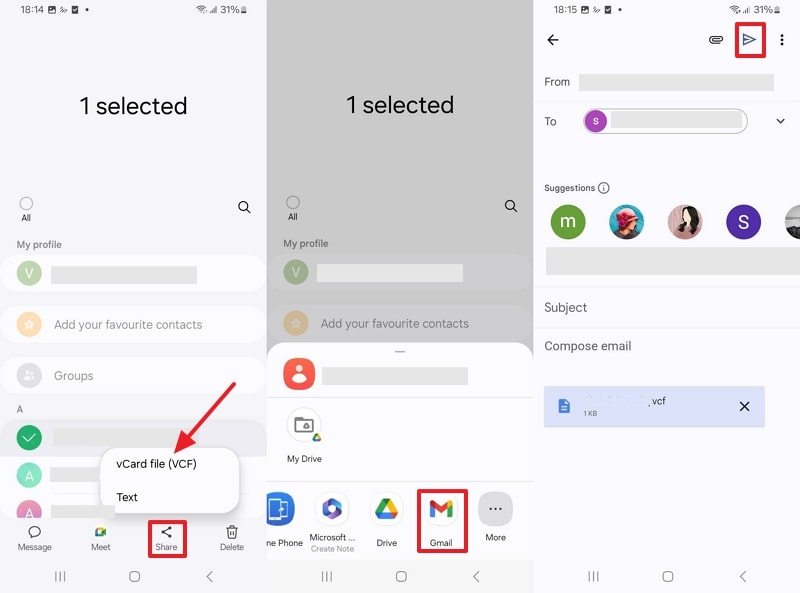
Step 2. On receiving a Huawei phone > open the same email account > Access the received email, and press the Download icon.
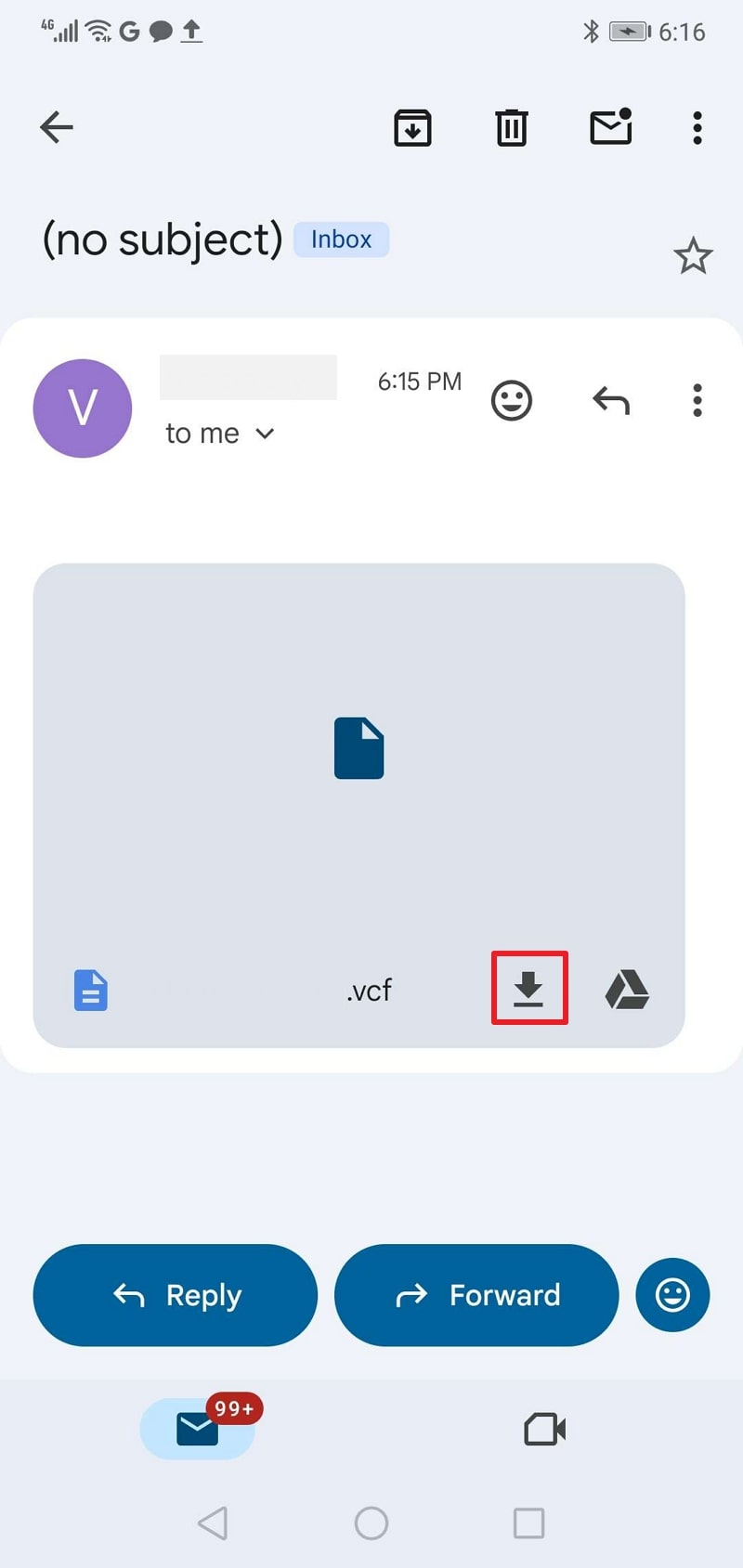
Limitations
- This approach has no automatic updates.
- Has potential for duplicate contacts' transfer.
Conclusion
In conclusion, it might seem challenging to transfer your contacts from your existing Samsung device to a new Huawei phone. However, the discussed methods like Google account sync or sending contacts as VCF made "how to transfer contacts from Samsung to Huawei" much simpler. When considering convenience, the MobileTrans App is the most reliable way to transfer contacts due to its speed and assurance of safety.











