Access to a brand-new Samsung phone might feel interesting, but the prospect of transferring years of files, applications, and system settings evokes stress. People in such a situation fear losing their memories and thus look for Samsung data migration software for their smartphones.
Once you've transferred data, the next concern is what happens if you lose those essentials in an unexpected crash or accidental deletion? Here, you might need Samsung backup software for PC and Mac to ensure data remains protected. To address both transferring and backup needs, this article serves as a comprehensive guide for all Samsung users.

In this article
Part 1. Top 4 Samsung Migration Tools from Phone to Phone
When you're thinking of switching to a new Samsung device, the excitement of fresh features often clashes with the hassle of moving essentials. To get you sorted, we've shortlisted a few of the best Samsung data migration apps in the following section:
1. MobileTrans App
First, we've the MobileTrans App that supports over 18 types of data for transferring, including complex social app messages. You can even transfer data between iOS and Android, as well as between devices with the same operating system. The app establishes a fast and secure connection via QR code scanning, eliminating the need for Wi-Fi or mobile data for file transfers.

Upon transferring data through this app, the existing data on the destination phone remains unaffected. All data is transferred privately with no storage on third-party servers, and strict privacy protection is in place. Besides, the process of migration is much quicker and simpler than manual methods or pre-installed phone utilities. Overall, the app works well across all iOS and Android brands, including Apple, Samsung, and many others.
2. Samsung Smart Switch
It's another transferring app that offers no data limitation, allowing you to move as much data as your storage allows. This Samsung migration app transfers contacts, device preferences, and even Wi-Fi and wallpaper settings from old Samsung devices. It further facilitates users with multiple transfer methods, including wireless (Wi-Fi Direct), via USB cable, or connecting to a PC/Mac.
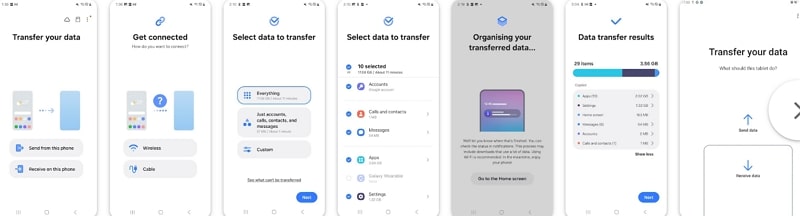
3. Send Anywhere
In addition to Samsung data migration apps, this app works on multiple platforms that include iOS, Mac, Android, and Windows. It even offers flexible sharing options, including code-based transfer, file sharing via links, and QR code transferring. For extra convenience, the app provides a device-to-device notification migration facility. Besides, the files are sent and received in their full original quality without compression or loss.
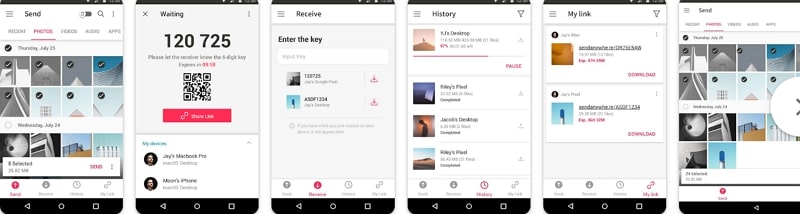
4. Xender
Xender is the most trusted Samsung migration app that doesn't require a USB cable and offers a one-click solution. It guarantees lightning-fast speed, without an internet connection, across various operating systems and brands. The app has no file size limitation and can migrate large files without any data usage. This transferring app allows one-to-many sharing, where one sender can share files with multiple receivers simultaneously.

5. Copy My Data: Transfer Content
This Samsung data migration app offers a seamless move of contacts, calendar, and videos directly between Android and iOS. The data is even sent securely over your local Wi-Fi network without any cables or computers needed. Even the transferring process is simple and requires following straightforward on-screen instructions on both devices. Plus, there's no quality loss and migration maintains the original quality of your photos and video.

6. File Sharing- InShare
Another notable Samsung migration app that supports up to 40 MB/s transfer rates for quick sharing of large files. In this app, transfers are supported between Android, iOS, and nearly all devices, making device migration versatile. It even allows smart replication, by enabling transferring key contents from an old phone to a new phone with minimal user intervention. The transferring process here is simple, and even a non-technical person can process it.

7. Smart Mobile Switch Phone Clone
A Samsung cloning software that provides a device freedom transfer by supporting nearly all standard devices. Through this application, you can send and receive unlimited files, regardless of their size. Plus, it requires a QR code scan to proceed with fast and convenient data transfer. Not only this, but you can check your data transfer history to ensure everything is completely transferred.

8. Smart Transfer: File Sharing
At last, this Samsung migration app facilitates users with a quick way to transfer large files, including WhatsApp transfer. Now, you can copy the data or transfer it from iOS to Android and vice versa without any hassle. The ability to transfer data over Wi-Fi or cellular networks offers flexibility to deploy this solution in a variety of ways. It even declutters your phone gallery by removing duplicate photos, videos, and files.

Part 2. Top 3 Samsung Backup Software for PC or MacBook
Keeping your data safe is crucial, especially when transferring it, and is just as important as upgrading your device. For this purpose, the section that follows covers the top 3 Samsung backup software with their best features highlighted:
1. MobileTrans
Supported Platform: Windows or macOS
This Samsung backup software PC allows users to preview backup files before restoring, enabling them to select the information they want to keep. In this software, the restored content is appended, and it safeguards your current files, so no data is lost or overwritten. It also allows you to back up contacts, messages, and even call logs from their phones to a computer.
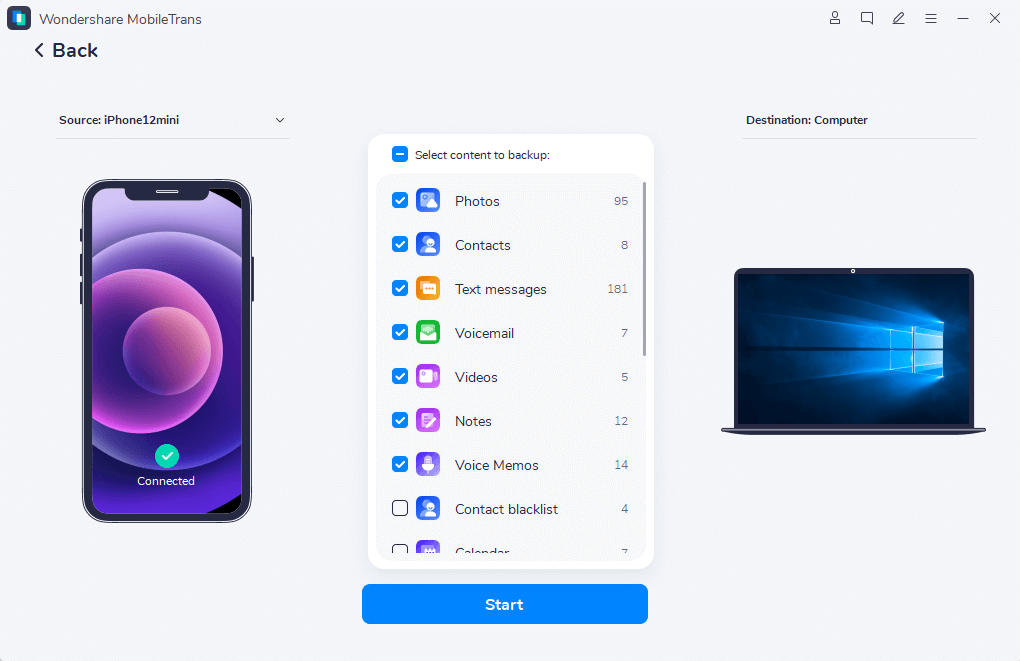
Not only this, but it enables selecting specific data types for more backup control. All the backups are stored on your Windows and Mac locally, and there's no need for a cloud account. This app also supports over 6000 mobile models, including the latest Android 16 and iOS 26 (iPhone 17). Once you've backed up your phone with MobileTrans, you can restore the backups to any phone.
2. Samsung Smart Switch
Supported Platform: Windows and macOS
For Samsung backup to Mac, this software lets you back up contacts, videos, and documents from your Samsung device to Windows or macOS. When backing up or restoring, you can choose to include all data or settle on specific categories. Besides, it allows easy restoring backed-up data from your PC or Mac devices to a new factory-reset Samsung device.
3. MoboRobo
Supported Platforms: Windows XP/Vista/7/8/10/11
Another Samsung backup software, which enables quick backup of contacts, call logs, and other data from Android to your Windows. It further offers app installation, updates, and batch management from the desktop, without needing manual work on the phone. Users can transfer, upload, and preview files between their phones and computers with the simplest interface. The software allows adding, editing, and deleting contacts and SMS after restoration.
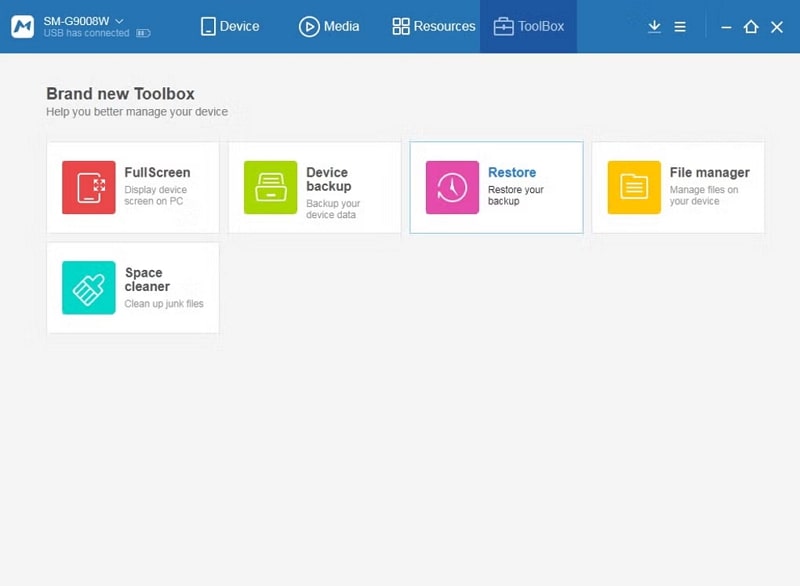
4. SyncDroid
Supported Platforms: Windows 11/10/8/7/Vista and macOS X 10.9 or above
For Samsung backup software pc tasks, you can refer to this software that offers one-click backup and restore functions. The program successfully backs up and restores SMS, contacts, and call logs between Android devices and PC. It works well with Windows/Mac computers and also features an Android app for backup and restore. Besides this, the program restores the backup by merging with existing data, without overwriting.
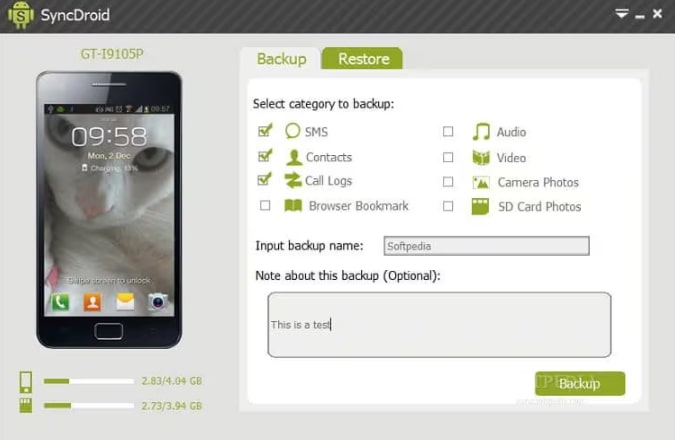
5. MobiKin
Supported Platforms: Windows 11/10/8/7
Adding one more Samsung backup software that enables users to back up all data from their mobile device to a PC with one click. This program further allows granular selection of data types that need to be transferred, backed up, or restored. It even migrates data between Android and iOS devices, supporting calls and music. Plus, no data on your Android phone will be overwritten or lost during the restore process.
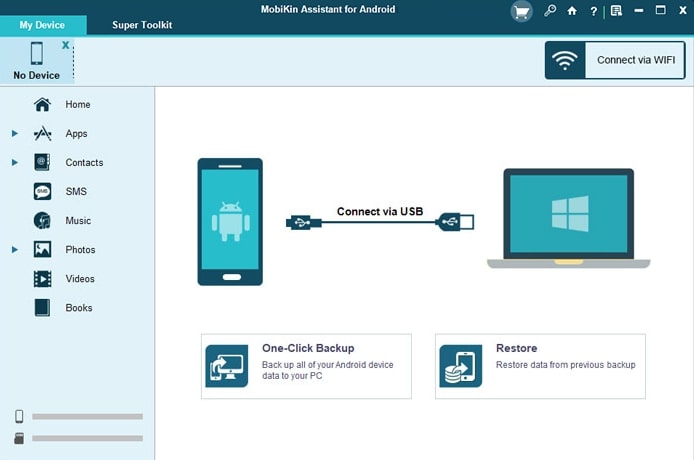
6. Coolmuster
Supported Platforms: Windows 11/10/8/7 and macOS 10.10 or later
One more addition to Samsung backup software for PC that offers rapid backup or restoration for all Android data between your device and PC. The software even supports previewing and selectively backing up or restoring files or data categories. It backs up and restores a wide array of content, including SMS, contacts, and call logs. Besides this, you're allowed to manage backup or restore data for multiple devices from one program.
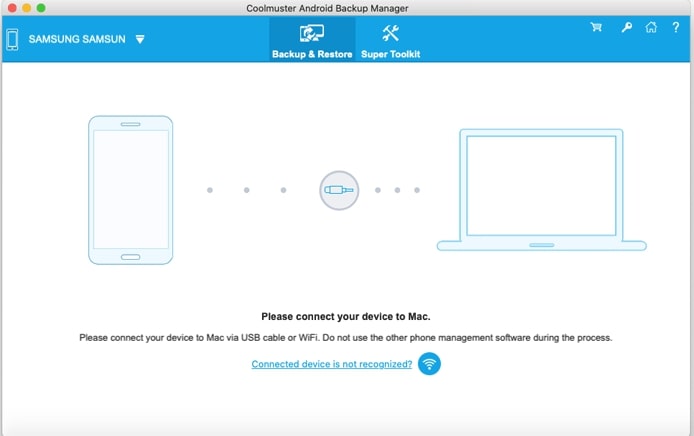
7. Apowersoft
Supported Platform: Windows 10/8/7 and macOS 10.10 or above
It's a Samsung backup application that backs up all important phone data, such as contacts, messages, and documents to a PC or Mac. This software further supports restoring either the entire backup or specific data types to your phone, offering flexibility. It enables backup and restore operations for multiple Android and iOS devices, useful for managing several phones. Here, data can be merged or selectively restored with no lost information.
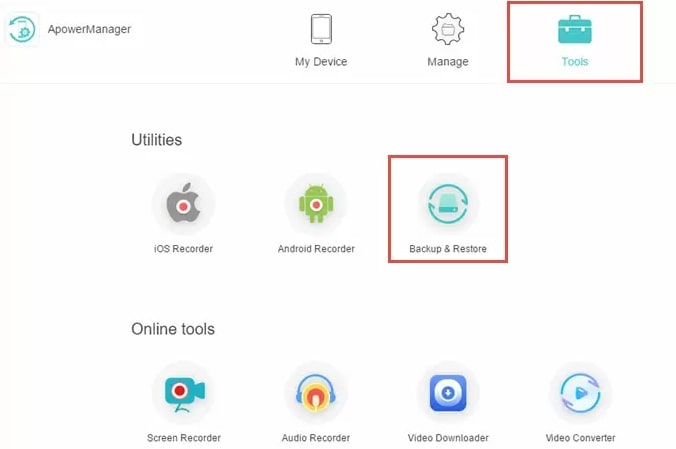
8. MOBILedit
Supported Platforms: Only Windows
MOBILedit is a Samsung Galaxy backup app that supports both complete device backup and incremental backups. Apart from this, backups can be created manually and automatically as you browse your data in the app, minimizing data loss. You can choose to back up data locally on your PC, in the phone's storage, or to cloud services. The software allows restoring all data from old phones or from iTunes for iOS device backups.
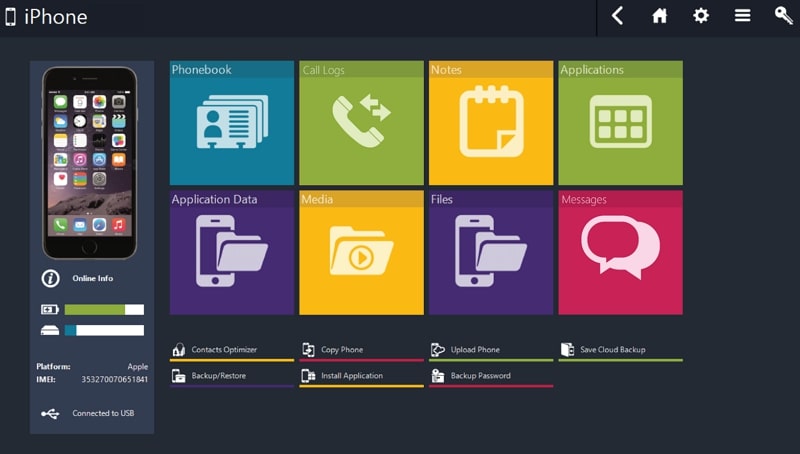
Conclusion
In conclusion, the idea of upgrading to a new Samsung device should be a moment of excitement, not a source of anxiety. Considering your fear of losing years of memories, the article above explored the best Samsung data migration software.
You're even introduced backup software for Windows and Mac, as both backup and restore are equally important. Among all the software and apps discussed, the most trusted option is MobileTrans and the MobileTrans App.











