28 Years Later is a thrilling sequel to the most iconic film, 28 Days Later, which continues the story of survival in a world ravaged by a deadly virus. As 28 Years Later is shot on iPhone, you can experience a cinematic masterpiece in which there is tension between the factions of humanity and the looming threat of the virus, which creates a heart-pounding situation.
While we are still waiting for the official release, the trailer showcases the iPhone 15 Pro Max's stunning functionalities, which proves that filmmaking can be done using a smartphone. Hence, as filmmakers, if you are wondering what made directors use iOS 15 Pro Max, we have you sorted. Therefore, we will explain the reasons behind using the iPhone 15 Pro Max to film this movie and provide the platforms for watching the trailer.
In this article
Part 1. Where To Watch 28 Years Later [2025]
As mentioned, Danny Boyle's movie is shot on an iPhone, which reflects the camera and video functionalities of the iPhone 15 Pro Max. Thus, before we know the reasons behind that, let’s learn about some streaming platforms to watch this movie or its trailer.
1. 123Movies
123Movies is an easy-to-use platform allowing users to stream HD movies for better visibility. Besides streaming, one can also download movies in HD quality to watch them in their free time. Moreover, the platform features a filter tool where you can easily search for a movie or series to access the desired one. Once you find the movie, you can easily review the genre, actor details, and duration to determine the hype.

2. Amazon Prime Video
It's a renowned solution for easily watching the 28 Years Later trailer or movie by reviewing it from the main screen’s popup menu. In addition, if you want to watch a movie later, you can add it to your watch list. It also displays 16+ or 18+ ratings besides the movie to know whether the series is age-restricted. When you like a movie, it also lets you share reviews by hitting the like icon.

3. Disney Plus
Being a famous platform, Disney Plus allows users to search movies and TV series according to their interests. Additionally, the filter tools allow you to instantly search the movie instead of spending hours looking for one. Whether it's an animated or Hollywood movie, you can easily watch it in HD quality. Plus, for streaming it later, this is a watch list tool to add the movie to the list.

4. JustWatch
Unlike other platforms, JustWatch arranges the movies and shows categorically, which lets users determine the trends. However, if you want to see the 28 Years Later iPhone movie on this platform, you have to buy the movie. Plus, one can also book cinema tickets for certain movies with this versatile streaming solution. For streaming, you can choose from various subscription options to choose the preferred one.

5. AZMovies
From top-rated movies to new movies, users can easily access the latest trending shows with AZMovies. This platform allows users to access the reviews from the movie’s interface to know if it's worth the hype. Moreover, upon tapping a certain movie, it offers you related movies to choose one that suits your mood. While watching, you can also alter the speed from 0.5x to 2x to save time.

Part 2. Why Was the iPhone 15 Pro Max the Primary Shooting Equipment For 28 Years Later?
With a $75 million budget, the reason 28 Years Later was shot on iPhone is that the director desired to match the raw and realistic style of 28 Days Later. The camera used to make this movie was Canon XL- 1, which aimed to create an intense and realistic style. To match the results, the iPhone 15 Pro Max used while filming was equipped with professional attachments.

These attachments ensured that the lenses of mobile phones get greater control and cinematic motions to capture the moments. Additionally, according to the sources, beast grip pages and lens adapters were used for wider lenses. Apart from that, the iPhone footage of this movie is shot in 4K ProRes RAW quality to capture all the light and shadows without compressing the quality.
Main Reason Why Directors Used iPhone 15 Pro Max to Film 28 Years Later
While diving deeper into this discussion, here we will mention the main features of the iPhone 15 Pro Max video camera. These features clearly answer the question, “Why did the director shoot a movie on an iPhone 15 Pro Max?
1. Record Video at 4K60 fps
Starting with simple video recording, the iPhone 15 Pro Max can record videos in 4K at 60 fps to get sharp and smooth footage. For capturing lifelike motions with detailed precision and accuracy, this feature can assist you in getting high-quality visuals.

2. Apple ProRes
For professional-quality video editing, Apple ProRes is the video codec that offers better color accuracy and premium-quality images while maintaining the file size. This feature can be set in HDR, SDR, or Log settings to get tailored results. 28 Years Later iPhone is shot with this setting enabled to get quality results and better post-production control.

3. Enhanced Stabilization
Using this functionality, directors get to capture the cinematic shots without any motion destabilization, as the camera gets slightly zoomed in while recording. Users can set this setting by default when they seek to capture clear-looking videos without blur or jitter effects.

4. Action Mode Lower Light
When you have to shoot motion-heavy scenes, this mode offers videographers the facility to improve video stability. Through this, they can easily capture clear footage, especially in fast-moving scenes at night.

5. HDR Video
As the 28 Years Later trailer carries the documentary vibe of 28 Days Later, the director used HDR video mode to record the movie in a 10-bit high dynamic range. With the help of this, they were able to capture vivid, dynamic, realistic scenes in both dark and bright settings.

6. Record Cinematics
The cinematic mode allows you to record cinematic videos in 4K at 30 fps or 1080p HD. Users can choose from desired settings to get high-quality footage while offering depth of field and focus shifts.

7. Record Slo-mo Shots
Last but not least, you can also record slo-mo at 1080p HD at 120 fps or 240 fps to capture fast action in stunning details. Moreover, using this feature allows you to create dramatic footage by slowing down the motions to record the intricate moments.

Bonus Part. Want To Shift To iPhone 15 Pro Max? Get Your Data Transfer Secured!
After knowing about 28 Years Later shot on iPhone in detail, you might wonder about purchasing the latest iOS device. While switching the devices, users may feel hesitation due to the hassle of data transfer. For that, MobileTrans App is used to move data easily from iOS or Android devices since it's 200 times faster than other solutions.
Not just that, this application can move any data type across devices, whether it's call logs or messages. Users can also share apps data without losing any valuable details. Regarding data transfer, the app ensures that data can be encrypted from unauthorized resources because of its end-to-end encryption technology. Moreover, the data shared on the app is also not shared with third-party members, which adds a layer of privacy for users.
Key Features
- Connect with QR Code: While sharing the data, the application uses the QR code method to connect the target and source mobile phones.
- File Transfer: In terms of data type, one can also share PDF, Word, or Excel files from one device to another.
- WhatsApp Transfer: Besides files and call logs, users can also move WhatsApp data across devices alongside call details, audio files, and text messages.

Detailed Guide on How to Share Another Device to iPhone 15 Pro Max
Now that you have a detailed idea about the application, here is how you can share your old device with the iPhone 15 Pro Max without any data loss.
Step 1. Launch the App on Both Devices and Choose the Transfer Direction
Install the application on your old device and choose the “Phone to Phone” option from the main interface. Then, select the transfer direction, and in this case, tap on the “iPhone to iPhone” option from the bottom-up menu.
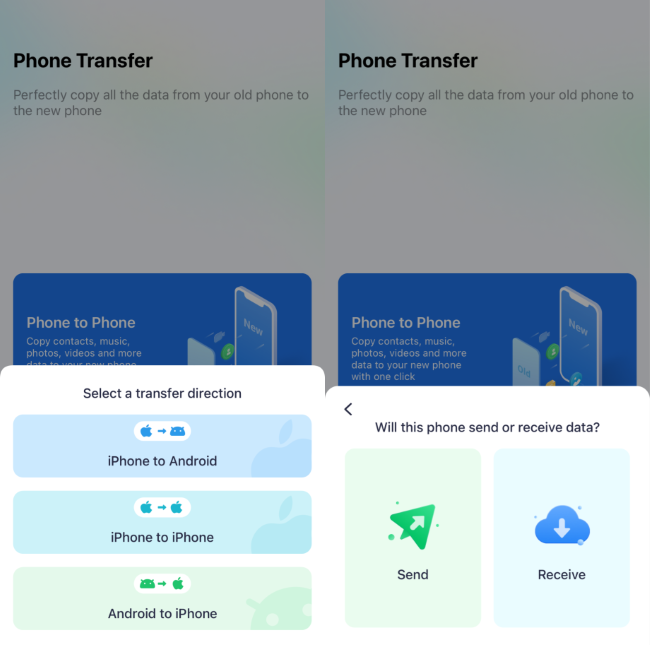
Step 2. Select the Data Type to Share on Another Device
On the new screen, select the “Send” option to start the data transfer process. This will fetch a new screen where you have to select the data you seek to share. Once the data is chosen, hit the “Send” option to access a QR code scanning screen.
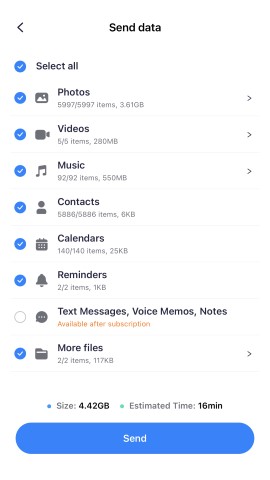
Step 3. Pick the Transfer Direction on the Receiver Device and Scan the QR Code
Moving to the receiver's end, select the “iPhone to iPhone” option from the main screen. Then, tap on the “Receive” option, after which you have to scan the QR code screen from the source device to move the data successfully.
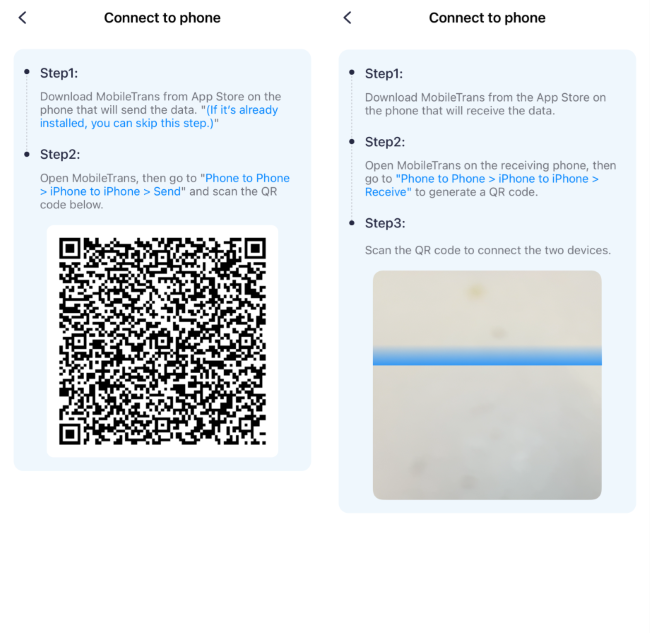
Conclusion
Summing up, the 28 Years Later trailer and movie are being filmed on the iPhone 15 Pro Max, which has raised the curiosity among videographers to know about its features. Therefore, in this article, we have mentioned the reasons why Danny Boyle chose this device and on which platforms you can watch the movie in 2025.
When you decide to buy this iOS device, you may look for easy ways to transfer data from one device to another. To offer you a simple and reliable solution, we recommend using the MobileTrans App to easily migrate any data without compatibility issues.











