April Fools' Day is a time - honored tradition where people engage in lighthearted pranks to bring laughter and joy. While practical jokes are fun, they should always remain harmless and appropriate, especially in a professional setting. April Fool's Day office prank ideas should foster camaraderie without disrupting workflow or causing discomfort.
This article provides the best April Fools pranks for coworkers, ensuring a fun - filled day while keeping work policies and etiquette in mind. Additionally, we'll cover how to safeguard phone data before engaging in pranks using MobileTrans.
In this article
Part 1: The Best April Fool's Day Office Pranks
1.1 Classic Office Pranks
If you're looking for timeless pranks that are both harmless and hilarious, try these classics:
Fake Blue Screen of Death:
Install a fake BSOD screensaver on a colleague’s computer to make them think their system has crashed. This prank is especially effective on coworkers who aren't very tech - savvy.
Steps:
- Download a Fake BSOD image: Search for “fake blue screen of death” on Google Images.
- Set the image as wallpaper: Right - click on the desktop > Select Personalize > Choose the BSOD image.
- Hide the taskbar: Right - click the taskbar > Go to Taskbar settings > Select Automatically hide taskbar.
- Watch the confusion unfold as your coworker tries to "fix" the fake error.
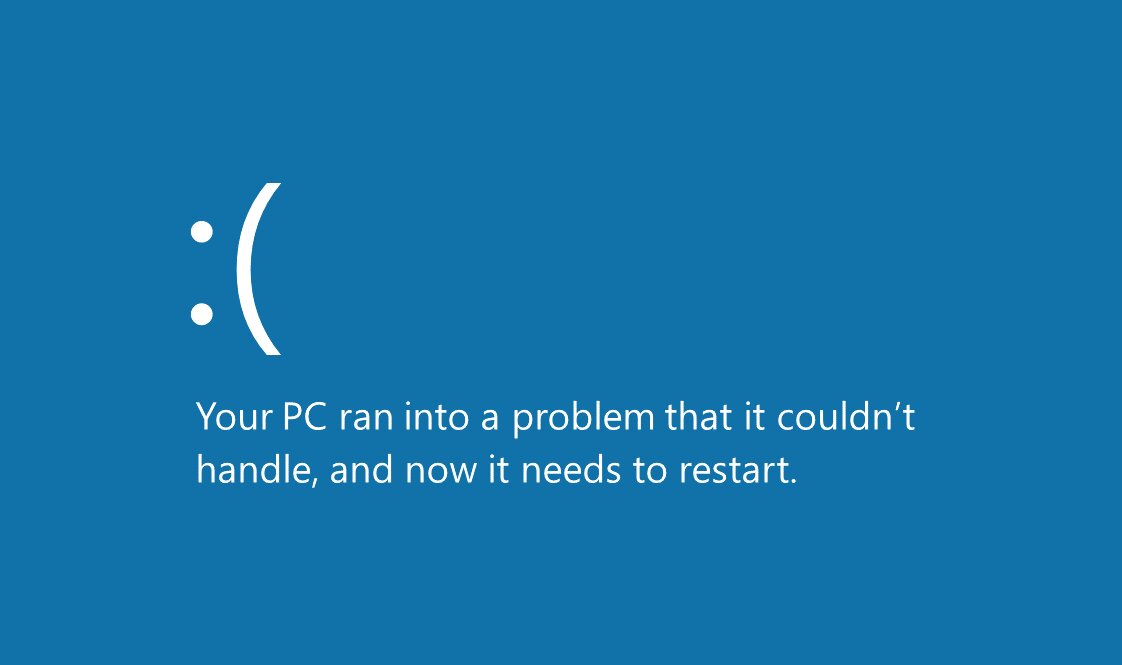
Optical Mouse Trick:
Place a small piece of tape over the mouse sensor, rendering it temporarily useless. You can also draw a small smiley face on the tape for added fun.
Steps:
- Grab a small piece of tape.
- Cover the optical sensor (red light) on the bottom of the mouse.
- Add a small doodle or funny message on the tape (e.g., "Gotcha!").
- Enjoy watching your coworker struggle to make the mouse work.
Fake Pop - Up Error Message:
Create a funny pop - up on a coworker’s screen.
Steps:
- Open Notepad.
- Paste this code: X=MsgBox("You’ve won a free vacation!", 0 + 16, "System Alert")
- Save it as prank.vbs.
- Double - click the file to display the pop - up.
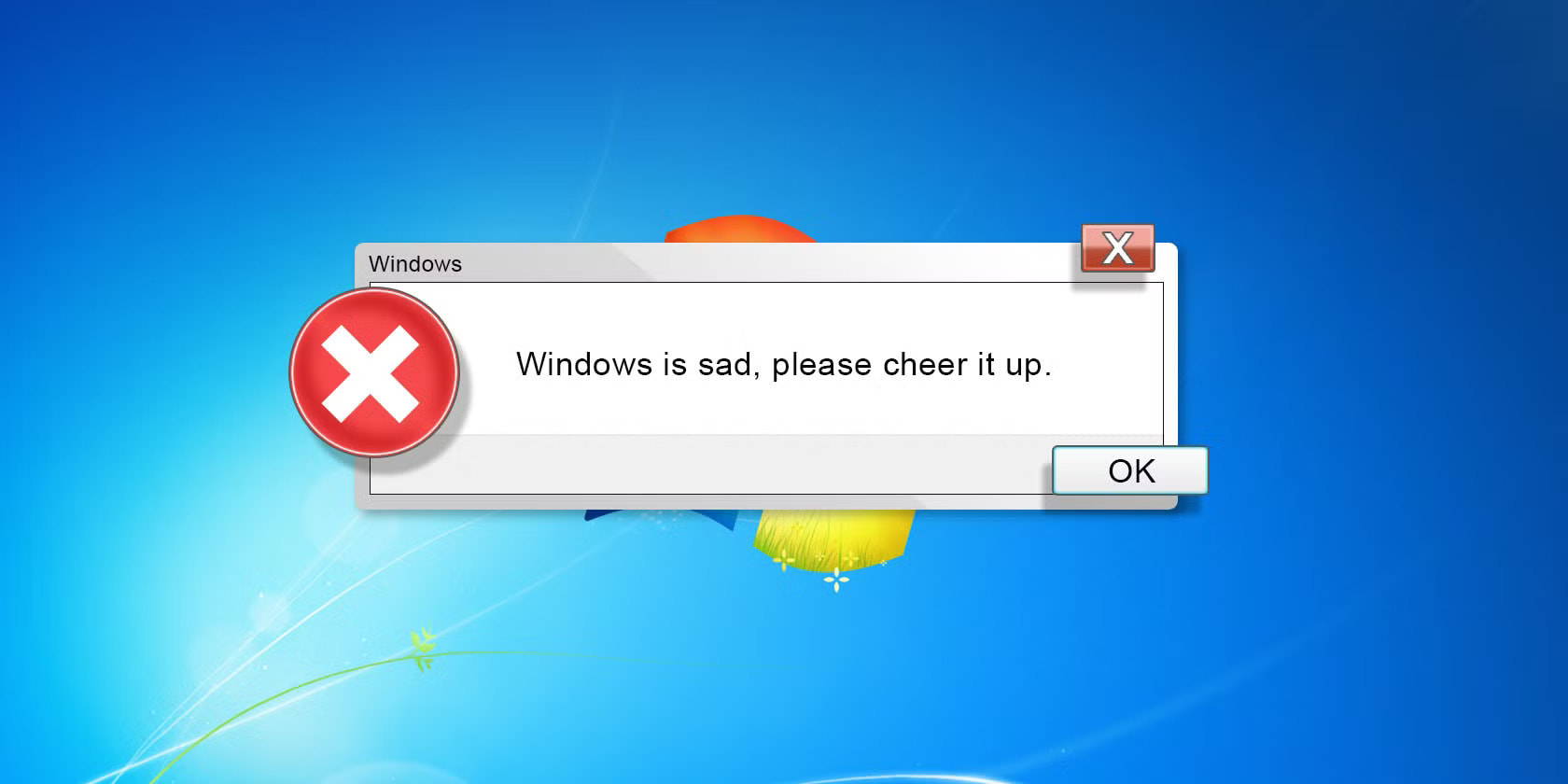
Upside - Down Display Prank:
Flip your coworker’s monitor screen upside down with a quick keyboard shortcut.
For Windows Users:
- Go to their computer while they are away.
- Press the following keys simultaneously: Ctrl + Alt + Down Arrow > The screen will flip upside down.
- To revert it later: Press Ctrl + Alt + Up Arrow.
For Mac Users:
- Go to System Preferences > Select Displays.
- Click "Rotation" from the Display menu.
- Choose 180° to flip the screen upside down.
- To revert it: Go back to Rotation settings and select Standard.
Pro Tip:
- You can also invert colors for extra confusion:
- On Windows: Ctrl + Alt + I
- On Mac: Command + Option + Control + 8
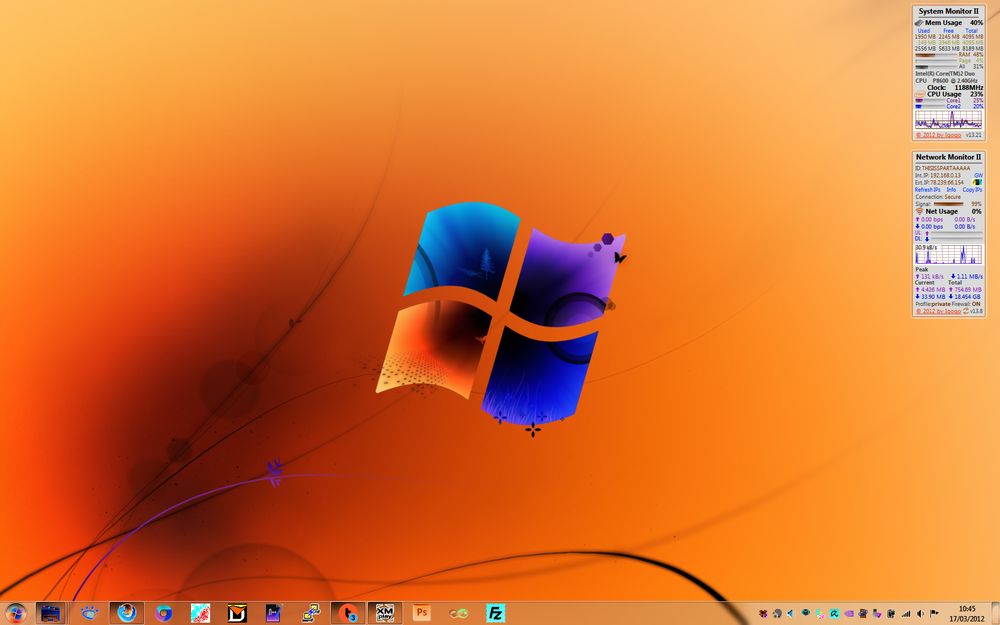
Auto - Correct Sabotage Prank:
Change common words in their email or Word auto - correct settings to something silly.
For Microsoft Word (Windows or Mac):
- Open Word > Go to File > Select Options.
- Click on Proofing > Choose AutoCorrect Options.
- In the AutoCorrect tab, add prank replacements:
- Replace "the" with "banana"
- Replace "yes" with "I demand a raise"
- Replace "hello" with "I am a robot"
- Click OK to save the changes.
For Outlook (Email):
- Open Outlook > Go to File > Select Options.
- Click on Mail > Select Editor Options.
- Go to AutoCorrect Options.
- Add replacements (e.g., thanks > I owe you $5).
- Click OK to save.
How to Reverse It:
- Return to AutoCorrect Options.
- Remove the prank entries by selecting and deleting them.
1.2 Harmless and Funny Desk Pranks
For a funny office prank for April Fools, consider these ideas that won’t cause any harm:
Desk Wrapping:
Cover a coworker’s desk entirely in aluminum foil, plastic wrap, or even Post - it notes. This prank is visually striking and will surely get some laughs.
Steps:
- Gather supplies: Aluminum foil, wrapping paper, or sticky notes.
- Cover everything: Wrap the desk, chair, and even small objects (stapler, phone) individually.
- Leave a funny note (e.g., "Gift - wrapped for productivity!").
Switched Keyboard Keys:
Gently remove and swap the keys on their keyboard (e.g., switching 'M' and 'N'). This can be confusing but is easy to fix.
Steps:
- Carefully remove 2-3 keys using a flat tool.
- Swap them around (e.g., switch ‘M’ and ‘N’).
- Place the keys back in the wrong positions.
- Watch the coworker’s confusion when they type gibberish.
1.3 April Fools Pranks for Work Teams
For those looking to involve the whole team in an April Fools prank for work, try these group pranks:
Fake Company Announcement:
Send a fabricated but believable announcement (e.g., a fake dress code policy requiring Hawaiian shirts every Friday). Keep it harmless and reveal the joke quickly!
Steps:
- Create a realistic-looking email with your company’s logo.
- Write a message like: "Starting next month, all employees are required to wear Hawaiian shirts every Friday."
- Reveal the prank quickly to avoid confusion.
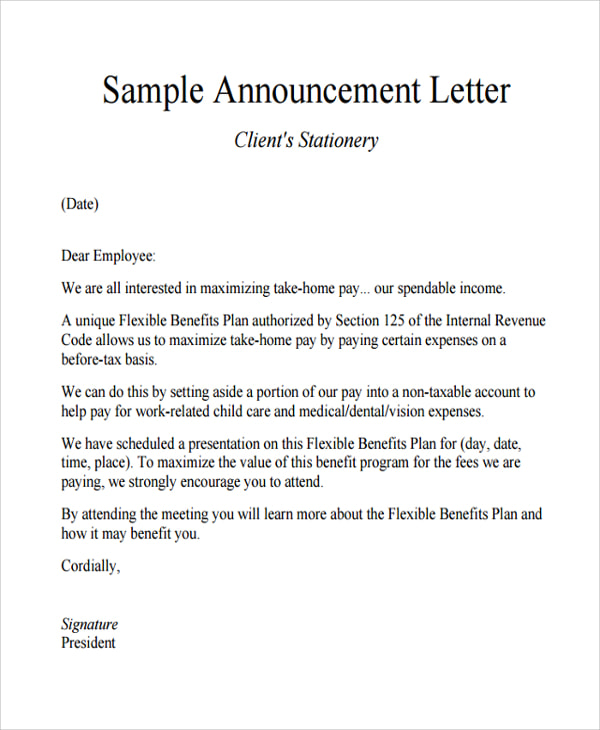
Changing Contact Names Prank:
Swap out a coworker’s saved contact names for something funny or confusing. For example, rename their boss as “Mom” or their partner as “Spam Caller.”
Pro Tip:
- If you have access to their messaging app, change the contact photo to something silly (e.g., a random celebrity or cartoon character).
Remote Mouse Control Prank:
Use a wireless mouse receiver on your coworker’s computer and take control of their mouse without them knowing.
What You Need:
- A wireless mouse with a USB receiver.
- Access to their USB port (for a few seconds).
Steps:
- Plug your mouse’s USB receiver into their computer. The system will automatically recognize it.
- Use your mouse discreetly to mess with them:
- Move the mouse sporadically.
- Randomly click on things.
- Make them think their system is glitching.
- Watch their confusion! 😄
- To undo it:
- Simply remove the USB receiver when you’re done.
Pro Tip:
- Increase the fun by pairing a wireless keyboard as well, allowing you to type random messages on their screen.
- You can also change their mouse pointer speed for added confusion:
- Windows: Go to Settings > Devices > Mouse > Pointer speed and slow it down or speed it up.
- Mac: Go to System Preferences > Mouse > Tracking speed.
Mandatory Meeting Prank:
Schedule a non - existent meeting with a confusing agenda. Watch as coworkers arrive, only to realize it was all a joke.
Secretly Replacing Coffee with Decaf:
Watch as coworkers struggle to figure out why they feel so sluggish. Bonus points if you record their reactions!
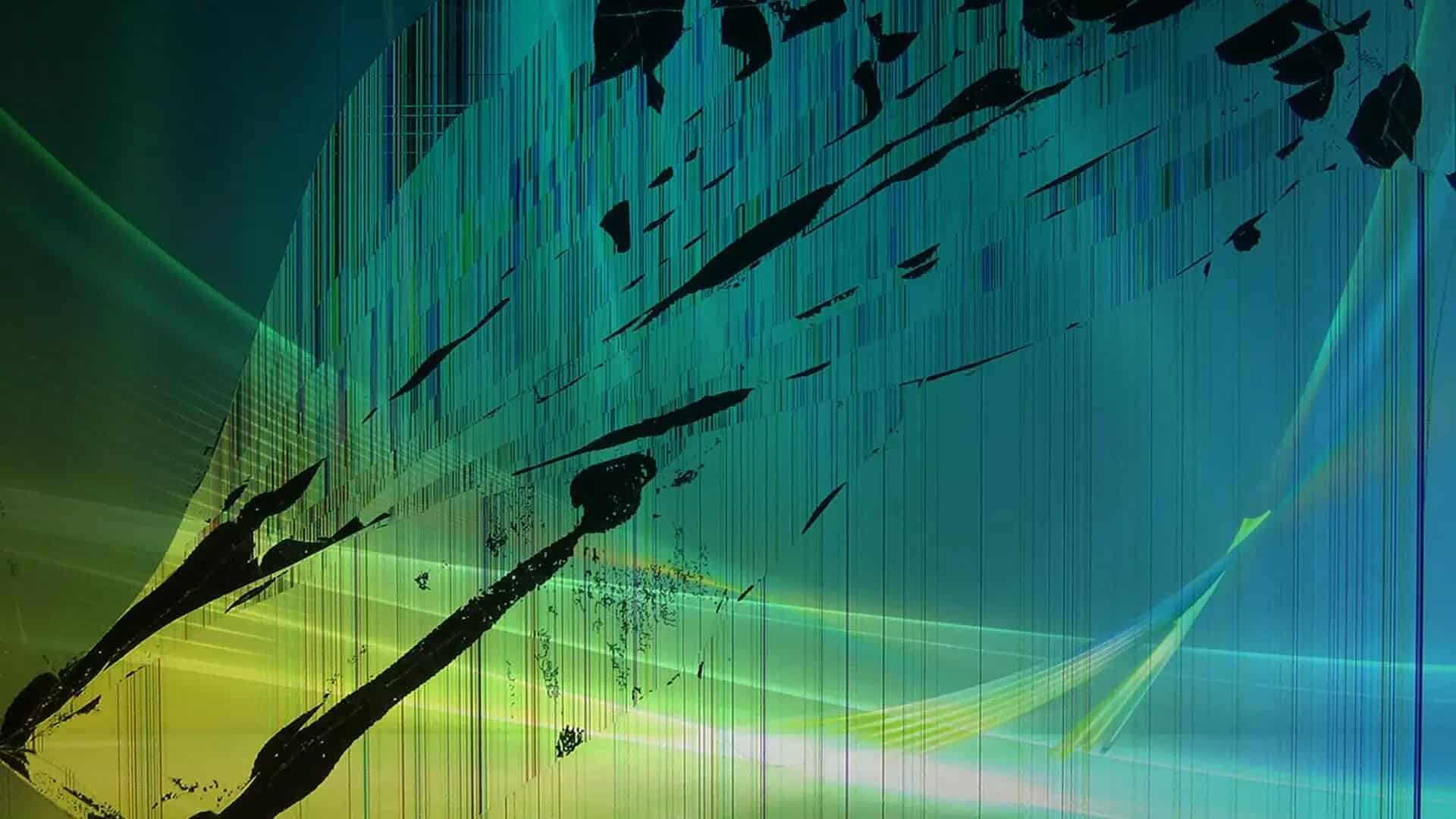
Part 2: April Fools Pranks at Work: Do’s and Don’ts
Do’s:
- Keep pranks lighthearted and inclusive.
- Consider office culture and policies.
- Ensure your prank does not cause frustration or embarrassment.
- Be ready to undo the prank quickly if needed.
- Ensure management is okay with the prank to avoid trouble.
Don’ts:
- Avoid pranks that create mess or require excessive cleanup.
- Never target someone personally or prank those who dislike jokes.
- Do not compromise cybersecurity or interfere with work processes.
- Avoid pranks that could cause discomfort or anxiety.
- Stay away from physical pranks that could result in injury.
Part 3: Securing Phone Data Before April Fools' Pranking with MobileTrans
3.1 Why Backup Your Phone Before Pranking?
While most April Fool's Day office pranks are harmless, some tech - related pranks can go wrong, causing accidental data loss. Imagine losing important contacts, messages, or work files just because your prank backfired! This is why securing data before April Fools’ pranks is essential.
Many pranks involve swapping wallpapers, pretending to delete data, or installing joke apps that mimic factory resets. If anything goes wrong, having a backup ensures you don’t lose valuable files, conversations, or business contacts.
Common Issues Caused by April Fool's Day Pranks
- Accidental file deletion due to system or phone settings changes.
- Software malfunction from fake updates or prank apps.
- Misplaced or deleted important contacts due to pranks involving contact swapping.
- Lost access to critical messages and call logs from tech-related pranks.
3.2 MobileTrans Features
MobileTrans is an easy-to-use tool for phone data backup and transfer, ensuring that no data is lost during pranking.
- One-click phone backup & restore – Quickly save all phone data.
- Seamless data transfer – Move data between iOS and Android devices effortlessly.
- WhatsApp transfer & backup – Securely migrate chat history across devices.
- User-friendly interface – Simple setup, even for non-tech users.
- Supports all major file types – Contacts, photos, videos, messages, and app data.
3.3 How to Back Up and Restore Data Using MobileTrans
Follow these steps to ensure your data stays protected:


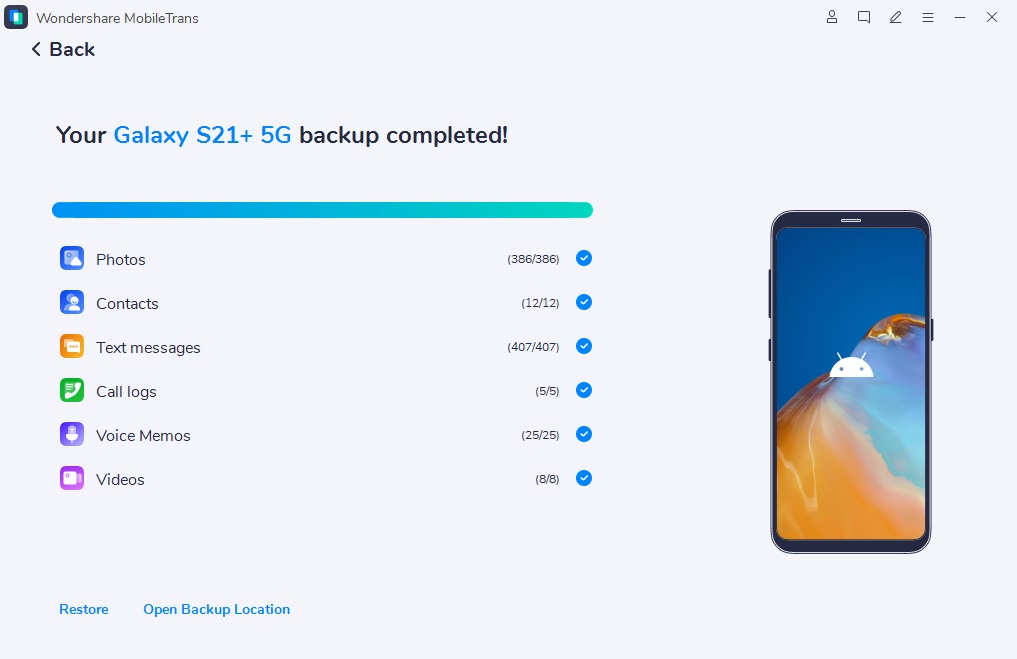
Part 4: What to Do If an April Fool’s Prank Goes Wrong
If a prank goes too far and affects someone's phone or data:
- Apologize immediately and take responsibility.
- Use the backup & restore app to recover lost data.
- Learn from the mistake and plan better pranks next time.
Conclusion
April Fools’ Day is the perfect opportunity to add humor to the workplace—but pranks should always be lighthearted and office - friendly. From easy April Fools pranks for colleagues to elaborate team - based jokes, always ensure they remain harmless and fun.
Additionally, data protection is crucial when engaging in mobile - related pranks. MobileTrans offers an easy-to-use solution for securing phone data before, during, and after pranking. Download MobileTrans today and enjoy April Fools’ Day without worry!
Let the pranking begin—responsibly! 🎭
FAQ
-
Q: Are April Fool's Day pranks allowed at work?
A: It depends on company policies. Always check with HR before planning office pranks.
-
Q: What are the best harmless office pranks?
A: Tech - related pranks like fake software updates, reversed screens, and ringtone sabotage are great options.
-
Q: Why is backing up my phone important before April Fool’s?
A: A prank gone wrong could cause accidental data loss, making backing up data with MobileTrans essential.
-
Q: Can I restore lost files easily with a backup app?
A: Yes! MobileTrans allows you to restore lost contacts, messages, and files in minutes.











