How to Transfer WhatsApp Business From iPhone to Android

Written By Axel Nash |

“How can I transfer WhatsApp Business from iPhone to Android? I earlier had the WhatsApp Business app installed on my iPhone 17, but now I want to move all that data on my Android device.”
As a friend of mine asked me this, I realized that there are so many people out there who also encounter a similar situation. Unlike iPhone to iPhone, moving WhatsApp Business from iPhone to Android can be a tiresome job. To make it easier for you, several dedicated WhatsApp Transfer apps have been introduced. In this post, I will explain a tried-and-tested working of the most reliable DIY WhatsApp Transfer tool that anyone can use.
Here is a video tutorial guide
Can You Transfer WhatsApp Business from iPhone to Android Directly?
As you know, WhatsApp can be integrated with an iCloud account on iPhone or a Google Drive account on Android. Later, we can only restore iCloud backup to iPhone or Google Drive backup to an Android. As of now, there is no solution in WhatsApp to transfer data from iPhone to Android or vice-versa. Besides that, the encoding schemes in both iCloud and Google Drive are different and thus, it is not feasible to perform a cross-platform transfer with iCloud/Google Drive presently. That’s why you are needed to use a dedicated application to transfer WhatsApp Business from iPhone to Android.
Transfer WhatsApp Business Chats from iPhone to Android with PC (Easiest & Fastest)
The easiest way to back up, restore, or transfer your WhatsApp data is by using MobileTrans – WhatsApp Transfer. It is a dedicated application that can move your WhatsApp chats and attachments from one device to another seamlessly. There are also tons of additional features in this desktop application that will help you manage your social apps.
- • It can directly transfer your entire WhatsApp data from one device to another irrespective of its platform. This includes moving WhatsApp Business from iPhone to Android or vice-versa.
- • Apart from your WhatsApp Business chats, it can also move the shared attachments, media files, documents, contact details, group info, and more.
- • Transfer and Merge WhatsApp chats to guarantee your conversations remain complete and consistent across platforms
- • MobileTrans – WhatsApp Transfer is extremely easy to use, takes less time, and does not need root or jailbreak access.
Now that you know the major features of MobileTrans – WhatsApp Transfer, let’s learn how to use it to transfer WhatsApp Business from iPhone to Android.
Step 1. Launch MobileTrans & Connect Phones
- Open MobileTrans on your PC → Select "App Transfer > WhatsApp Business".
- Connect both phones to your computer. The system will automatically load WhatsApp data.
- Click "Start" (text messages transfer by default for speed; optional manual selection).

Step 2. Complete Transfer
- Do not disconnect devices during transfer.
- Once finished, check WhatsApp on the target device to verify data.

That’s it! Now, you can launch the WhatsApp Business app on your Android and restore the newly transferred data on your phone.
sync WhatsApp Business from iPhone to Android without PC (Using an App)
If you want to transfer WhatsApp business from iPhone to Android without a PC, you can try to use Mutsapper (Used name: Wutsapper). The powerful WhatsApp toolkit can help you to transfer everything in your WhatsApp. You can transfer 10 types of data, including chat history, photos, files, voices, and emojis with this amazing tool. Let's find out how to migrate your WhatsApp business data with it.
Step 1: Choose the iPhone to Android function to transfer your WhatsApp data.
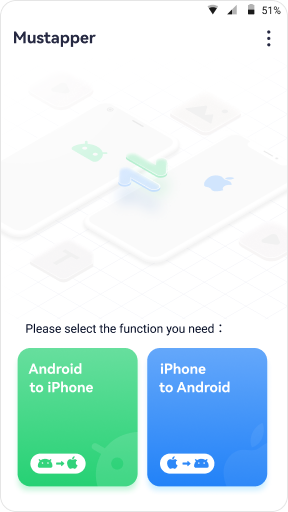
Step 2: Enter your phone number to log in to your WhatsApp account.
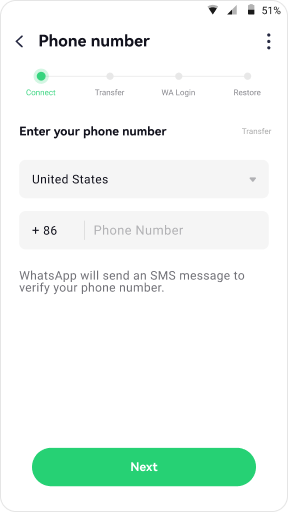
Step 3: Choose one method to connect your iPhone to Android.
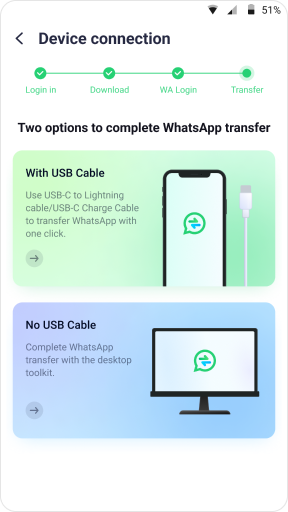
Step 4: Follow the instructions on the screen and start to transfer WhatsApp from iPhone to Android.
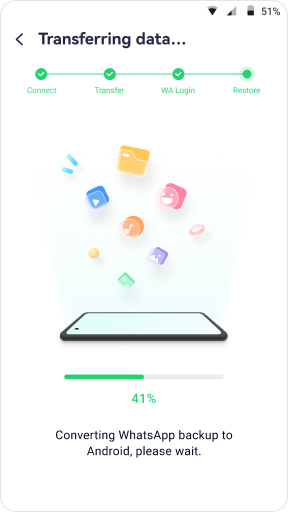
Bonus: Backup/Restore your WhatsApp Data
A lot of people use their WhatsApp Business account to communicate with their clients and can have vital information about their leads. Therefore, you should regularly back up your WhatsApp Business data by using MobileTrans. It provides a one-click solution to back up your chats, attachments, and more to your computer. Not just that, you can later restore this backup content to the same or any other device as well.

Method 3: Using WhatsApp's Official 'Move to iOS' (Limited)
WhatsApp offers 'Move to iOS' for transferring data from Android to iPhone. However, it only works on new or factory reset iPhones and transfers data only from Android to iOS. Apple's 'Move to iOS' app helps Android users migrate data to iPhone, including WhatsApp chats.
Steps:
- Start iPhone setup or factory reset.
- On 'Apps & Data' screen, choose 'Move Data from Android'.
- Install 'Move to iOS' on Android and follow prompts.
- Enter the code shown on iPhone to Android.
- Select WhatsApp and transfer.
- Complete iPhone setup and log in to WhatsApp to restore chats.
Advantages:
- Official method.
- Free.
Disadvantages:
- Requires factory reset.
- One-way transfer (Android to iOS only).
- Limited to initial setup.
- Can be time-consuming.
- Potential compatibility issues.
Comparison of Transfer Methods
| Method | Advantages | Disadvantages | Success Rate | Required Tools |
|---|---|---|---|---|
| PC Transfer (MobileTrans) | Easiest, Fastest, Supports all data types, High success rate, Additional features for managing social apps | Requires a computer | Very High | Computer, MobileTrans software, USB cables |
| App Transfer (Mutsapper) | No computer needed, Direct transfer between phones | May be less stable than PC transfer, Potential compatibility issues | Medium to High | Mutsapper app, OTG cable or Wi-Fi connection |
| Official Method (Move to iOS) | Official method, Free | Requires factory reset of iPhone, One-way transfer (Android to iOS only), Limited to initial setup, Can be time-consuming, Potential compatibility issues | Low to Medium | Move to iOS app, New or factory reset iPhone |
FAQs
1. Can I transfer WhatsApp Business data directly from iPhone to Android without third-party software?
No, WhatsApp does not currently support direct transfers of WhatsApp Business data between iOS and Android platforms. You will need to use third-party tools like MobileTrans.
2. Will I lose my chat history when switching from iPhone to Android?
2. Will I lose my chat history when switching from iPhone to Android? Not necessarily. If you use a reliable third-party app and follow the instructions carefully, you can successfully transfer your entire chat history, including messages, media, and attachments.
3. Is it safe to use third-party tools to transfer WhatsApp Business data?
Yes, if you choose well-known and trusted applications. Always download software from official websites like MobileTrans and back up your data before initiating the transfer process.
This brings us to the end of this informative post on how to transfer WhatsApp Business from iPhone to Android. Since there are no native solutions to transfer WhatsApp data from iPhone to Android, you can just try MobileTrans – WhatsApp Transfer. It provides a simple one-click solution to transfer WhatsApp Business data between different devices without any compatibility issues.
New Trendings
Top Stories
All Topics










Axel Nash
staff Editor