How to Transfer WhatsApp Business from Android to iPhone

Written By Axel Nash |

“I have recently made a switch from Android to iOS, but my WhatsApp Business data is still in my old Android. Can someone tell me how to transfer WhatsApp Business from Android to iPhone?”
If you have also switched from Android to iPhone and have been using WhatsApp Business, then you can have a similar doubt. Since moving WhatsApp Business data between different platforms is not feasible via its native features, users need to try third-party solutions. Don’t worry – there is still a reliable and trusted way to move your WhatsApp Business from Android to iPhone. Read on and get to know about this professional WhatsApp Business solution in detail.
Recommended reading: How to convert WhatsApp Business to normal WhatsApp? Read and learn more!

Why You Can’t Use Google Drive or iCloud to Transfer WhatsApp Data?
If you have been using WhatsApp Business, then you might know that it lets us take our backup on Google Drive (for Android) or iCloud (for iPhone). Later, you can restore your data from iCloud to an iPhone or Google Drive to an Android. Since the encryption schemes are different for both iCloud and Google Drive, we can’t perform a cross-platform transfer using these native techniques. To transfer WhatsApp Business from Android to iPhone (or vice versa), you would need to use a dedicated application instead.
Recommended reading: How to transfer WhatsApp Business from Android to Android? Read and learn more!
Transfer WhatsApp Business from Android to iPhone using MobileTrans – WhatsApp Transfer
To make it easier for us to perform WhatsApp Business Android to iPhone transfer, MobileTrans has come up with this dedicated application. A part of the MobileTrans toolkit, it lets us backup and restore the data of various social apps like Viber, Kik, WeChat, WhatsApp, and LINE. Besides that, you can directly transfer your WhatsApp Business data from Android to iPhone or vice versa.

To learn how to transfer WhatsApp Business from Android to iPhone using MobileTrans – WhatsApp Transfer, the following steps can be taken.
Step 1. Launch MobileTrans & Connect Phones- Open MobileTrans on your PC → Select "App Transfer > WhatsApp Business".
- Connect both phones to your computer. The system will automatically load WhatsApp data.
- Click "Start" (text messages transfer by default for speed; optional manual selection).

- Do not disconnect devices during transfer.
- Once finished, check WhatsApp on the target device to verify data.

Part 3: Transfer WhatsApp Business from Android to iPhone Without PC
You can try to use the app - Mutsapper (Used name: Wutsapper) to transfer WhatsApp Business data from Android to iPhone without PC. Mutsapper can transfer WhatsApp business between iOS and Android. Mutsapper supports transferring 10 types of data, including chat history, photos, files, voices, emojis, and more, besides, you don't have to factory reset your phone first.
Step 1: Choose the transfer function to transfer your WhatsApp business data.
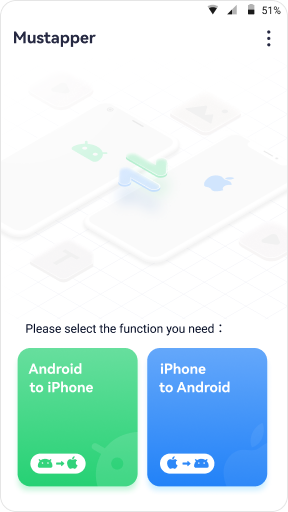
Step 2: Log in your WhatsApp account and then click "Next".
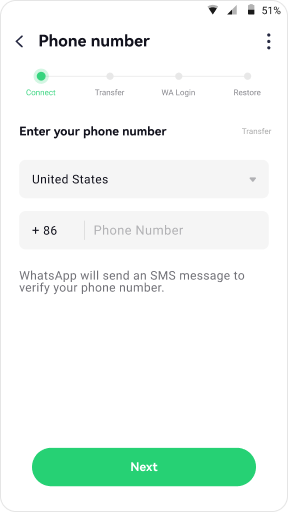
Step 3: Choose one method to connect your Android device with iPhone, and authorize it.
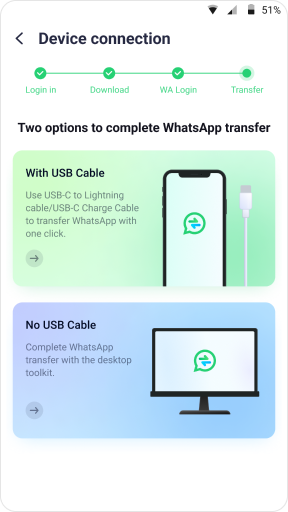
Step 4: Follow the instructions on the screen and start to transfer WhatsApp from Android to iPhone.
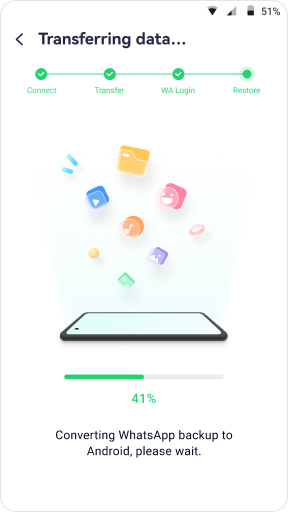
Pro Tip: Regularly Backup your WhatsApp Business Data
A lot of small business owners use WhatsApp Business to communicate with their leads and other customers. Therefore, you should take some preventive measures so that you won’t lose your data. For this, you can also use MobileTrans and select its ““Backup & Restore”” feature. This will let you save your chats, exchange media, contacts, etc. from your Android/iPhone to your computer. Later, you can restore the WhatsApp Business backup to the same or any other device as well.

Now when you know how to transfer WhatsApp Business from Android to iPhone, you can easily meet your requirements. As you can see, iCloud or Google Drive can only back your data and can’t perform a cross-platform transfer. Therefore, using a tool like MobileTrans – WhatsApp Transfer would be needed to perform WhatsApp Business Android to iPhone transfer.
It can also help you back up or restore your WhatsApp data and even transfer it from iPhone to Android as well. Feel free to explore this reliable application and share this guide with others to teach them how to transfer WhatsApp Business from Android to iPhone.
Part 4: Frequently Asked Questions
1. Can WhatsApp Business be transferred from Android to iPhone?
Yes, you can transfer WhatsApp Business from an Android device to an iPhone using the MobileTrans. This process will transfer your chats, media, and other data from your Android device to your new iPhone.
2. Can I have WhatsApp and WhatsApp Business on the same iPhone?
Yes, you can have both WhatsApp and WhatsApp Business installed and active on the same iPhone. Each app will have its own separate account and data, allowing you to use both for personal and business purposes simultaneously.
3. Can I use WhatsApp Business on 2 devices?
WhatsApp Business accounts could only be registered on a single device. This means that you couldn't use the same WhatsApp Business account on two different devices simultaneously. However, WhatsApp has been known to update its features regularly, so it's a good idea to check the latest information to see if this has changed.
New Trendings
Top Stories
All Topics













Axel Nash
staff Editor