Transferring WhatsApp Business from one Android to another can seem tricky. But it's important for many business owners. Learn how to transfer WhatsApp Business from Android to Android easily.
When you switch phones, it's crucial to move your WhatsApp Business data. This ensures you keep all your important messages and contacts. Losing this data can affect your business communications.
Whether you're upgrading to a new phone or just changing devices, this guide will help.
Follow these steps. Ensure WhatsApp Business transfer from Android to Android goes smoothly.
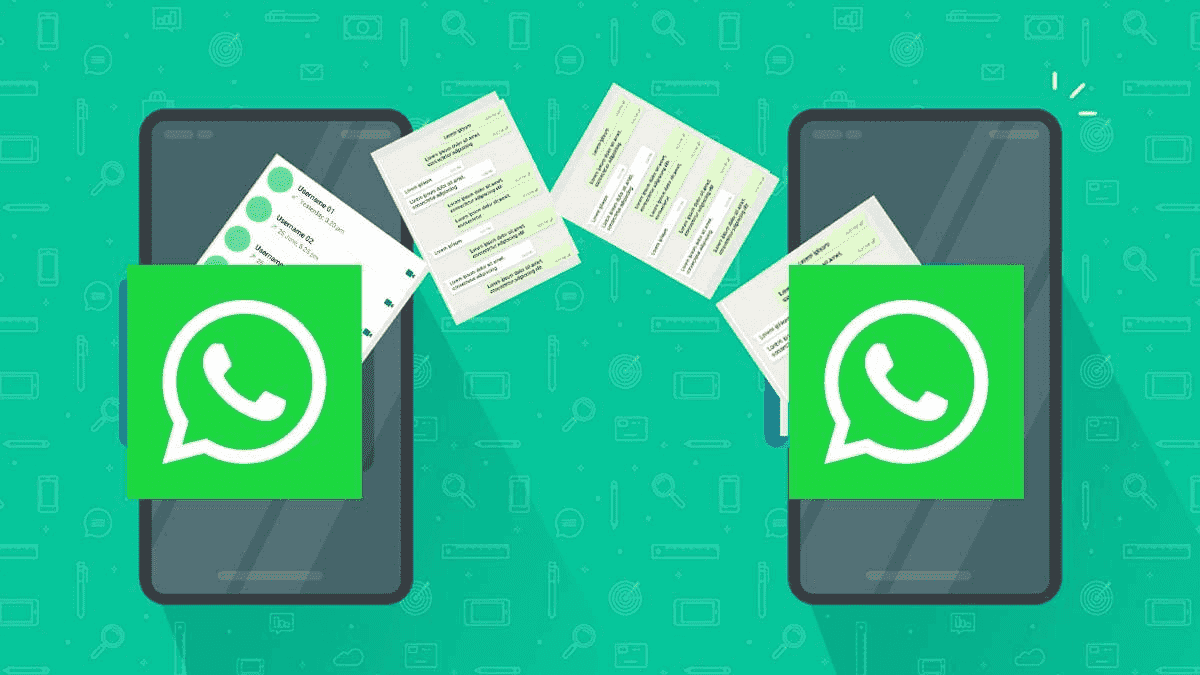
In this article
Part 1: Why Would I Need to Transfer WhatsApp Business from Android to Android?
Switching your WhatsApp Business from one Android phone to another is important. It helps you stay connected with your customers. You might need to do this if you're getting a new phone, your current phone is broken, or you lost your phone. Keeping your business messages and contacts safe is key.
Here are some top reasons for WhatsApp Business from Android to Android.
- Upgrading to a new phone: Moving to a newer model with better features.
- Phone damage: Switching because your current phone is broken or malfunctioning.
- Lost phone: Replacing a lost or stolen phone.
- Business growth: Upgrading to a phone with more storage for business data.
- Battery issues: Switching because of poor battery performance.
- Security concerns: Upgrading to a more secure device.
- Better performance: Wanting a phone that runs faster and smoother.
- Work-life balance: Separating personal and business communications on different devices.
Part 2: How To Transfer WhatsApp Business from Android to Android
Moving WhatsApp Business from one Android phone to another is easier than you think. You can use special apps or do it manually. The process is smooth and simple. Let's look at the steps to move your business messages and contacts to your new phone.
Method 1: Use MobileTrans for WhatsApp Business Transfer from Android to Android
Using MobileTrans is an easy and reliable method. You can use it for transferring WhatsApp Business from one Android phone to another. This software simplifies the process by allowing you to move your data with just a few clicks.
MobileTrans ensures that all your business is transferred quickly and securely. It is a hassle-free solution for WhatsApp Business transfer from Android to Android.

Here’s how to transfer WhatsApp business data from Android to Android.
- Install MobileTrans on your PC. Select "App Transfer". Now pick the "WhatsApp Business Transfer" option.

- Select the "Transfer" or "Transfer and Merge" option from this menu.

- Connect both devices to the PC. Follow the on-screen instructions.
- Wait for the process to finish, then check your new phone for transferred data.
Method 2: Use the Mutsapper App to Transfer WhatsApp Business
The Mutsapper app offers a straightforward solution for transferring WhatsApp Business data from one Android phone to another. With its user-friendly interface, the app makes it easy to connect both devices and securely transfer all your important business messages, contacts, and media files.
This method is quick and simple. It ensures that your WhatsApp Business account without losing any data.
- Install the Mutsapper app on both Android devices. Open the app on both phones and select "WhatsApp Business."

- Follow the prompts to connect the two phones via Wi-Fi. Start the transfer process in the app. Once completed, check your new phone for all WhatsApp Business data.
Method 3: Transfer WhatsApp Business from Android to Android Manually (Via Backup)
Transferring WhatsApp Business manually by backup is safe. You can easily move your data from one Android phone to another. First, create a backup of your WhatsApp Business data on your old phone. Then, restore this backup on your new phone.
It's an easy process that doesn't need extra software. This makes it a handy choice for moving your business messages and contacts.
- Open WhatsApp Business on your old phone, go to Settings > Chats > Chat backup, and back up your data.

- On your new phone, download and install WhatsApp Business. Verify your phone number on the new device and follow the prompts to restore from the backup.

- Wait for the restore to finish and check your chats on the new phone.
Part 3: Can I Use WhatsApp Business and WhatsApp Regular on the Same Phone?
Yes, you can have both WhatsApp Business and WhatsApp Regular on the same phone. Each app requires a different phone number. This way, you can keep your business and personal messages separate.
Using both apps on one phone can be convenient. You can manage your business communications and personal chats without switching devices. Just make sure you have enough storage and a strong internet connection for both apps.
Part 4: Quick Tips: Transfer WhatsApp Business from Android to Android
Moving WhatsApp Business from one Android phone to another is simple. We have some expert tips for you. They make the transfer easy and efficient.
Follow these tips. Your business data will be safely moved to your new device.
- Check Compatibility: Ensure both phones are compatible with the transfer apps.
- Stable Internet: Use a strong and stable Internet connection during the transfer.
- Keep Devices Charged: Ensure both phones are fully charged or connected to a power source.
- Follow Instructions: Carefully follow the instructions of the transfer method you choose.
- Backup Regularly: Regularly back up your WhatsApp Business data to avoid loss.
- Use Trusted Apps: Use reputable apps like MobileTrans and Mutsapper for transferring data.
- Verify Numbers: Ensure you verify the correct phone number on the new device during setup.
- Check Data: Check your new phone to ensure all data has been successfully moved.
Conclusion
Transferring WhatsApp Business from Android to Android doesn't have to be hard. With the right tools and steps, you can ensure all your important business data moves with you. Whether using MobileTrans, Mutsapper, or manual backup. Follow the guide for a smooth transfer.
Keep your WhatsApp Business data safe and accessible is vital for business operations. Regularly back up your data. Use reliable transfer methods will help you avoid any disruptions.










