Query: "Can I recover a WhatsApp video call done 1 month ago?"
Yes, the WhatsApp video call history recovery is possible. Remember, you can do it only when you've recorded the video call before. Now that WhatsApp doesn't offer a built-in feature to record calls, it would be interesting to know how to perform WhatsApp video call delete recovery.
In this detailed guide, we've discussed ways to recover deleted calls from Google Drive or iCloud backup; trying third-party recovery software could also be an option. Let's discuss how?

Part 1: How to Recover WhatsApp Video Call
First of all, let's get to the point: you cannot review the video call, you can just restore the video call history from backups. Only when you've recorded the video call before, you may be able to recover the WhatsApp video call.
WhatsApp doesn't offer an in-built feature to record calls. You can record them with an external program.
Let's dive in deeper to understand everything about WhatsApp video call recovery.

1. Is It Illegal to Record WhatsApp Video Calls?
It is always a best practice to ensure the person knows when they are being recorded during the call. However, if the recording is used with ill intent or to humiliate or violate the fundamental rights of the other person, it will cause a legal dispute.
If the recording is intended to be used for personal usages like for education and informational purposes, or as an online class or instructional video, it's perfectly alright.

2. Record Your WhatsApp Video Call First
As already mentioned, the only way to recover a WhatsApp video call is by recording and saving it on your mobile phone beforehand. However, WhatsApp doesn't have this feature out of the box so you can try third party recording apps like ERC to get this job done.
Multiple apps are available to record, but not all are effective or stable. But REC (Screen Recorder) is one of the easiest and most stable to use out there. This app focuses on recording calls and it has useful features like changing video quality and bit rate. It also lets you set a recording time limit, which upon completion, will automatically stop and save the recording in Gallery.

3. WhatsApp Video Call Recovery
After recording the video call you need to back up your data from the recording app to Google Drive or iCloud first, and then you can restore backups from these cloud services and recover the deleted WhatsApp video call.
You can either keep your phone on auto backup or you can manually upload your recordings to Google Drive or iCloud.
Part 2: WhatsApp Video Call History Recovery
If you only need to recover WhatsApp video call history, you can still use following methods to get the deleted WhatsApp video call history.

Method 1. WhatsApp Video Call Delete Recovery on Android
So, the next question arises: how to get deleted WhatsApp video call history back to your phone?
On Android there are multiple ways to do video call history recovery, but the most simple and efficient is by backing up your WhatsApp with your Google account. You can restore all your data from your Google Drive. You can even select the automatic backup frequency in the 'Settings', so you don't have to worry about taking a backup manually.
Here are the steps to take a backup and do a backup restore for all calls.
Step 1: In your WhatsApp, go to "Settings".
Step 2: From there, tap on "Chats" > "Chat backup".
Step 3: Under your Google account, select the "BACK UP" option to do an immediate backup to Google drive. You may also set up the frequency for automatic backup under the backup option to Google Drive.

Step 4: Now, all your WhatsApp data will be backed up in your Google Drive. You can restore all your WhatsApp call records from Google drive even if you lose the device.
Step 5: Reinstall WhatsApp on your phone. Remember to sign in using the same phone number used while backing up.
Step 6: Open the app on your device and verify your phone number with the 6-digit code that will be sent to you.
Step 7: After you successfully verify the phone number, you will receive a notification saying if you want to restore the WhatsApp data from Google Drive. Tap on the restore button to get all the data, including WhatsApp call records.

It will take a few seconds for the restoration to get completed, including all your call records, chats, images, videos. And all of them will be displayed on your application.
Method 2. How to Recover Deleted WhatsApp Video Call on iPhone
If you've call backup on iCloud, you can access your call and chat history of WhatsApp more securely as there are less chances of accidental data corruption of deletion on iCloud.
After ensuring you have taken a backup, here are the steps to restore the backup on your device to recover the WhatsApp video call history.
Step 1: Install WhatsApp from the App store on your device.
Step 2: Log into your account.
Step 3: Select 'Restore' once WhatsApp recognizes the backup on iCloud.
Step 4: WhatsApp will now start restoring all the previous call history.

Bonus: Restore WhatsApp Deleted Videos and Messages on Android
MobileTrans is a tool that can restore deleted videos and messages on WhatsApp. It is extremely powerful and makes the process of recovering deleted files on WhatsApp quick, easy and reliable.
MobileTrans also allows users to transfer WhatsApp messages, videos, attached photos, and stickers altogether from Android to iPhone directly, so they can keep the most precious memoirs intact. Here are some key features of MobileTrans.
MobileTrans - WhatsApp Transfer
Restore WhatsApp Deleted Videos and Messages on Android With a Few Clicks!
- • You can transfer WhatsApp from another operating system.
- • Ensure a easy & fast WhatsApp data transfer.
- • It supports all most all WhatsApp messaging and attachments.
- • You can export WhatsApp chats to PDF or HTML file.

 4.5/5 Excellent
4.5/5 ExcellentPart 3: How to Restore Deleted WhatsApp Data with MobileTrans?
Step 1. Connect your phone to the computer. Launch MobileTrans, and then go to Backup & Restore > Deleted WhatsApp Data Restore.
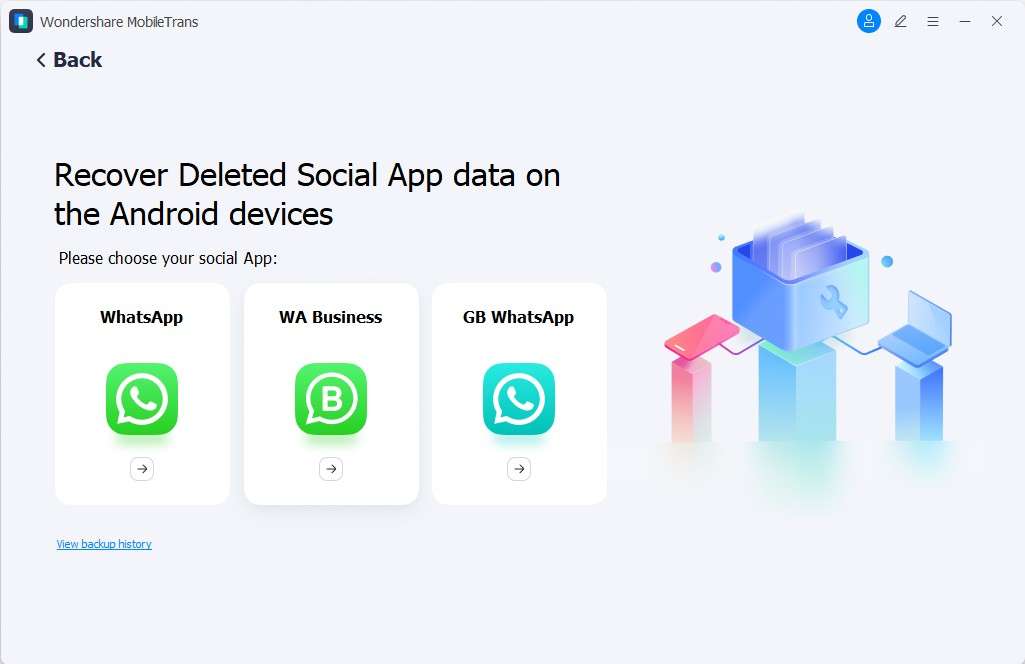
Step 2. Now before restoring deleted WhatsApp messages, log in to WhatsApp on your Android device and go to Settings > Chats > Chats Backup. After this, turn off auto-backup to Google Drive and click on the backup button.

Step 3. Allow installing WhatsApp via USB on your phone.

Step 4. Next allow the installed WhatsApp to access your photos, media, and files.
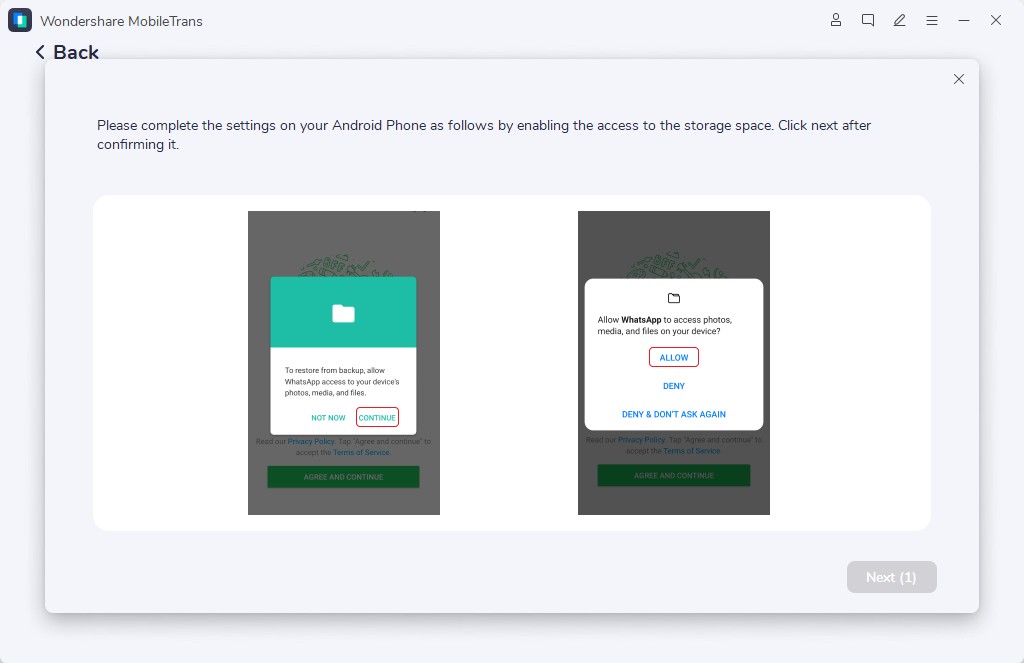
Step 5. Log in to your WhatsApp account and restore the backup files on your phone. Then click the Next button.
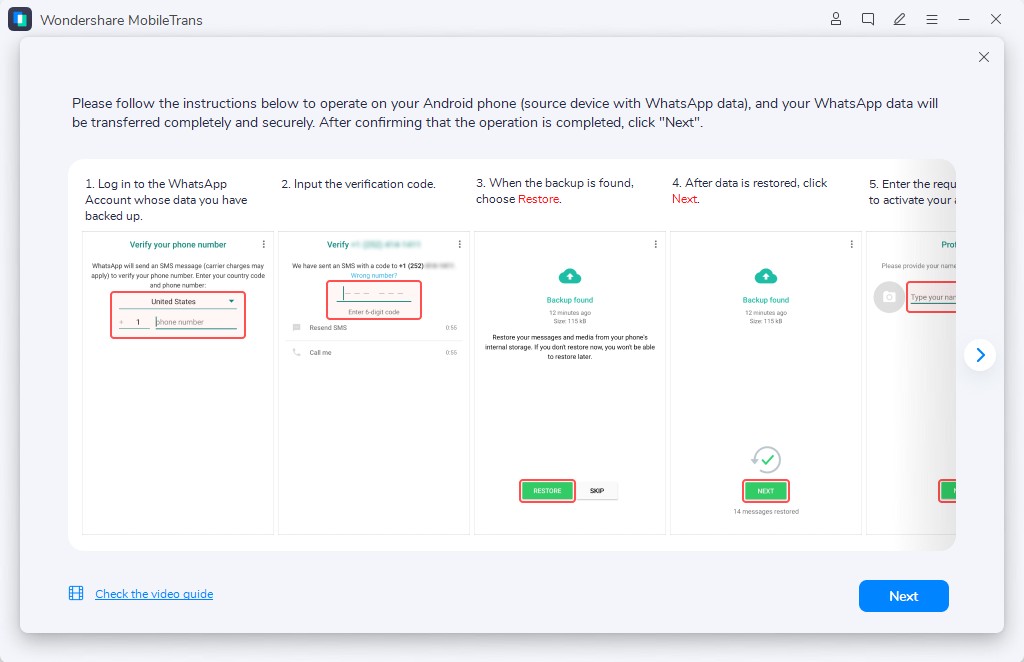
Step 6. Select the deleted messages you want to retrieve and restore them to your phone.
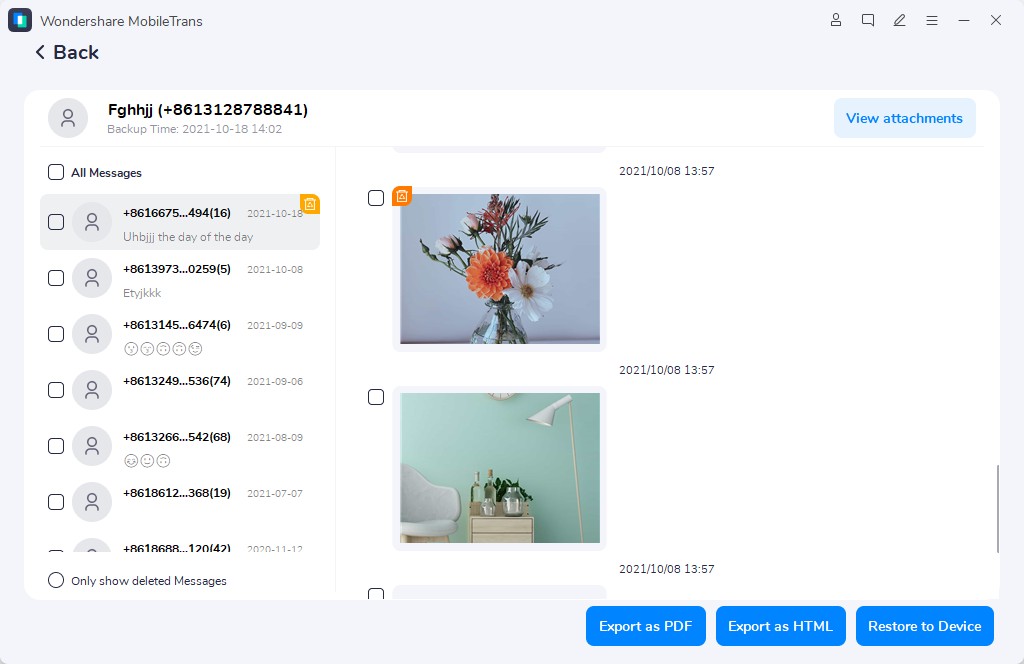
Conclusion
As we have mentioned earlier, deleted data are not lost forever; they can be recovered at the instance. If you lose your WhatsApp video call record due to any issues, you can always recover it from your backups. But if you want to recover the video call itself you must record the call first.
Moreover, If you need to recover your deleted WhatsApp messages on your Android phone, MobileTrans is a great choice for you.
New Trendings
Top Stories
All Categories










Axel Nash
staff Editor