Quick Ways for Deleting WhatsApp Contact: Both Android and iPhone

Written By Axel Nash |

Is your smartphone filled with contacts you would never call or message to? For example, you change your workplace or city, but your former colleagues or handyman are still on the contact list. To avoid meaningless conversations, you may wonder how to delete a WhatsApp contact quickly.
Thus, in this article, we'll walk you through 3 workable methods to delete WhatsApp contact in detailed steps. Let's move on.

Part 1: How to Remove Contact from WhatsApp
Do you know you can learn how to remove WhatsApp contact? In this section, we will look at the steps one by one.
1. How to Delete Number from WhatsApp on Android
The steps of deleting WhatsApp contact on an Android device through its address book are as follows:
Step1: Go to the "Chats" tab in the WhatsApp app.

Step 2: On your screen's bottom right corner, tap the message bubble symbol.

Step 3: To open the chat, locate the contact you want to delete and hit its name.

Step 4: In the top right corner of the screen, tap the three dots icon after selecting the contact's name.

Step 5: Choose "View in the address book" from the drop-down menu, followed by "More options."

Step 6: Select "Delete" and click "OK." Tap the three dots icon in the bottom-right corner of your screen to return to the contact list. Select "Refresh" to ensure deletion is successful.

There you go! You now know how to delete WhatsApp contact via WhatsApp address book.
2. How to Delete a WhatsApp Contact on iPhone
For iPhone users, we have simple steps for deleting WhatsApp contact.
Step 1: Launch WhatsApp and select Chats. Tap the conversation composer button in the chats screen's upper right corner.

Step 2: To find the contact you wish to delete, scroll through your contact list or use the search bar at the top. To launch the chat window, tap the contact.

Step 3: Tap the contact's name on the chat screen to access their profile. Then, finally, reach Edit in the contact's profile's upper right corner, and to remove a connection from both WhatsApp and your device's contacts, tap Delete Contact.

So, that is how to delete a WhatsApp contact on iPhone.
3. How to Delete a Contact on WhatsApp via Contacts App
You can also delete someone from WhatsApp via the contact app if you follow these simple steps:
Step 1: Tap "Chats" in the top-right corner of WhatsApp when it's open on your iPhone or Android device, then tap the pencil icon.
Now, tap the contact whose information you want to remove, then tap their name at the top of the screen. Then, select "Edit" in the top-right corner of the screen by tapping it.

Step 2: Select "Delete Contact. Click "Delete Contact" once again to confirm in the pop-up window.
An easy answer to how to delete a contact on WhatsApp, isn't it?
Part 2: FAQs When Deleting WhatsApp Contact
Now, let us go through some common queries regarding deleting WhatsApp contact.
1. How to delete WhatsApp contact not in the address book?
Here is how to delete WhatsApp contact, not in the address book.
First, select More > Block from the menu by clicking on (...). Then, choose the user you want to block from here. Finally, you can delete all previous correspondence with the contact since you blocked them.
2. Why can WhatsApp contact not be deleted?
Occasionally, even after you've deleted the contact, it still appears. This can happen due to two major reasons:
- If you haven't refreshed the WhatsApp contact list.
- Or perhaps you didn't remove the contact from your phone book.
- What happens when you delete someone from your WhatsApp contacts?
The deleted contact won't be aware that they've been deleted, and their contact list will still have your number. As a result, the deleted contact will still have access to call and message you. The only distinction is that the contact's phone number will show in place of their name.
3. Why is a deleted contact still showing on WhatsApp?
Because you haven't refreshed your WhatsApp contact list after deleting it, WhatsApp contacts frequently still appear in your listings.
Removing the connection from the list may not be very helpful when the contact's new messages still appear with their unsaved contact number. Blocking the reference would be the best course of action.
Part 3: Back up WhatsApp Messages before Deleting Contacts
Before deleting WhatsApp contacts, you'd better back up your WhatsApp data first in case you regret it.
MobileTrans is an easy-to-use tool for you to back up and restore WhatsApp. Your WhatsApp backup will be stored on your computer a few clicks away. And the backup can be restored to any mobile device.
Moreover, MobileTrans allows you to transfer WhatsApp messages between phones without backup, like Android to iPhone. You can even restore WhatsApp backup on Google Drive to iPhone.
Wondershare MobileTrans
- • Free to back up WhatsApp and WhatsApp Business.
- • Export messages from WhatsApp and WhatsApp Business as PDF/HTML files.
- • Restore deleted WhatsApp data on Android.
- • Transfer WhatsApp messages and media files between 6000+ phones.
- • Restore WhatsApp backup from Google Drive to iPhones.
- • Support the latest iPhone OS and Android OS.

 4.5/5 Excellent
4.5/5 ExcellentFind out how to use MobileTrans to backup WhatsApp messages before deleting WhatsApp contact:
Step 1: Launch MobileTrans and Choose "Backup & Restore"

Step 2: Connect your mobile device to the PC.

Step 3: Now click the "Start" button and follow the instructions to initiate the backup process.
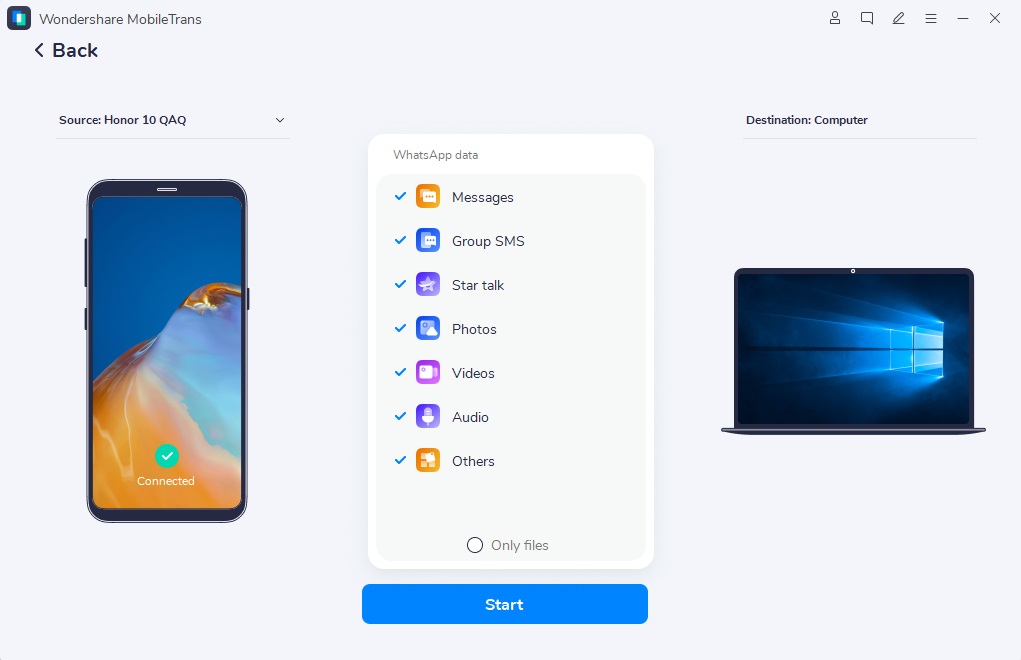
Step 4: Sit back and wait for the backup ends.
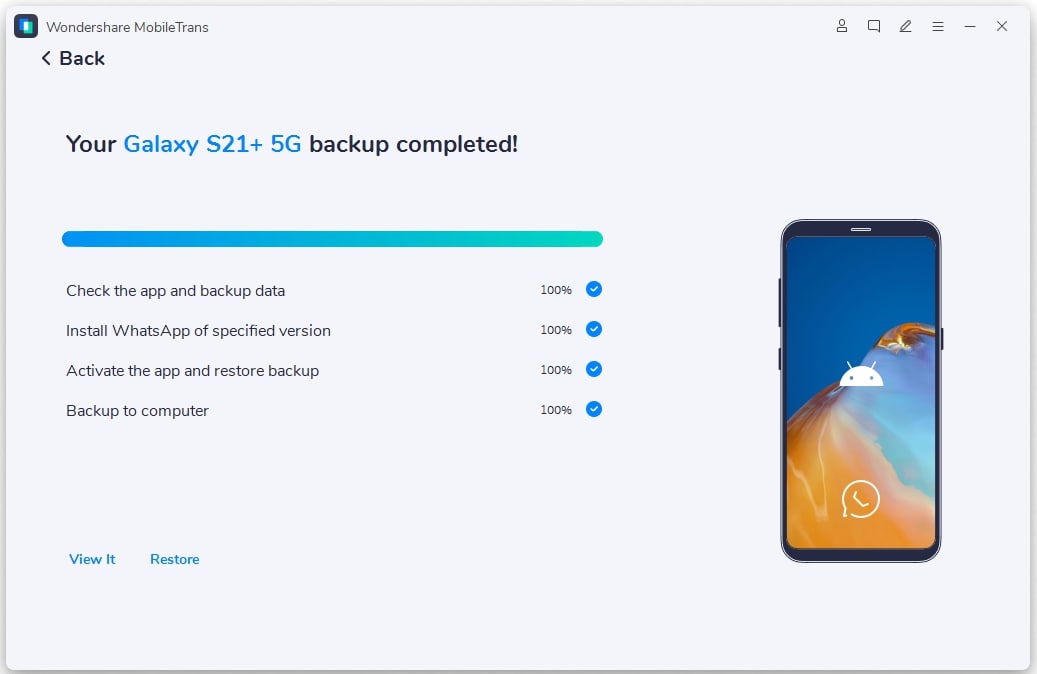
Conclusion
Thus, now that you know how to delete WhatsApp contacts easily. And if you regret it, you can use MobileTrans to restore deleted messages with the specific contact.
Also, deleting a WhatsApp contact cannot stop the deleted contacts from calling or messaging you, as they will still have your phone number. So, blocking particular contacts would be a better choice.
New Trendings
Top Stories
All Categories







Axel Nash
staff Editor