Hello,I've been hearing lots of rumors about WhatsApp's privacy being compromised. Please, is this true? If yes, is Telegram safer than WhatsApp for chatting?
A year ago, there was not much weight on WhatsApp vs. Telegram controversy. However, ever since WhatsApp updated its privacy policy, users have wondered if it is safe to use WhatsApp or move to Telegram. If you're one of such users, then you might want to read this article.
Here, we've discussed the differences between WhatsApp and Telegram to help you understand which of both apps is safer to use. From their availability to their features and lots more. Keep scrolling.
Part 1: Availability of WhatsApp and Telegram
WhatsApp was launched on February 24, 2009, by two Yahoo! engineers Brian Acton and Jan Koum. Now owned by the Meta Group, WhatsApp is the most popular messaging in the world, with over 2 billion active users. Notorious for its privacy policies, WhatsApp remains a controversial messaging app. Irish authorities fined £193 million in September last year.
Telegram. With over 700 million active users, Telegram is appreciated for its tighter privacy laws. Launched in 2013, Telegram is owned by Russian billionaire Pavel Durov. Put simply, Telegram offers everything that WhatsApp offers and is more flexible regarding messaging and media sharing options.
| Availability | Telegram | |
| Active User Base | 2 billion | 700+ million |
| Mobile OS versions | Android OS 4.1 and later. iOS 12 and above KaiOS 2.5.0 and newer |
Android OS 4.1 and later. iOS 9 and above |
| Supported device | Android, iPhone, Mac, Windows PC | Android, iPhone, Mac, Windows PC, Linux, iPad, Apple Watch |
| Multi-device usage | Up to 4 devices (One Phone Limit) |
Unlimited devices |
| Inactivity | Account deleted after 120 days of inactivity | Account deleted after 6 months of inactivity |
Part 2: WhatsApp vs. Telegram - Messaging Features
As the best-notch messaging apps, WhatsApp and Telegrams have similar and different elements. Let's learn more about WhatsApp and Telegram's messaging features.
Basic Messaging Features
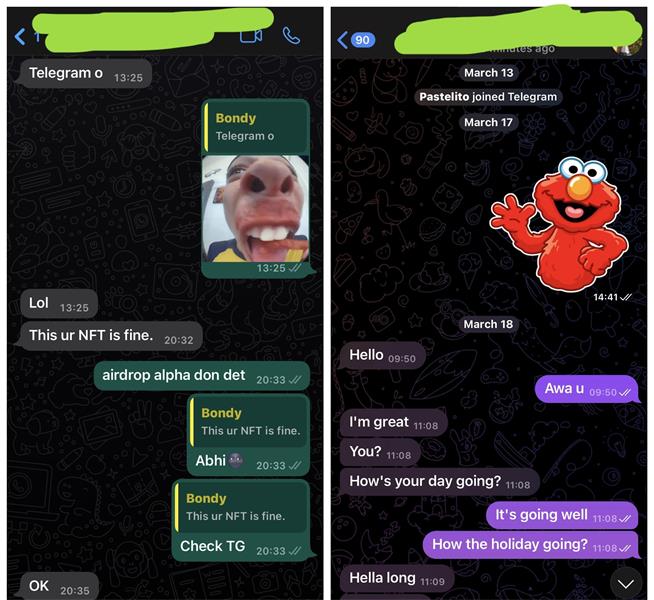
Both WhatsApp and Telegram have all the essential messaging options, like text and voice options. You can add files, media, stickers, emojis, and GIFs in both messaging apps. Still, WhatsApp has some cool messaging options, like customizing your stickers. You can also create your own set of stickers, pack them in an app, and publish them so others can download them.
One message length.
The maximum limit of a single WhatsApp message is 65536 characters, whereas Telegram only allows you to type 4,096 characters per message.
Video message duration.
WhatsApp allows you to send up to 30 seconds of video messages, whereas Telegram lets you create video messages of up to 1 minute.
Number of items.
Telegram has a 10-item per message limit. But WhatsApp allows you to send bundles of 30 videos or images at once.
File Size.
There is no significant difference between the media files you can upload, given both WhatsApp and Telegram allow you to upload files of up to 2GB at once. 2GB translates to about 120 minutes of video content in 1080p resolution.
Before the May 2022 update, you were allowed to upload documents, photos, and other media files of up to 100MB on WhatsApp, which was meager compared to Telegram's file size limits.
However, retain that WhatsApp video size is still restricted to only 16MB, translating to about 90 sec to 3 minutes of videos on most phones. So, while you can share large media files up to 2GB via WhatsApp, you can only send up to 16MB of video content even now.
Delete Messages Features
Typos and wrong messages are familiar to us humans. Thanks to the Delete option, both Telegram and WhatsApp allow you to delete your conversions. However, WhatsApp leaves a trace on the deleted messages, like "This message is deleted."
But Telegram allows you to delete messages without any trace. In addition, you can also edit the messages after sending them.
Dual Accounts
WhatsApp restricts you from having more than one account on one device. In contrast, you can create up to 3 accounts on the same phone when it comes to Telegram.
Moreover, WhatsApp allows you to use up to 4 devices (and 1 Phone), whereas you can access the Telegram account from an unlimited number of devices.
Winner: Telegram
Group Chat Features
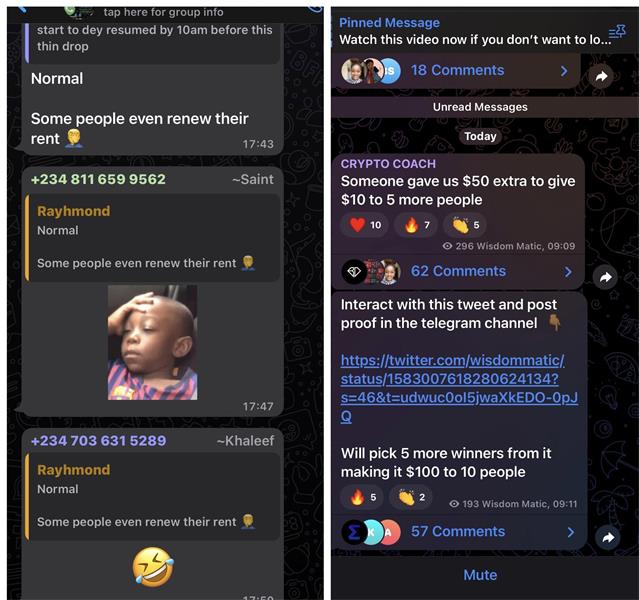
Messaging apps without group members sounds boring, and Telegram and WhatsApp understand this well. So here's what you have to know about the group chat features in Telegram and WhatsApp.
1. Member Limits
WhatsApp recently announced that it had increased its group member limit to 512 users (from earlier 256 members per group). But Telegram is still far ahead of WhatsApp with its 200,000 member limits with the "Supergroup" feature.
2. Video and Voice call
WhatsApp and Telegram allow you to seamlessly switch from one-on-one voice to video call and vice versa. However, regarding group voice or video calls, WhatsApp limits it to 32 members, i.e., only a group with 32 members is allowed to start a group voice or video call. On the other hand, Telegram is much more flexible and allows up to 100 participants for both voice and video calls.
3. Polls
You can create polls with visible votes and multiple answers and create Quiz-like questions in Telegram. WhatsApp, unfortunately, doesn't have any such features.
Winner: Telegram
Part 3: WhatsApp vs. Telegram - Unique Features

You do not want to miss any puzzle in figuring out: Is Telegram better than WhatsApp? Here are the unique features of WhatsApp and Telegram.
Unique Features in WhatsApp
1. WhatsApp Status
WhatsApp is known for its status features that allow users to upload photos and videos to express their feelings. While Telegram says "Status" is a thing of the past, it doesn't want it.
2. Disappearing Messages Feature
WhatsApp lets you vanish your messages if the other users don't read them in 24 hours, 7 days, or 90 days.
Note: Messages after viewing, i.e., self-destructive timer, are available in Telegram and WhatsApp. However, disappearing messages (i.e., if the user doesn't view them) are accessible only in WhatsApp.
Unique Features in Telegram
1. Secret Chat
Secrets chat messages in Telegram prevent other users from forwarding your messages and have self-destructive features, i.e., they will disappear after the viewer glimpses them (ranging from 1 sec to 1 week).
2. Telegram Chat Password
Telegram chat passwords allow users to create a password and keep their conversations safe. WhatsApp, on the other hand, doesn't have any feature to lock the app or individual discussions
3. Moving Chat History from Other Apps
Telegram allows you to import your conversations from other apps like WhatsApp with original timestamps. Unfortunately, WhatsApp only allows you to export chat to other apps, but you can import chats from Telegram or other apps.
Winner: Telegram
Part 4: Is Telegram Safer than WhatsApp?

Is Telegram more secure than WhatsApp? Well, it depends. Telegram has a strict privacy policy. Telegram has put up a challenging quest of a $300,000 prize to anyone who can decipher its messages. But several critics have also indicated. Telegram's data can be at risk, given its cloud nature. Here's what you have to know about both Telegram and WhatsApp when it comes to privacy and personal safety:
End-to-end encryption
WhatsApp's end-to-end encryption ensures you can only read your messages, the person you're communicating with, and no one else, not even WhatsApp. Even the media files that you share via WhatsApp have the same encryption.
In contrast, Telegram encrypts messages via end-to-end protocol when they are sent via secret chat.
Personal data collection
WhatsApp collects more personal data than Telegram. In addition, WhatsApp announced earlier this year that it would collect more user data and share it with its parent company, Meta.
Winner: Tie
Part 5: WhatsApp vs. Telegram - Data transfer

WhatsApp allows you to move your data seamlessly if you're moving to the same type of phone. If you are switching to another platform, e.g. Android to iPhone, you have to use other apps for help, like Move to iOS. However, changing numbers means you can not migrate data.
Unlike WhatsApp, Telegram allows you to access your account from any number of different phones, given its cloud nature. So you will not have any concerns with transferring your data.
Winner: Telegram
Bonus: Backup WhatsApp to a Computer for Free
You may want to move your data to Telegram from WhatsApp now. But before proceeding, you should back up your WhatsApp first.
MobileTrans comes to the rescue here. It allows you to back up WhatsApp data on any mobile device to your computer for free. And It can do more for you. For example, you can move WhatsApp between phones and export WhatsApp messages as a PDF or HTML file.
Back up WhatsApp data to the computer with MobileTrans
Step 1. Launch MobileTrans on your computer
Firstly launch MobileTrans and pick the “Backup & Restore” option from its home. MobileTrans will load 4 different data types that you can back up.

Step 2. Connect your iPhone/Android phone to a computer & Start backup
Connect your iPhone/Android phone to the computer. Go to Backup & Restore > App Backup & Restore. Then choose WhatsApp and click on the "Start" button.

Step 3. Backup completed
Keep your phone connected during the entire backup process. You'll see this on the software after it completes the backup.
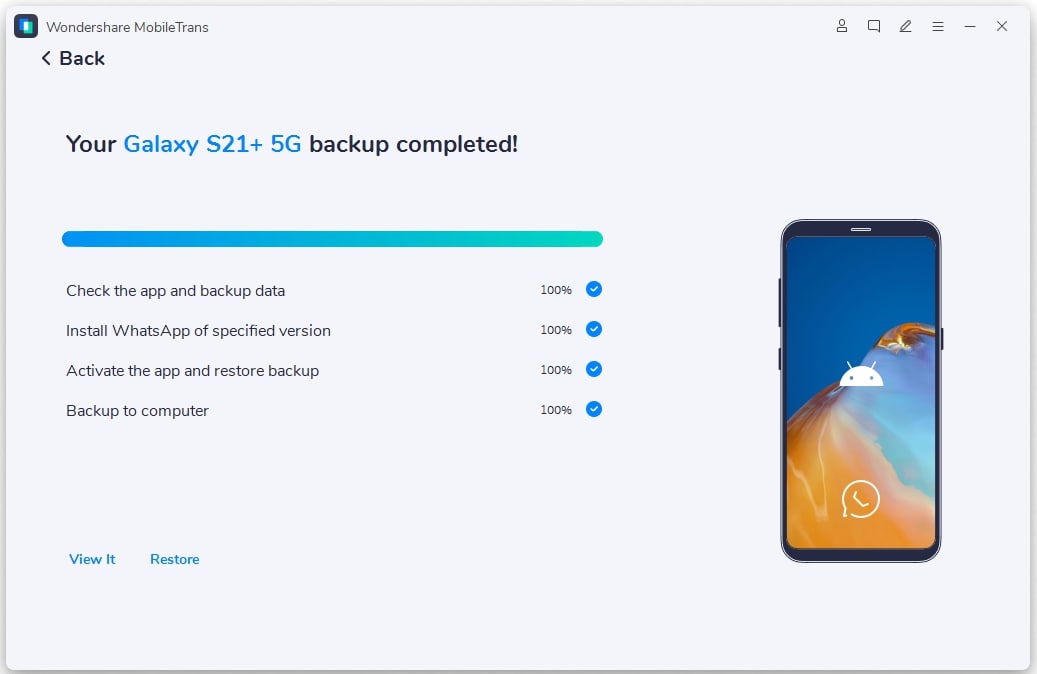
Step 4. Restore WhatsApp messages
Similarly, you can restore the backup to any device by connecting it to the system and viewing the backup content. Select the data you wish to save and export to the desired format or restore it to the device.
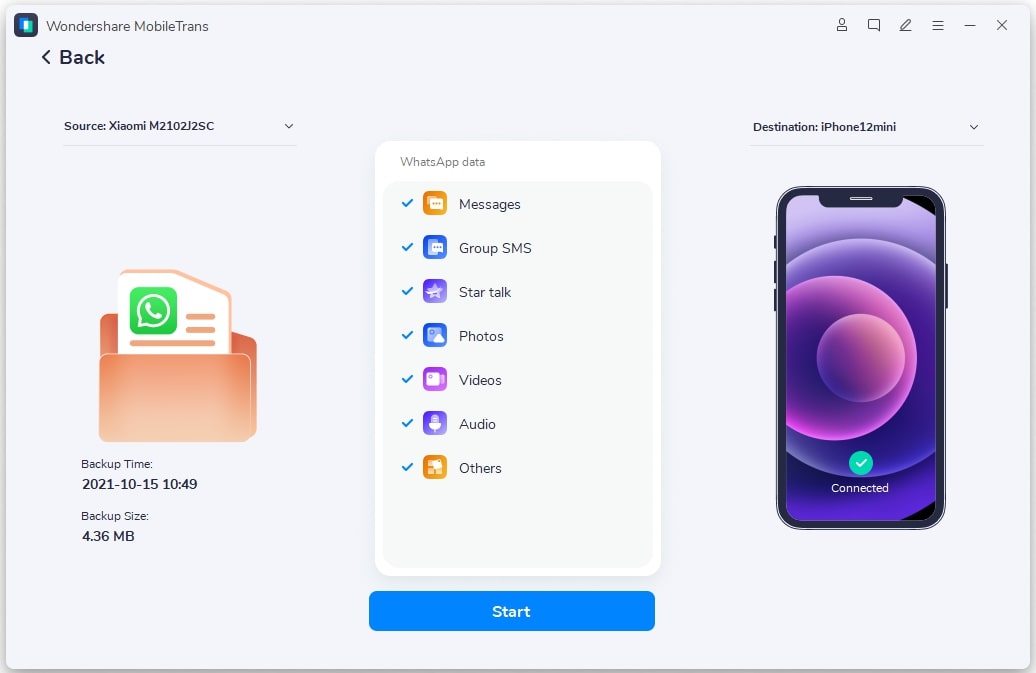
Final Thoughts
Is Telegram better than WhatsApp? Telegram wins this war regarding its amazing messaging features. And when it comes to security, it is hard to say which is better. However, WhatsApp is the more popular app, and you can not switch to one where none of your friends is there.
That said, it all comes down to the individual's choice. If you decide to ditch WhatsApp, we'd suggest you back up your WhatsApp with MobileTrans first.
New Trendings
Top Stories
All Categories









Axel Nash
staff Editor