But where Whatsapp provides the endless possibilities to communicate effortlessly with anyone, people also seek to chat with a person while having offline status on Whatsapp.
Before diving into ways to hide online status on WhatsApp, you must understand its importance and necessity. The most common reason you may want to hide your Whatsapp online status is privacy.
Here, you will get to know all about how to enable Whatsapp offline status while chatting.
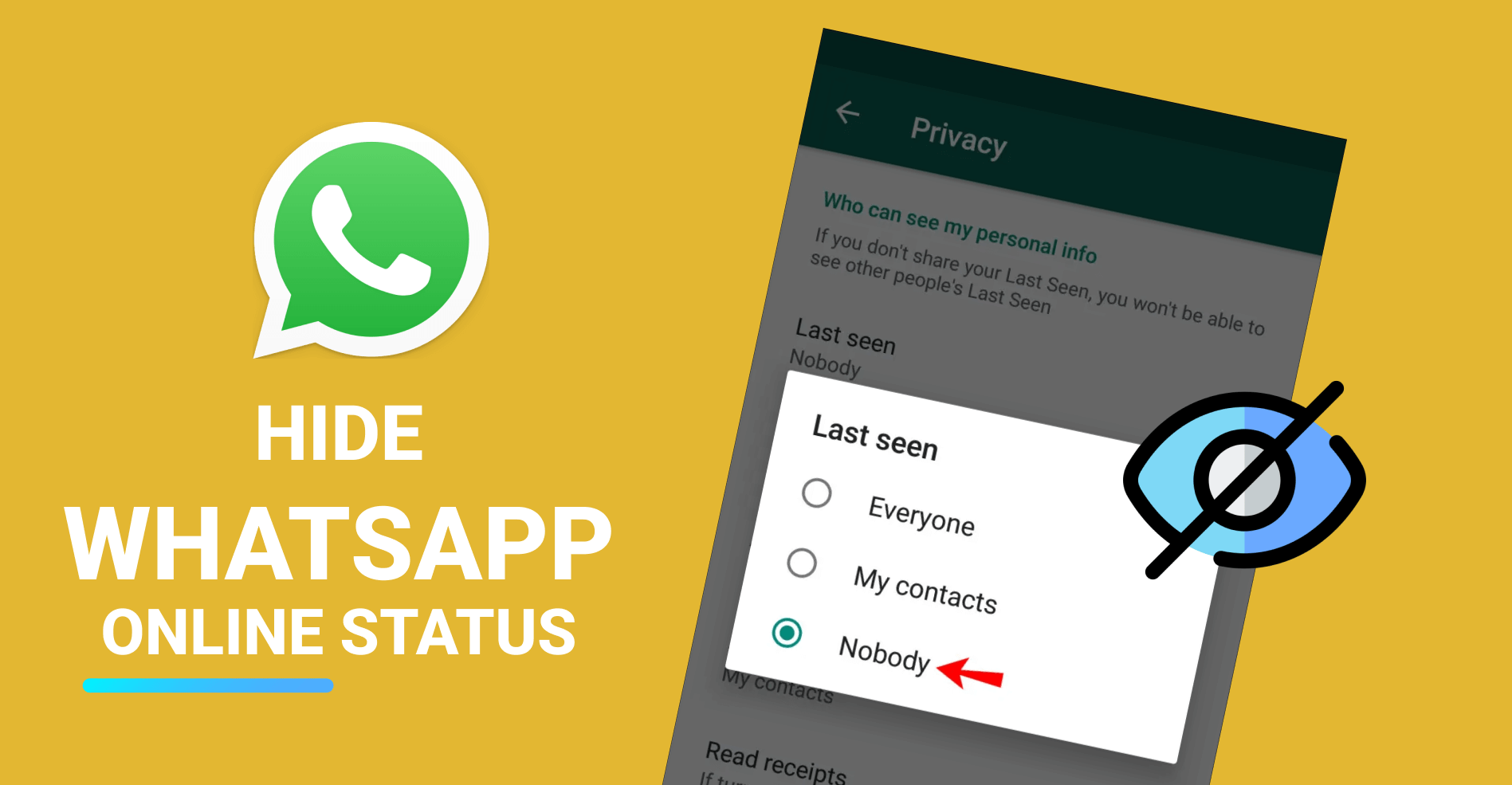
Part 1: What does online mean on WhatsApp?
The Whatsapp status tells about your last seen presence on Whatsapp or when they were active. There are two status types, online and offline. The online status informs a person is available on Whatsapp while others tell they are unavailable.
It is a common misconception that people see the "online" status on someone's account and think they have seen their messages. The online status only tells that the person is available. It does not indicate that he saw your messages.
Part 2: Why stay invisible on WhatsApp?
Whether you use Whatsapp for the web or on mobile phones, hiding Whatsapp's online status makes you invisible to other people.
Enabling the Whatsapp offline status gives you various benefits. You can use this feature if you want to enjoy some free time or do not want anybody to disturb you while playing your favorite mobile game.
You may wonder if switching off the internet will do the same. But you will also stop other services like emails or blog posts. So enabling offline status on Whatsapp lets you take your free time.
Part 3: Tricks to hide WhatsApp status on chat on android and iphone
Chat on Whatsapp as much as you want, but notifications popping up during work hours will annoy you.
Here are some tips and tricks to hide your Whatsapp status while chatting. These tricks are for iPhone as well as Android mobiles.
- Method 1. Block users to hide online status
- Method 2. Reply from mobile's notification panel without launching WhatsApp
- Method 3. Enable airplane mode to be offline on WhatsApp
- Method 4. Disable online status from WhatsApp settings
Method 1. Block users to hide online status
It is a handy trick to avoid someone seeing you online. But this option works if you wish to block a specific person from your online visibility.
Here is how to do it:
- Step 1: Open WhatsApp on mobile
- Step 2: Tap on the chat of the person you want to block.
- Step 3: Click the person's name located at the top of the screen.
- Step 4: Now click on the Block option. It will do the trick.

Method 2. Reply from mobile's notification panel without launching WhatsApp
Another way to chat on Whatsapp while shown offline is to reply to a person directly from the notification pop-ups on your mobile screen without replying within the application.
But to use this method, you must receive a Whatsapp message from a person that displays in the notification panel.
Here is how you can do it:
- Step 1: Drag down the notification panel
- Step 2: Click the Reply button to write your reply from the notification panel.
- Step 3: Finally, click send button to send your response.

Method 3. Enable airplane mode to be offline on WhatsApp
When the airplane mode is enabled, you send the message and exit Whatsapp. When you turn off Airplane mode, WhatsApp sends the message without showing you online.
It is how you can do it:
- Step 1: First, pull down the Notification panel from the top of the screen and turn on Airplane mode. It will disable your network connection.
- Step 2: Open Whastapp and click contact to send a message.
- Step 3: Type your message and hit send.
- Step 4: Exit from Whatsapp.
- Step 5: Now, disable the Airplane mode from the notification panel.
- Step 6: Whatsapp sends your message without exposing you online.
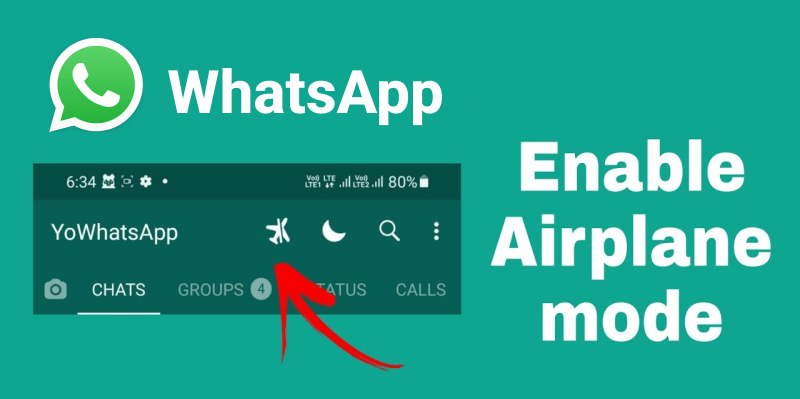
Method 4. Disable online status from WhatsApp settings
One method to appear offline on Whatsapp while chatting is disabling online status in the app. It is the most recommended trick to hide your online presence.
Below are the steps to do it:
- Step 1: Launch WhatsApp.
- Step 2: Go to the Settings option.
- Step 3: Tap on the Privacy option.
- Step 4: Click the Last Seen option and select Nobody to appear offline from every contact.
- Step 5: If you want to appear offline to some of your contacts, select the My Contacts option in the Last Seen option and select contacts.
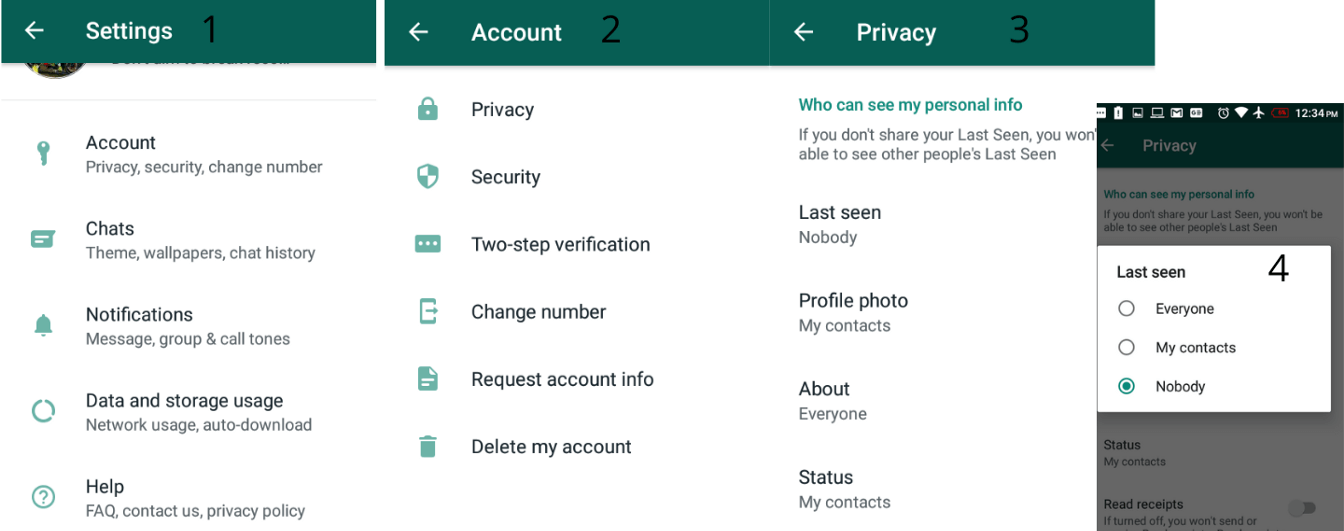
Method 5. Send WhatsApp messages from the third-party clients
Besides official WhatsApp, numerous third-party apps offer more customizations and features where offline status is most popular.
There are different third-party apps for Android and iPhone users.
- If you are an Android user, you can utilize the feature with a third-party app called GBWhatsApp to appear offline.
- But if you are fond of iPhone, you can download and use WhatsApp++.
Part 4: Hide online status in WhatsApp on a pc
Here is the sad news. There is no feature to hide your online status if you use WhatsApp on the computer via WhatsApp Web.
But if you use the Chrome web browser to surf the internet, you can install one of the two plugins.
Follow the steps mentioned below:
Plugin # 1
- Step 1: Go to Google Chrome's Web Store and find the "WAIncognito" plugin.

- Step 2: Install it to your Chrome browser.
- Step 3: Once installed, click on the extension and click on the check box with the label "Don't send Last Seem updates" It will hide your online presence.

Plugin # 2
Another plugin is WA Web Plus. Install the plugin and launch WhatsApp Web like usual and follow below steps:
- Step 1: Open the WA Web Plus plugin after launching WhatsApp Web.

- Step 2: Now check on the box labeled "Hide Online" and enjoy.
- Step 3: Restart the WhatsApp Web app if the changes do not work.
Bonus: Check Whether Someone Is Hidden on WhatsApp
Have you ever wanted to track someone’s WhatsApp status but were unable to do so? With WaLastseen, you can easily find out when someone hides his online status while chatting on WhatsApp. WaLastseen is an app that allows users to track the activity of anyone on their contact list. It provides detailed information about when a person has been active and how long they have been inactive. With this app, you can keep a close eye on your contacts and ensure they are not hiding something from you. This article will discuss further why we need to use WaLastseen, its features, and how it works.
Part 6: Additional FAQs
FAQ 1: How to use Privacy Settings to protect your data?
Various options in WhatsApp Privacy add more security to your account.
- WhatsApp Last Seen: This option hides your online presence on WhatsApp.
- WhatsApp Profile Photo: This option hides your profile photo from selected contacts.
- WhatsApp About: It will let you select which contacts can see your personal information. Enabling or disabling this setting will not stop you from viewing others' "About" information.
- WhatsApp Groups: Anybody who has your contact number can add you anytime to any group. This option allows you to decide who can add you to a group and who can not.
- WhatsApp Status: The Status option in Privacy Settings allows you to pick who can view your status.
Click here to know more about Privacy options in WhatsApp.
FAQ 2: How to read WhatsApp messages secretly?
Turn on the Airplane mode on your mobile when you receive a message. It cuts off the internet connection.
To know more about how you can secretly read other messages, click here. By the way, if you are also concerned about backing up your WhatsApp data, click here.
FAQ 3: How to enhance your WhatsApp privacy and security?
One way is to have encrypted chats on WhatsApp. By default, WhatsApp encrypts all chats, but double-checking is better.
Turning on the security notification will inform you if a new laptop or computer tries to access the existing chat. It will ensure you are not in contact with an unknown person.
Click here to find more security and privacy options on WhatsApp.
Conclusion:
Hiding your online presence on WhatsApp provides you privacy and security. It also allows you to stay focused on your priorities without being bothered by pop-ups and WhatsApp calls on your mobile. Various third-party apps offer this service that runs on a laptop or PC. They have more customizations that ensure better privacy.
New Trendings
Top Stories
All Categories










Axel Nash
staff Editor