WhatsApp check marks show message status: one grey tick means sent, two grey ticks mean delivered, and two blue ticks confirm the message was read.
If you want to read WhatsApp messages without the sender knowing, there are simple ways to view messages without opening the chat or triggering blue ticks.
This guide highlights quick methods to read WhatsApp messages secretly on both Android and iPhone, giving you full control over when to respond.
In this article
-
- Read WhatsApp Messages Without Blue Ticks by Disabling Read Receipts
- Read WhatsApp Messages Without Opening via the Notification Bar
- Use the WhatsApp Chat Widget to Read WhatsApp Messages Secretly (Android)
- How to Read WhatsApp Messages Without Opening with Airplane Mode Hack
- How to Read WhatsApp Messages Without the Sender Knowing via Haptic Touch / Long Press (iPhone)
Can I Read a WhatsApp Message Without the Sender Knowing?
Yes, it is possible to read WhatsApp messages without the sender knowing you've seen them. WhatsApp's default settings include read receipts, which inform the sender when you've read their message by displaying a blue tick or double tick mark.
However, you can disable this feature or employ various workarounds to read messages without triggering the read receipt.
How to read a WhatsApp message without the sender knowing?
In this section of our article, we have listed a handful of methods for how to read WhatsApp messages without opening them. Let’s dive in!
Method 1: Read WhatsApp Messages Without Blue Ticks by Disabling Read Receipts
One of the simplest ways to read WhatsApp messages without the sender knowing is to disable the "Read Receipts" option in your WhatsApp settings. This setting controls the blue tick marks that appear when you read a message, not your "Last Seen" time.
By turning off read receipts, you can open chats and read messages without sending blue ticks in one-on-one conversations.
Here's how to read WhatsApp messages without the sender knowing by disabling read receipts:
Step 1: Open WhatsApp and tap on the three-dot menu icon in the top-right corner. Select "Settings" > "Account" > "Privacy."

Step 2: Scroll down and toggle off "Read Receipts."
Now, when you read a message, the sender won't see the blue ticks indicating that you've seen it. Keep in mind that you also won’t be able to see other people’s read receipts, and this setting does not apply to group chats.
Method 2: Read WhatsApp Messages Without Opening via the Notification Bar
Another straightforward method to read WhatsApp messages without the sender knowing is to use your device's notification bar. When a new message arrives, you can view a preview of the message in the notification without actually opening WhatsApp.
To read WhatsApp messages without opening using the notification bar:
Step 1: Ensure that WhatsApp notifications are enabled on your device. When a new message arrives, drag down the notification bar to view the preview.

Step 2: Read the message preview without opening WhatsApp or triggering the read receipt.
[Bonus] Track Someone's WhatsApp Online Status Without Them Knowing
WaLastseen is a third-party app designed to track a person's online activity on WhatsApp, such as when they were last seen. While it provides insights into user behavior, it's important to use these apps within privacy and legal boundaries. In this section, you can understand an additional way related to how to see WhatsApp activities without someone knowing.
Key Features
- Multiple Account Monitoring: Track multiple people's online activity, such as kids and family members, from one place.
- Data Analysis: View the history of when the contact you chose became online and the time they spent on the app.
- Notification Customization: Customize alert settings for specific contacts to notify you when a particular person is online on WhatsApp.
- Offline Tracking: WaLastseen can track WhatsApp activity even when you are offline, and the data can be accessed later.
Simplified Step-by-Step Guide to Track WhatsApp Activities via WaLastseen
Explore the following step-by-step instructions to understand the installation process and how to track WhatsApp usage from other phones via WaLastseen:
01of 03Install the App and Add the Contact you Want to Track
To initiate the process, install the latest version of WaLastseen from the Play Store on Android or by accessing the QR Code available on the official website. Once you have installed the app, sign up with your email and tap the "Add Contact" button from its main interface.

02of 03Select the Person to Start Tracking
After tapping the "Add Contact" button, find the individual you like to follow and hit the "Add" button. It will bring you to the new window where you have to press the "Start Tracking" button to initiate the monitoring process.

03of 03Start Analyzing the Online Activity
Moving forward, you will be able to see the detailed activity logs of the person you choose. To check the detailed timeline, tap on the person's profile in the app and navigate to the "Activity" tab to see how long your selected contact stay active on WhatsApp.

Thus, there is no doubt that WaLastseen provides a reliable online WhatsApp tracking solution. With its robust features, it provides real-time insights into when a person was last online and detailed statistics.
Method 3: Use the WhatsApp Chat Widget to Read WhatsApp Messages Secretly (Android)
If you're an Android user, you can take advantage of the WhatsApp Chat Widget to read WhatsApp messages without opening the app. This feature allows you to access your WhatsApp conversations directly from your home screen or notification bar, making it easier to read messages discreetly.
Here’s how to read WhatsApp messages without blue tick:
Step 1: Long-press on an empty area of your home screen. Tap on "Widgets" and search for the "WhatsApp Chat Widget." Select the desired widget size and tap "Add Widget."

Step 2: Choose the conversation you want to access from the widget.
Now, you can read WhatsApp messages without opening the app by simply tapping on the widget.
Method 4: How to Read WhatsApp Messages Without Opening with Airplane Mode Hack
The Airplane Mode hack is a clever trick that allows you to read WhatsApp messages without the sender knowing and without triggering the read receipt. This method works by temporarily disconnecting your device from the internet, reading the message, and then reconnecting.
Here's how to use the Airplane Mode hack:
Step 1: Open WhatsApp and navigate to the conversation you want to read.
Step 2: Turn on Airplane Mode on your device. Read the message(s) while in Airplane Mode.

Step 3: Once you've finished reading, turn off Airplane Mode to reconnect to the internet.
This method prevents WhatsApp from sending the read receipt to the sender while you're in Airplane Mode. However, keep in mind that the sender will eventually see the read receipt once you reconnect to the internet.
Method 5: How to Read WhatsApp Messages Without the Sender Knowing via Haptic Touch / Long Press (iPhone)
If you're an iPhone user, you can use the built-in Haptic Touch / Long Press feature to read WhatsApp messages without the sender knowing and without fully opening the chat. By long-pressing on a chat from the chat list, you can preview recent messages in a pop-up window.
Here’s how to read WhatsApp messages without opening them on iPhone:
Step 1: Open WhatsApp and go to the "Chats" tab.

Step 2: Press and hold (long-press) on the chat you want to preview. A preview window will pop up, allowing you to read the latest messages without actually entering the chat or sending read receipts.
This method provides a quick and discreet way to read messages without leaving a trace, as long as you don’t tap again to fully open the conversation or reply from within the preview.
Quick Comparison of Methods (No Blue Ticks vs. Ease of Use)
| Method | No Blue Ticks? | Need to Open App? | Difficulty |
|---|---|---|---|
| Notification Bar / Notification History | ✅ Yes | ❌ No | Easy |
| Disable Read Receipts | ✅ Yes (1:1 chats) | ✅ Yes | Easy |
| iPhone Long Press (Haptic Touch) | ✅ Yes | ❌ No | Easy |
| Android Chat Widget | ✅ Yes | ❌ No | Medium |
| Airplane Mode Hack | ✅ Yes (until online) | ✅ Yes | Medium |
[BONUS] How to View and Download WhatsApp View Once Messages
WhatsApp View Once images vanish after opening, but not if you have MobileTrans. Our tool helps you recover deleted or expired one-time photos from local storage or WhatsApp backups. Save important visuals permanently, even if you missed viewing them the first time.
Here's how to back up your WhatsApp chats using MobileTrans:
Step 1: Launch the tool and head into the interface. Tap WhatsApp Recovery>View Once Recovery to get started. This section is dedicated to retrieving WhatsApp view once messages (photos/videos/audio)
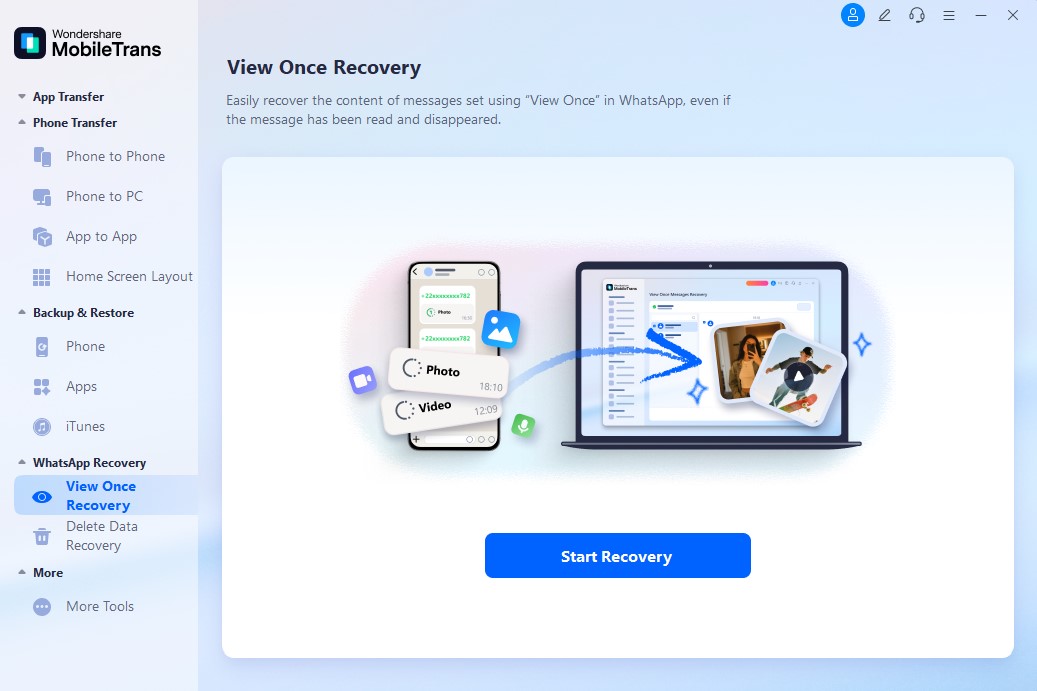
Step 2: Scan the QR code shown in the tool. Follow the on-screen prompts to confirm the connection.
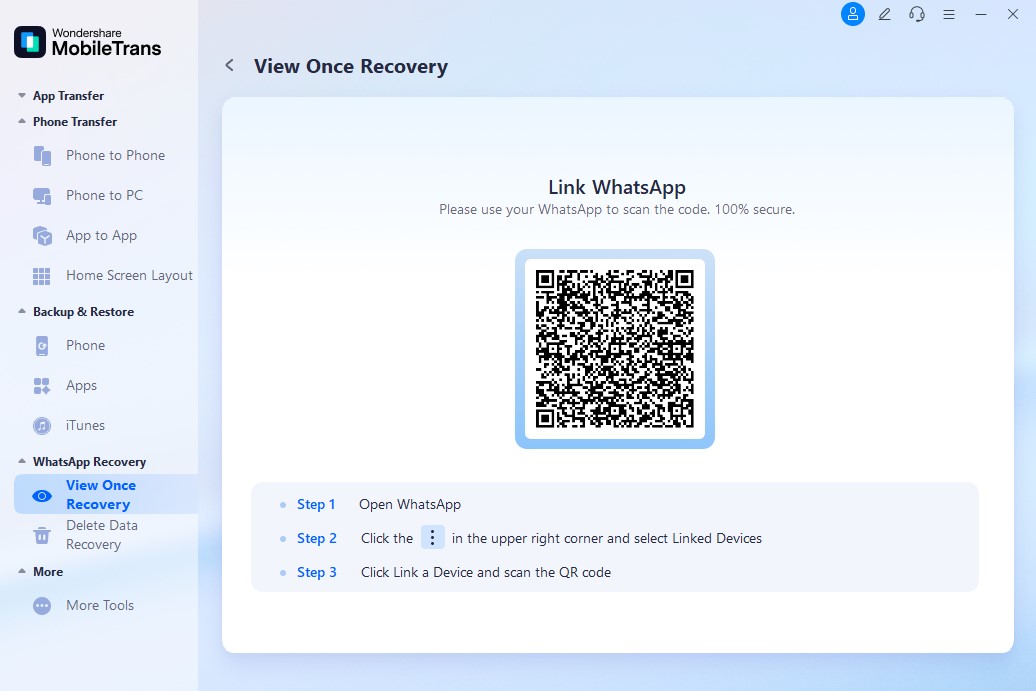
Step 3: Once connected, you can see and save the messages sent by your WhatsApp friends. Simply tap on the message to view it, or select Export to save it locally to your system album. This allows you to preserve important photos and videos even if they have been read or deleted.
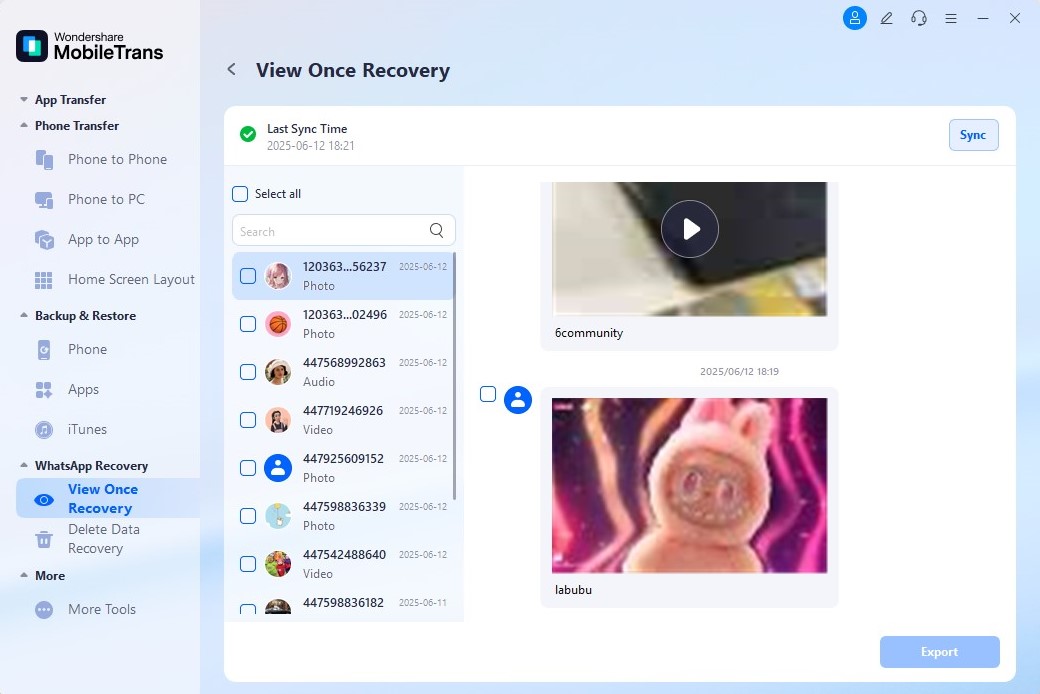
Conclusion
In today's digital age, privacy and discretion have become increasingly valuable commodities. Whether you're trying to avoid an awkward situation or simply want to buy yourself some time before responding, the ability to read WhatsApp messages without the sender knowing can be a game-changer.
In this comprehensive guide, we've explored various methods to achieve this, ranging from simple tweaks to your WhatsApp settings to more advanced techniques involving third-party apps.
From disabling Read Receipts and using the notification bar preview to leveraging official features like the Android widget and iPhone long-press preview, there's a solution to suit every user's needs.
FAQ
-
Is it legal to read someone's WhatsApp messages without their knowledge?
While the methods mentioned in this guide allow you to read messages discreetly, it's important to remember that accessing someone's private communications without their consent may be illegal or unethical. These techniques should only be used for legitimate purposes, such as monitoring your child's online activities or avoiding awkward situations temporarily. -
Is there a way to read WhatsApp messages without opening them?
Yes. For iPhone users, the quickest way is to long-press (Haptic Touch) on the chat in the WhatsApp chat list to preview messages without entering the conversation. For Android users, using the notification panel or adding the WhatsApp chat widget to the home screen lets you view messages without opening the app or triggering blue ticks. -
Will the sender still see the read receipt eventually?
In most cases, yes. While some methods like disabling read receipts or using the Airplane Mode hack can prevent the sender from seeing the read receipt immediately, they may eventually see it once you reconnect to the internet, reopen WhatsApp, or turn read receipts back on. -
Can these methods be used on other messaging apps?
Many of the techniques discussed in this guide can be applied to other messaging apps as well. However, the specific steps may vary depending on the app's settings and features.






