How to Check Your WhatsApp Number and Username on Android and iPhone

Written By Axel Nash |

As its usage increases exponentially, there are some common questions of the users, and today we are addressing one of these questions. Yes, the question is, "What is my WhatsApp number?" or we can rephrase it as "How to give someone your WhatsApp details?" So let's start right away!
Part 1: How to Find My WhatsApp Number and Username on Android?
It is very easy to get a Whatsapp number on an Android phone, and you can find the details in the WhatsApp application. Let us break it down for you in steps.
- Step 1: Launch the WhatsApp application on your Android phone.
- Step 2: You will see a three-dot menu at the top right. In this menu, go to the Settings link.

- Step 3: Now, you can see your name at the top with your profile picture. Click on your name.
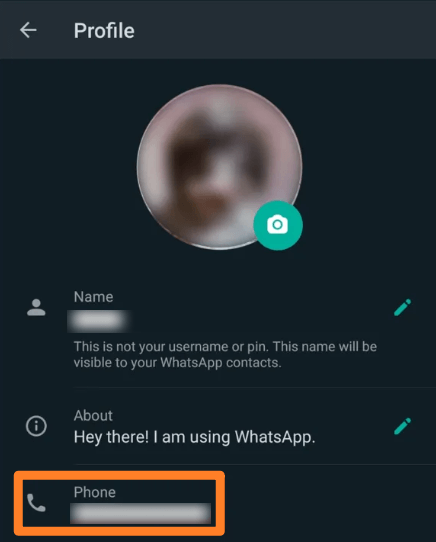
- Step 4: You can find your WhatsApp username and mobile number registered for you. So this is your answer to "How to give someone your WhatsApp details?"
You can also change your name on WhatsApp here. Simply click on the name, type the name you want to display with your number, and click the Save button. You can change your Whatsapp number on this same profile page by typing in old and new numbers. However, you have to follow the instructions to verify the mobile numbers. The silver lining here is that all your account information, groups, settings, and relevant information will be copied to your new number.
Part 2: How to Find My WhatsApp Number and Username on iPhone?
So, we have figured out the answer to "What is my WhatsApp number on Android?". So the next logical step is to find how to get WhatsApp numbers on iOS, iPad, and iPhone. The steps are as easy as Android; however, they are slightly different. So, let's go through the steps to get a WhatsApp number on iPhone.
- Step 1: Locate and launch WhatsApp on your iOS device.
- Step 2: On the main screen of WhatsApp, you will see the Settings icon at the bottom side of the screen. Clicking this icon will lead you to the setting menu.
- Step 3: Here in this menu, the top portion has the username registered with WhatsApp for your number.

- Step 4: When you click on this username, you can see your profile page. This screen answers, "What is my WhatApp number and name?"

This is the name and number visible to your contacts who have saved you in their contact list. Also, just like the Android devices, you can change the WhatsApp name in the Edit Profile section, while the phone number can be changed in the Account section in Settings.
Part 3: Frequently Asked Questions (FAQs)
1. How to Check If a Number Has WhatsApp?
You can check if a number has WhatsApp by adding it to your contact list. Open your WhatsApp and click on the new message button. On the new message screen, you can add a new contact where you can see its WhatsApp status when you enter the number. If the number is not registered with WhatsApp, you can see the 'Not on WhatsApp' message under the number. Otherwise, you will see a "WhatsApp account" message below the number.
2. How to Use WhatsApp Without a Phone Number?
Okay, now this is tricky because you need a number to get the WhatsApp verification code that they send while registering your account. So, what is my WhatsApp number if I use it without a phone number? Covering details about this topic is difficult here, so let's move on to the next article to find out all answers to deal with the issues about several ways to use WhatsApp without phone number.
3. Can I Use Skype Number for WhatsApp?
Unfortunately, you cannot get a WhatsApp number registered with your Skype account because WhatsApp requires a cellular number, and Skype is not a cellular company.
4. How to Change My WhatsApp Number Without Notifying Contacts?
WhatsApp is a great messaging application, and its ease of use and security are its prime features. WhatsApp notifies your contacts when you change your number or when your security code changes as a security measure. However, if you want the transition to be seamless, you can try some workaround methods. Some of these methods are discussed in this write-up: How to change WhatsApp Number Without Notifying Contacts?
5. Can I Hide my Phone Number on WhatsApp?
You definitely need a phone number to register your WhatsApp account, but it doesn't essentially have to be your physical mobile number. It is discussed in detail on our website at [Solved] How to hide your phone number on WhatsApp.
6. Can I Change My WhatsApp Display Username?
You can change the WhatsApp display username in the Edit Profile screen on both Android and iPhone. We have discussed this in the write-up above.
7. Who Can See My WhatsApp Display Username?
People who have you in their contact list can see your username, and your other contacts can also know your identity if they haven't saved your number. Also, you can set your privacy limits on WhatsApp so that limited contacts can see your profile and username.
8. Can I Hide My Display Name on WhatsApp?
Yes, you can make privacy limits on your name and number on WhatsApp. Go to the Settings menu and in the account> Privacy>My Profile. You can choose who can see your profile, photo, name, and phone number.
9. How to Check Who Saved My WhatsApp Number?
Sometimes you want to know who has got your WhatsApp number in their contact list. So, next time you want to check this, you can use the broadcast feature in your application, and it is just a few simple steps.
- Step 1: Save the contact in your list.
- Step 2: In the WhatsApp menu, i.e., the three vertical dots on the right-hand side, click the new broadcast button. When you select two or more contacts, including the one that you want to check and send a message. A greeting, probably!
- Step 3: So, if the person has saved your number, you will either see the 'read by' or 'delivered to' indication. Otherwise, it won't show any name if the person does not have you on her contact list.
10. Why can't I see Someone's WhatsApp Username?
There are many reasons why you cannot see someone's WhatsApp username. When you get the WhatsApp number of your contacts and cannot see the username, it may mean that your contact has changed their privacy settings, changed their last seen privacy settings, or your number is not saved in their contact list. More on this here to check if you're blocked on WhatsApp.
Conclusion
WhatsApp is a dominating messaging application used widely in the market in every walk of life. It is easy to use yet secure and robust. However, when you start using it, you may ask some very important questions like how to get a WhatsApp number? What is my WhatsApp number? And what is the process of changing a WhatsApp number? We have covered all these questions in this article, and we hope you have got many of our issues sorted. So keep Connected is the message.
New Trendings
Top Stories
All Categories







Axel Nash
staff Editor