In WhatsApp, you can find options to block someone if you feel their messages and communication disturbs you mentally. In case, you are blocked by someone on your contact list then how to identify this activity?
In this article, you will learn how to know if you are blocked on WhatsApp. WhatsApp does not send any official notification to anyone specifying that they are blocked by someone. You can identify whether you are blocked or not using some signs on this chat platform.
Due to WhatsApp's privacy policy, no third-party online tool or app can definitively tell you if you've been blocked. They are often scams or don't work. The only reliable way is to look for these specific signs.
Method 1: Check Their "Last Seen" & Online Status
Step 1:
Go to the chat page of the people whom you feel that your number might be blocked.
Step 2:
Check their last seen status and if it is not visible then there is a chance that he/she had blocked your number on WhatsApp.
A similar situation happens if he/she has changed their privacy settings to hide the last seen factor on their WhatsApp account. Either chance is feasible in this method. This strategy does not ensure that the person has blocked your number still it serves as one of the techniques to check the possibility of blocking activity on WhatsApp.
You can use this method initially to know whether your number is blocked or not on WhatsApp. You will not be able to see his/her online presence on WhatsApp if he/she has blocked your number.
You can try out the listed techniques one by one and ensure that your number is blocked on WhatsApp by a person in your contact list.

Method 2: Check if You're Blocked on WhatsApp by WeLastseen
If you want to learn how to know if you are blocked on WhatsApp, you can also turn to the third-party App - WeLastseen. Explore WeLastseen, a powerful tool that allows you to track the online and offline status of your WhatsApp contacts. This app makes it easy for you to stay updated on the WhatsApp activity of your friends and family, even if they have hidden their online status.
Key Features
- User-friendly interface for monitoring WhatsApp statuses.
- View the online/offline status of any WhatsApp contact.
- Receive notifications when a contact goes online or offline.
- Check the last seen status of any contact, even if it's hidden.
Easiest Stepwise Guide on How to Track Other’s Online Activity via WeLastseen
With WeLastseen, you can track the WhatsApp activity of more than one user. Here is how to use this app to determine their WhatsApp status and you can get to know if someone blocked you on WhatsApp or not.
Step 1 Install WeLastseen and Grant Permission to Access Contacts
Initiate the WhatsApp activity tracking process by launching WeLastseen on your mobile phone and tapping on the "Add Contacts" option on the main interface. After that, a menu will appear where you have to allow the application to access your phone contacts. To do that, choose the "Allow" option on the menu and proceed further.

Step 2 Add Contacts from the List to Track their Activities
On the next screen, you will get a list of contacts, and you have to choose the specific one to monitor their activity details. To do so, press on the "Add" option beside the contact's name. As the contact is added, hit the "Start Tracking" option from the next screen to continue tracking the chat.

Step 3 Start the Tracking Process by Accessing Detailed Analytics
Once a certain WhatsApp contact is added, navigate to their activity by tapping the person’s profile on the screen. This will open detailed analytics of users’ activity where you can see online times, total duration, and timeline seamlessly.
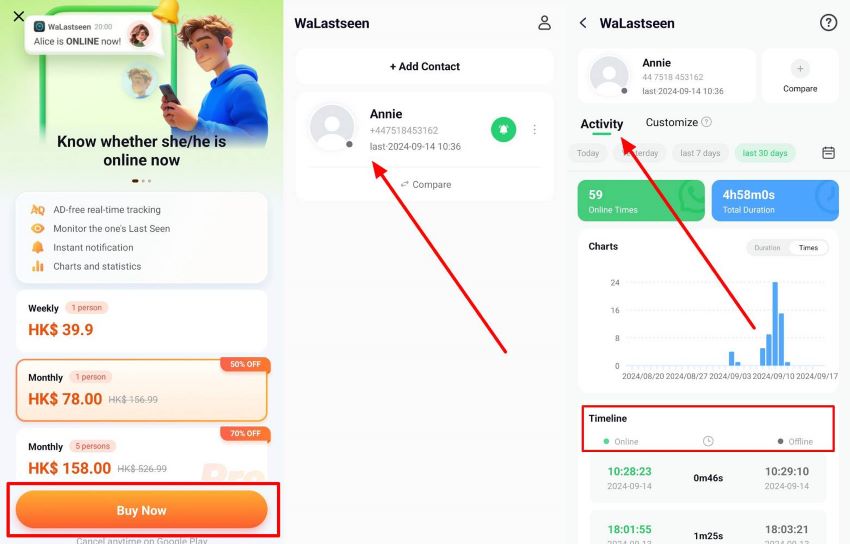
Method 3: Check the Profile Picture
If a person has blocked your number then their profile picture will not be visible on your WhatsApp contact list. The change in their profile picture will no longer be reflected in your account. If the person had removed the profile picture coincidently then this technique fails to confirm that he/she had blocked your number.
You can check with your mutual friends to know whether he/she had blocked the number by requesting them to check the profile picture of that common friend. If the mutual friends can view the profile picture of that person then it ensures that your number is blocked by them. The change in profile picture serves as one of the significances to know whether you are blocked or not by the person in your WhatsApp contact list.

Method 4: While Adding in WhatsApp Group
The next technique to find out the blocking activity on WhatsApp is that when you try to add a person to a WhatsApp group, you will get a pop-up message displaying you are not permitted to add them. This message confirms that that person blocks you for sure. It is the ultimate strategy to find out whether you are blocked by a person or not. You can use this technique to sort out the blocking activity on WhatsApp quickly. It is an effective method to confirm that someone on your contact list blocks you.

Method 5: Using the Delivery Report Tick Marks
Usually, when you send a message on WhatsApp to someone on your list, your message has a tick mark along with it. One tick mark refers to the message that has been sent out from your mobile for delivery to the concerned person. Within a few minutes, you will be able to notice two tick marks along with the message sent. The new tick mark indicates that the message is delivered successfully to your friend.
If you are unable to witness the second tick mark, then it implies that the person has blocked you in their WhatsApp account. This scenario occurs if the recipient has any sort of network issues. This method does not confirm the blocking activity still gives you an idea that you might have blocked. You can use this strategy to know whether you are blocked or not. Do not quickly get to a conclusion instead try the other methods to ensure the blocking activity.
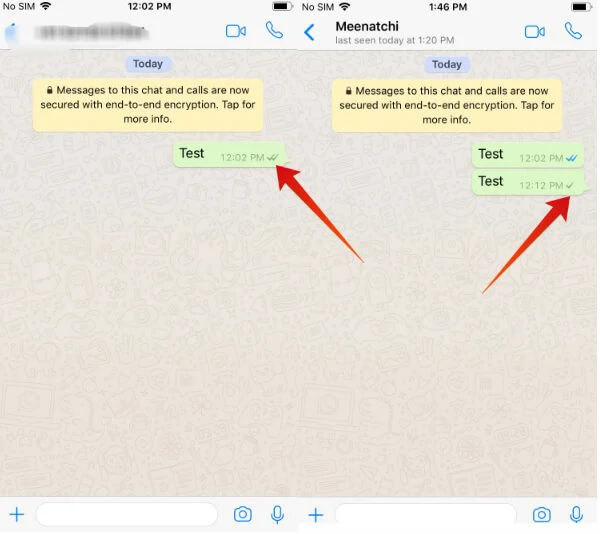
Method 6: Cannot Make Calls on WhatsApp
If you try to make a call to the person who had blocked you on WhatsApp, the call cannot go through. You will not hear any ringtone when you place a call to him/her. This sign means that your number is surely blocked by the person. You can use this technique to find out whether your number is blocked or not. It is a simple method but confirms the blocking activity on WhatsApp.

The above-discussed methods have given you a better understanding of the blocking activity on WhatsApp. There is no definite method to confirm that someone blocks you. A few techniques help you to assume that you might have been blocked in WhatsApp. You can use the above method and find out that you are still in contact with the person or blocked even without your knowledge. There is no official notification to tell you that you are blocked by someone on WhatsApp. Through these techniques realize the blocking activity.
Expert Tip: Transfer WhatsApp Data Between Android And iOS
In this section, you will learn about an efficient tool that performs the WhatsApp data transfer procedure convincingly. You will not face any issues when you use the MobileTrans-WhatsApp Transfer. It is an excellent program that helps you to transfer, backup, and restore WhatsApp data in no time. You can use this program if you have any requirements to work on the WhatsApp data on various devices.
In this app, you can find an exclusive module to handle the WhatsApp data precisely. It helps you to create a backup of your WhatsApp messages and multimedia files for future reference. You can rely on this program without any hesitation.

Apart from WhatsApp data, MobileTrans supports various social media programs like WhatsApp Business, Viber, Line, Kik, and WeChat. Similar operations work with these social media applications too. The MobileTrans is a sophisticated data transfer tool in the digital market.
By the way, if you want to transfer your WhatsApp data from Android to iPhone without a PC. You can try Mutsapper!
Most methods do not guarantee the confirmation of the blocking activity but it gives an idea that you might have blocked. You can find similar changes if the person has modified the WhatsApp settings. While adding the person to the WhatsApp group the pop-up message confirms the blocking activity. You can try out all the strategies to learn how to see if someone blocked you on WhatsApp or not.
MobileTrans app assists you in transferring WhatsApp data between gadgets effectively. If you want to save the WhatsApp data on a reliable source, then you can choose MobileTrans. It is the best application for data transfer between gadgets. Stay tuned to this article to discover exciting facts on WhatsApp and its related data transfer.
New Trendings
Top Stories
All Categories












Axel Nash
staff Editor