How to Transfer Photos, Music, Messages, Notes, Apps from iPhone to Huawei?

Written By Axel Nash |

No wonder, Huawei has acquired significant market share in the last two years. Most of the smartphone users around the globe prefer using phones developed by Huawei. If you are an iOS user and want to switch from an old iPhone to the new released Huawei P30, the first thing you certainly want to do is to transfer pictures from iPhone to Huawei. Isn’t, it right?
Transferring data from one phone to another is something that was considered trouble before the associated technologies were introduced. Moreover, platform interrelationship has become possible due to the introduction of high-end tech programs that helps to transfer data from iPhone to Android devices while ensuring not a single file is altered. In the era of the advancement of technology, it is saddened to witness still users face hassle in transferring files from iPhone to Android devices like Huawei. Since iOS and Android systems are designed on entirely different technologies, thus developed and integrity related issues hinder data transfer from iPhone to Huawei devices.
In order to transfer photos, music, messages, apps, and notes from iPhone to Huawei effectively, you certainly need a powerful solution. This post will help you explore two easy yet effective solutions to transfer your iPhone data to the new Huawei phone.
Method 1: Transfer Data from iPhone to Huawei with MobileTrans - Phone Transfer:
When it comes to transferring data from iPhone to Huawei, you need a powerful solution supporting data migration across different mobile platforms. Speaking of that, there is no better solution than MobileTrans - Phone Transfer. The software is designed to make a transfer between different platforms easy for users. It will not only help you transfer messages from iPhone to Huawei but also other several file types including photos, contacts, videos, music, etc. Most significantly, it helps to get the transfer job done securely and with guaranteed success.
The key highlights of the software include -
- • Supports to transfer more than 15 types of data from one phone to another.
- • Supports to transfer data from iPhone to Android, Android to iPhone, iPhone to iPhone and Android to Android.
- • One-click to transfer data between two mobile phones.
- • Supports to transfer data from Windows Phone to Android/iPhone.
- • Supports transferring data selectively.
As you can now demonstrate from features, MobileTrans - Phone Transfer is an ultimate solution to transfer data between two different mobile platforms. Another strongest point of the software is that it supports almost every smartphone, be it Android, Windows Phone or iOS device.
Do you want to learn how to use MobileTrans - Phone Transfer to transfer SMS from iPhone to Huawei? If so, get the software from its official site on your computer and follow the below steps-
Step 1: Select Phone Transfer
Run the software and choose the “Phone Transfer” feature from the main window of the software.

Step 2: Connect devices to the computer
Connect both your iPhone and Huawei phones to the computer. After the computer detects both the devices, ensure the iPhone is selected as a source and Huawei as the destination.

Step 3: Select file types
Select the target file types you would like to transfer from iPhone to Huawei and click on the “Start” button to start the transfer process.

Step 4: Start the transfer process
In a while, selected data will be transferred to your new Huawei device from iPhone.

To ensure whether the transfer is successful, look at the destination device and check if selected data have transferred to your Huawei device.
Method 2: Transfer Data from iPhone to Huawei with Phone Clone:
Another simple yet effective solution to transfer photos from iPhone to Huawei is Huawei Phone Clone. The app is available for free on Google Play Store for Android devices and Apple Store for iOS devices. This app allows you to transfer files including SMS, notes, call logs, photos, videos, music, documents, applications, recordings and calendar of your old phone to a new Huawei phone.
But, it supports to transfer photos, videos, and contacts only from iPhone to Huawei smartphone. So, if your concern is transferring these file types from old iPhone to the new Huawei phone, then Phone Clone comes quite in handy to get the job done with ease.
Let’s learn how to use Phone Clone for data transfer from iPhone to Huawei -
Step 1: Download, install and run the Phone Clone app on both your iPhone and Huawei devices.
Step 2: On Huawei phone, click “This is the new phone” and choose the old phone system - iOS. After that, you will get a QR code.
Step 3: On iPhone, click “This is the old phone” and direct your device’s camera at the QR code to start making a connection.
Step 4: Select desired data, be it photos, videos, or contacts you want to transfer and hit “Transfer”. In a while, your selected iPhone data will be successfully transferred to your new Huawei phone.

As you can now see that Phone Clone is easy to use for data migration from iPhone to Huawei. The app is even very helpful to transfer data from your old Android device to a new Huawei device. And if you would like to transfer music from iPhone to Huawei, then the Phone Clone isn’t the right solution.
Conclusion:
We hope that the guide has helped you to transfer your desired data like notes, apps, photos, music, etc from the old iPhone to the new Huawei smartphone. Considering all the things discussed here, it is not wrong to say that MobileTrans - Phone Transfer is a perfect solution to transfer apps from iPhone to Huawei. Unlike Phone Clone app, the MobileTrans helps to transfer data not only from iPhone to Android, but Android to iPhone. Most importantly, the software is the most effective solution in terms of transfer speed and data types.
New Trendings
Top Stories
All Categories
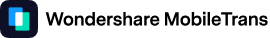
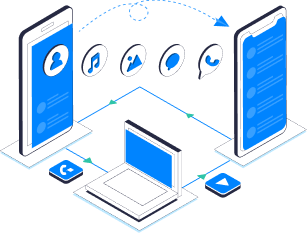
MobileTrans - Phone Transfer





Axel Nash
staff Editor