When upgrading to a new iPhone 17, transferring data is crucial. However, the time required depends on the transfer method, data size, network speed, and device condition.
In this article, we will explore the different data migration methods, identify the quickest solution, and discuss factors that may cause delays during the transfer process. Whether you're switching devices or upgrading, our insights will help you get the answer to the question, "How long does iPhone transfer take?" and ensure a smooth transition to your new iPhone.
In this article
Part 1: How Long Does iPhone Transfer Take?
1. Factors Affecting iPhone Transfer Time
Before diving into specific methods, it’s important to understand the factors that influence transfer speed:
- Data Size: More photos, videos, and apps mean longer transfer times.
- Internet Speed: Cloud-based transfers depend on your Wi-Fi connection.
- Device Performance: Older devices may take longer to complete the process.
- Transfer Method: Different methods have varying speeds and efficiency.
2. Transfer Methods and Estimated Times
There is no definite answer to how long does iPhone transfer take, because transferring your data to a new iPhone can be done using various methods.
All of the methods for transferring have different transfer speeds. Look at this table below to understand how long it takes to transfer data from iPhone to iPhone depending on the method being used:
| Transfer Method | Estimated Time (64GB Data) | Best For | Key Requirement |
|---|---|---|---|
| Quick Start | 15 - 30 Minutes | Simplicity & Speed | Both iPhones on iOS 12.4+ |
| iCloud Backup | 1 - 2 Hours | Wireless Convenience | Strong & Stable Wi-Fi |
| iTunes/Finder | 20 - 45 Minutes | Reliability & Control | Computer with USB Cable |
| MobileTrans | 10 - 30 Minutes | Cross-platform Transfer | Paid 3rd-party software |
📡 Wireless Transfer Methods
- Quick Start
Transfer Time: For around 64GB of data, it usually takes 10–20 minutes. For larger transfers (256GB+), it may take up to 1 hour depending on Wi-Fi stability.
Best For: When you have both old and new phones available with a stable Wi-Fi connection.
User Example: Alice (Casual User, 64GB iPhone) used Quick Start and completed the transfer in 20 minutes. - AirDrop
Transfer Time: Varies depending on file size but generally very fast for individual files.
Best For: Sending specific photos, videos, or documents between iPhones instantly.
☁️ Cloud-Based Transfer Methods
- iCloud Backup & Restore
Transfer Time: Typically takes 30 minutes to 2 hours. Speed depends on backup size and Wi-Fi performance.
Best For: When setting up your phone remotely (old phone not present).
User Example: Bob (Heavy User, 256GB iPhone) chose iCloud Backup and the process took 1.5 hours due to a slow connection.
🔌 Wired / Computer-Based Transfer Methods
- iTunes / Finder
Transfer Time: Depends on data size but generally stable because it avoids Wi-Fi issues.
Best For: If Wi-Fi is unreliable or when you need a full local backup on your computer.
⚡ Third-Party Transfer Software
- MobileTrans
Transfer Time: 10–30 minutes on average.
Best For: Users who prefer a simple, guided, and fast data migration solution with a user-friendly interface.
User Example: Charlie (Tech-Savvy, 128GB iPhone) used MobileTrans and completed the transfer in 10–30 minutes.
📌 Which Method is Right for You?
- If you have both phones and good Wi-Fi: Quick Start is the best balance of speed and simplicity.
- If you are setting up your phone remotely: iCloud Backup is the only option.
- If your Wi-Fi is unreliable or you want a local copy: Use iTunes/Finder with a computer connection.
- If you want faster and guided transfer: Consider MobileTrans for a streamlined process.
Now you can get an idea about how long does it take to transfer to new iPhone. So, how do we transfer iPhone in the fastest way? Read more and find out!
Part 2: What is the Fastest Way to Transfer to a New iPhone?
The MobileTrans App is the fastest solution for transferring data to a new iPhone for those who want to know how long it takes to transfer data to a new iPhone due to its intuitive interface and seamless functionality. Unlike other methods that can be time-consuming and prone to errors, MobileTrans allows users to swiftly transfer various data types, including photos, contacts, messages, and even app data, with just a few clicks. Its robust compatibility with multiple operating systems eliminates the need for cumbersome processes often involving backups or cloud services.
Furthermore, the app prioritizes data integrity, ensuring nothing is lost during the transfer. With MobileTrans, users benefit from a hassle-free experience that saves precious time, making it the ideal choice for anyone eagerly setting up their new iPhone without the typical frustrations of data migration.
Step 1: Launch MobileTrans App on Your iPhone
Firstly, install and launch MobileTrans app. Then tab the Phone to Phone button.
Tab iPhone to iPhone as your transfer direction. Tab Send in your old iPhone and Receive in your new iPhone.
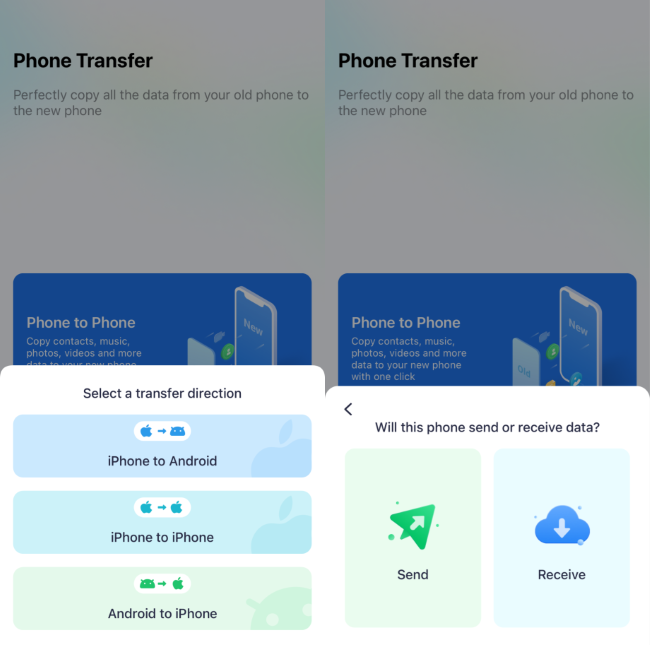
Step 2: Choose Data to Transfer
Secondly, select the data to transfer from your old iPhone and tap the Send button.
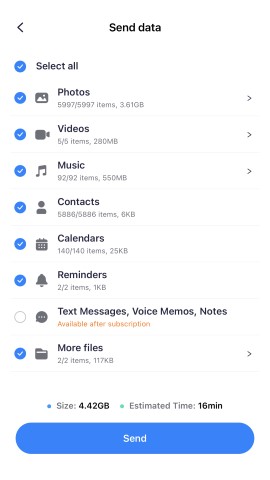
Step 3: Start to Transfer Your Data
The data transfer process will start after pairing the devices. Allow a few minutes for the transfer. And you'll get a Received successfully notification on the new iPhone when it is completed.
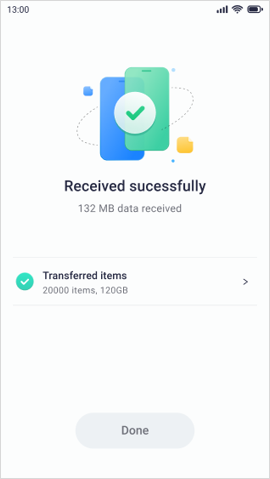
Part 3: Why is My iPhone Transfer Taking So Long?
If your iPhone transfer is taking longer than expected, several factors could be at play. Instead of just waiting, you can take proactive steps to speed up the process. Here’s a quick checklist to run through before you start the transfer to ensure it goes as smoothly and quickly as possible.
Before You Start: A 5-Point Speed Checklist
- Check Wi-Fi Speed: Run a speed test. A connection above 25 Mbps is recommended for a smooth transfer.
- Update Both iPhones: Make sure both the old and new iPhones are running the latest version of iOS.
- Use an Official Cable: If you're using iTunes or Finder, a genuine Apple cable provides a more stable connection than most third-party alternatives.
- Disable Low Power Mode: This mode can reduce the processing power of your iPhone to save battery, which will slow down the transfer.
- Free Up Space: Ensure your new iPhone has at least 10-15% more available storage than the amount of data you are transferring.
While MobileTrans offers a quick solution, sometimes the transfer process can still be slow. If you're facing delays, it's helpful to understand the common culprits. In the next section, we'll explore the reasons behind these slowdowns to help you troubleshoot slow iPhone migration and speed up data transfer to your new iPhone.

- Slow Internet Connection: A slow or unstable internet connection can significantly impact the speed of your iPhone transfer. If your Wi-Fi signal is weak or intermittent, it may lead to timeouts, causing delays in the transfer process. Additionally, fluctuations in internet speed can result in inconsistent upload and download rates, further prolonging the transfer duration. Network congestion, particularly during peak hours, can exacerbate these issues, leading to slower speeds than usual.
- Large Amount of Data: The volume of data being transferred plays a crucial role in the time it takes to complete the process. Larger files, such as videos or high-resolution images, naturally take more time to transfer compared to smaller documents. If you're moving a significant number of files or apps, the cumulative size can lead to extended transfer times, making the operation feel cumbersome. Additionally, if you have a lot of app data or settings to move, this will add to the transfer load.
- Not Enough Storage Space: Insufficient storage space on your iPhone can complicate the transfer process considerably. If your device is nearly full, it may struggle to accommodate new data, leading to errors or interruptions that prolong the transfer. Limited storage can also force the system to prioritize what data to keep or delete, introducing additional overhead. Consequently, the need to manage and organize files can slow down the entire operation, making it more tedious and time-consuming.
- Outdated iOS Version: An outdated iOS version may create compatibility issues that can slow down your transfer. Older operating systems may not handle data transfers as efficiently as the latest updates, leading to increased processing times. Moreover, if your device runs an obsolete version, it might lack optimizations and features to facilitate faster transfers. These inefficiencies can lead to bottlenecks that cause the entire process to take longer than expected.

Conclusion
How long does it take to transfer iPhone? Hopefully, you have now understood. Transferring data to a new iPhone can be efficiently managed through various methods, with MobileTrans standing out as the fastest solution. Being aware of potential obstacles, such as slow internet or insufficient storage, can further streamline the migration process for users.
FAQs
-
Does Transferring Data to New iPhone Transfer Everything?
Transferring data to a new iPhone typically moves most of your information, including contacts, photos, apps, and settings. However, some data, like certain app-specific data or content not tied to your Apple ID, may not be transferred. -
When you Transfer Data to a New Phone, does it Stay on an Old Phone?
Yes, when you transfer data to a new phone, the information remains on your old phone unless you choose to delete it. The process is designed to create a copy of your data rather than removing it from your original device. -
How do I Know When My iPhone Data Transfer is Complete?
You will know your iPhone data transfer is complete when you see a "Transfer Complete" message on your new phone's screen. Additionally, you can confirm by checking that your apps, photos, and settings have successfully populated the new device.











