"I have automated saving photos to Google Photos. But, now I have purchased an iPhone and want to start using iCloud. How to transfer Google Photos to iCloud? Can I move Google Photos to iCloud?"
When you are moving your phone to iPhone, you may need to export your media to iCloud. Why use Google Photos when you have the feasibility of iCloud? Isn't it?
Fortunately, you can transfer photos from Google Photos to iCloud. In this article, we will discuss four methods to achieve the same. Start reading…
Part 1: Move Google Photos to iCloud at Once
If you have decided that you have enough space and you need to export Google Photos to iCloud, you can visit takeout.google.com and transfer a copy of your data to iCloud.
Here are the steps to achieve the same:
- Step 1: On your browser, open takeout.google.com.
- Step 2: Once you are on the website, you need to scroll and find Google Photos and select it.

- Step 3: Click on Next Steps.

- Step 4: Select the options now, such as Export once, file size, etc.

- Step 5: When you click Export, your file will be prepared.

Now, Google is preparing your export file. You can wait if your library is small, but you don't need to. Google will send an email once the export file is ready.
When you have the library on your computer, you can visit iCloud from your computer and sync pictures.
Remember that your iCloud storage is 5 GB only. You had 15 GB of space in Google photos, so you should check if you can complete these data transfers or not.
Part 2: Transfer Google Photos to iCloud from the Computer
Alternatively, you can download photos on your computer and then migrate Google Photos to iCloud. You need to use photos.google.com for the same.
Here are detailed steps to achieve the same:
- Step 1: On your computer, open the browser and visit photos.google.com.

- Step 2: Sign in to your Google Account and go to images from the upper left corner.

- Step 3: Select the images you wish to export and press CTRL + D or select Download from the menu.

- Step 4: This will download selected photos to your computer.
- Step 5: After this, visit iCloud and open Gallery.

- Step 6: Here, upload pictures from the folder you downloaded.

Part 3: Migrate Google Photos to iCloud on iPhone/iPad
You can also move photos from Google Photos to iCloud using an app. You need to download the Google Photos app on your device to achieve this.
Steps to import Google Photos to iCloud:
- Step 1: From the App Store on your device, find Google Photos and download it.

- Step 2: Once the app is on your phone, type your credentials and sign in to your Google Account.

- Step 3: From here, select pictures from your Google Photos that you wish to transfer from Google Photos to iCloud.
- Step 4: Now, select Share options from the above menu.

- Step 5: Select Save to Device, which will download selected images to your iPhone.

To export Google Photos to iCloud, you should enable iCloud Photos sync:
- Step 1: Visit iPhone's Settings.
- Step 2: Open iCloud.
- Step 3: Enable Photos.

You have only 5GB of space on iCloud. If your photos and media are less than this, then photos will automatically sync with iCloud in this case. You can enable iCloud Photos on your iPad and sync this data to it without any hassle.
Part 4: Copy Google Photos to iCloud on Android Device
iCloud services are native to iPhone and Apple users. Therefore, by default only Apple devices are able to backup data on iCloud. So, if you are using an Android device and you wish to move from Google Photos to iCloud, you need to use other methods.
We have explained one important trick below, have a look:
- Step 1: On your Android phone, open iCloud.com

- Step 2: Use your Apple ID to sign in. You should keep Apple devices near you to authenticate this service.

- Step 3: After this, confirm that you trust the browser and move on.

- Step 4: On the next screen, you will see options, from which you have to select Photos.

- Step 5: Now, you will see an Upload option at the bottom of the screen. Using this, you can upload pictures to iCloud.

You need to remember two things here. Firstly, iCloud has limited storage, so you may not be able to move the entire data to iCloud. Secondly, this method is a trick and may not work always.
Part 5: Transfer Android Photos to iPhone Directly
If you are planning to jump on the Apple boat and worry about the precious photos saved on your Android device, we got you covered here.
As one of the best software that helps users transfer data between different phones, MobileTrans make sure you can access your Android photos on new iPhone. Plus, you can also transfer WhatsApp data from old to new phone.
MobileTrans - Photo Transfer
Transfer Photos from Android to iPhone With a few Clicks!
- • Transfer photos on your Android to iPhone directly.
- • Transfer 18+ types of data between phones.
- • Transfer WhatsApp from Android to iPhone directly.
- • Supports 6000+ mobile devices running on different OS.
- • Support the latest iOS and Android OS.

 4.5/5 Excellent
4.5/5 ExcellentLet's find out how to transfer photos on your Android phone to new iPhone.
- Step 1: Launch MobileTrans and go to Phone Transfer to proceed.

- Step 2: Connect both your Android and iPhone to your Computer. Click on Phone to Phone and then choose the data you want to transfer to iPhone.

- Step 3: Hit on the Start button to begin transfer process.

- Step 4: Sit back and wait for the process to be completed.
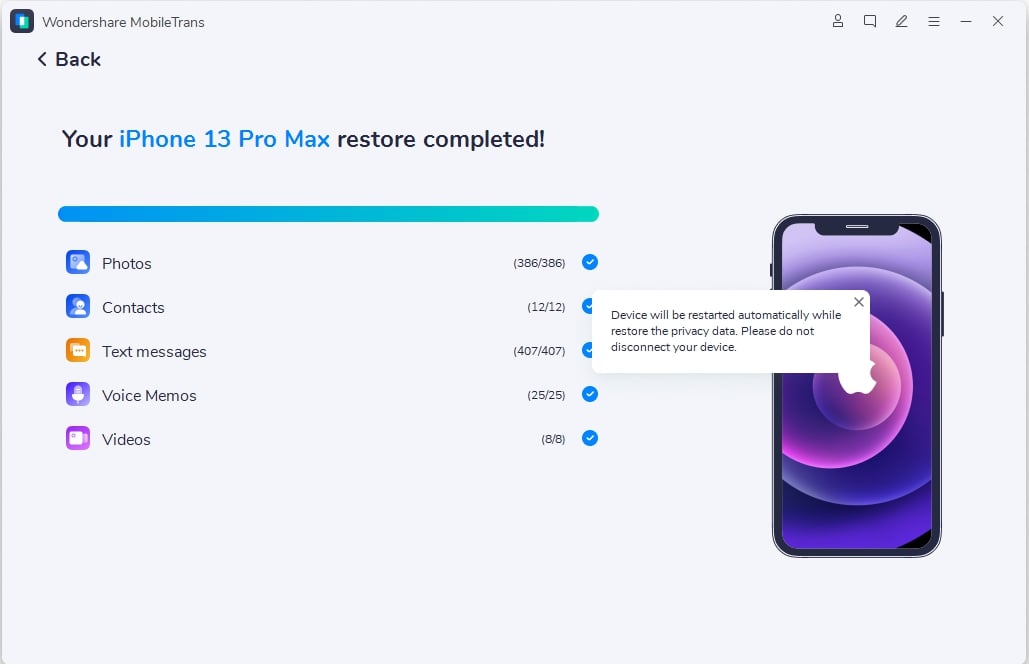
That's it! Instead of transferring from Google Photos to iCloud, you can move your photo from Android to iPhone straight forward.
Note: It is possible that you are using an Android device and you want to access your data, iCloud data. For this particular function, you need to download MobileTrans, go to Phone Transfer, and sign in to iCloud. This is the iCloud to Phone feature that helps you restore data directly from iCloud.
Part 6: Frequently Asked Question (FAQ)
1. Google Photos vs. iCloud: Which one should you use?
Well, it is a tricky question. Naturally, if you use Apple devices, you will incline towards iCloud because of Apple's Photos apps functionality. If you are an Android device user, you may prefer Google Photos, but there is a lot more discussion about the potential pros and cons of each opyion. Then there is an option for Dropbox, Google Drive, and OneDrive. Move on to "iCloud vs. OneDrive vs. Dropbox vs. Google Drive” for more discussion.
2. How to Transfer WhatsApp Backup from Google Drive to iCloud
WhatsApp backup is critical for keeping your digital documents, conversations, and files secure and accessible. WhatsApp automatically backs up your WhatsApp data. However, when you switch between iPhone and Android, you want to use a Mac computer and an Android and still want to sync the backup. This topic is discussed at a great length here.
3. How to Transfer Photos from iCloud to Google Drive
iCloud is a great solution for saving your files, including photos. Sometimes the free iCloud storage is not enough, and you want to keep it for other documents, or you want to keep using both iCloud and Google Drive. Now, how would you transfer Photos from iCloud to Google Drive? Follow this to find out.
Conclusion
How to transfer Google Photos to iCloud?
Throughout this article, we have discussed four valuable methods to transfer Google Photos to iCloud. You can use takeout.google.com, photos.google.com, Google Photos app, or iCloud.com. We have explained detailed steps for all these functions.
If you need to transfer photos from Android to iOS or access iCloud Photos on Android, in that case, you can use the MobileTrans data transfer tool. This will help you download and save images directly from iCloud.
You can visit our website and understand more about MobileTrans. Here's an article for reference.
New Trendings
Top Stories
All Categories










Axel Nash
staff Editor