People rarely use iPods, thanks to the rapid proliferation of music streaming apps. Song streaming programs such as Spotify and Apple Music are not only dependable, but they also feature a massive music catalog!
Why not import tunes to your iPod if it's still sitting in the corner of your desk? Because listening to music on an iPod is a feeling, it is portable and has a fairly long battery life. If you want to download music to your iPod, you've come to the right place.
In this post, we will share four solutions that can guide you in adding music to your iPod. So, remember to read this post till the end.

How to Put Music on iPod with iTunes
Works on: iPod Touch, iPod Mini, iPod Nano, iPod Classic, and iPod Shuffle
If you still have older iPods, which do not support internet connection. The only option is to download songs on iPod via iTunes. The case is different for iPod Touch; you can either add music or use streaming apps like Spotify and Apple Music to listen to your love songs online.
Let us find out how to put music on iPod via iTunes:
- Connect your iPod to the computer using a USB cable.
- After connecting, open iTunes. Go to the device, i.e., the iPod's name on iTunes.
- Now, click Music and then select Sync Music. You may choose your songs or sync the entire music library.

How to Add Music to iPod via MobileTrans [Best Choice]
If you are looking for a more straightforward solution than iTunes, you can use MobileTrans.
The Wondershare MobileTrans is a reliable application that lets you transfer data to any device without a hassle. It can transfer music between two mobile devices, between a mobile device and a laptop.
MobileTrans - Phone Transfer
- • Add music to ipod with a few clicks.
- • Move safely without resetting devices or deleting original data.
- • Retain the quality of your data and would keep it private.
- • The interface is extremely simple and will let you select the type of data you wish to move.

 4.5/5 Excellent
4.5/5 ExcellentSteps to Add Music to iPod via MobileTrans:
- Install MobileTrans and connect the iPod to the computer.
- Go to Phone Transfer, and select the Import to Phone feature.

- Choose the Music tab. Then click the Import button and select Add File.
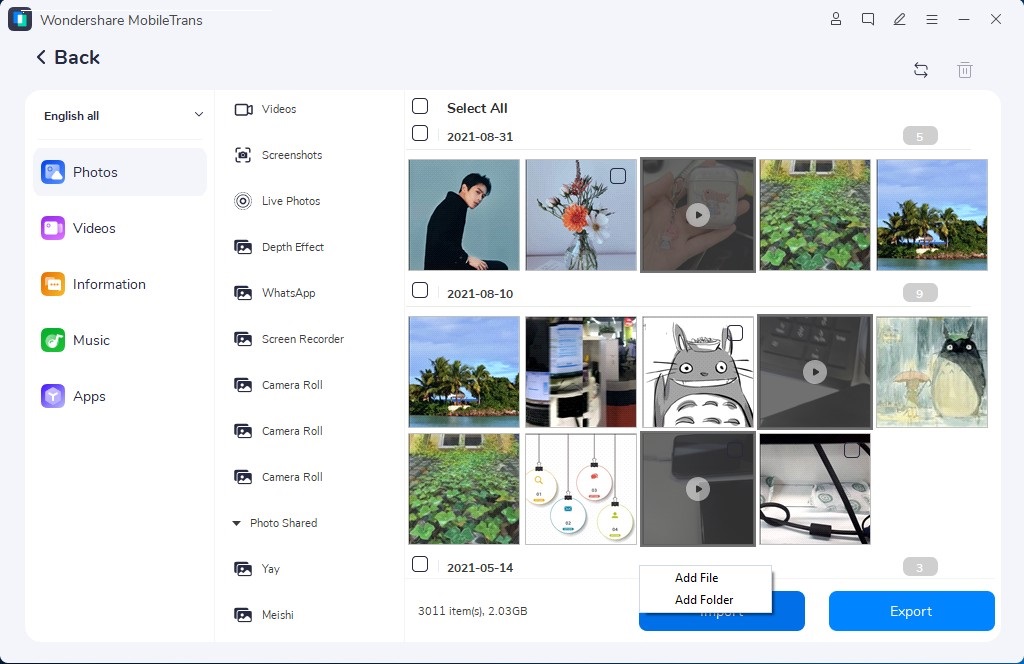
- Choose the desired music on your computer and add them to your iPod Touch in a few seconds.
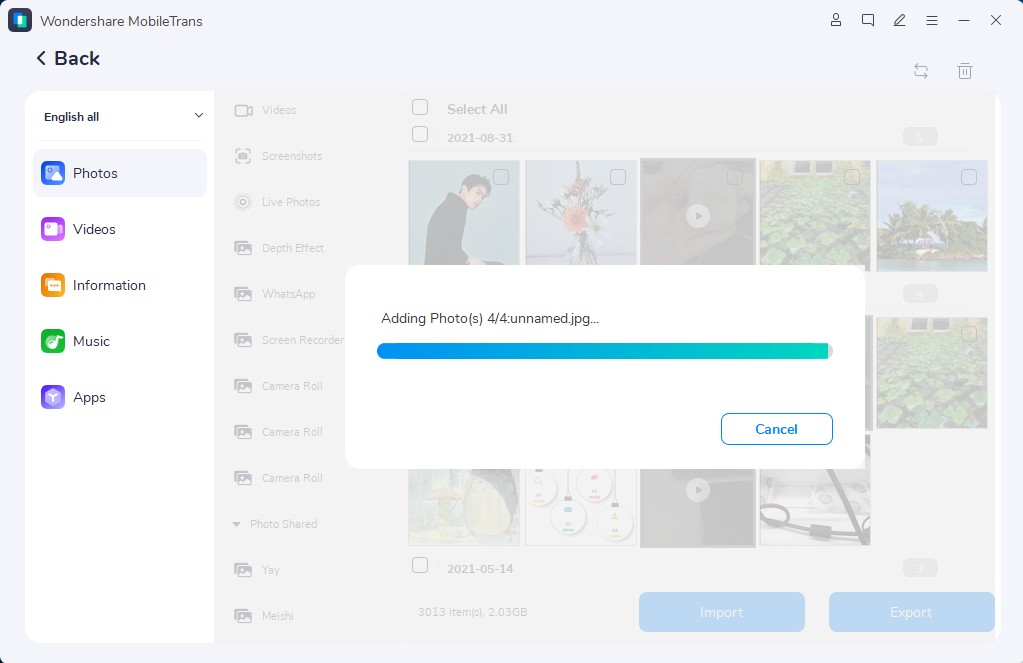
Why choose MobileTrans:
- Easy to use.
- Selective.
- Capable of transferring music between iPods.
How To Transfer Music to iPod via Cloud Services
Another way of importing songs to your iPod is through Cloud services. This method only applies to iPod Touch because, unlike its predecessors, it supports internet connectivity so that you can install applications on it.
So, if you don't have a cable, you can download music to your iPod for free using cloud services like Google Drive and Dropbox. As long as you log in with the same account on both systems, you can download the songs on your iPod after uploading them to your computer.
Works on: iPod Touch
Pros:
- Easy
- Secure
Cons:
- Need to upload songs manually
- Limited storage
How to Add Songs on iPod Using Streaming Apps
What if we tell you that you won't have to download or import songs on your iPod Touch anymore? Is it possible? Yes, you can now add your favorite music to your iPod via music streaming applications such as Apple Music. Another great advantage of this method is you will be able to listen to more and more songs.
Music streaming services like Apple Music have a huge library. However, you would need a subscription. And you will have to pay $11 a month to enjoy their service.
Works On: iPod Touch
Pros:
- There is no need for you to download music
- free up space
Cons:
- Need to pay the subscription charge
Final Thoughts
Now that we are at the end of this post, I hope you have discovered how to download music on iPod.
If your iPod lacks an internet connection, you can only count on iTunes. However, if it is iPod Touch that you are using now, you have more options. Just choose the right approach for you, and start listening to your favorite music while traveling or at work.
New Trendings
Top Stories
All Categories











Axel Nash
staff Editor