I've got many duplicate contacts on my iPhone. Does anyone know how to remove duplicate contacts on iPhone?
Lately, there have been reports from many iOS users about creating duplicate contacts while syncing their new device with iCloud - this usually occurs due to different unexpected reasons. So, with this in mind, we've created this post to help users, including tech illiterates, delete duplicate contacts on iPhone in just a few clicks.
Part 1: Merge Contacts on iPhone Quickly [Selective]
The safest and easiest way to delete duplicate contacts on iPhone is to merge them quickly is by using advanced software like MobileTrans.
MobileTrans is a great tool that's very popular among users to manage different data types, including contacts. With this tool, not only can't you delete duplicate contacts on iPhone, but you can also transfer, backup, and restore contacts without compromising existing iPhone contacts.
You require no technical knowledge to use the MobileTrans tool, and unlike much other software, it boasts a simple interface that makes it easy to use for all users.
MobileTrans - Contact Management
Best Tool to Manage Your Contact!
- • Merge duplicate contacts on iPhone and Android.
- • Import contacts from VCF and CSV files to iPhone efficiently.
- • Easily export contacts on your phone to vcf/vcard files or Outlook.
- • Transfer contacts from iPhone to iPhone or iPhone to Android smoothly.
- • Backup iPhone contacts to the computer in just one click.

 4.5/5 Excellent
4.5/5 ExcellentHow to Delete Duplicate Contacts on iPhone with MobileTrans
Step 1: Install MobileTrans on your PC, launch the program, and click on 'More'.
Step 2: Now connect your iPhone to the PC and click on 'Contact Management'.
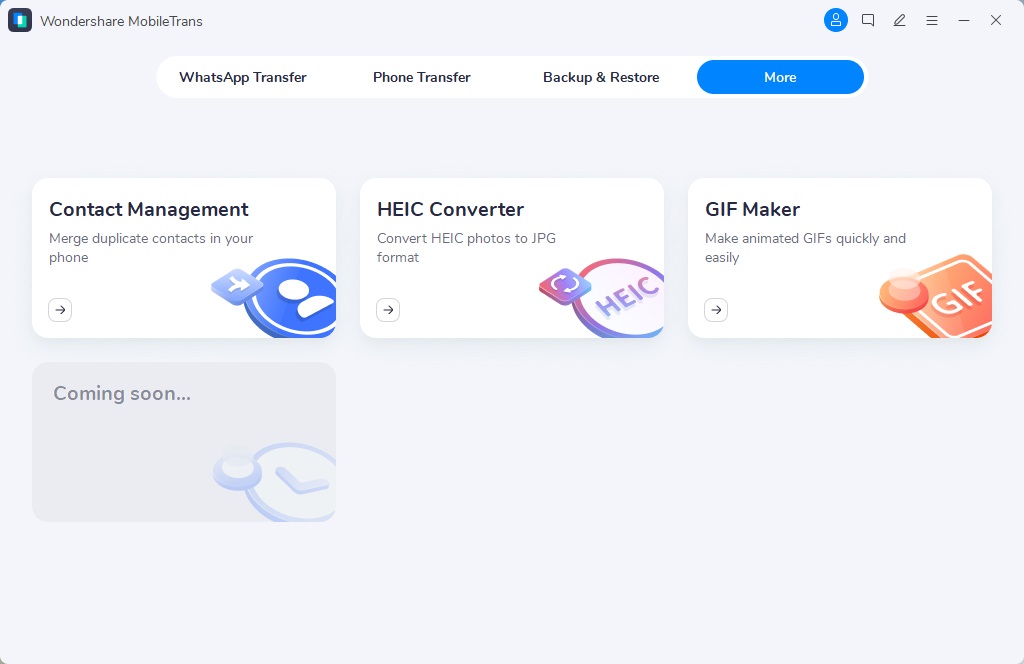
Step 3: Your iPhone contacts will be shown on your PC screen > Click Merge to remove duplicate contacts.
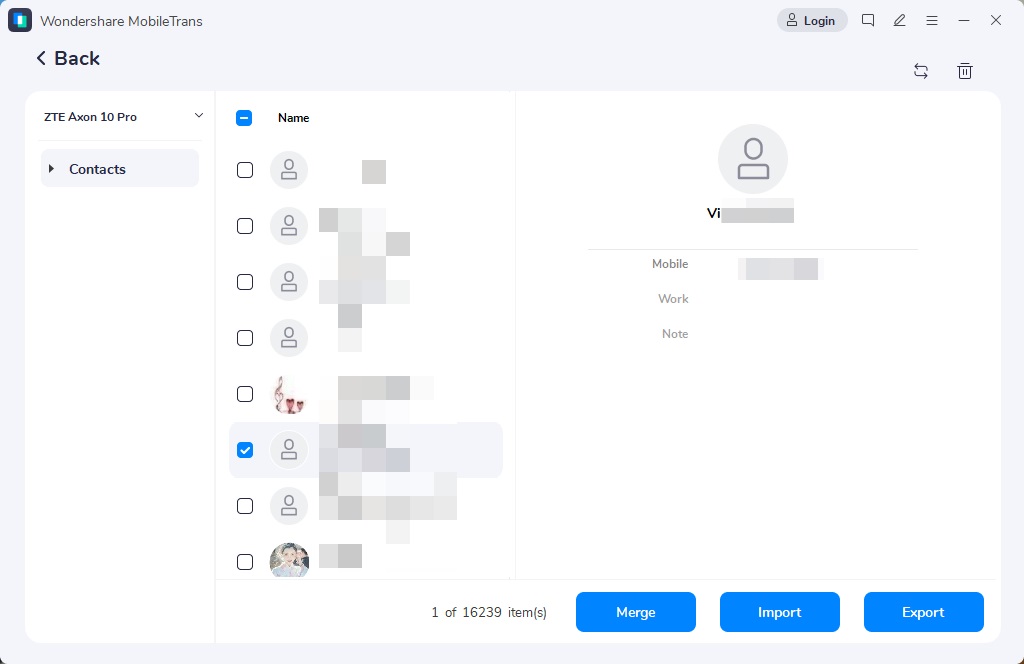
Step 4: Choose the account in which you want to merge duplicate contacts by ticking the checkbox next to it. Then click on 'Next'.

Step 5: Select your contacts to Merge, and click on 'Merge Selected'.
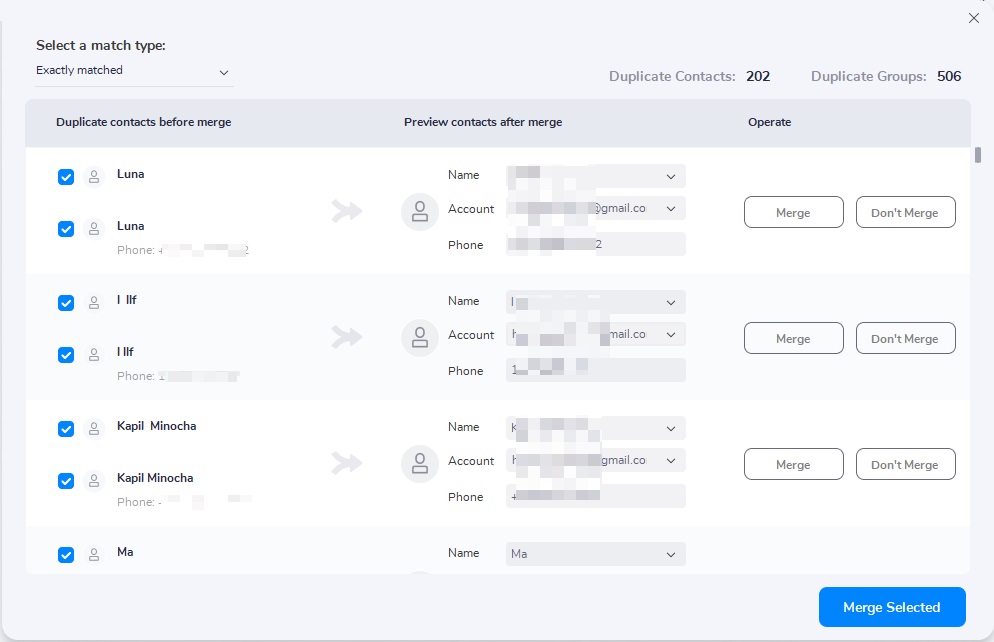
Step 6: Finally, all duplicate contacts on your iPhone will be deleted. It's as simple as that!
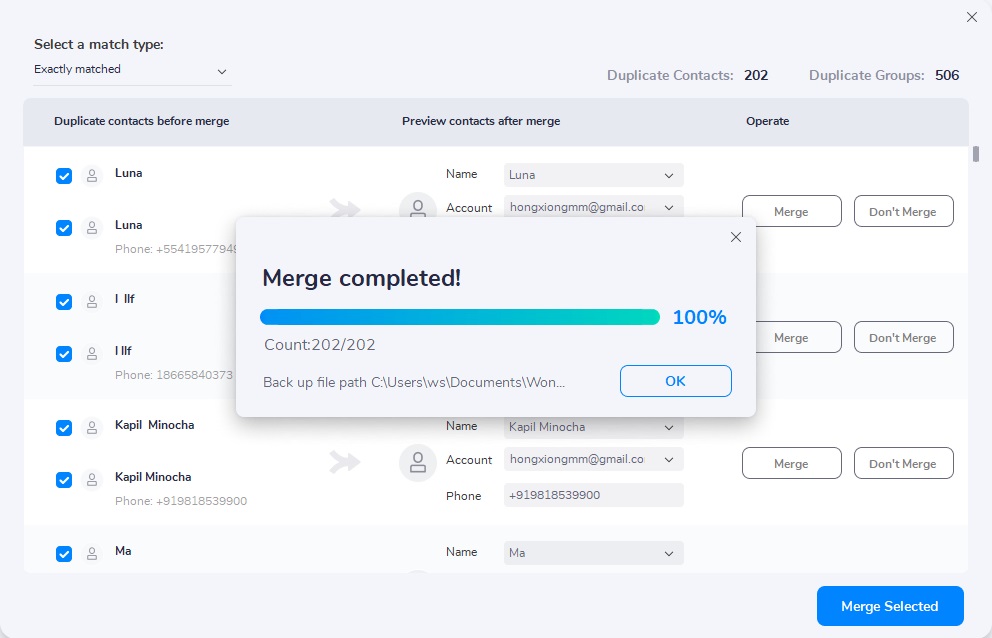
Note: If the app or other email account on your iPhone also creates its contact list on your phone, MobileTrans can also help get rid of its duplicate contacts, for example, WhatsApp and Outlook email accounts.
Part 2: How to Remove Duplicate Contacts on iPhone Manually
You can also merge duplicate contacts on iPhone manually using two different methods. Yes, you either execute the task by manually deleting the duplicate contacts or by eliminating them via link contacts. Read on to find more.
Method 1: How to Get Rid of Duplicate Contacts on iPhone by Deleting
You can easily delete duplicate contacts manually without using third-party software if you have just a few contacts on your iPhone. The process is as straightforward as it sounds. All you just have to do is to follow the steps outlined below;
Step 1: Open the Contacts app on your iPhone and locate the duplicate contact from your contact list.
Step 2: Tap on 'Edit' at the top right corner of the screen.

Step 3: Navigate to the bottom of the page and tap on 'Delete Contact' to delete duplicate contact on iPhone.
Pros
- You require no third-party app to execute the operation.
- It can be done only on your iPhone.
Cons
- It's good for users who want to delete limited contacts.
- You may miss some double contacts.
Method 2: How to Eliminate Duplicate Contacts on iPhone via Link Contacts
Another way to eliminate contacts on the iPhone is to link all repeated contacts to one contact. This also can be done from your iPhone contact app.
Here is the stepwise guide to getting the job done;
Step 1: Open the Contacts app on your iPhone.
Step 2: Locate a duplicate contact and tap on it. Then tap Edit at the top-right corner of the screen.

Step 3: Scroll down and tap on 'Link Contacts', then select the contacts you want to link.
Pros
- You don't need any third-party app.
- It doesn't require a PC.
Cons
- There's a high chance that you miss some double contacts.
Part 3: How to Fix Duplicate Contacts on iPhone via iCloud
You can also eliminate duplicate contacts using iCloud. However, you need to ensure you've synced your iPhone with iCloud accounts for this fix to work.
Step 1: Visit icloud.com and log in to your iCloud account with the correct Apple ID and password.
Step 2: Click on the 'Contacts' icon.
Step 3: For Mac users, hold down the Command while Windows users should hold 'CTRL' to select duplicate contacts you want to delete.

Step 4: Click the 'Gear' icon at the bottom corner and select 'Delete' from the menu list on your PC screen.
Pros
- Easier for you to identify double contacts.
- No third-party software is needed.
- Multi-select contacts.
Cons
- Only suitable for limited contacts.
- You can only delete duplicate contacts, if you need to merge contact info you have to do it manually.
MobileTrans - Contact Management
Easily import contacts from VCF or CSV files to your mobile devices. Merge duplicate contacts in one click.
Part 4: How to Erase Duplicate Contacts on iPhone with the Help of Mac
If you also own a Mac computer, merging contacts on iPhone would be much easier. It doesn't require any software or a third-party app. Just follow the steps outlined below to erase duplicate contacts on iPhone with the help of a Mac. But before you proceed, make sure you've backed up your iCloud contacts on Mac prior.
Step 1: Open Contacts on your Mac device.
Step 2: Locate the Card menu and click on it, then select 'Look Duplicates'.
Step 3: All iCloud contacts duplicates will be searched, just click on Merge in the pop-up window on your PC screen.

Note: You can merge the duplicate contact information and also duplicate contact names with different contact information.
Pros
- Merge contacts all at one time.
- It requires no download of software tools.
Cons
- You cannot select which duplicate contacts to delete or keep.
Part 5: FAQs
1. Why do I have duplicate contacts on my iPhone?
There are several reasons why you might have duplicate contacts on your iPhone. Either;
- You've entered the same number twice
- You added someone to your address book when you've saved it as a contact, and it turns out it is already in your contact list.
- You've synced contacts from numerous sources into your iPhone but have different records for the same person in each app.
- You've probably merged multiple address books before but did not combine all duplicate records for the same persons.
2. Why do I have duplicate contacts on iPhone but not iCloud?
You may have duplicate contacts on your iPhone but not iCloud because you have synced contacts with different email accounts, or you've probably synced both iTunes and iCloud together.
That being said, you can easily toggle off and on syncing to iCloud on your iPhone to fix this problem.
3. How to merge duplicate contacts on iOS 26?
To merge duplicate contacts on iOS 26, tap on the 'Duplicate Found' button at the top of your Contacts app to merge all duplicate contact cards on your iPhone.
Conclusion
Deleting duplicate contacts on iPhone doesn't take much time. You just have been the right steps to execute the operation seamlessly. As you can see, we've explained different fixes that can always come in handy to delete duplicate contacts on iPhone without hassles. It doesn't matter if you want to use advanced software or not. All it takes is just a few clicks.
New Trendings
Top Stories
All Categories










Axel Nash
staff Editor