Before knowing which are the best double contact remover apps, understand why they are necessary.
For example, when you are changing your mobile device or importing old contacts into new phones, duplicate contacts with similar names but different numbers can appear in the list. So, one might message the wrong person with the similarly saved contact instead of the right person.
To avoid such an issue, you should use an app to remove duplicate contacts to organize your contact list instantaneously. Here, we discuss them further.
Best Software to Remove Duplicate Contacts [iPhone & Android]
One of the most trustworthy solutions for managing your contact list and data is MobileTrans. With this app, users can back up, transfer, and restore diverse types of content on their mobile devices using some taps.
MobileTrans - Contact Management
Best Tool to Manage Your Contact!
- • Merge different common contacts into one name.
- • Export your contact list to vcard files, VCF, or Outlook.
- • Back up all stored contacts securely.
- • Import and transfer your full contact list from other devices here without data loss.

 4.5/5 Excellent
4.5/5 ExcellentHow to Use This:
Step 1: Install the software on your PC and launch the app. When it opens, find and click on the “More Modules” option.
Step 2: Press Contact Management. Use a cable to connect your mobile device to the PC.
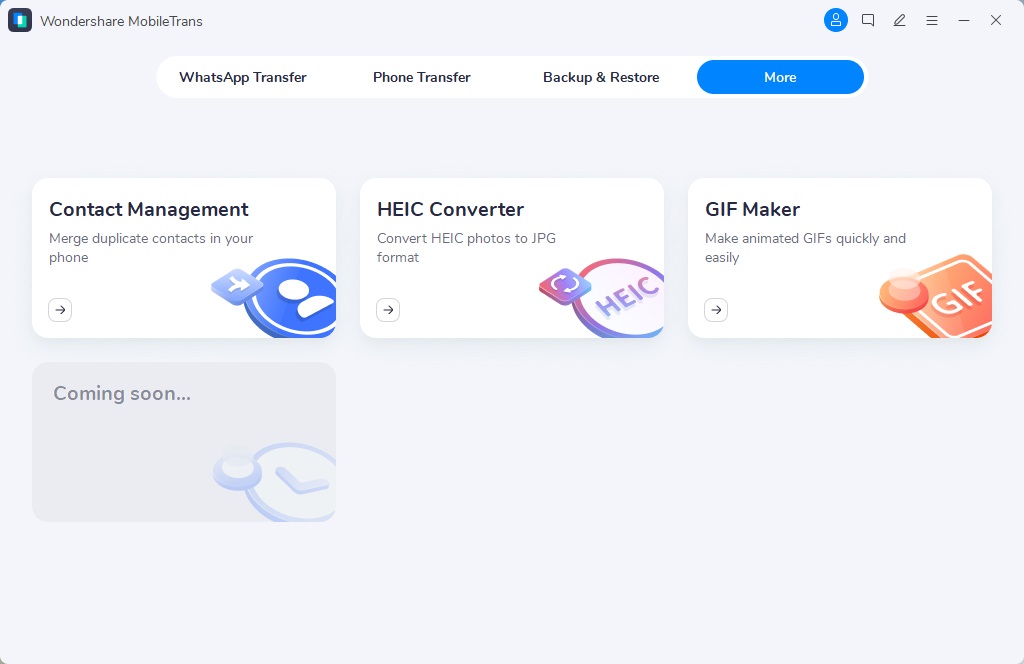
Step 3: After connecting the devices, all contacts on your phone will appear on the screen. Remove duplicates by clicking your cursor on the "Merge" button.
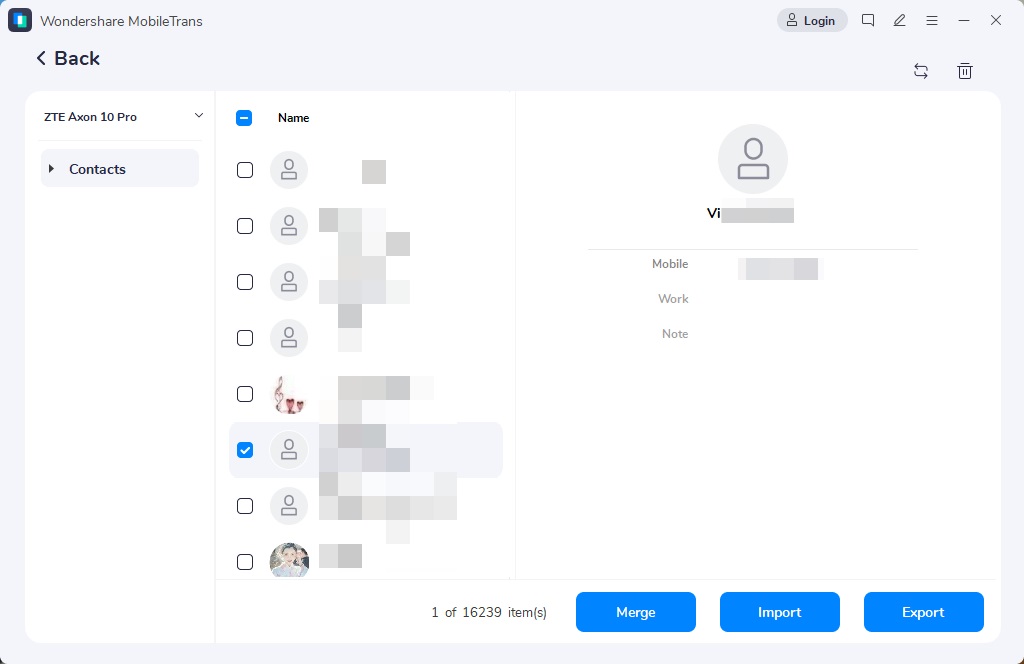
Step 4: The software would analyze the whole contact list on the connected phone's contact list and apps. Select the apps you want to merge contacts for.

Step 5: Choose the doubled contact on the next screen to merge after backing them up.
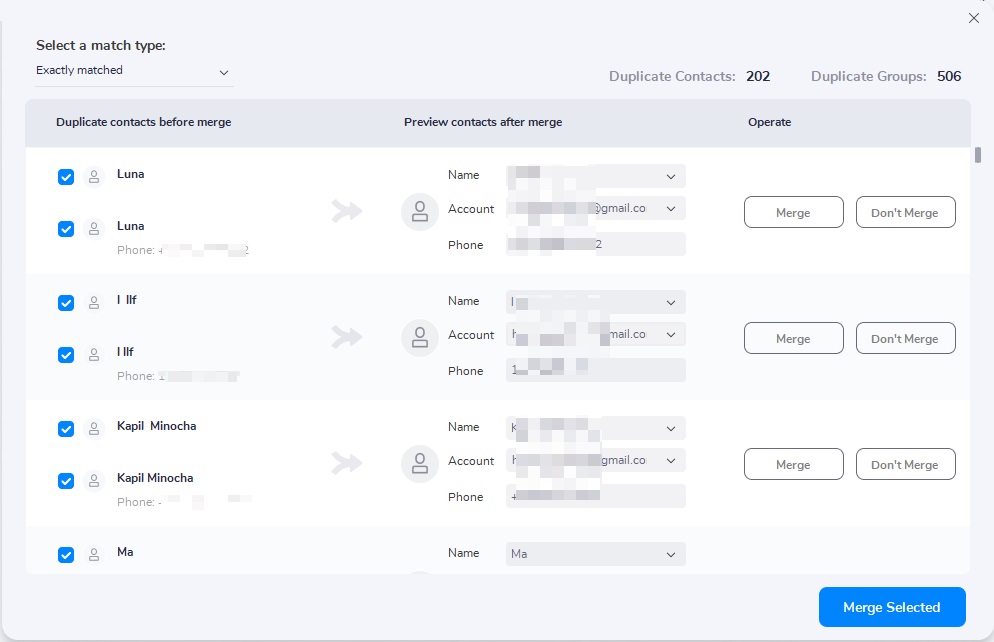
Step 6: All duplicate contacts would get deleted.
Pros:
- It is free to use this app to remove duplicate contacts.
- Simultaneously merge contacts within different user accounts.
- Control diverse types of data files, like
Cons:
- You cannot use this software directly on your mobile devices and must use a PC.
- It is impossible to keep a backup and add the data to the new phone later; you must connect both phones to make transfers.
So, if you need to quickly transfer and back up diverse data types safely on your phone, use this app for easy contact list management on iPhones.
4 Best Apps to Delete Duplicate Contacts on iPhone
Like MobileTrans as a capable app to remove duplicate contacts, there are plenty more available that provide contact merging benefits. Here are some of the best ones for iOS device users.
1. Cleaner Pro
This is one of the best online duplicate contact removal apps that iOS users can use to remove copied contacts from phone books or merge similar ones. The smart algorithms here scan for common or defective contacts, like those with wrong or missing phone numbers/names. In addition, the smart filters here organize all contact lists smoothly.

Pros:
- Improve contact storage security levels with this app.
- Users get around 15 different language choices for this app.
- Smart Filters are available for organizing contact details like company name, creation date, birthday, etc.
Cons:
- Advanced or unique features are lacking.
- In case of wrongful use of services, the app can block user access to the account without prior notice.
Price: Free
2. Contacts+
With this app to remove duplicate contacts, you can easily manage your digital phone list. Not to mention, this cloud-based app allows users to store multiple contacts from different accounts like Office365, Gmail, and iCloud in one location. Scan multiple platforms to find duplicate data and control spam contacts as well.

Pros:
- Tag different contacts to prepare custom groups.
- Delete extra duplicate numbers and block spam content/contacts.
- Automated optimization and fill-up of contact details from different locations/accounts on this app.
Cons:
- Strong age restriction rules are in place on this app.
- Examine and save around 1,000 business cards with this software per year only as a Premium plan user.
Price: Free, Premium (Monthly)- USD 9.99, Premium (Quarterly)- USD 29.99, Premium (Annual)- USD 99.99
3. Cleanup Duplicate Contacts!
With this app to remove duplicate contacts, we expect the users to keep their contact list more organized and centralized. The software here automatically syncs with different contact lists from iCloud and Gmail and merges doubled contacts. It also assures safe storage of backup contacts.

Pros:
- Automatically shows potential updates you can make to contacts after you add relevant new information on one of the accounts.
- The Sync Email Signature Capture feature works with email providers and automatically finds new contacts.
- Centralize over 5,000 contacts in less than a minute.
Cons:
- Newly saved contacts are updated automatically on only specific platforms, like Gmail or Outlook.
- Only the English language is supported on this app.
Price: Free
4. Contacts Cleaner
Contacts Cleaner is one of the best double contact remover apps that people can use to better manage their contact books on iPhone or iPad devices. This app scans contacts with missing numbers or names and removes them instantly. Also, it merges double contacts into one.

Pros:
- Supports around 15 different global languages.
- Remove all contacts without email, phone numbers, or names from the contact list.
- Filter contacts by job title/company/date of creation/birthday, and other such points.
Cons:
- Privacy settings may differ for some device models/regions/versions.
- You have to pay extra to get a high-quality app backup support add-on.
Price: Free with in-app upgrade purchases starting at USD 0.99.
MobileTrans - Contact Management
Easily import contacts from VCF or CSV files to your mobile devices. Merge duplicate contacts in one click.
4 Best Apps to Remove Duplicate Contacts on Android
Just like Duplicate contact removal apps for iPhones, there are suitable types compatible with Android devices as well. Here are the top four options we found during our research.
1. Duplicate Contacts Fixer and Remover
Duplicate Contacts Fixer and Remove is another example of the best double contact remover apps available that you can activate with some taps. Use it to get rid of any duplicate data from phone books. It syncs with different platforms like Whatsapp, Truecaller, Google, and Facebook, grouping them together.

Pros:
- Easily back up the full contact list and later restore it to its original mode.
- Scan to find doubled contacts and delete them in groups.
- Showcases all contacts from multiple platforms like email, Whatsapp, and Truecaller in one app.
Cons:
- Backed-up contacts are saved only in VCF format.
- The Merge Contacts functionality does not always work for free users.
Price: Free with in-app purchases starting at USD 2.99- USD 5.99/item.
2. Contacts Optimizer
Contact Optimizer is one top app to delete duplicate contacts due to its diversified and high-level functions. You can use this app to find wrong or defective contacts that users have added to their phones. Here, removing every extra contact type and editing contact profiles is easy.

Pros:
- Automatically detect similar contacts and remove all duplicates.
- Transfer multiple selected contacts to other accounts with this app.
- Analyze and find incomplete or wrong contacts that are difficult to dial.
Cons:
- Some accounts or phone models may not be compatible with this app and now show the contact list at all.
- Advanced functions like inserting international prefixes/country codes as necessary require additional payment.
Price: Free with in-app purchases like USD 1.54/item.
3. Simpler Merge Duplicates
One of the best Duplicate contact removal apps you should try is this one. It allows users to find and drop doubled contacts on phonebooks or merge them with the newly added contact. The latter is useful when importing pre-saved phonebooks from your other devices. Of course, it cleans up unnecessary contacts as well.

Pros:
- Create unlimited backups or your pre-set contacts list into this software.
- Export the final files as VCF file format through platforms like Google Drive, Email, Telegram, Whatsapp, etc.
- One-click support for searching and merging duplicate contacts into one.
Cons:
- Not many available options for customer support through this app.
- Supported mostly standard-level double contact removal functions.
Price: Free
4. Duplicate Contacts Remover
Duplicate Contacts Remover is an app to delete duplicate contacts automatically on the Android phone and keep one number copy only. This is highly simple to use and merges contacts instantly. Use it to scan worthless contacts, delete unwanted ones, and back contacts in VCF/TEXT/CSV formats.

Pros:
- Save and share backup files via Gmail account.
- Scan the contacts for duplicate contacts and remove copied ones.
- Delete more than one or singular contacts at a time.
Cons:
- Data encryption happens as they are in transit.
- Regulations for data privacy are not standard in all locations, so you have to check your regional data insecurity separately.
Price: Free
Wrap up
Overall, multiple top-notch apps are available for finding, merging, and deleting duplicate contacts from different contact lists.
Out of those we tested, we found MobileTrans to be one of the simplest and most advanced options for multi-platform contact management. Besides that, Contacts+ and Duplicate Contacts Fixer and Remover are our suggestions for iOS and Android users, respectively.
MobileTrans - Contact Management
Easily import contacts from VCF or CSV files to your mobile devices. Merge duplicate contacts in one click.
New Trendings
Top Stories
All Categories










Axel Nash
staff Editor